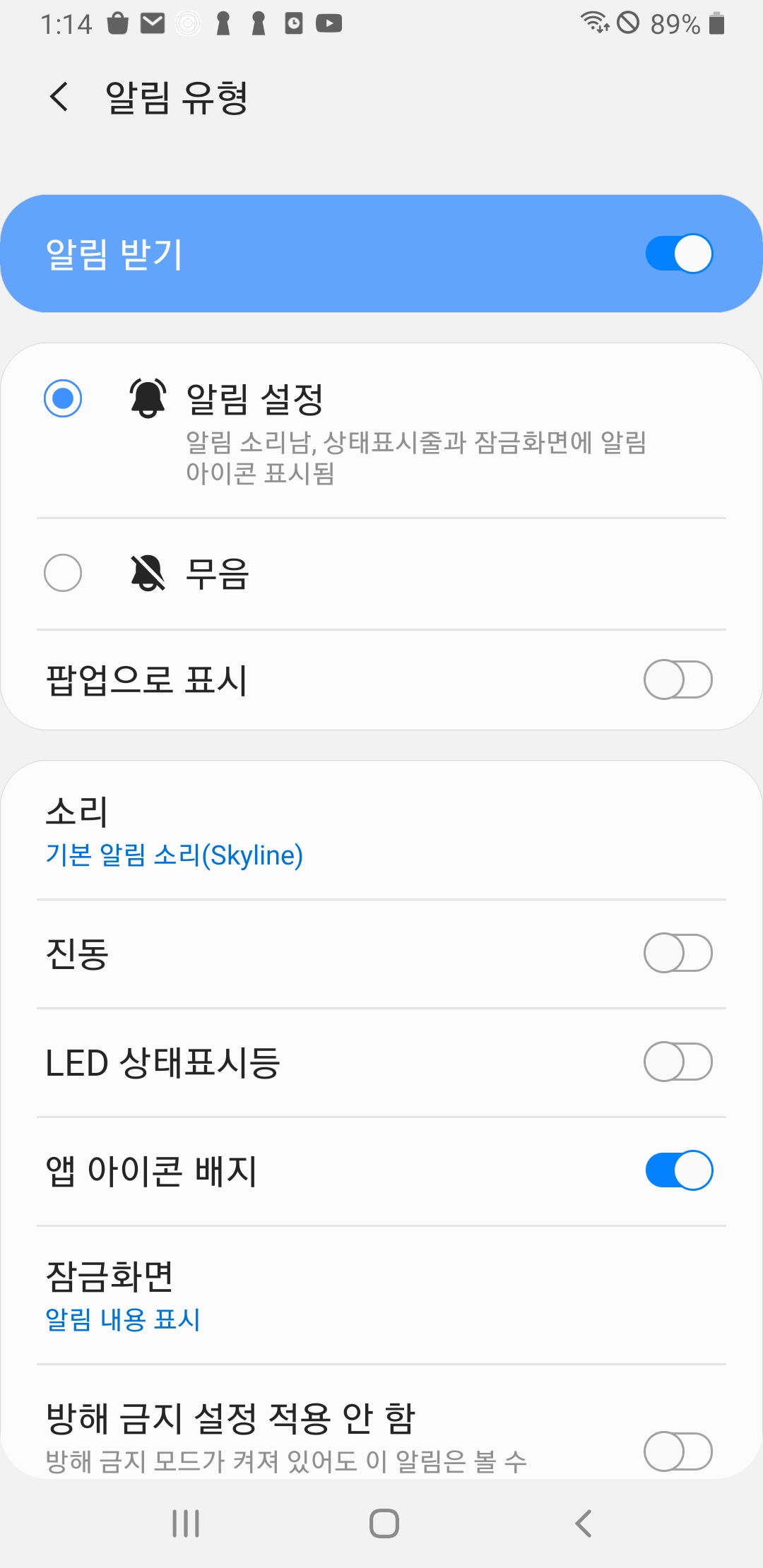이번에 만드는 작은 사이드 프로젝트에서 Firebase를 이용한 Notification을 줄 일이 생겼다.
사용 과정과 오류 해결에 대해 간단히 적어보려고 한다.
사용 모듈
@react-native-firebase/app
@react-native-firebase/messaging사용법1 (Foreground)
useEffect(() => {
const unsubscribe = messaging().onMessage(async (remoteMessage) => {
console.log(remoteMessage);
});
return unsubscribe;
}, []);- 위와 같이 useEffect hook에 notification 알림이 올 때 마다 로그를 찍도록 설정 하였다.
사용법2 (Background)
//filePath ./index.js
import 'expo-dev-client';
import { Alert, AppRegistry } from 'react-native';
import messaging from '@react-native-firebase/messaging';
import 'react-native-gesture-handler';
import { registerRootComponent } from 'expo';
import App from './App';
// Register background handler
messaging().setBackgroundMessageHandler(async (remoteMessage) => {
console.log('Message handled in the background!', remoteMessage);
Alert.alert('good');
});
// registerRootComponent calls AppRegistry.registerComponent('main', () => App);
// It also ensures that whether you load the app in Expo Go or in a native build,
// the environment is set up appropriately
AppRegistry.registerComponent('app', () => App);
registerRootComponent(App);- 위와 같이 설정하면 background 즉 앱이 꺼지거나 비활성 상태라도 알람을 수신 할 수 있게 된다.
FCM을 이용한 알람 보내기
- async 문에 구글 fcm을 이용하여 앱 내에서 이렇게 알람을 테스트 해볼 수 있다.
- (추가) :
android_channel_id를 default로 설정하면 기본으로 보내진다
await fetch('https://fcm.googleapis.com/fcm/send', {
method: 'POST',
headers: {
'Content-Type': 'application/json',
Authorization: `FCM 서버 키`,
},
body: JSON.stringify({
to: '디바이스 토큰',
data: {
title: 'test',
message: 'hihi',
android_channel_id: 'high-priority',
},
notification: {
title: '푸시테스트_notification',
body: 'good work',
sound: 'default',
android_channel_id: 'high-priority',
},
android: {
channel_id: 'high-priority',
},
priority: 'high',
}),
}).then((data) => console.log(data));오류
- 몇 시간을 허비 했던 오류가 있는데 바로 알람 배지가 표시가 안되는 것 이였다.
알람에 대한 소리만 나고 카카오톡 알림처럼 아무런 알람이 오지 않아서 stackoverflow나 다른
공식문서를 열심히 찾아 봤지만 결국 답은 핸드폰 설정에 있었다.
- 아이콘 길게 터치
- 애플리케이션 정보 -> 알림 터치
- 기타 터치
- 앱 아이콘 배지 활성