-
주제 : Refactoring
마우스 이벤트를 넣고싶다. (컨테이너 위치에 따라 크기가 움직이고, 반전이되는 eventHandler) -
순서
-
css 작성
-
html 작성 후 확인
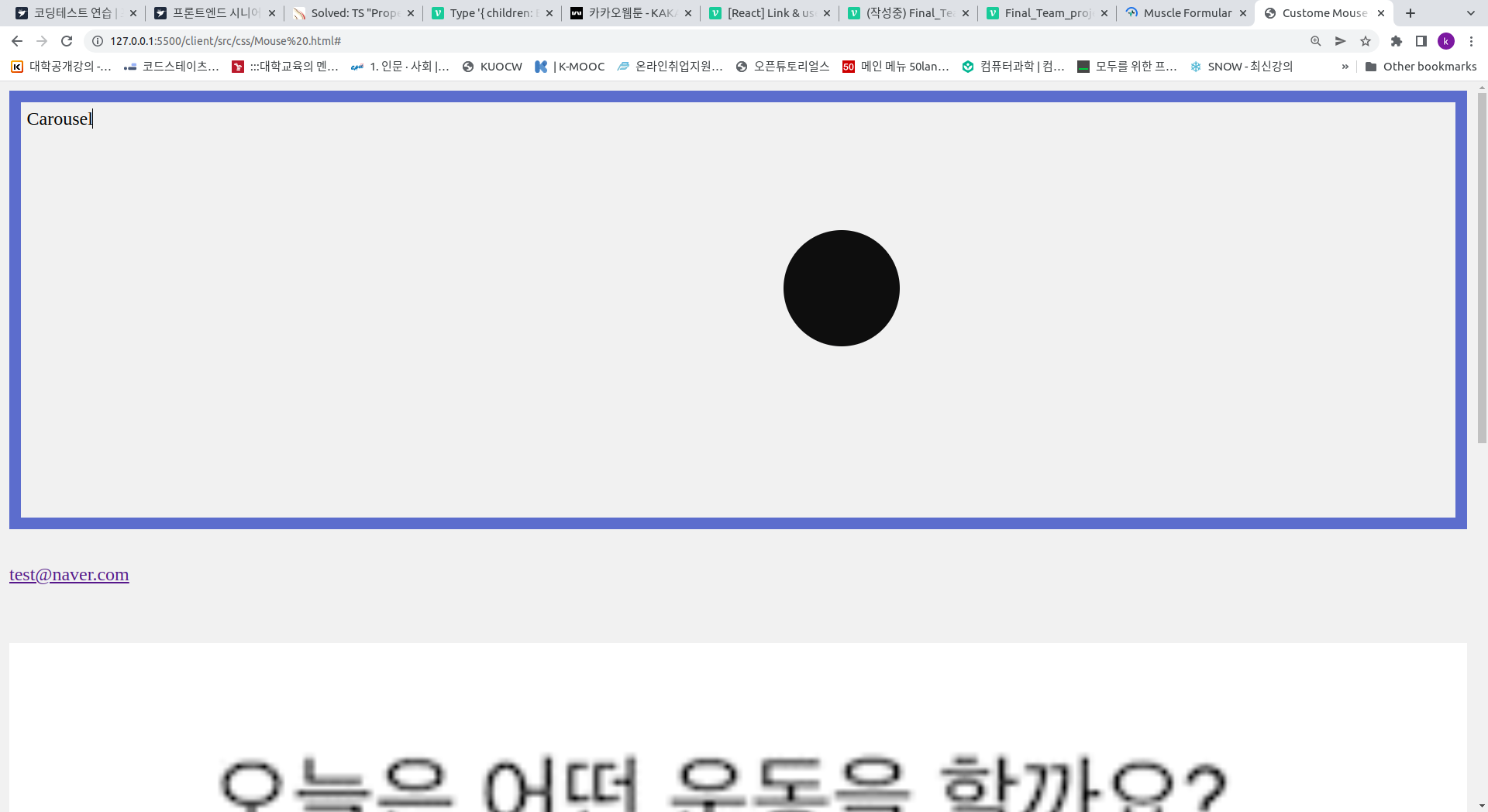
-
typescript 로 변경
-
import "../css/Mouse.css";
import React, {
DOMElement,
MouseEvent,
MouseEventHandler,
ReactChild,
ReactChildren,
} from "react";
//import CSS from "csstype";
export type CustomMouseEvent<T = HTMLElement> = MouseEventHandler<T>;
export default function Mouse() {
let scale = 1;
let stage = "";
let cursorX = 0,
cursorY = 0;
let cursorDirection = "";
const cursorParent = document.getElementById("mouse-cursor") as HTMLElement;
const cursorChild = cursorParent.children[0] as HTMLElement;
const mousemove = (
e: MouseEvent<HTMLElement> & { target: HTMLElement } & {
style: React.CSSProperties;
}
) => {
cursorX = e.pageX - cursorParent.offsetWidth / 2;
cursorY = e.pageY - cursorParent.offsetHeight / 2;
cursorParent.style.transform = `translate3d(${cursorX}px,${cursorY}px,0)`;
// cursorDirection = cursorY < innerHeight / 2 ? "Up" : "Down";
cursorChild.setAttribute("data-name", cursorDirection);
switch (e.target.getAttribute("data-cursor")) {
case "carousel":
if (stage === "main-container") return;
scale = 5;
stage = "carousel";
cursorParent.className = "cursor-text-mode";
console.log("carousel");
break;
case "link":
if (stage === "nav-menu") return;
scale = 5;
stage = "link";
console.log("link");
cursorChild.setAttribute(
"data-name",
e.target.getAttribute("data-name")! //null 허용
);
cursorParent.className = "cursor-text-mode";
break;
case "img":
if (stage === "img") return;
stage = "img";
console.log("img");
scale = 1;
cursorChild.setAttribute("data-name", "");
cursorParent.className = "";
break;
default:
if (stage === "") return;
stage = "";
console.log("default");
scale = 1;
cursorChild.setAttribute("data-name", "");
cursorParent.className = "";
break;
}
cursorChild.style.setProperty("--cursor-scale,", `${scale}`);
};
const mousedown = (e: MouseEvent<HTMLElement>) => {
//줄이기?
// const event = e.target as HTMLDivElement;
scale *= 0.8;
cursorChild.style.setProperty("--cursor-scale,", `${scale}`);
};
const mouseup = (e: MouseEvent<HTMLElement>) => {
//원래값 되돌리기
scale *= 1.25;
cursorChild.style.setProperty("--cursor-scale,", `${scale}`);
};
return <div id="mouse-cursor" />;
}
Error
-
원인 : children (html의
script에서 가져온 parent, children을 그대로 활용해보려 했는데, 현재 CustomMouseEvent 에서는 인식이 불가 -
에러 메시지
Type '{ children: Element; }' has no properties in common with type 'IntrinsicAttributes'.ts(2559)-
레퍼런스 유사 에러
-
해결 시도 1 : generic 선언 > parent, child 각각 HTMLELEMENT 로 선언함
=> 해결불가 {chilrden: Element :[] ;}으로 children null 이라 받지를 못함.. -
해결 시도 2 : props 받는 곳의 문제 아닐까? 해서 e.target에다가 type 설정
=> 해결불가 children.style이 계속 Element에 포함되어있지 않다고 함
=> 해결 ? null 허용, string 으로 value 넣어야 한다고 계속 경고가 나와서 일단
입력값을 넣는것으로 대체.e.target.getAttribute("data-name")! //null 허용 cursorChild.style.setProperty("--cursor-scale,", `${scale}`); ``` -
레퍼런스 Property 에러
-
해결시도 3 : 문법 오류는 없으나.. 현재 상황.. 무한로딩..
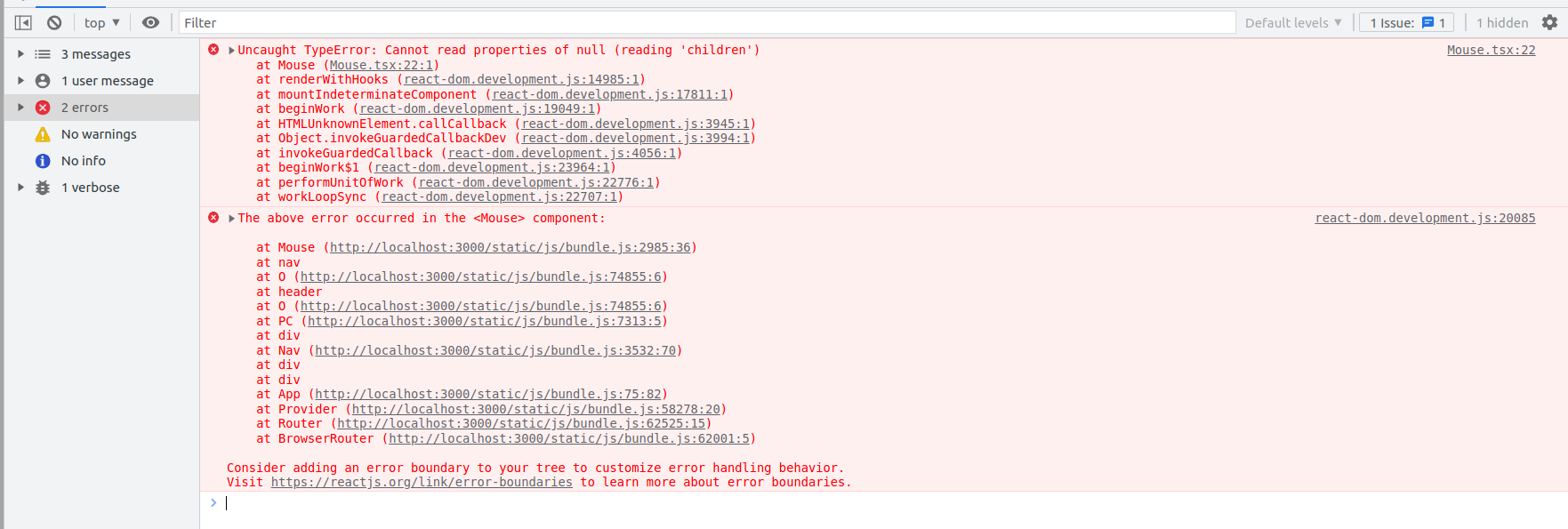
- 에러메시지
Mouse.tsx:22 Uncaught TypeError: Cannot read properties of null (reading 'children')
at Mouse (Mouse.tsx:22:1)
at renderWithHooks (react-dom.development.js:14985:1)
at mountIndeterminateComponent (react-dom.development.js:17811:1)
at beginWork (react-dom.development.js:19049:1)
at HTMLUnknownElement.callCallback (react-dom.development.js:3945:1)
at Object.invokeGuardedCallbackDev (react-dom.development.js:3994:1)
at invokeGuardedCallback (react-dom.development.js:4056:1)
at beginWork$1 (react-dom.development.js:23964:1)
at performUnitOfWork (react-dom.development.js:22776:1)
at workLoopSync (react-dom.development.js:22707:1)
Mouse @ Mouse.tsx:22
renderWithHooks @ react-dom.development.js:14985
mountIndeterminateComponent @ react-dom.development.js:17811
beginWork @ react-dom.development.js:19049
callCallback @ react-dom.development.js:3945
invokeGuardedCallbackDev @ react-dom.development.js:3994
invokeGuardedCallback @ react-dom.development.js:4056
beginWork$1 @ react-dom.development.js:23964
performUnitOfWork @ react-dom.development.js:22776
workLoopSync @ react-dom.development.js:22707
renderRootSync @ react-dom.development.js:22670
performSyncWorkOnRoot @ react-dom.development.js:22293
scheduleUpdateOnFiber @ react-dom.development.js:21881
updateContainer @ react-dom.development.js:25482
(anonymous) @ react-dom.development.js:26021
unbatchedUpdates @ react-dom.development.js:22431
legacyRenderSubtreeIntoContainer @ react-dom.development.js:26020
render @ react-dom.development.js:26103
./src/index.tsx @ index.tsx:10
options.factory @ react refresh:6
__webpack_require__ @ bootstrap:24
(anonymous) @ startup:7
(anonymous) @ startup:7
react-dom.development.js:20085 The above error occurred in the <Mouse> component:
at Mouse (http://localhost:3000/static/js/bundle.js:2985:36)
at nav
at O (http://localhost:3000/static/js/bundle.js:74855:6)
at header
at O (http://localhost:3000/static/js/bundle.js:74855:6)
at PC (http://localhost:3000/static/js/bundle.js:7313:5)
at div
at Nav (http://localhost:3000/static/js/bundle.js:3532:70)
at div
at div
at App (http://localhost:3000/static/js/bundle.js:75:82)
at Provider (http://localhost:3000/static/js/bundle.js:58278:20)
at Router (http://localhost:3000/static/js/bundle.js:62525:15)
at BrowserRouter (http://localhost:3000/static/js/bundle.js:62001:5)
Consider adding an error boundary to your tree to customize error handling behavior.
Visit https://reactjs.org/link/error-boundaries to learn more about error boundaries.- 결론 : refactoring 할거면 angular 공부하고 mouseevent 쓰자.. 무리해서 DOM 쓰려했더니 괴로웠음.
