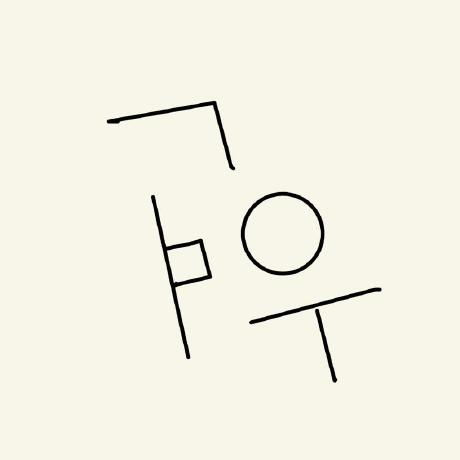매우 긴 문서가 될 것이기 때문에 ctrl+f 또는 ⌘ + f를 하고 원하는 걸 검색하면 된다.
자주 쓰이는 것만 정리하기 때문에, 가령 git checkout --ignore-skip-worktree-bits같은 건 없다..
무슨 순서로 정렬해야 될지 모르겠어서 사전순으로 한다.
add
| |
|---|
| 설명 | file을 stage한다. |
| 사용법 | git add <file> |
| 예시 | git add src/App.js |
| 예시 | git add . |
clone
| |
|---|
| 설명 | cloud에 있는 repository를 local로 다운받는 명령어이다. shell에서 현재 있는 위치의 하위 디렉토리로 <repository name>/ 폴더가 생긴다. |
| 사용법 | git clone <repository link> |
| 예시 | git clone https://github.com/woohm402/null.git |
commit
| |
|---|
| 설명 | 마지막 커밋 이후 변화를 저장한다 |
| 사용법 | git commit [options] |
| 예시 | git commit -a -m "button bug fixed" |
| git commit -m "button bug fixed" |
| git commit --amend |
checkout
| |
|---|
| 설명 | local에 있는 코드를 다른 브랜치의 코드로 전환하고, git 설정을 그 브랜치로 옮긴다. |
| 사용법 | git checkout [options] <branch name> |
| 예시 | git checkout -b Button#42 main |
| git checkout Button#42 |
fetch
| |
|---|
| 설명 | 서버에 있는 코드를 로컬의 리모트 저장소로 불러옴(로컬 코드가 변하진 않는다) |
| 사용법 | git fetch [remote name] [branch name] |
| 예시 | git fetch |
init
| |
|---|
| 설명 | 로컬 폴더를 git repository workspace로 만듦 |
| 사용법 | git init |
| 예시 | git init |
log
| |
|---|
| 설명 | 수정 내역(커밋 메세지 등)을 확인 |
| 사용법 | git log |
| 예시 | git log |
pull
| |
|---|
| 설명 | fetch + merge |
| 사용법 | git pull [remote name] [branch name] |
| 예시 | git pull |
| git pull origin master |
push
| |
|---|
| 설명 | local에 있는 커밋 내역을 서버에 적용 |
| 사용법 | git push [options] |
| 예시 | git push |
remote
| |
|---|
| 설명 | 현재 git의 remote 저장소들을 관리 |
| 사용법 | git remote [options] |
| 예시 | git remote add origin https://github.com/woohm402/null.git |
| git remote -v |
| git remote remove origin |
stash
| |
|---|
| 설명 | 수정 내역을 버리고 코드를 마지막 커밋 상태로 되돌림 |
| 사용법 | git stash |
| 예시 | git stash |
status
| |
|---|
| 설명 | 로컬 repository workspace의 상태를 확인 |
| 사용법 | git status |
| 예시 | git status |