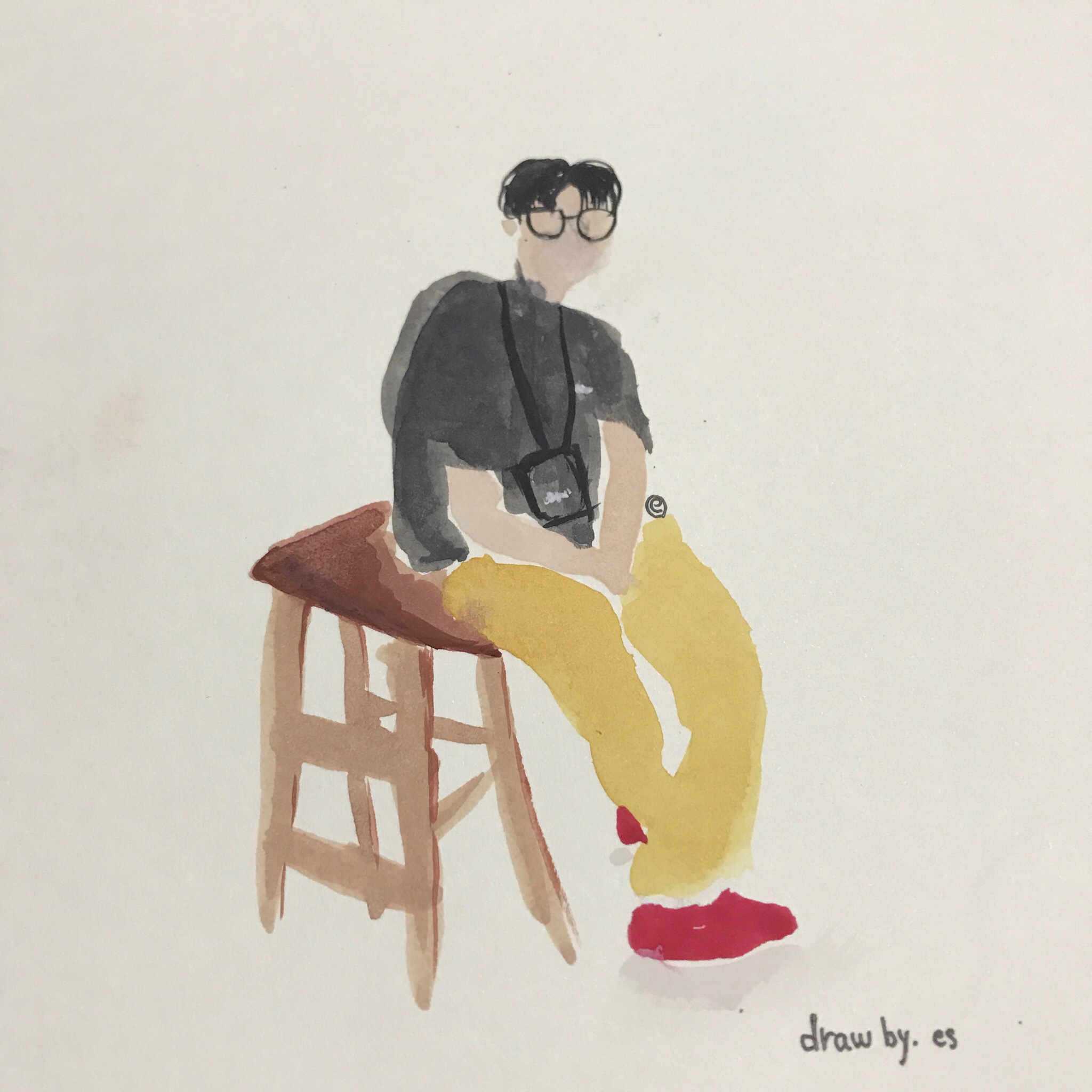apply
실행할함수.apply(적용할곳);
var person = {
hello : function(){
console.log(this.name + 'hi')
}
}
var person2 = {
name : '정중식'
}person.hello()라는 함수를 person2에서도 쓰고싶을때의 상황.
(직접 코딩해서 집어넣어도되나 그게 불가능한 경우나, 귀찮은 경우 apply를 사용할 수 있다.)
apply는 이 함수를 실행하는데.. 저기 오브젝트에다가 적용해서 실행해주세요~ 라는 뜻이다.
혹은, person.hello()라는 함수를 쓰는데, person2라는 오브젝트에 있는 함수처럼 실행하라는 뜻이다.
var person = {
hello : function(){
console.log(this.name + 'hi')
}
}
var person2 = {
name : '정중식'
}
person.hello.apply(person2);call
var person = {
hello : function(){
console.log(this.name + 'hi')
}
}
var person2 = {
name : '정중식'
}
person.hello.apply(person2);
person.hello.call(person2);apply와 call은 실행 결과도 똑같고 사용법도 똑같다.
차이점은, 파라미터를 [array]로 한꺼번에 집어넣냐, 못넣냐 차이이다.
apply는 파라미터로 array를 넣을 수 있고, call는 일반 함수처럼만 집어넣을 수 있다.
person.hello.apply(person2,[1,2,3]);
person.hello.call(person2, 1,2,3);▲ 파라미터 집어넣는 방법만 좀 차이가 있을뿐, call, apply의 실행내용은 똑같다.