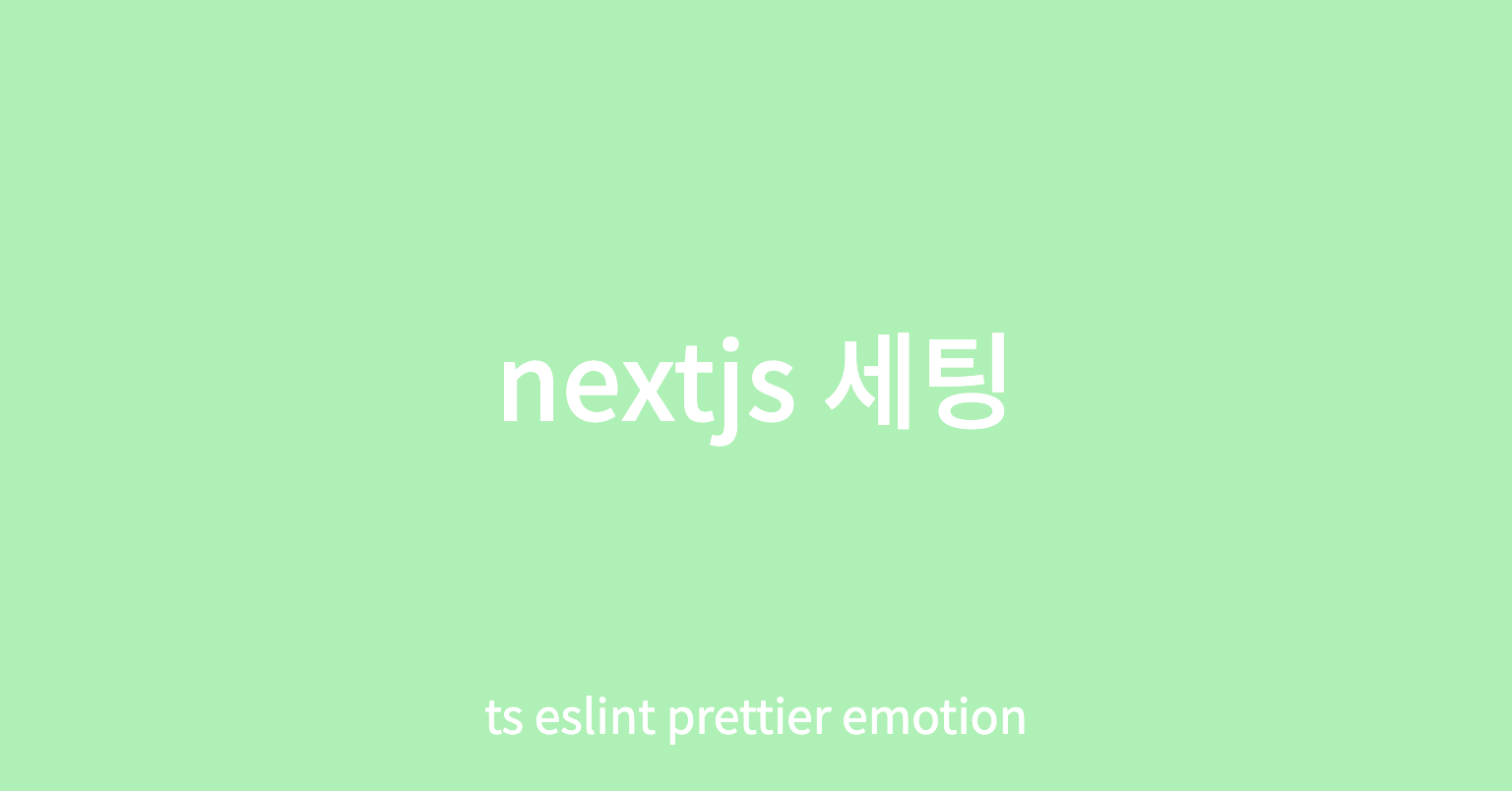새 프로젝트 시작겸 자주 사용하는 세팅 정리
nextjs + typescript + eslint + prettier + emotion
nextjs + typescript 설치
yarn create next-app --typescriptdependencies에 없어도 되는 패키지들은 devDependecies로 옮겨준다
"devDependencies": {
"@types/node": "18.14.2",
"@types/react": "18.0.28",
"@types/react-dom": "18.0.11",
"eslint": "8.35.0",
"eslint-config-next": "13.2.3",
"typescript": "4.9.5"
}eslint 설정
- typescript 파서 설정
//.eslintrc.json
{
...
"parser": "@typescript-eslint/parser",
"parserOptions": [
...
"project": ["tsconfig.json"]
],
...
}- airbnb 규칙 추가 (종속성 포함)
yarn add -D eslint-config-airbnb eslint-config-airbnb-typescript @typescript-eslint/eslint-plugin @typescript-eslint/parser eslint-plugin-import eslint-plugin-react eslint-plugin-react-hooks eslint-plugin-jsx-a11y//.eslintrc.json
{
...
"extends": [
...
"airbnb",
"airbnb/hooks",
"airbnb-typescript"
],
...
}- prettier 설정
yarn add -D prettier eslint-config-prettier//.eslintrc.json
{
...
"extends": [
...
"prettier"
],
...
}//.prettierrc.json
{
"singleQuote": false,
"semi": true,
"useTabs": false,
"printWidth": 80,
"tabWidth": 2,
"arrowParens": "avoid",
"endOfLine": "auto"
}
- 위설정대로하면 기본 next.config.js 파일이 린팅에 걸려 보기 싫으니까 .eslintignore파일에 추가해준다.
//.eslintignore
next.config.js최종 .eslintrc.json
{
"env": {
"browser": true,
"es2021": true
},
"extends": [
"eslint:recommended",
"plugin:react/recommended",
"plugin:@typescript-eslint/recommended",
"next/core-web-vitals",
"airbnb",
"airbnb/hooks",
"airbnb-typescript",
"prettier"
],
"plugins": ["@typescript-eslint", "prettier", "react"],
"parser": "@typescript-eslint/parser",
"parserOptions": {
"project": ["tsconfig.json"]
},
"rules": {
"react/react-in-jsx-scope": "off",
"react/jsx-props-no-spreading": "off"
"import/prefer-default-export": "off",
"@typescript-eslint/no-use-before-define": "off",
}
}
Emotion
패키지 설치
yarn add @emotion/styled @emotion/reactNext 12버전 부터는 Rust 컴파일러 기반의 웹 전용 오픈형 플랫폼 SWC를 사용하게 되면서, 기존 Next(v12 이전)Emotion을 사용하기 위해 필요하던 @emotion/babel-plugin 바벨 플러그인을 대신하여 SWC 컴파일러를 사용할 수 있다.
//next.config.js
const nextConfig = {
...
compiler: {
emotion: true,
},
...
};css속성을 사용하려면 린트에서 에러가 떠서 린트 설정 추가
.eslintrc.json
{
...
"rules": {
...
"react/no-unknown-property": ["error", { "ignore": ["css"] }]
}
...