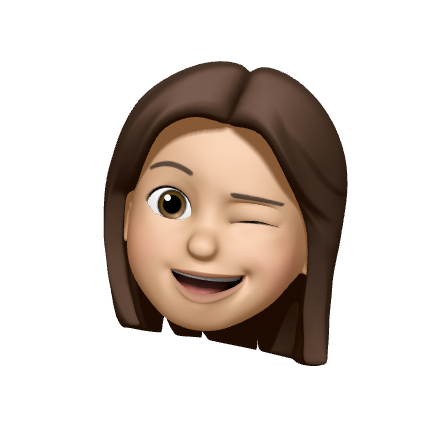HTML
input 태그
- 사용자에게 입력 받을 데이터 양식
- 데이터 종류(Type)의 값(Values)을 입력받을 수 있음
<form action="/login" method="POST">
medthod 는 서버를 전송가능하고 아래와 같이 name, submit을 항상 넣어줘야한다.
<input type="email" name="id">
<input type="password" name="password">
<input type="submit" value="로그인">
<input type="reset" value="초기화">
</form>type ="radio"
- 그룹에서 택 1을 하는 것이다
- name으로 똑같은 이름의 그룹을 지정해준다
<input type="radio" name="size" value="tall" />
<input type="radio" name="size" value="grande" />
<input type="radio" name="size" value="venti" />label
- 텍스트를 눌러도 체크가 가능함
<label><input type="checkbox" />동의하십니까?</label>textarea
- 여러줄의 텍스트를 입력받을때 사용
- rows 양식의 줄 수를 사용해서 크기를 늘릴 수 있다.
<textarea rows = "6"></textarea>
fieldset
- 같은 목적의 양식을 그룹화(fieldset)한다
- 제목(legend)을 지정.
Emmet 사용해라!!
- 엄청 간단하게 작성후 만능 tab만 누르면 가능
- 자동적으로 왠만한 툴에는 다 깔려있음
ex) .hello 에서 tab키를 누르면 자동완성으로
<div class="hello"><div>
->이렇게 완성된다.
또는 ul>li{number}*5 하고 텝키를 누르면
<ul>
<li>number</li>
<li>number</li>
<li>number</li>
<li>number</li>
<li>number</li>
</ul>
->자동완성된다.