1. 완성본 GIF
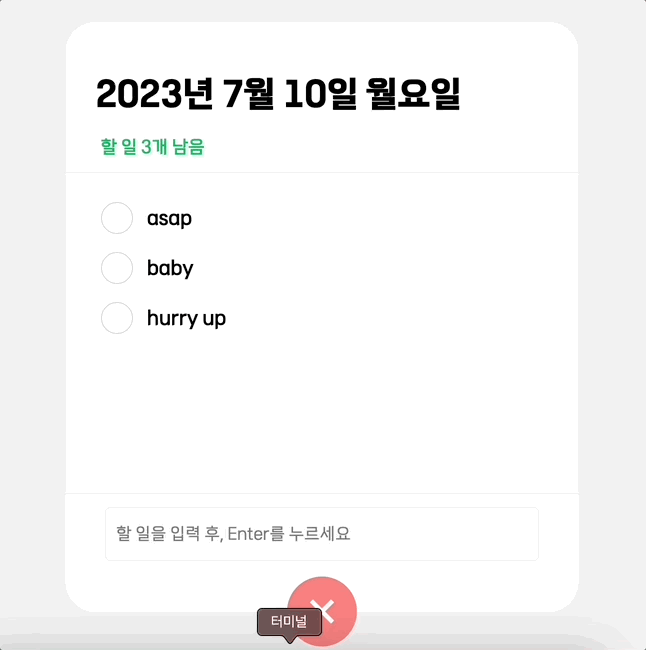
2. 기능
1) 오늘 날짜
2) 할 일 입력
3) 할 일 체크 및 삭제
4) 남은 할 일 개수 표시
3. 기능 상세 설명
1) 오늘 날짜
new Date()
최상단 컴포넌트 파일인 index.js에서 불러온 후, 인자로 전달해줬다.
(하위 컴포넌트에서는new Date가 작동하지 않았음)var now = new Date(); <App year={now.getFullYear()} month={now.getMonth()} date={now.getDate()} day={now.getDay()}/>
2) 할 일 입력
+버튼을 누르면 입력창이 뜬다.- 버튼에 애니메이션 넣음
styles라는 객체에 버튼의 두 가지 상태를 정의
배경색, 변화속도(transition), 회전(transform: "rotate(45deg)")const styles = { toRedButton: { backgroundColor: "#F78181", transition: ".1s all", transform: "rotate(45deg)", }, toGreenButton: { backgroundColor: "#01dfa5", transition: ".1s all", }, }; return ( <Container style={enableInput ? styles.toRedButton : styles.toGreenButton}> <PlusMark src={PlusImg} /> </Container> );
3) 할 일 체크 및 삭제
체크
- todoList 배열은 {
todo: string,done: bool} 를 담는다done: 할 일 완료 여부- 체크 박스를 클릭했을 때, 해당 인덱스의 done을 바꿔준다. 1→0 , 0→1
useState를 사용하는 배열 변경할 때는 카피배열을 만든 후 setter 객체로 바꿔준다.let index = props.index; let isDone = props.todoList[index].done; const click = () => { let copiedTodoList = [...props.todoList]; if (isDone === 1) copiedTodoList[index].done = 0; else copiedTodoList[index].done = 1; props.setTodoList(copiedTodoList); };삭제
- 삭제버튼 클릭 시 index 전달
- filter 함수 사용 ⇒ 해당 index인 원소 제외한 배열 생성
const deleteTodo = (e) => { props.setTodoList(todoList.filter((todo, index) => index !== e)); };
4) 남은 할 일 개수 표시
- todoList 배열은 {
todo: string,done: bool} 를 담는다- todoList의 객체들 중 done값이 0인 것의 개수를 찾기
filter 함수 사용(조건에 해당하는 원소로만 이루어진 배열 생성)
