랜처 데스크탑 NGINX Ingress Controller 설치 안내 페이지
환경
- wsl (ununtu-20.04)
- rancher-desktop 1.2.1
1. 설치 방법
1.1 Helm을 이용한 NGINX 수신 컨트롤러 배포
$ helm upgrade --install ingress-nginx ingress-nginx --repo https://kubernetes.github.io/ingress-nginx --namespace ingress-nginx --create-namespace1.2 kubectl을 통한 NGINX 수신 컨트롤러 배보
$ kubectl apply -f https://raw.githubusercontent.com/kubernetes/ingress-nginx/controller-v1.1.2/deploy/static/provider/cloud/deploy.yaml2. MetalLB 설치
ingress-nginx-controller는
Public Cloud 환경 (AWS, GCP, Azure)인 경우 해당 Cloud의 LoadBalancer와 연동되고
On-Premise 환경의 경우 MetalLB Addon의 LoadBalancer 와 연동이 된다On-Premise란 기업의 서버를 클라우드 같은 원격 환경에서 운영하는 방식이 아닌, 자체적으로 보유한 전산실 서버에 직접 설치해 운영하는 방식 Private Cloud와 동일한 뜻
- Ingress 요청을 처리하기 위한 Service Object는 일반적으로 클라우드 플랫폼에서 제공되는 Load Balancer 타입의 Service를 사용.
- 하지만 On-Premise환경(Private Cloud)에서 운영하고 있는 서버에 Ingress를 직접 구축하게 된다면,
Service의 Type으로서 NodePort, ExternalIP, 또는 kubernetes Addon 종류 중에 하나인 MetalLB 등을 대신 사용할 수 있음
설치 참고 사이트
https://cla9.tistory.com/94
3. 확인
3.1 pods 실행 확인
$ kuvectl get pods -n ingress-nginx3.2 샘플 배포 및 연결된 서비스 생성
$ kubectl create deployment demo --image=nginx --port=80
$ kubectl expose deployment demo3.3 인그레스 리소스 생성
$ kubectl create ingress demo-localhost --class=nginx --rule="demo.localdev.me/*=demo:80"http://demo.localdev.me/ 에 접속 하면 NGINX Welcome 페이지가 보이면 끝
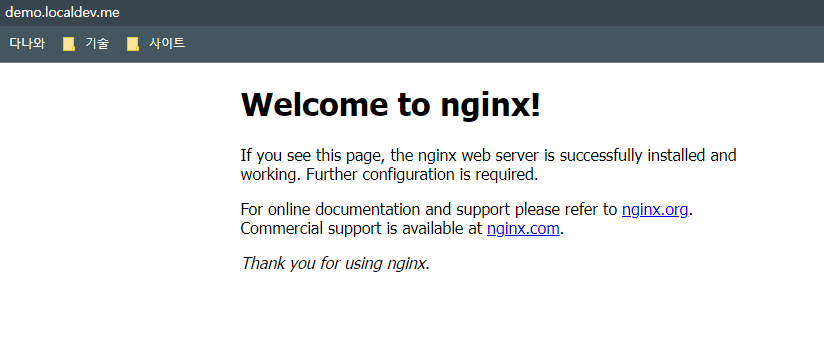
4. treafik 이슈
- 개인적으로 minio, harbor, gitlab을 ingress로 적용하는 과정에서 404 not found 에러로 라우팅이 인식이 제대로 안되는 것 같았다.
4.1 Type을 확인하자
ingress-controller의 타입이 NodePort로 되어있었다. 어차피 로드밸런서를 사용해줄 생각이었기에 타입변경을 해주었다.
4.2 serviece와 pod를 확인하자
kube-system의 namespace에서 treafik이라는 필요 없는 로드밸런서가 이미 존재하고 있었기에 삭제 처리 해주었다.

오 꿀팁 갑사합니다!!