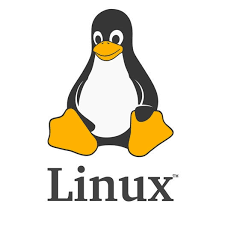실습 (2)
리눅스 폴더 리눅스, 윈도우에서 사용하기
2개의 Linux VM, 1개의 Window VM을 사용해서 진행
Linux Server
설치 및 폴더 생성
yum -y install samba
systemctl start smb
systemctl enable smb
mkdir /samba
chmod 777 /samba
samba 설정
vi /etc/samba/smb.conf
Window VM 에서 workgroup 확인 후 작성한다.
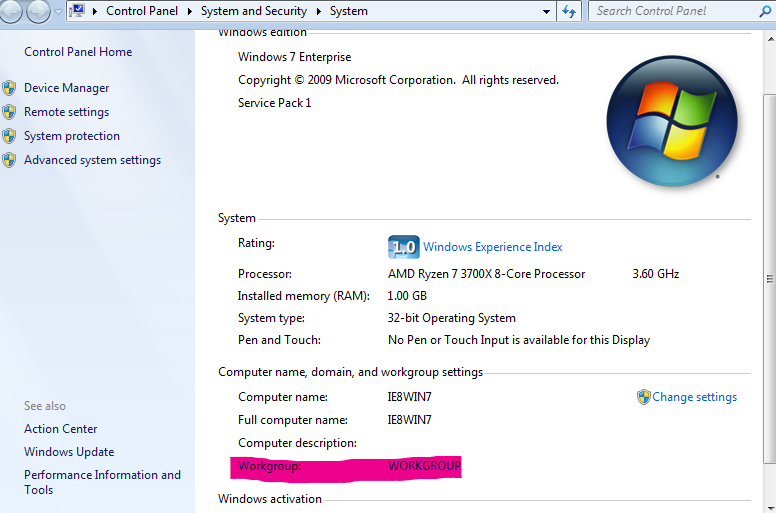
(아이디 비밀번호 없이 진행하고 싶다면 security 부분을 share로 변경해주면 된다.)
[samba] Directory 연결에 대한 정보를 작성한 것이다.
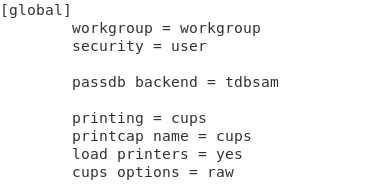
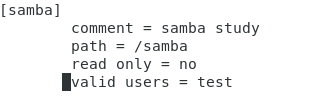
접속 계정 생성
useradd test
passwd ****
smbpasswd -a test
systemctl restart smb
방화벽 설정
firewall-cmd --permanent --add-service=samba
firewall-cmd --permanent --add-service=samba-client
firewall-cmd --reload
Linux Client
설치 및 폴더 생성
yum -y install samba-client
yum -y install sifs-utils
공유 가능 파일 확인
smclient -L [Linux Servr ip] -U 사용자명
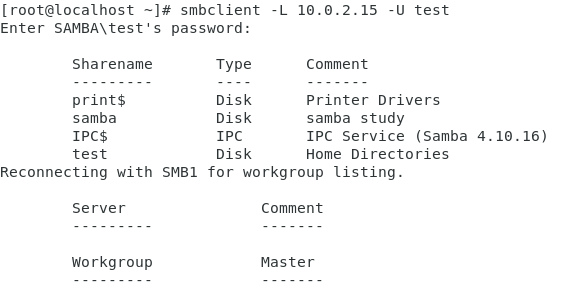
로그인 할 때 사용할 파일 생성
vi /etc/cred
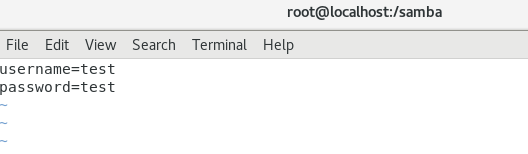
폴더 생성 및 마운트
mkdir samba
mount -t cifs -o credentials=/etc/cred //[Linux Sever ip][Linux Server directory] [client directory]
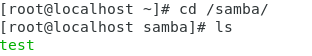
Window
Window -> Linux Server 접속
\[Linux Sever ip]\samba
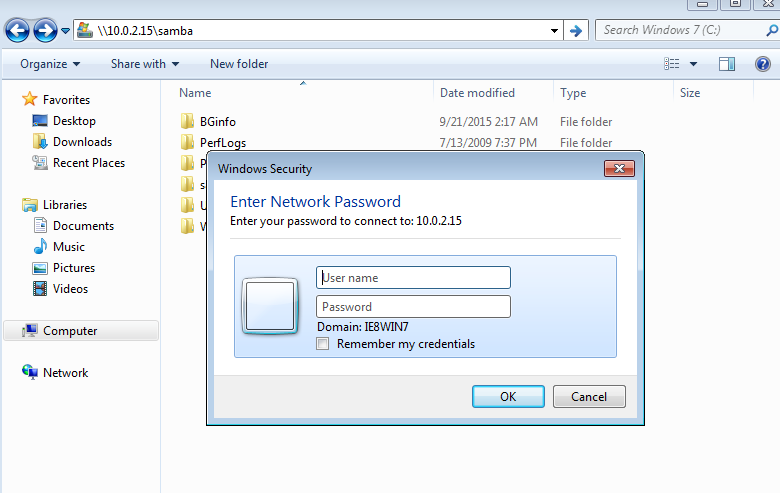
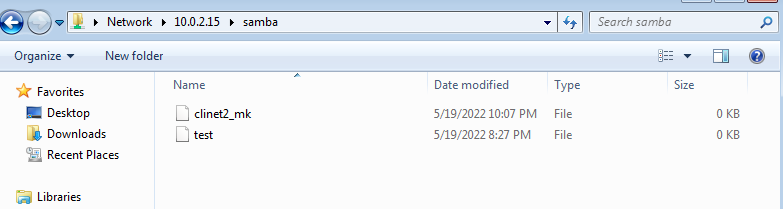
Z 드라이브로 설정하여 좀 더 쉽게 접근할 수 있다.