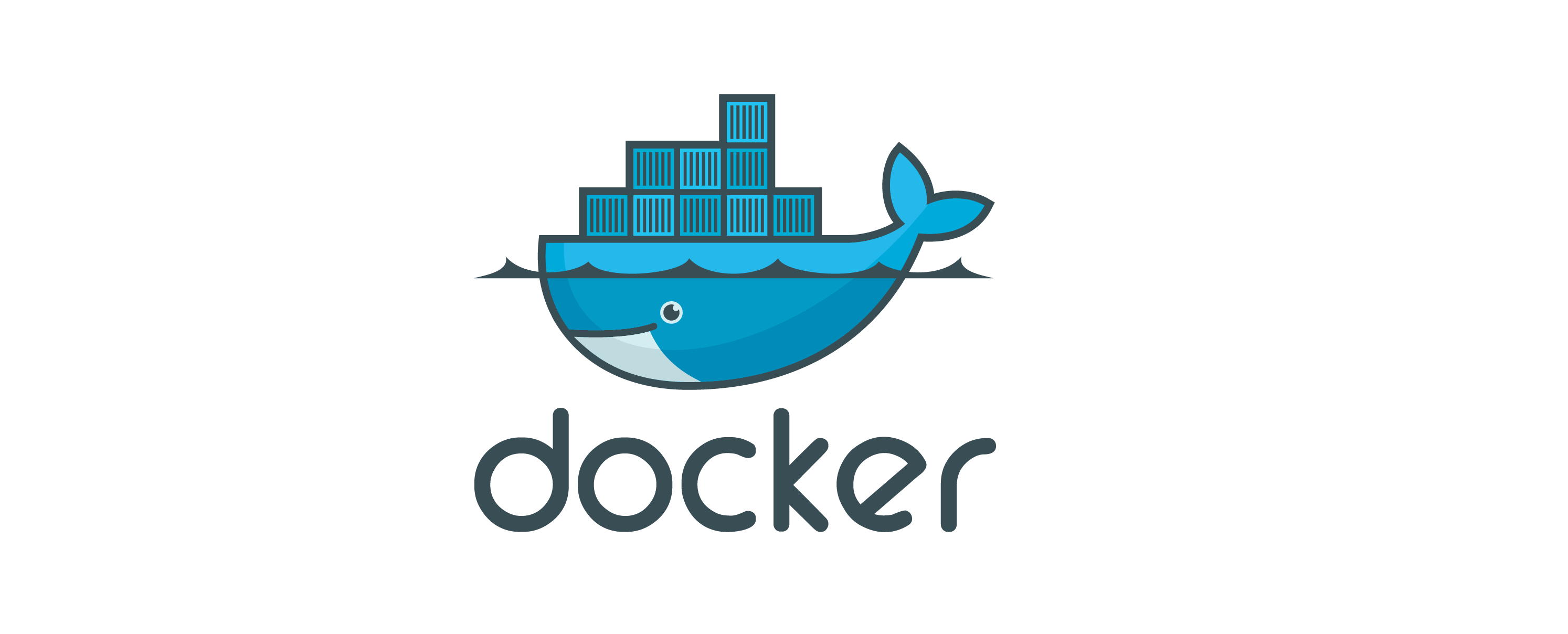private 레지스트리 구축
private registry를 구축하여 생성한 도커 이미지를 관리할 수 있다.
docker hub의 registry 이미지를 사용해서 private registry를 구축하는 과정이다.
(google cloud, AWS를 통해서도 private registry 생성가능)
Dockerfile 작성 및 이미지 빌드 확인
dockerfile 생성
vim Dockerfile
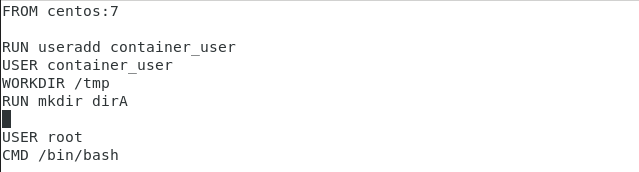
dockerfile build
build 명령어 사용해서 이미지 생성
docker build -t test1 .
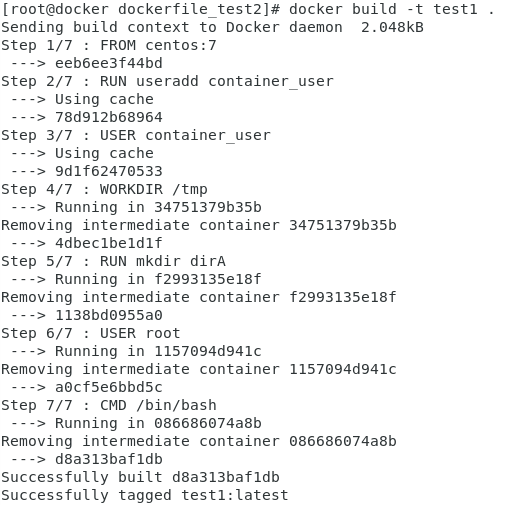
dockerfile 실행
dockerfile을 통해 이미지가 재대로 만들어진 것을 확인
docker container run -it test1:latest
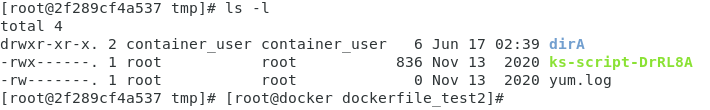
docker registry 구성
docker registry 이미지 다운로드
pull 명령어 사용해서 registry 설치
docker image pull registry
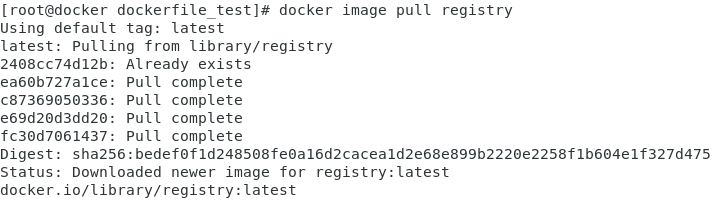
컨테이너 실행
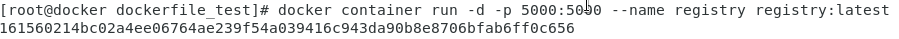
태그 수정 및 업로드
이미지 파일 tag
docker image tag test1:latest localhost:5000/registry_test
업로드
push 명령어 사용해서 private repgistry에 업로드
docker image push localhost:5000/registry_test
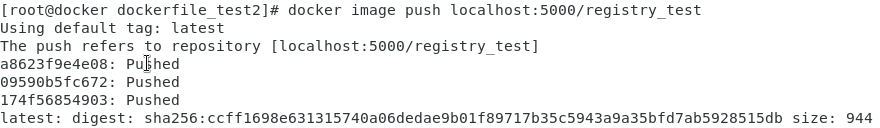
registry 이미지를 통해 업로드한 이미지의 경우 따로 확인할 수 있는 명령어가 없다. 그렇기때문에 로컬 이미지 삭제후 registry에서 이미지를 다시 설치해서 확인한다.
로컬 이미지 삭제 및 다운로드 확인
현재 이미지 삭제
docker image rm 명령어 사용해서 tag, 이미지 파일 삭제
docker image rm localhost:5000/registry_test:latest
docker image rm test1:latest
docker registry에서 이미지 다운로드
docker image pull localhost:5000/registry_test
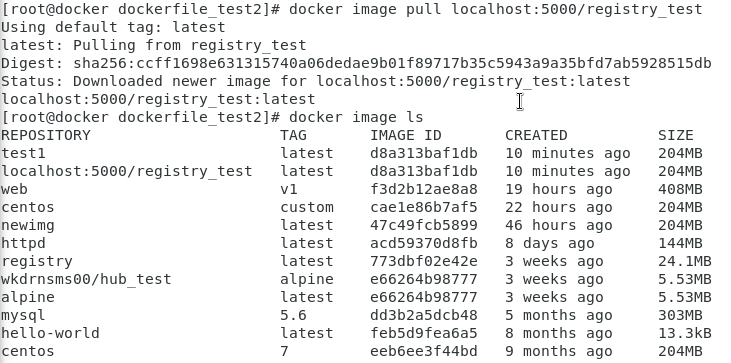
컨테이너로 실행 및 확인
docker container run -it localhost:5000/registry_test