Styles
StyleSheet기능을 사용하여 태그에 스타일을 준다.
이 기능은 결국 객체를 하나 만들고 JSX 엘리먼트에서 사용한다.
사용할때는 모든 태그에 공통적으로 있는 style 속성에 객체 키값을 부여하여 적용한다.
padding border margin
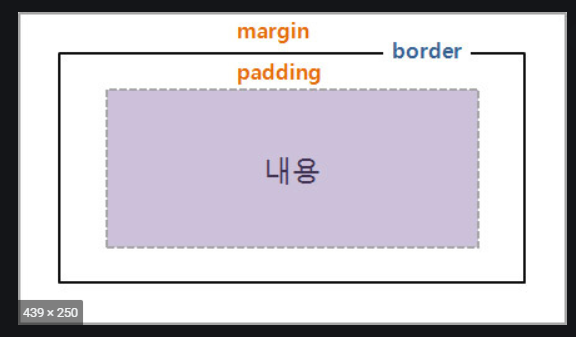
-스타일 공식 문서
https://reactnative.dev/docs/style#docsNav
https://reactnative.dev/docs/layout-props
Flex
flex
상대적 flex는 위치한 곳의 영역을 같은 레벨의 flex 합 비율대로 가져감
return (
<View style={styles.container}>
<View style={styles.containerOne}>
</View>
<View style={styles.containerTwo}>
<View style={styles.innerOne}>
</View>
<View style={styles.innerTwo}>
</View>
</View>
</View>
);
const styles = StyleSheet.create({
container: {
flex:1
},
containerOne: {
flex:1,
backgroundColor:"red"
},
containerTwo:{
flex:2,
backgroundColor:"yellow"
},
innerOne: {
flex:1,
backgroundColor:"blue"
},
innerTwo: {
flex:4,
backgroundColor:"orange"
}
});**
containerOne = 1
containerTwo = 2
innerOne = 1
innerTwo = 4
containerOne과 Two로 1:2비율로 나눠진후
2비율 = 전체 화면의 2/3을 innerOne, Two가 1:4로 나눠 가진다.
**
flexDirection
자리 잡은 영역의 방향
기본 값은 column이며 row(가로)와 column(세로) 설정 가능함
const styles = StyleSheet.create({
container: {
flex:1
},
containerOne: {
flex:1,
backgroundColor:"red"
},
containerTwo:{
flex:2,
flexDirection:"row",
backgroundColor:"yellow"
},
innerOne: {
flex:1,
backgroundColor:"blue"
},
innerTwo: {
flex:4,
backgroundColor:"orange"
}
});justifyContent
flexDirection과 동일한 방향으로 정렬하는 속성
flexDirection : column에서 justifyContent는 상하정렬
flexDirection: row에서 justifyContent는 좌우정렬
alignItems
flexDirection과 수직 방향으로 정렬하는 속성
flexDirection : column에서 alignItems는 좌우정렬
flexDirection: row에서 alignItems는 상하정렬
