기본 내용이기 때문에 함수만 정리함.
+) 번역기 돌리지 말고 (영어를) 해석해 이해해보자!
round( )
If we want to round a number to the nearest whole number, we can use the round() function
One thing to remember is that using the round() function doestn't acutally change the value stored in a variable.
To do that, we need to store the rounded value back into the variavle.
Positive, Negative indexing
Positive indexing
: the first element has the index number 0, the second element has the index number 1, and so on.
Negative indexing
: the last element has the index number -1, the second to last element has the index number -2, and so on.
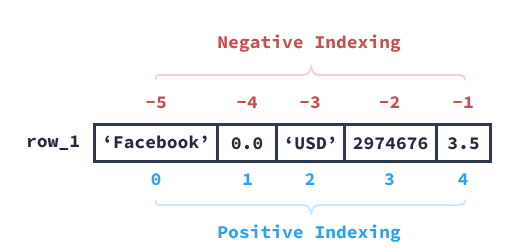
IndexError
Notice that if we use an index number that is outside the range of the two indexing systems
Output
IndexError: list index out of rangefor Loops
내 생각과 다르게 나온 예제
row_1 = ['Facebook', 0.0, 'USD', 2974676, 3.5]
row_2 = ['Instagram', 0.0, 'USD', 2161558, 4.5]
row_3 = ['Clash of Clans', 0.0, 'USD', 2130805, 4.5]
row_4 = ['Fruit Ninja Classic', 1.99, 'USD', 698516, 4.5]
row_5 = ['Minecraft: Pocket Edition', 6.99, 'USD', 522012, 4.5]
app_data_set = [row_1, row_2, row_3, row_4, row_5]
for row in app_data_set:
rating_count = row[3]
print(rating_count)for - in 이므로 원소를 하나하나 받아
rating_count = row[3]이 코드에서 에러가 날 거라고 생각함. (리스트 자체가 생성이 불가능하다고 생각)
정상 출력이 되어 for문에
print(row)코드를 추가해 봄
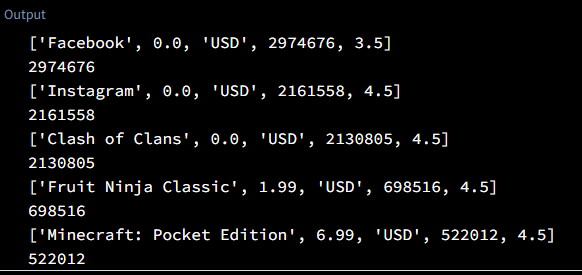
row_1 (리스트) 자체를 넘기는 것을 확인할 수 있음.
row_1에 들어가 하나하나 꺼내오는 것이 아닌 row_1 자체를 넘기는 것을 알게 됨.
dataset - open( )
opened_file = open('AppleStore.csv')returned the output <_io.TextIOWrapper name='AppleStore.csv' mode='r' encoding='UTF-8'>.
The output is an object.
dataset - reader( )
from csv import reader
read_file = reader(opened_file)csv module using
dataset - list( )
we've read the file, we can transform it into a list
apps_data = list(read_file)sum( )
괄호 안에 변수 넣으면 자동 계산

