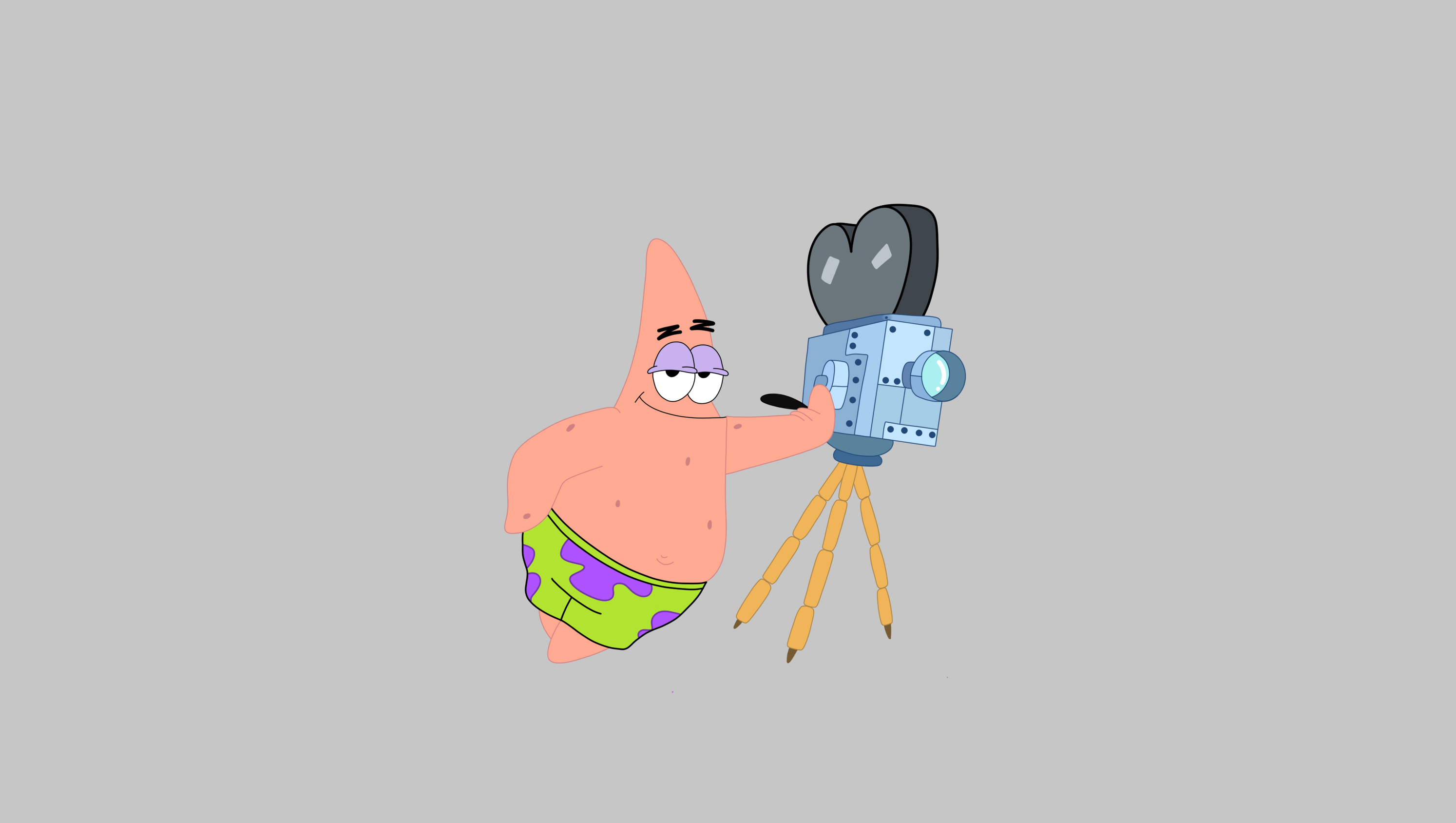python 이진검색
https://velog.io/@whtjsdud54/python%EC%9D%B4%EC%A7%84%EA%B2%80%EC%83%89
java 이진검색
//정렬0
//중앙값 기준으로 비교 시작함
//pr, pl, pc
import java.util.*;
public class bin_search {
public int bin_search(List <Integer> x,int key) { //This method must return a result of type int (error)
int pl =0;
int pr = (x.size()) - 1; //list는 x.size()함수 사용
while(true) {
/*중앙값*/
int pc = (pl + pr) /2;
/*중앙값이 key와 같으면 pc리턴*/
if (x.get(pc) == key)
return pc;
/*중앙값이 key보다 작으면 pl이 중앙값 위쪽으로 이동*/
/*pc 이하는 값이 없으므로 신경쓰지 않는다.*/
else if (x.get(pc) < key)
pl = pc +1;
/*중앙값이 key보다 크면 pr이 중앙값 아래쪽으로 이동*/
else
pr = pc -1;
/*pl이 pr보다 클 수 없음*/
if (pl > pr)
break;
return -1;
}
}
public static void main(String[] args) {
Scanner sc = new Scanner(System.in);
System.out.println();
int num = sc.nextInt();
sc.nextLine(); //버퍼 비우기
//제네릭으로
List<Integer> x = new ArrayList<Integer>(); //뒤에 Integer은 생략 가능
System.out.println("x[0]: ");
x.add(0, sc.nextInt()); //첫번째 위치에 nextInt()삽입
sc.nextLine();
for(int i=0; i<num; i++) {
while(true) {
System.out.println("x["+i+"]: ");
x.add(i, sc.nextInt());
sc.nextLine();
if (x.get(i) >= x.get(i-1))
//Arraylist는 get으로 접근 (값를 반환한다)
//get은 string을 반환해주는 함수
//int로 형변환 해줘야함
//(int)로 하거나 parseInt 사용
//list에 integer있으므로 get써도 int로 반환
break;
}
}
System.out.println();
int key = sc.nextInt();
sc.nextLine();
int idx = bin_search(x, key); //error
if (idx == -1)
System.out.print("못 찾음");
else
System.out.print(x.get(idx));
}
}
}
buffer 사용해서 이진검색 만들기
입출력 Buffer는 예외처리 해줘야함
- buffer는 checked Exception: 컴파일 시 발생되는 예외
- scanner는 UnChecked Exception: 컴파일 통과 후 런타임 시 발생할 수 있는 예외
멀티 스레드 환경의 경우 buffer가 안전
BufferedWriter == System.out.println()과 동일한 기능
writer의 경우 마지막에 bw.close(), bw.flush()를 사용해야함.
직접 stream에 반영되는 것이 아니라 buffer에 저장해뒀다가 flush되거나 close되었을 때 한 번에 stream에 반영
줄바꿈시 newLine()
string으로만 출력이 가능해 String.valueOf()를 통해 타입 변환
import java.util.*;
import java.io.*;
public class bin_search_buffer {
public static int bin_search(List <Integer> x,int key) { //error
int pl =0;
int pr = (x.size()) - 1;
while(true) {
int pc = (pl + pr) /2;
if (x.get(pc) == key)
return pc;
else if (x.get(pc) < key)
pl = pc +1;
else
pr = pc -1;
if (pl > pr)
break;
return -1;
}
}
public static void main(String[] args) throws IOException { //throws문 혹은 try-catch문 필요
BufferedReader br = new BufferedReader(new InputStreamReader(System.in));
String str = br.readLine(); //비우기
BufferedWriter bw = new BufferedWriter(new OutputStreamWriter(System.out));
System.out.println();
int num = Integer.parseInt(br.readLine());
//bufferedReader는 모두 string으로 인식하기 때문에 형변환 필요
//제네릭으로
List<Integer> x = new ArrayList<Integer>(); //뒤에 Integer은 생략 가능
bw.write("x[0]: ");
String s = br.readLine(); //라인단위로 입력받기
int ss = Integer.parseInt(br.readLine()); //형변환
x.add(0, ss); //첫번째 위치에 nextInt()삽입
for(int i=0; i<num; i++) {
while(true) {
bw.write("x["+String.valueOf(i)+"]: ");
x.add(i, Integer.parseInt(br.readLine()));
if (x.get(i) >= x.get(i-1))
break;
}
}
bw.write("");
bw.flush();
int key = Integer.parseInt(str);
int idx = bin_search(x, key);
if (idx == -1)
bw.write("못찾음");
else
bw.write(String.valueOf(x.get(idx)));
//int형을 String으로 바꿔 출력해야함
bw.flush(); //직접 stream에 반영되는 것이 아니라 buffer에 저장해뒀다가 flush되거나 close되었을 때 한 번에 stream에 반영
bw.close();
}
}
생각해보기
public int bin_search(List <Integer> x,int key)-1을 반환하기 때문에 int로 선언했는데 이클립스는 void로 바꾸거나 int를 지우길 권함.
-> 왜?
int idx = bin_search(x, key);
//Cannot make a static reference to the non-static method bin_search(List<Integer>, int) from the type bin_searchidx에 값을 넣는 문장에서 static을 쓰지않아 에러가 남.
-> 굳이 써야하나?