Fastlane
Fastlane 설정하기.
https://docs.fastlane.tools/getting-started/ios/setup/
- Set up fastlane
brew install fastlane
- 우리는 Scanfile, Fastfile로 fastlane의 명령어를 직접 만들어 낼거에요.
- /fastlane/Fastfile
fastlane_version '2.157' default_platform :ios platform :ios do platform :ios do desc 'Builds project and executes unit tests' lane :unit_test do |options| scan( clean: options[:clean], skip_package_dependencies_resolution: options[:skip_package_dependencies_resolution] ) end end end - /fastlane/Scanfile
-
해당 부분의 workspace와 scheme은 반드시 프로젝트에 맞게 바꿔주어야 해요.
# For more information about this configuration visit # https://github.com/fastlane/scan#scanfile workspace "iOS-Fastlane-test.xcodeproj/project.xcworkspace" scheme "iOS-Fastlane-test" sdk "iphonesimulator" device "iPhone 14" code_coverage true xcargs '-parallelizeTargets' prelaunch_simulator true derived_data_path "Build/"
-
- /fastlane/Fastfile
- pullRequest.yml 에서 작성한 내용에 따라 풀리퀘를 날리면 테스트의 결과를 깃허브에서 확인 할 수 있어요. 흥미롭죠.
- .github/workflows/pullRequest.yml
name: Pull Request on: pull_request: branches: - develop workflow_dispatch: jobs: test: runs-on: macos-13 steps: - uses: actions/checkout@v2 - name: Cancel Previous Runs uses: styfle/cancel-workflow-action@0.9.1 with: access_token: ${{ github.token }} - uses: maxim-lobanov/setup-xcode@v1 with: xcode-version: latest-stable - uses: ruby/setup-ruby@v1 - name: Install Bundler run: gem install bundler - name: Install gems run: bundle install - name: Swift Packages Cache uses: actions/cache@v2 id: cache with: path: | Build/SourcePackages Build/Build/Products key: ${{ runner.os }}-deps-v1-${{ hashFiles('BILDsolid.xcodeproj/project.xcworkspace/xcshareddata/swiftpm/Package.resolved') }} restore-keys: ${{ runner.os }}-deps-v1- - name: Run Tests (No Cache) if: steps.setup.outputs.cache-hit != 'true' run: bundle exec fastlane unit_test - name: Run Tests (Cache) if: steps.setup.outputs.cache-hit == 'true' run: bundle exec fastlane unit_test skip_package_dependencies_resolution:true
- .github/workflows/pullRequest.yml
Fastlane 로컬에서 실행하기
-
terminal에 다음 명령어 실행
-
unit_test는 Fastfile에서 수정 가능해요.
fastlane unit_test -
테스트 도중에 시뮬레이터가 여러 개 켜질 수 있으나 잘못된 거 아니고 인내심을 가지고 기다리면 테스트 완료 돼요.

-
결과
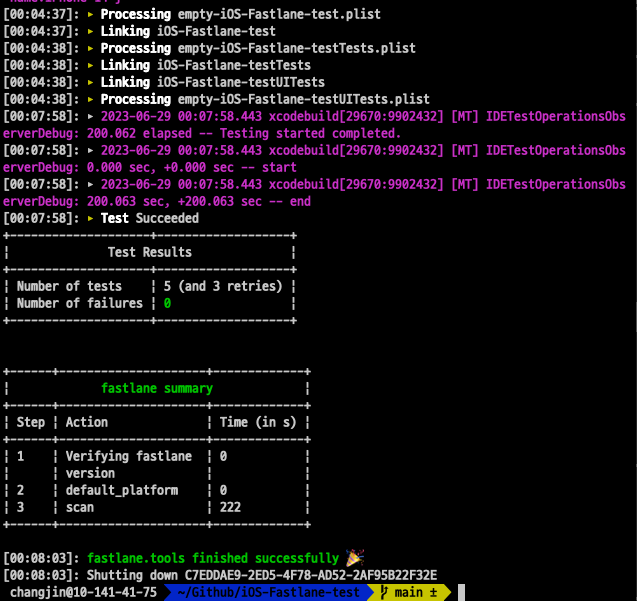
-
Fastlane pullRequest로 보기
- pullRequest.yml 파일을 깃허브가 읽어요.
- 깃허브가 자동으로 테스트를 실행하고 결과까지 보여줘요. 자동화 굿.
- 해당 링크는 여기로 가면 볼 수 있어요.
Test cicd for iOS App project · ChangJin-Lee/iOS-Fastlane-test@b18ae8c
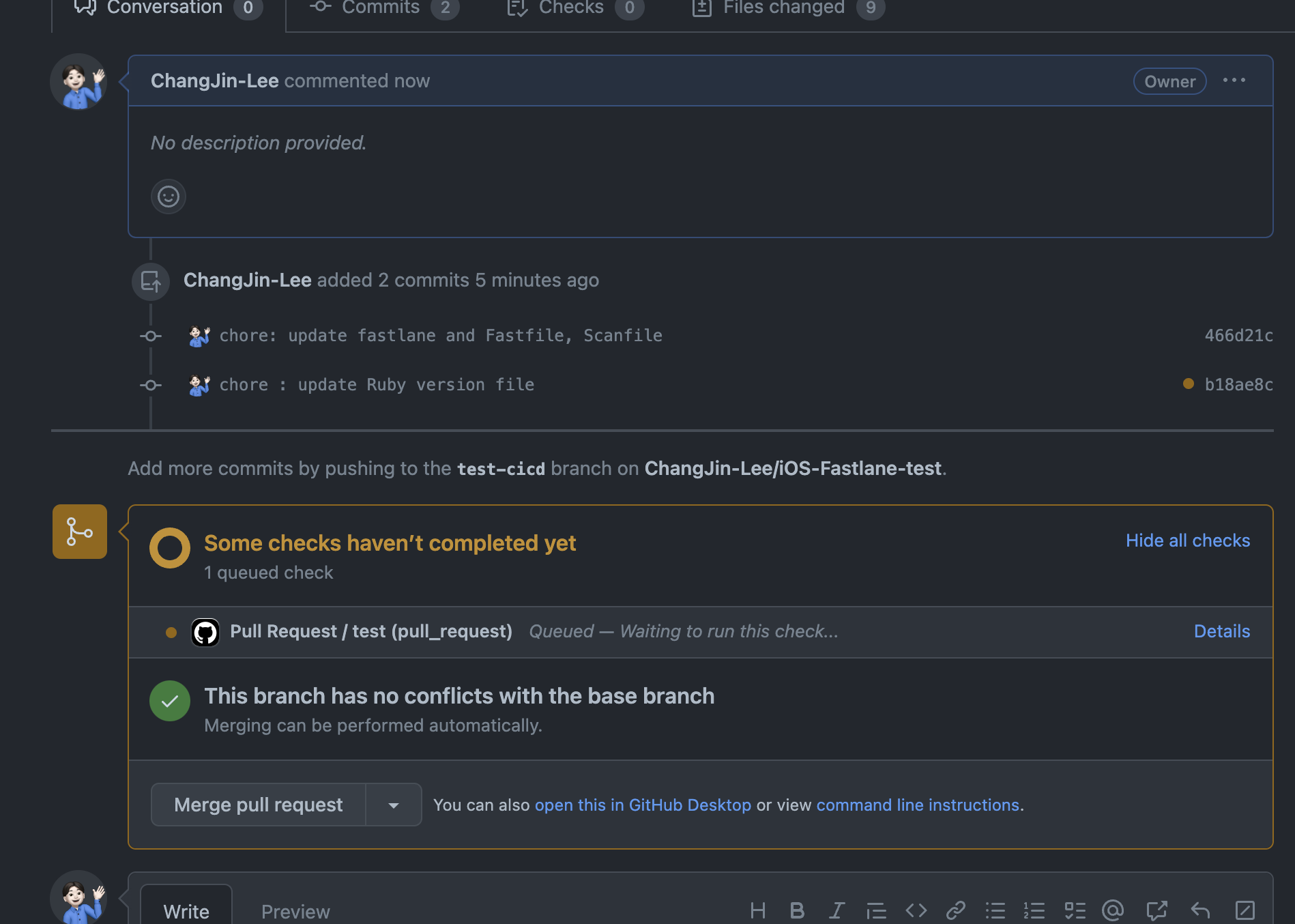
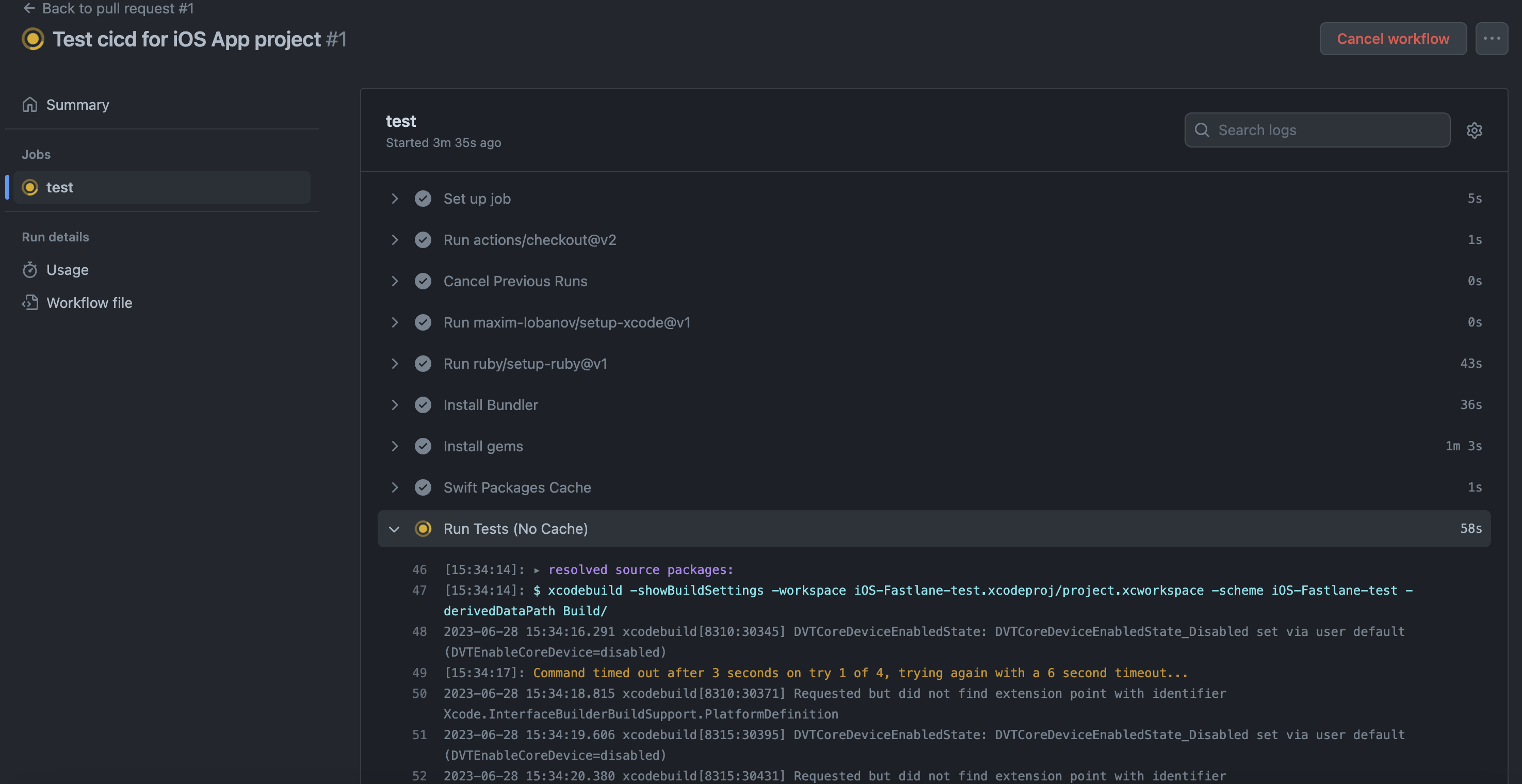
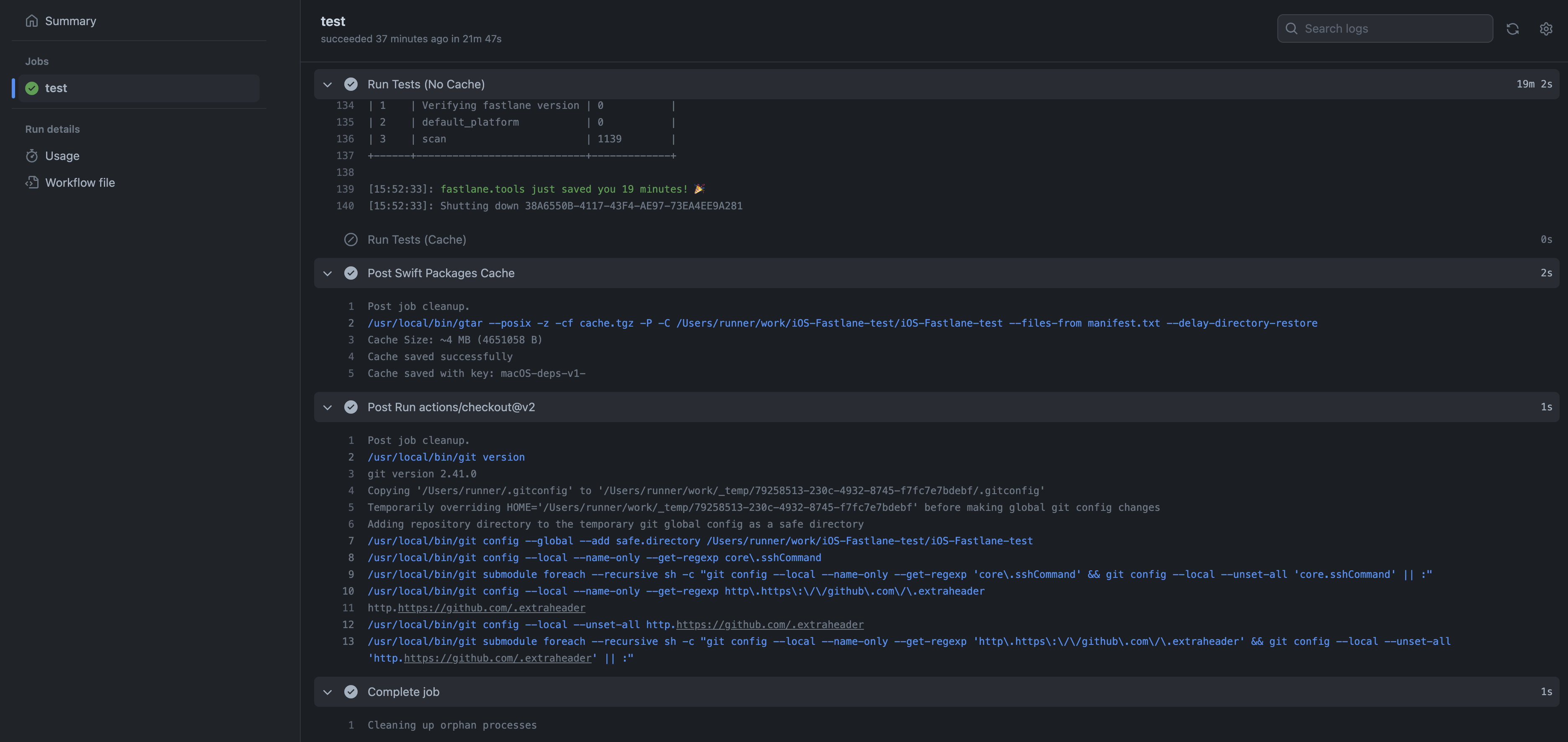
- fastlane tool이 19분만에 테스트 성공했다는 출력문과 함께 테스트가 성공한 것을 확인 할 수 있어요.
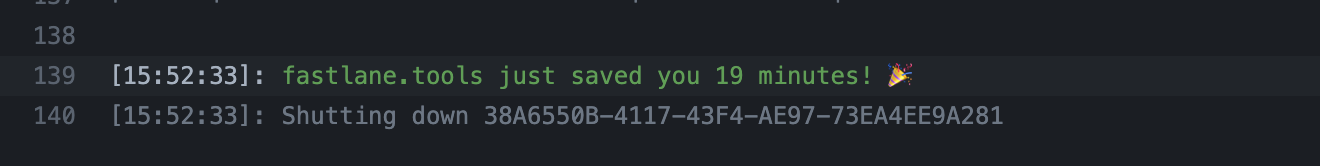
참고 자료 :
