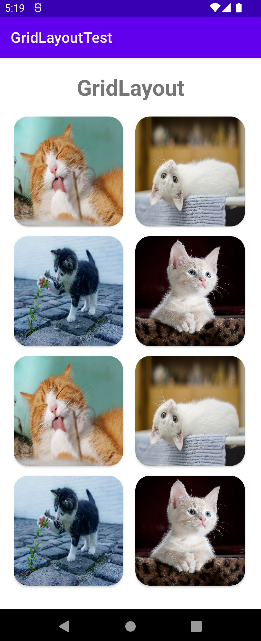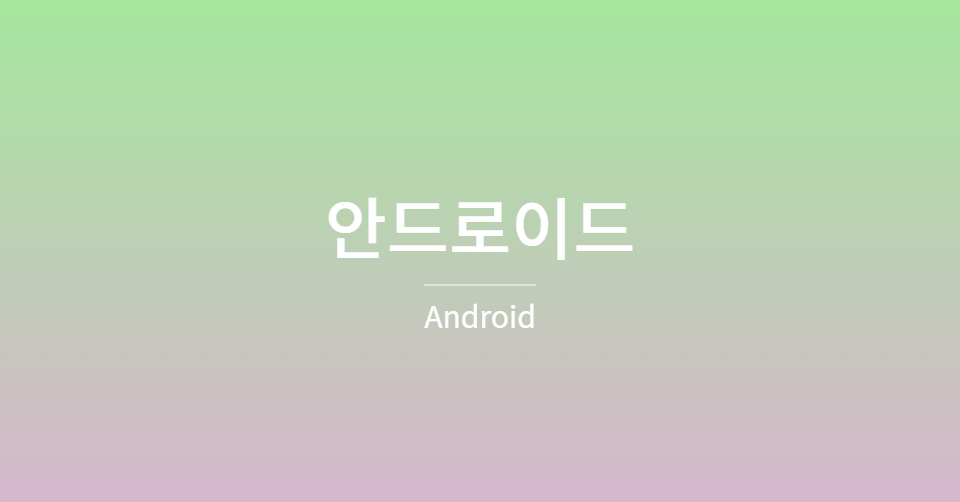
RecyclerView에서 GridLayout을 하게되면 각 아이템이 간격없이 나타난다.
그래서 따로 간격조정을 해줘야 한다.
GridSpaceItemDecoration
class GridSpaceItemDecoration(private val spanCount: Int, private val space: Int) :
RecyclerView.ItemDecoration() {
override fun getItemOffsets(
outRect: Rect,
view: View,
parent: RecyclerView,
state: RecyclerView.State
) {
val position = parent.getChildAdapterPosition(view)
val column = position % spanCount + 1 // 1부터 시작
// 첫 행 제외하고 상단 여백 추가
if (position >= spanCount) {
outRect.top = space
}
outRect.bottom = space
// 첫번째 열을 제외하고 좌측 여백 추가
if (column != 1) {
outRect.left = space
}
}
}MainActivvity
override fun onCreate(savedInstanceState: Bundle?) {
super.onCreate(savedInstanceState)
setContentView(R.layout.activity_main)
val recyclerView = findViewById<RecyclerView>(R.id.rv_list)
gridadapter = GridItemAdapter()
recyclerView?.adapter = gridadapter
recyclerView?.run {
val spanCount = 2
val space = 20 //20dp로 간격 지정
addItemDecoration(GridSpaceItemDecoration(spanCount, space))
}
}결과화면
before
after