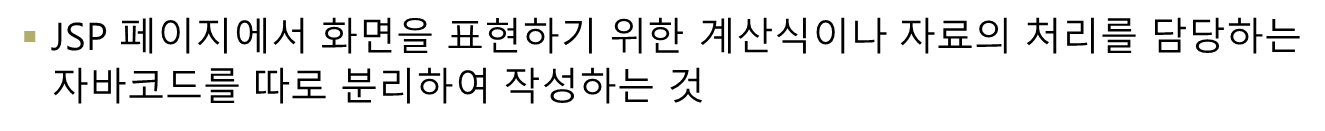
액션 태그
액션 태그의 기능
- 서버나 클라이언트에게 어떤 행동을 하도록 명령하는 태그
- JSP 페이지에서 페이지와 페이지 사이 제어
- 다른 페이지의 실행 결과 내용을 현재 페이지에 포함
- 자바 빈즈(JavaBeans) 등의 다양한 기능 제공
- XML 형식 <jsp: … /> 사용
액션 태그의 종류

액션 태그 예시(자바 빈즈 중심)
<%@page import="java.text.SimpleDateFormat"%>
<%@ page import="java.util.Date"%>
<%@ page language="java" contentType="text/html; charset=UTF-8" pageEncoding="UTF-8" %>
<!DOCTYPE html>
<html>
<head>
<meta charset="UTF-8">
<title>Insert title here</title>
<link href="https://cdn.jsdelivr.net/npm/bootstrap@5.1.3/dist/css/bootstrap.min.css" rel="stylesheet">
<script src="https://cdn.jsdelivr.net/npm/bootstrap@5.1.3/dist/js/bootstrap.bundle.min.js"></script>
</head>
<body>
<jsp:include page="menu.jsp"></jsp:include>
<div class="p-5 bg-primary text-white">
<div class="container">
<h1 class="display-3">
Welcome to Web Shopping Mall
</h1>
</div>
</div>
<div class="container">
<div class="text-center">
<h3>Welcome to Web Market!</h3>
<%
Date now = new Date();
SimpleDateFormat format = new SimpleDateFormat("hh:mm:ss a");
%>
현재 접속 시각: <%= format.format(now) %>
</div>
</div>
<jsp:include page="footer.jsp"></jsp:include>
</body>
</html><jsp:include page="footer.jsp"></jsp:include>
- footer.jsp 파일을 불로오고 실행
footer.jsp 파일
<footer class="container">
<p>© WebMarket</p>
</footer><jsp:include page="menu.jsp"></jsp:include>
- 외부에서 jsp 파일을 불러오고 동작하도록 함
menu.jsp 파일
<nav class="navbar navbar-expand navbar-dark bg-dark">
<div class="container">
<div class="navbar-header">
<a href="./welcome.jsp" class="navbar-brand">Home</a>
<a href="./products.jsp" class="navbar-brand">Products</a>
</div>
</div>
</nav>- div 웹 페이지 화면의 일부를 구성하는 곳
products.jsp
<%@page import="com.survivalcoding.data.ProductRepository"%>
<%@page import="com.survivalcoding.domain.model.Product"%>
<%@page import="java.util.List"%>
<%@ page language="java" contentType="text/html; charset=UTF-8"
pageEncoding="UTF-8"%>
<!DOCTYPE html>
<jsp:useBean id="repository"
class="com.survivalcoding.data.ProductRepository" scope="session"></jsp:useBean>
<html>
<head>
<meta charset="UTF-8">
<title>상품 목록</title>
<link
href="https://cdn.jsdelivr.net/npm/bootstrap@5.1.3/dist/css/bootstrap.min.css"
rel="stylesheet">
<script src="https://cdn.jsdelivr.net/npm/bootstrap@5.1.3/dist/js/bootstrap.bundle.min.js"></script>
</head>
<body>
<jsp:include page="menu.jsp"></jsp:include>
<div class="p-5 bg-primary text-white">
<div class="container">
<h1 class="display-3">상품 목록</h1>
</div>
</div>
<div class="container">
<div class="row" align="center">
<%
List<Product> products = repository.getAllProducts();
for (int i = 0; i < products.size(); i++) {
Product product = products.get(i);
%>
<div class="col-md-4">
<h3><%= product.getName() %></h3>
<p><%= product.getDescription() %></p>
<p><%= product.getUnitPrice() %>원</p>
<p><a href="product.jsp?id=<%= product.getId() %>" class="btn btn-secondary">상세 정보 »</a></p>
</div>
<%
}
%>
</div>
</div>
<jsp:include page="footer.jsp"></jsp:include>
</body>
</html>핵심 코드 해설
자바빈즈
<jsp:useBean id="repository"
class="com.survivalcoding.data.ProductRepository" scope="session"></jsp:useBean>- 동적 콘텐츠 개발을 위해 자바 코드를 사용하여 자바 클래스로 로직을 작성하는 방법
- JSP 페이지에서 화면을 표현하기 위한 계산식이나 자료의 처리를 담당하는 자바코드를 따로 분리하여 작성하는 것
- JSP 페이지가 HTML과 같이 쉽고 간단한 코드만으로 구성
자바빈즈 규칙
- 인수가 없는 기본 생성자 필수
- 모든 멤버 변수인 프로퍼티는 private 접근 지정자로 설정
- 모든 멤버 변수인 프로퍼티는 getter/setter( ) 메소드가 존재
캡슐화 : https://velog.io/@watervottle/%EC%9E%90%EB%B0%94%EC%BA%A1%EC%8A%90%ED%99%94 - getter( ) 메소드는 멤버 변수에 저장된 값을 가져올 수 있는 메소드이고, setter( ) 메소드는 멤버 변수에 값을 저 장할 수 있는 메소드임
자비빈즈 예시
package com.survivalcoding.data;
import java.util.ArrayList;
import java.util.List;
import com.survivalcoding.domain.model.Product;
// 다형성
public class ProductRepository {
private List<Product> products = new ArrayList<>();
public ProductRepository() {
Product phone = new Product("P1234", "iPhone 6s", 800000);
phone.setDescription("4.7-inch, 1334x750 Retina HD display");
phone.setCategory("Smart Phone");
phone.setManufacturer("Apple");
phone.setUnitsInStock(1000);
phone.setCondition("New");
Product notebook = new Product("P1235", "LG PC 그램", 1500000);
notebook.setDescription("!4.7-inch, 1334x750 Retina HD display");
notebook.setCategory("!Smart Phone");
notebook.setManufacturer("!Apple");
notebook.setUnitsInStock(1000);
notebook.setCondition("Refubished");
Product tablet = new Product("P1236", "Galaxy Tab S", 900000);
tablet.setDescription("?4.7-inch, 1334x750 Retina HD display");
tablet.setCategory("?Smart Phone");
tablet.setManufacturer("?Apple");
tablet.setUnitsInStock(1000);
tablet.setCondition("Old");
products.add(phone);
products.add(notebook);
products.add(tablet);
}
public List<Product> getAllProducts() {
return products;
}
}자바 빈즈로 불러오려는 자바 파일
package com.survivalcoding.domain.model;
import java.util.Objects;
// 1. 무지성 private 멤버 변수
// 2. 필요하면 생성자 추가
// 3. 무지성 getter / setter 읽기 전용, 쓰기 전용
// 4. 무지성 toString()
// 5. 필요하면 equals / hashCode 재정의 (오버라이드)
public class Product {
private String id;
private String name;
private int unitPrice;
private String description;
private String manufacturer;
private String category;
private long unitsInStock;
private String condition;
public Product(String id, String name, int unitPrice) {
this.id = id;
this.name = name;
this.unitPrice = unitPrice;
}
public String getId() {
return id;
}
public String getName() {
return name;
}
public void setName(String name) {
this.name = name;
}
public int getUnitPrice() {
return unitPrice;
}
public void setUnitPrice(int unitPrice) {
this.unitPrice = unitPrice;
}
public String getDescription() {
return description;
}
public void setDescription(String description) {
this.description = description;
}
public String getManufacturer() {
return manufacturer;
}
public void setManufacturer(String manufacturer) {
this.manufacturer = manufacturer;
}
public String getCategory() {
return category;
}
public void setCategory(String category) {
this.category = category;
}
public long getUnitsInStock() {
return unitsInStock;
}
public void setUnitsInStock(long unitsInStock) {
this.unitsInStock = unitsInStock;
}
public String getCondition() {
return condition;
}
public void setCondition(String condition) {
this.condition = condition;
}
@Override
public int hashCode() {
return Objects.hash(id);
}
@Override
public boolean equals(Object obj) {
if (this == obj)
return true;
if (obj == null)
return false;
if (getClass() != obj.getClass())
return false;
Product other = (Product) obj;
return Objects.equals(id, other.id);
}
@Override
public String toString() {
return "Product [id=" + id + ", name=" + name + ", unitPrice=" + unitPrice
+ ", description=" + description + ", manufacturer=" + manufacturer + ", category="
+ category + ", unitsInStock=" + unitsInStock + ", condition=" + condition + "]";
}
}리스트 클래스의 인스턴스 생성 부분 이해하기
List<Product> products = repository.getAllProducts();Product 클래스를 List의 데이터 타입으로 하여 products라는 인스턴스를 생성
더 자세한 설명 -> https://velog.io/@watervottle/%EC%9E%90%EB%B0%94list
