23.11.01.(화)
오류
- SelectBox에 있는 return문은 React에서 onChange할 때마다 인식해야하는데 그것 못했다. 그래서 데이터는 바뀌는데 드롭박스 이름은 연동이 안 된다.
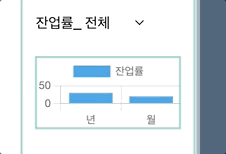
오류 해결
- useEffect를 이용했다.
useEffect(() =>{},[currentData])- SelectBox에 있던 내용을 OverTime.jsx return에 넣어주었다.
- 주석처리해서 없애고,
props.options.map((option, index)->OPTIONS.map((option, index)으로 바꿨다.
<div>잔업률_
{/* <SelectBox options={OPTIONS}/> */}
<select onChange={handleChange}>
{OPTIONS.map((option, index) => (
<option
key={index}
value={option.value}
// defaultValue={props.defaultValue === option.value}
>
{option.name}
</option>
))}
</select>
</div>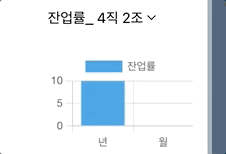
import { BarElement, CategoryScale, Chart as ChartJS, Legend, LinearScale, Tooltip, } from "chart.js";
import React, {useEffect, useState} from 'react'
import styles from "./OverTime.module.scss";
import { Bar } from 'react-chartjs-2'
ChartJS.register(BarElement, CategoryScale, LinearScale, Tooltip, Legend);
function OverTime() {
const barOption = {
// (width / height)크기를 조정할 때 원래 캔버스 종횡비를 유지 유무
maintainAspectRatio: false,
// 컨테이너가 수행할 때 차트 캔버스의 크기를 조정
responsive: true,
// bar chart
plugins: {
legend: {
position: 'top',
},
title: {
display: true,
text: 'Bar Chart Example'
},
tooltip: {
mode: 'index',
intersect: false,
},
datalabels: {
color: '#fff',
align: 'end',
anchor: 'end',
offset: 5,
display: function(context) {
return context.dataset.data[context.dataIndex] !== 0;
},
formatter: function(value) {
return value;
},
font: {
size: "14px",
weight: "bold",
},
}
}
}
//잔업률 전체 데이터
const barDataTotal = {
labels: ['년', '월'],
datasets: [
{
color: "#fff",
label: "잔업률",
data: [60, 30],
backgroundColor: ["rgba(54, 162, 235, 1)"],
borderColor: ["rgba(54, 162, 235, 1)"],
borderWidth: 1,
},
]
}
// 잔업률 4직 1조 데이터
const barDataFirst = {
labels: ['년', '월'],
datasets: [
{
color: "#fff",
label: "잔업률",
data: [30, 20],
backgroundColor: ["rgba(54, 162, 235, 1)"],
borderColor: ["rgba(54, 162, 235, 1)"],
borderWidth: 1,
},
]
}
// 잔업률 4직 2조 데이터
const barDataSecond = {
labels: ['년', '월'],
datasets: [
{
color: "#fff",
label: "잔업률",
data: [10, 0],
backgroundColor: ["rgba(54, 162, 235, 1)"],
borderColor: ["rgba(54, 162, 235, 1)"],
borderWidth: 1,
},
]
}
// DropDown 메뉴 바뀔 때마다 데이터 변경
const [currentData, setCurrentData] = useState(barDataTotal)
useEffect(() =>{},[currentData])
const handleChange = (e) => {
console.log(e.target.value)
switch (e.target.value) {
case '전체':
setCurrentData(barDataTotal);
break;
case '4직 1조':
setCurrentData(barDataFirst);
break;
default:
setCurrentData(barDataSecond);
}
} // DropDown 메뉴
const OPTIONS = [
{value: '전체', name: '전체'},
{value: '4직 1조', name: '4직 1조'},
{value: '4직 2조', name: '4직 2조'}
];
return (
<>
<div className={[styles["over-time"]]}>
<div className={[styles["head"]]}>
<div>잔업률_
<select onChange={handleChange}>
{OPTIONS.map((option, index) => (
<option
key={index}
value={option.value}
>
{option.name}
</option>
))}
</select>
</div>
</div>
<div className={[styles["chart"]]} >
<Bar type="bar" data={currentData} options={barOption}/>
</div>
</div>
</>
)
}
export default OverTime