이전 글들에서 Objective C의 KeyPath와 Swift에서의 KeyPath를 한번씩 보았다. 모양이 좀 달랐었는데 왜 다른지에 대해서 알아보자. 이번 글은 WWDC 17을 기준으로 한다.
KeyPath in Swift 3
위의 KVC, KVO in Swift 글에서 바라본 KeyPath이전에 사용되던 KeyPath가 있었다.
// Swift 3 String Key Paths
@objcMembers class Kid : NSObject {
dynamic var nickname: String = ""
dynamic var age: Double = 0.0
dynamic var bestFriend: Kid? = nil
dynamic var friends: [Kid] = []
}
var ben = Kid(nickname: "Benji", age: 5.5)
let kidsNameKeyPath = #keyPath(Kid.nickname) // Swift 3
let name = ben.valueForKeyPath(kidsNameKeyPath)
ben.setValue("Ben", forKeyPath: kidsNameKeyPath)#을 사용한 KeyPath를 통해 Swift에서 KVC를 사용하는 방식이었다. Compile time에는 #keyPath(Kid.nickname)을 String으로 변경하고 Objective C Runtime을 활용해서 객체를 찾게 된다. 즉, 이렇게 깔쌈한 방식으로 KeyPath를 사용하여, 기존에 String을 사용했을 때보다 안전성을 높혔음에도 불구하고, 근본은 Objective C runtime을 사용하고 있다는 것이다. Type에 대한 정보도 없는 순수한 String이다. 그렇기 때문에 Return value도 Any로 받았어야 했다.
valueForKeyPath(_: String) -> Any
setValue(_, forKeyPath: String) -> AnyNew KeyPath
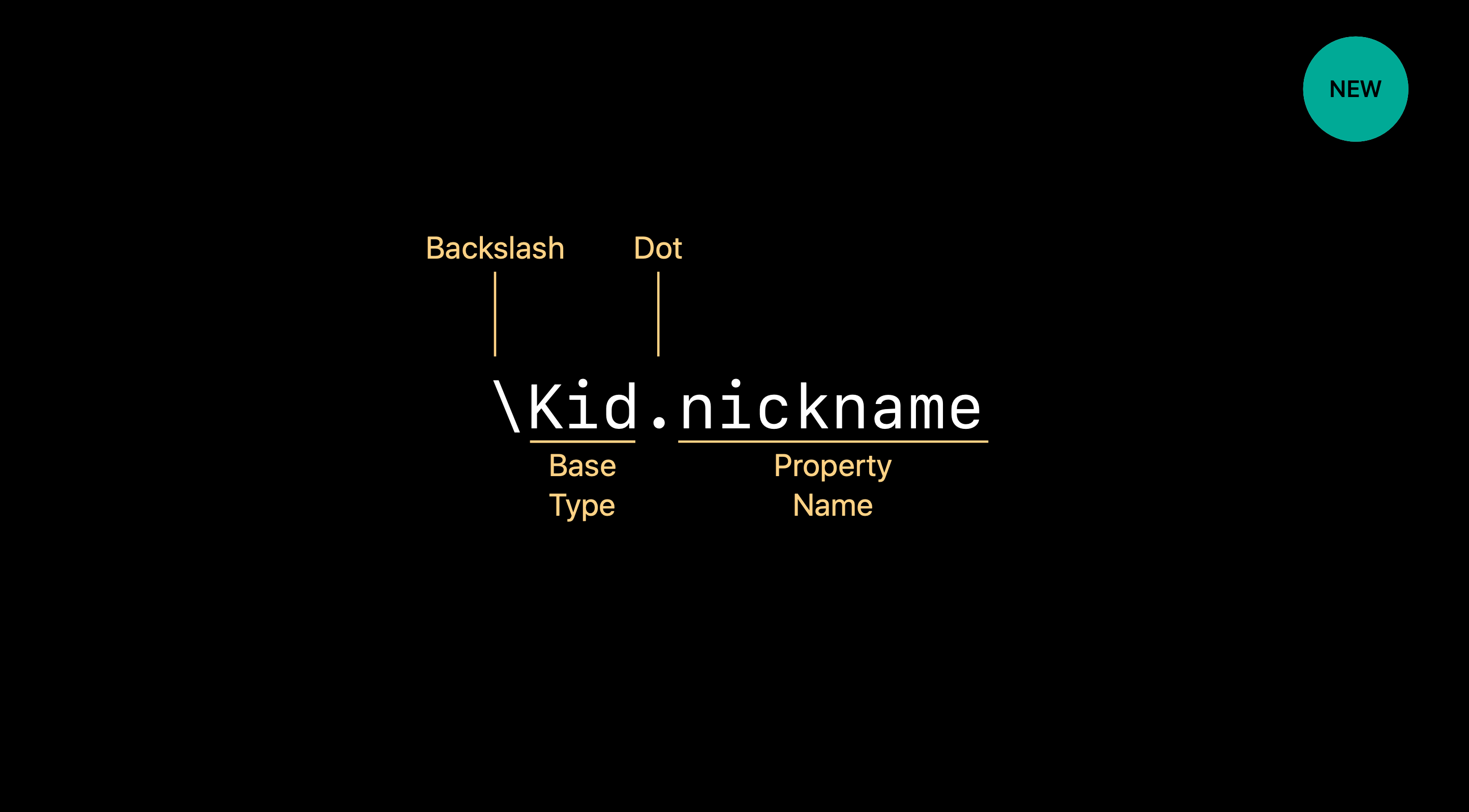
Swift에서 제공하는 KeyPath의 모양은 위와 같이 변경되었다.
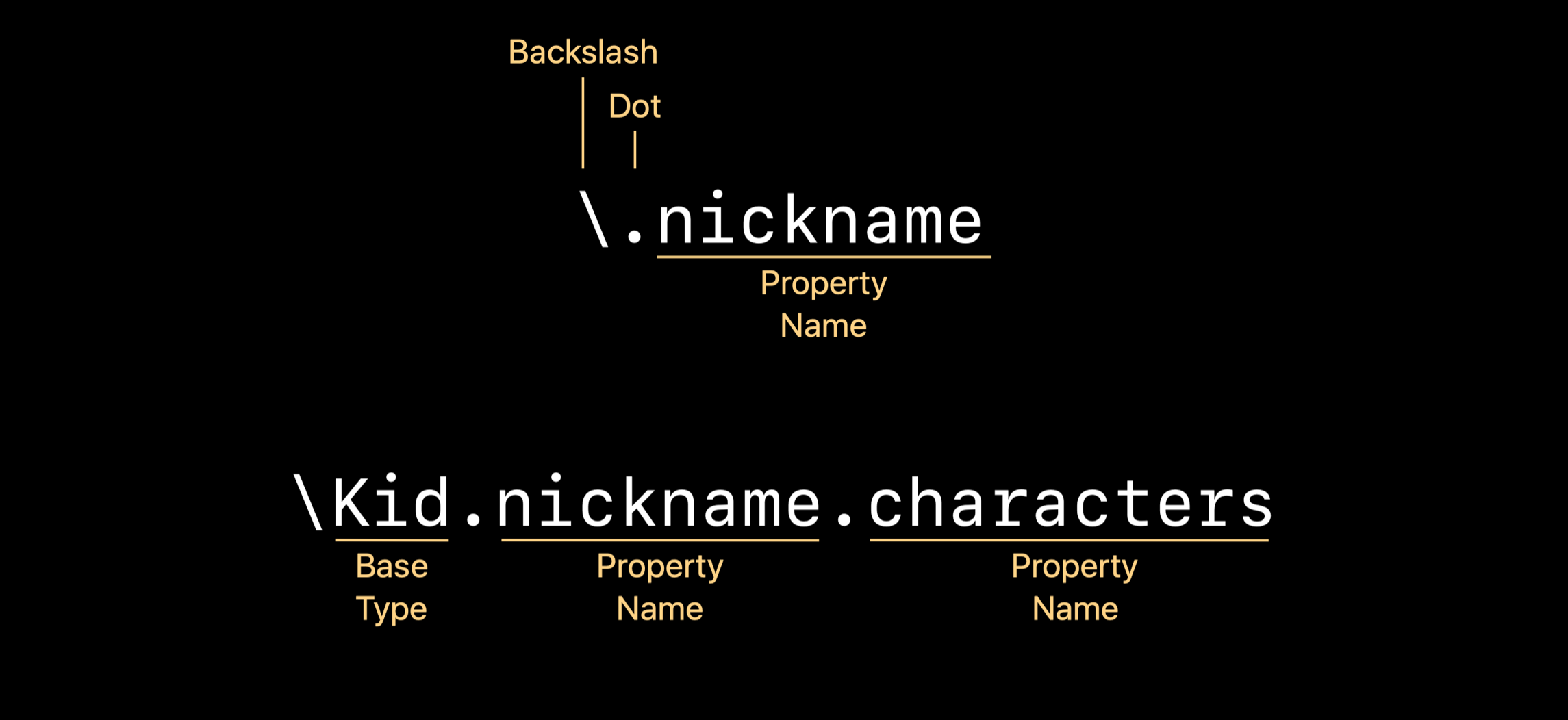
Swift이기 때문에 Type 추론도 가능하다. 또한 Sequence로 연결해서 사용하는 것 역시 가능하다.
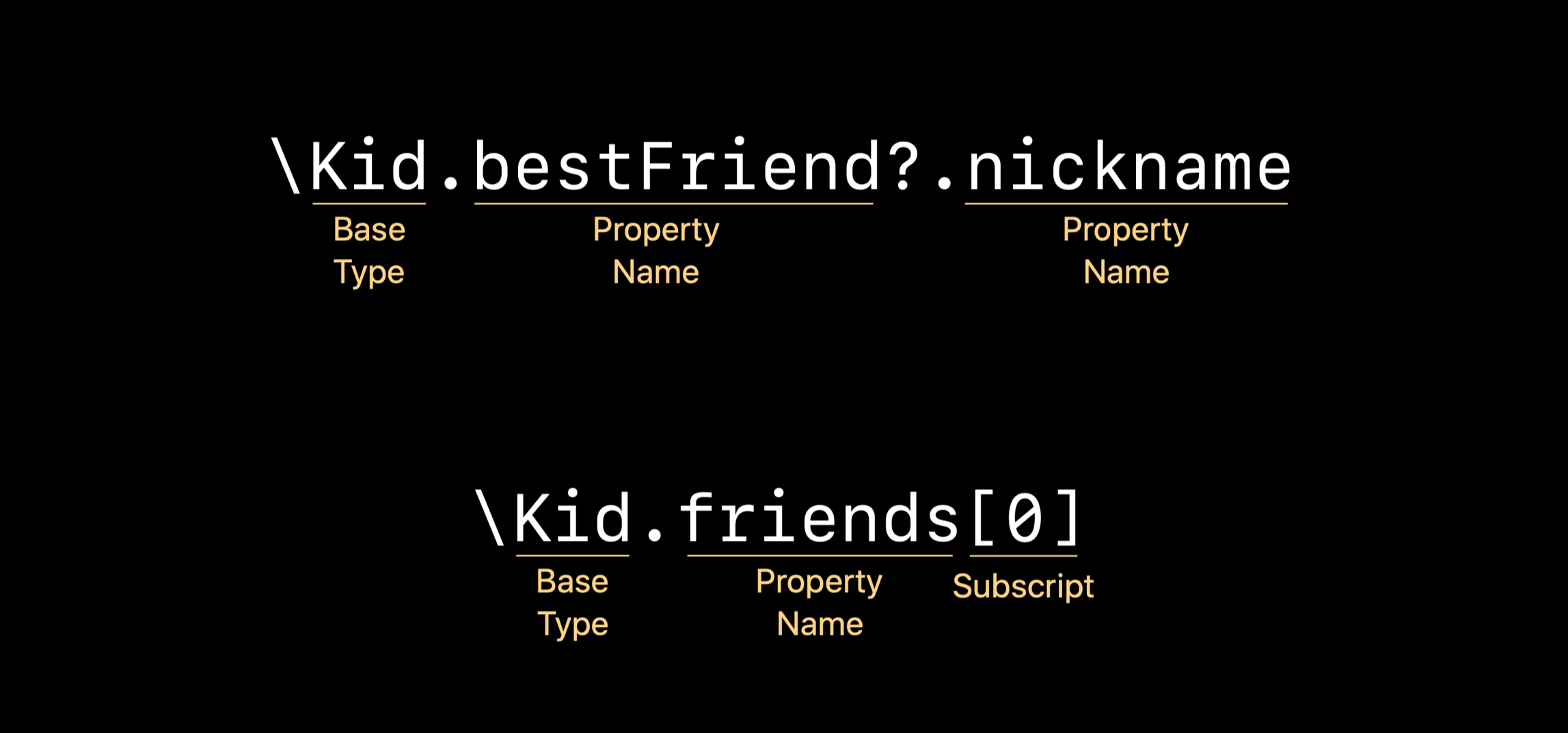
Optional도 가능하고, Subscript도 가능하다.
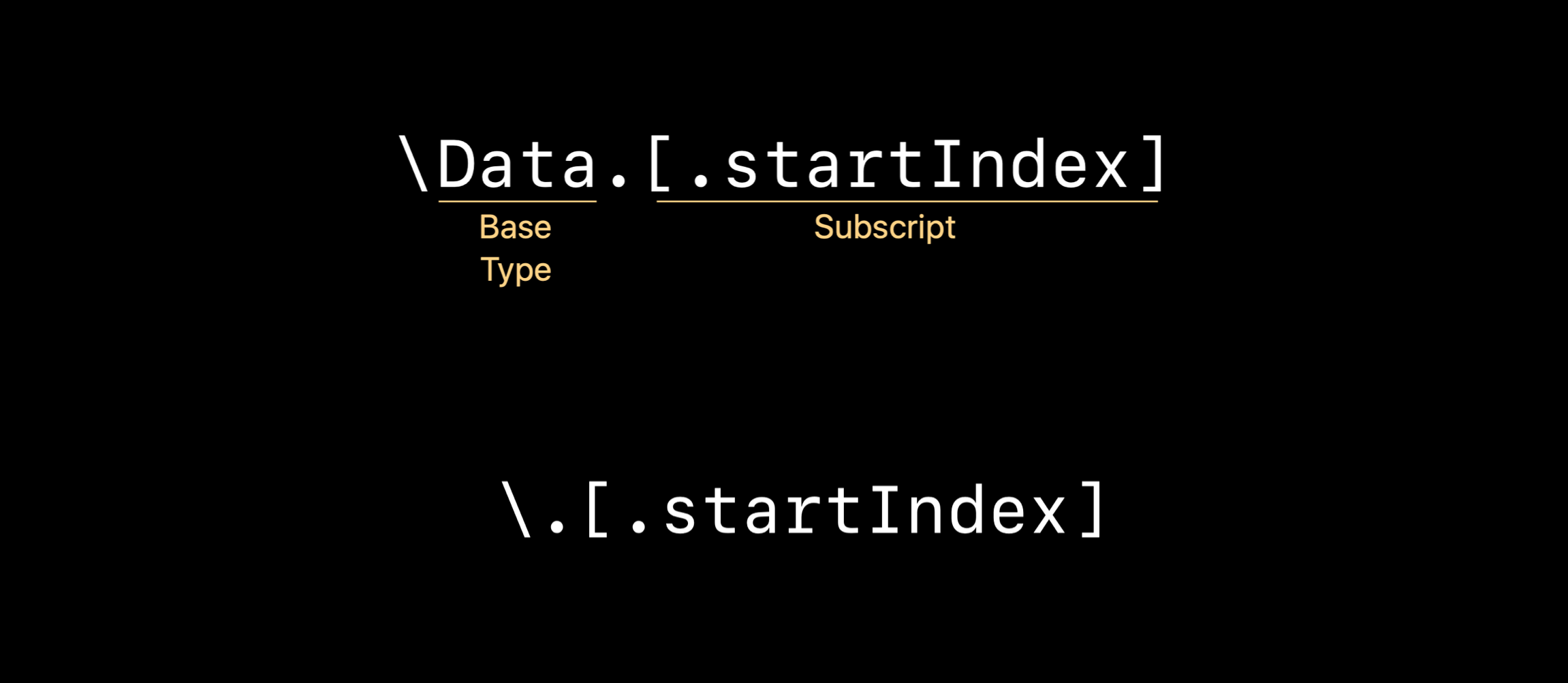
Subscript로 직접 사용도 가능하며, Type 추론까지하면 아래와 같이 사용도 할 수 있다.
// Using Swift 4 KeyPaths
struct BirthdayParty {
let celebrant: Kid
var theme: String
var attending: [Kid]
}
let bensParty = BirthdayParty(celebrant: ben, theme: "Construction", attending: [])
let birthdayKid = bensParty[keyPath: \BirthdayParty.celebrant] // == \.celebrant
bensParty[keyPath: \BirthdayParty.theme] = "Pirate" // == \.theme그래서 최종적으로 변경사항을 적용하면 이와 같게 된다. Objective-C runtime을 사용하지 않고 바로 적용이 가능하다. 또한 Value type임에도 처리가 가능하다!
KeyPath Type
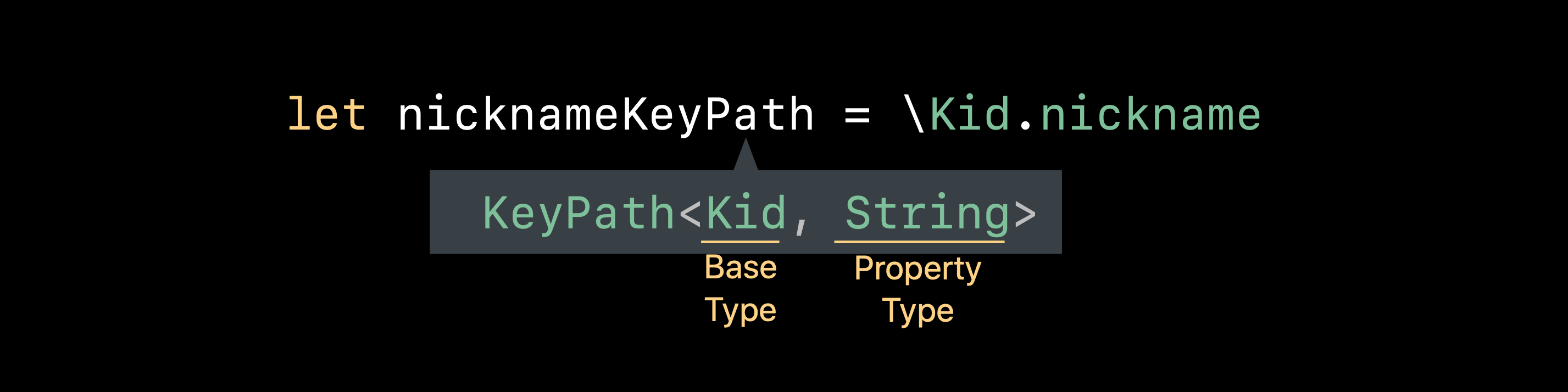
let birthdayKidsAgeKeyPath = \BirthdayParty.celebrant.age // KeyPath<BirthDayParty, Double>
let birthdayBoysAge = bensParty[keyPath: birthdayKidsAgeKeyPath] // DoubleKeyPath라는 Type이 생겼다. Base Type과 Property의 실제 Type을 적어서 선언할 수 있다.
func partyPersonsAge(party: BirthdayParty,
participantPath: KeyPath<BirthdayParty, Kid>) -> Double {
let kidsAgeKeyPath = participantPath.appending(\.age)
return party[keyPath: kidsAgeKeyPath]
}Type으로 있는 KeyPath를 받아 원하는 Type을 리턴하는 함수를 만들 수도 있겠다.
The .appending Rule
이런 특징들을 통해 KeyPath끼리 append하는 것도 가능하다.
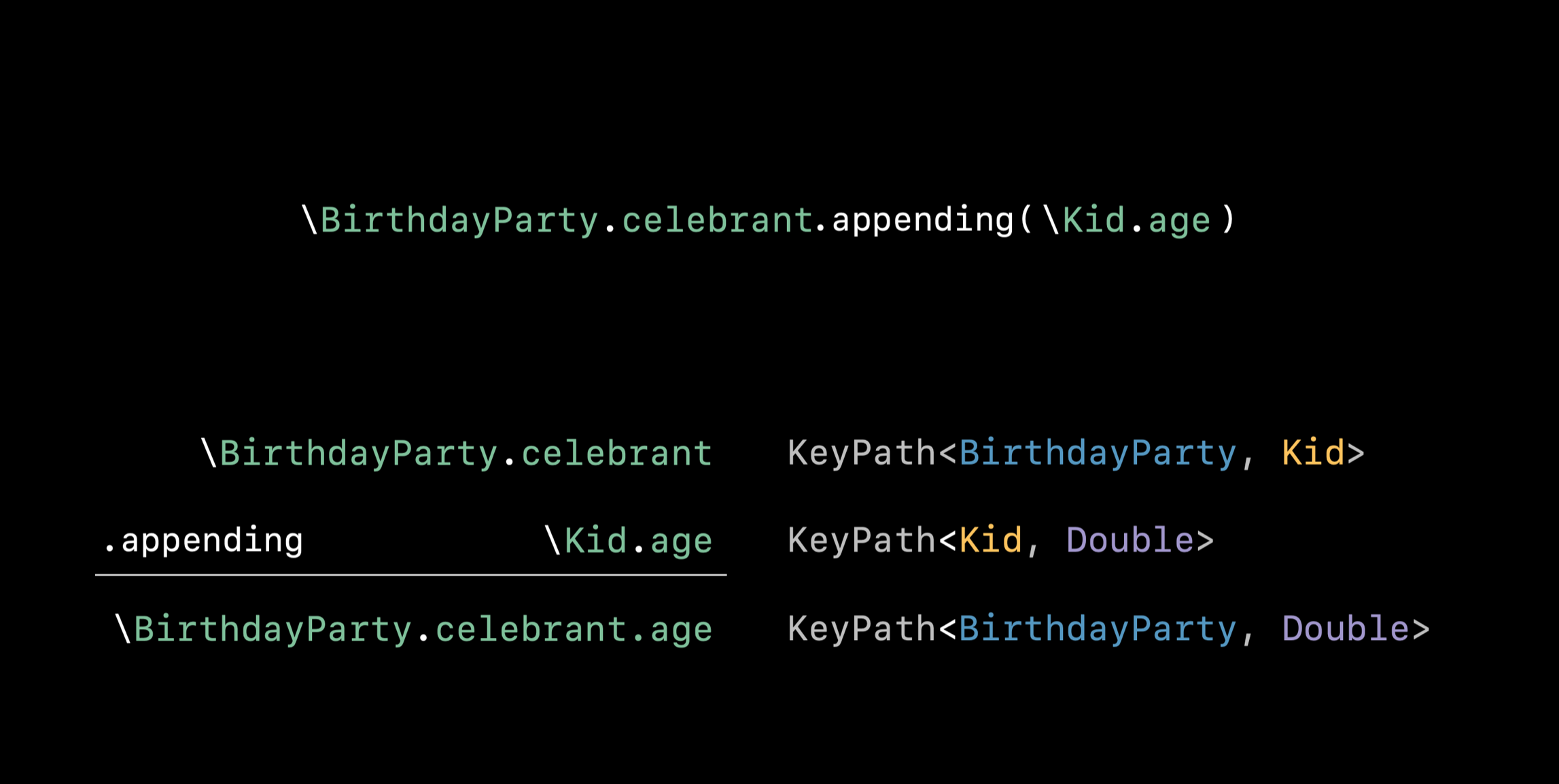
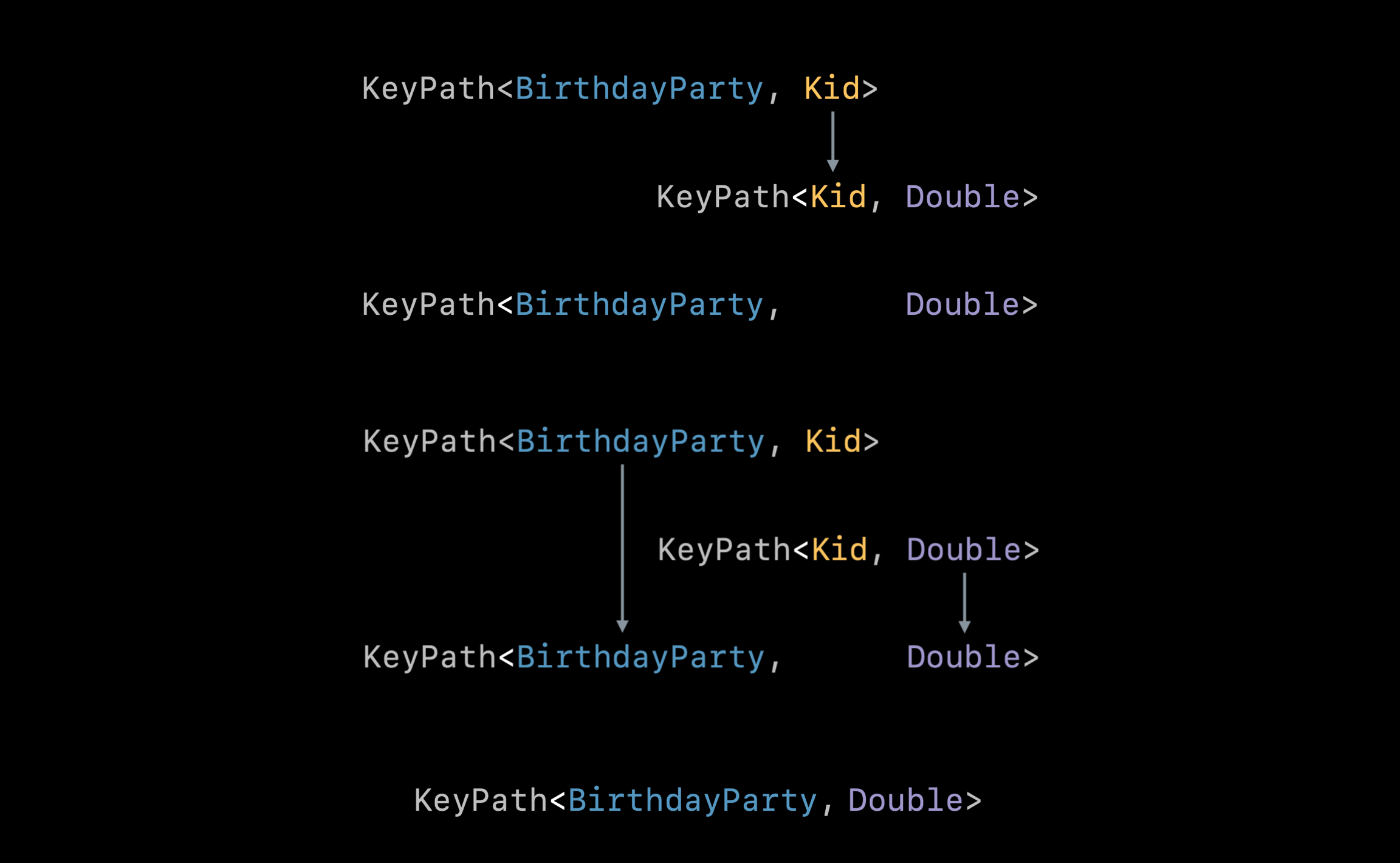
보면 알겠지만, 순차적으로 Type이 맞는 경우 연산을 통해 최종적으로 원하는 KeyPath를 얻을 수 있다.
Other KeyPaths
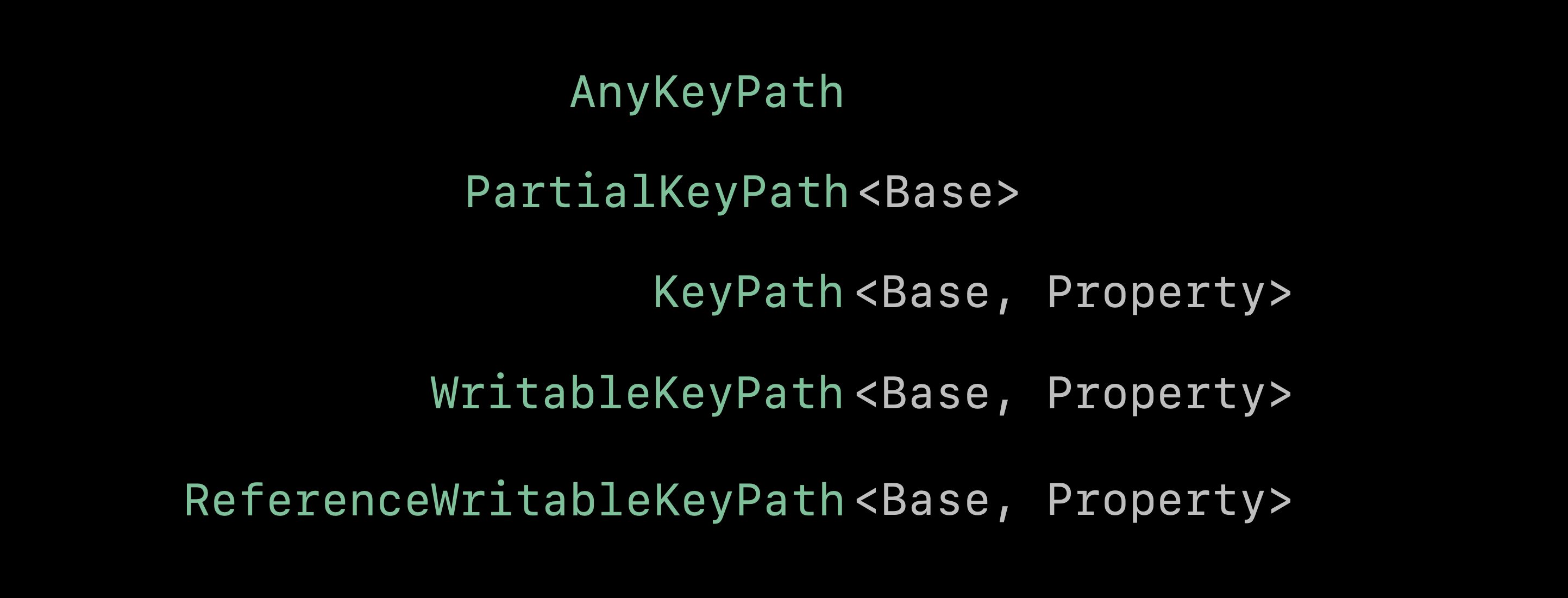
| Type | Description |
|---|---|
AnyKeyPath | 타입이 지워진 KeyPath |
PartialKeyPath | 부분적으로 타입이 지워진 KeyPath |
KeyPath | Read-only get하는 용도로만 사용가능 |
WriteableKeyPath | Value type instance에 사용가능 "변경 가능한" 모든 Property에 대해( var) read & write access 제공 |
ReferenceWriteableKeyPath | Reference type instance에 사용가능 "변경 가능한" 모든 Property에 대해( var) read & write access 제공 |
만약 같은 KeyPath를 계속해서 적어줘야 한다면 얼마나 불편할까?
let bensParty = BirthdayParty(celebrant: ben, theme: "Construction", attending: [])
let birthdayKid = bensParty[keyPath: \BirthdayParty.celebrant] // == \.celebrant
bensParty[keyPath: \BirthdayParty.theme] = "Pirate"
bensParty[keyPath: \BirthdayParty.theme] = "Villan"
bensParty[keyPath: \BirthdayParty.theme] = "Hero"이런 경우 이를 Type으로 정의한 뒤 재사용하면 편할 것 같다. 이런 경우 writeableKeyPath를 사용해야 한다. Value Type의 Property에 대해 write까지 가능해야하기 때문이다.
struct BirthdayParty {
let celebrant: Kid
var theme: String
var attending: [Kid]
}
let bensParty = BirthdayParty(celebrant: ben, theme: "Construction", attending: [])
let birthdayKid = bensParty[keyPath: \BirthdayParty.celebrant] // == \.celebrant
let writeableKeyPath = \BirthdataParty.theme
bensParty[keyPath: writeableKeyPath] = "Pirate"
bensParty[keyPath: writeableKeyPath] = "Villan"
bensParty[keyPath: writeableKeyPath] = "Hero"이런식으로 다양한 KeyPath가 준비되어 있다. 지금 같은 경우는 수정하는 작업(write)을 하고 있기 때문에 자동으로 타입 추론하여 writeableKeyPath가 된 상태이다. 그래서 변수명도 그렇게 지어주었다.
class BirthdayParty { // Changed
let celebrant: Kid
var theme: String
var attending: [Kid]
}
let bensParty = BirthdayParty(celebrant: ben, theme: "Construction", attending: [])
let birthdayKid = bensParty[keyPath: \BirthdayParty.celebrant] // == \.celebrant
let referenceWriteableKeyPath = \BirthdataParty.theme
bensParty[keyPath: referenceWriteableKeyPath] = "Pirate"
bensParty[keyPath: referenceWriteableKeyPath] = "Villan"
bensParty[keyPath: referenceWriteableKeyPath] = "Hero"이번에는 Class로 변경해주었다. 이 경우에는 type 추론하여 ReferenceWriteableKeyPath으로 변경된다.
class BirthdayParty {
let celebrant: Kid
let theme: String // Changed
var attending: [Kid]
}
let bensParty = BirthdayParty(celebrant: ben, theme: "Construction", attending: [])
let birthdayKid = bensParty[keyPath: \BirthdayParty.celebrant] // == \.celebrant
let keyPath = \BirthdataParty.theme
bensParty[keyPath: keyPath] = "Pirate" // Cannot Assign through subscript: 'keypath' is a read-only key path
bensParty[keyPath: keyPath] = "Villan" // Cannot Assign through subscript: 'keypath' is a read-only key path
bensParty[keyPath: keyPath] = "Hero" // Cannot Assign through subscript: 'keypath' is a read-only key path만약 변경하고자 하는 property의 선언이 let으로 변경되면 어떨까? 이 경우에는 type 추론이 동작하여 KeyPath로 변경된다. 이 경우, write 동작이 불가하다.
Key Path 함수로 사용하기
Swift5.2 에서는 Key Path Expressions 을 함수로 사용할 수 있도록 하는 Proposal이 구현되었다. \Root.value를 적음으로써 (Root) -> Value의 와 같은 함수 형태로 사용할 수 있다. 여기서 rootType은 keypath가 가지고 있는 타입 이름이다.
해당 이슈 발제자는, users.map { $0.email }과 같은 구문이 있을 때, 보다 깔끔하게 표현하는 방법이 있다 했고, 그 답이 keyPath라 했다. 최종적으로 users.map(\.email)과 같이 사용하는 것을 제안했고, 이를 keypath를 입력했을 시 이를 clouser 형태로 변환하는 것으로 가능하게 하자고 했다.
// You write this:
let f: (User) -> String = \User.email
// The compiler generates something like this:
let f: (User) -> String =
{
kp in {
root in root[keyPath: kp]
}
}(\User.email)\User.email이라고 적을 시, Compiler가 이를 아래와 같은 function으로 생성하고, 이를 통해 위에 적은 동작을 가능하게 하자 제안했다. 실제로 구현되어 사용이 가능하다.
마무리
이렇게 저번 글에서 제대로 알아보지 못했던 KeyPath에 대해서 정리해보았다. 끝!

