아래와 같은 페이지가 있다고 하자
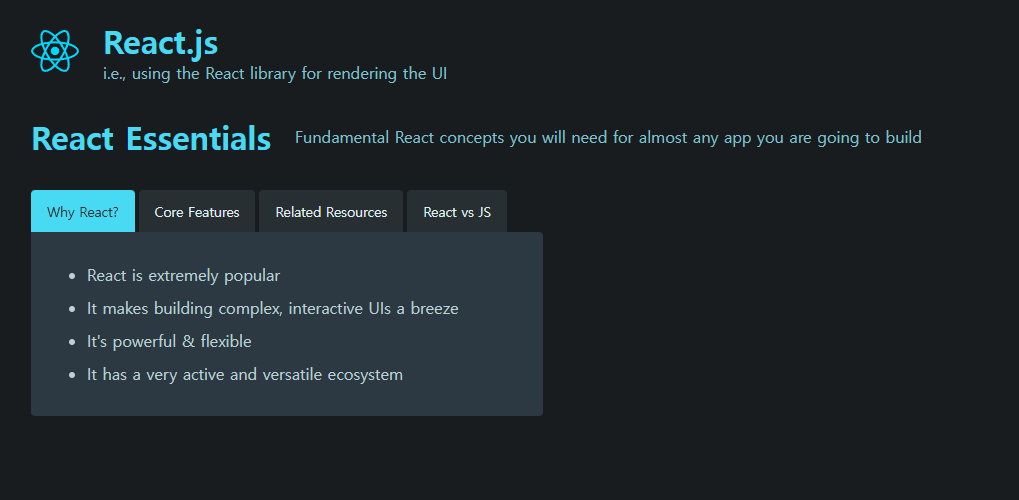
React Essentials 옆에 있는 내용을 동적으로 바꾸고 싶다면 어떻게 해야할까?
function Header(){
return (
<header className="App-header">
<h1 className="App-header__title">React Essentials</h1>
<p>Fundamental React concepts you will need for almost any app you are going to build</p>
</header>
);
}위와 같은 컴포넌트로 내보내고 있다.
Fundamental 부분을 동적으로 바꿀려면
const reactDescriptions = ['Fundamental', 'Crucial', 'Core'];
function genRandomInt(max) {
return Math.floor(Math.random() * (max + 1));
}JSX, React에서는 중괄호를 활용한다.
JSX와 리액트에게 동적인 값을 출력하고 싶다고 명령
이 중괄호 사이에 원하는 자바스크립트 표현을 자유롭게 추가
중괄호 사이에 넣은 자바스크립트 표현 코드가 실행
❗ Important ❗
if-statements,for-loops,function definitionsand other block statements are not allowed here! Only expressions that directly produce a value
function Header(){
return (
<header className="App-header">
<h1 className="App-header__title">React Essentials</h1>
<p>{reactDescriptions[genRandomInt(2)]} React concepts you will need for almost any app you are going to build</p>
</header>
);
}reactDescriptions 는 상수로 정의 되었고 배열이다.
index로 접근이 가능하고
genRandomInt 의 return 값을 index로 활용해
reactDescription 의 값 중 하나를 가져온다.
More
중괄호에 정의되는 내용을 따로 빼서 관리하면 더 좋지 않을까?
보통 JSX 코드를 단정하게 유지하는 것을 선호하여 표현 결과는 다른 곳에 저장하고
상수에 불러들이는 용도로 사용한 것이 좋을 수 있다
function Header(){
const description = reactDescriptions[genRandomInt(2)];
return (
<header className="App-header">
<h1 className="App-header__title">React Essentials</h1>
<p>{description} React concepts you will need for almost any app you are going to build</p>
</header>
);
}