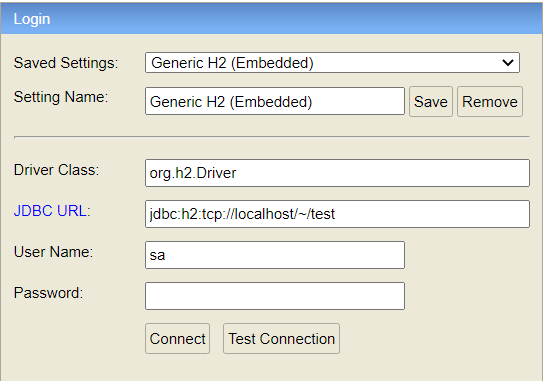1. h2.sh file
execute h2.sh file inside bin directory.
2. h2 console
h2 console is shown. If there's problem, make sure the url starts with localhost:8082 ~~ like below.
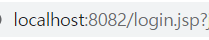
3. create test.mv.db file for the first time.
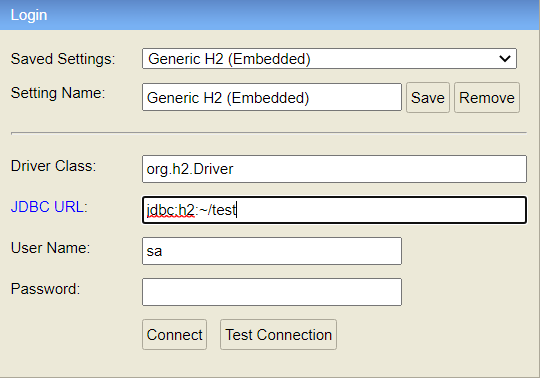
4. check test file.
Check if the test.mv.db file is created in your root directory.
5. Execute Through Socket
Since it's been created once like <3> way,
make sure it's executed through socket like below because if you execute it directly from the file itself, there can be crash if you access it through application and console synchronously.