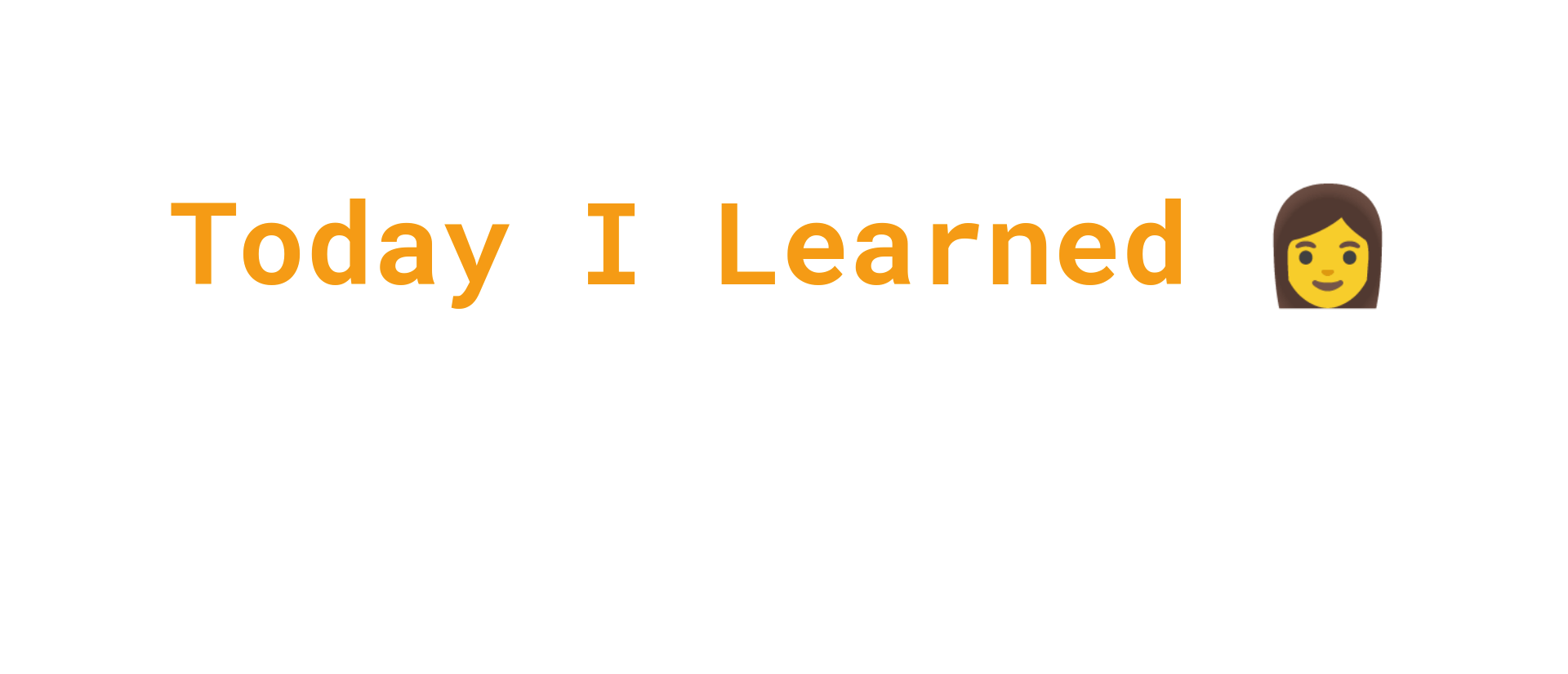
조건문(Condition Statement)
특정 조건이 참(true)인 경우 실행하는 명령의 집합.
if ~ else statement
정 조건이 참(true)인 경우 문장을 실행하기 위해 if문(statement)을 사용한다. 또한 선택적으로 조건이 거짓(false)인 경우 문장을 실행하기 위해서는 else 절을 사용한다.
✍ false로 판단하는 값 - 0, null, undefined, NaN, ' '
const name = 'Java';
if (name === 'JavaScript') {
console.log('Welcome, JavaScript');
} else if (name === 'coder') {
console.log('You are amazing coder');
} else {
console.log('unkwnon');
}switch statement
switch문은 프로그램이 표현식을 평가하고 값을 조건과 비교한다. 만약 값이 일치한다면, 프로그램 각 조건의 하위 문장을 실행한다. switch 문은 아래와 같이 사용한다.
const browser = 'IE';
switch (browser) {
case 'IE':
console.log('go away!');
break;
case 'Chrome':
case 'Firefox':
console.log('love you!');
break;
default:
console.log('same all!');
break;
}프로그램은 주어진 값과 일치하는 case 라벨을 찾는다. 그리고 나서 관련된 구문을 실행한다. 만약 매치 되는 라벨이 없다면 default 절을 찾는다. 찾게 되면 관련된 구문을 수행한다. default 절을 못 찾게 된다면 프로그램의 switch문을 종료한다. 여기서 default 절의 위치는 꼭 맨 마지막 필요는 없다.
한 번 일치된 문장이 수행되고 switch 문을 따라서 계속 수행한다면 각각의 조건절로 연결된 선택적인 break 문은 프로그램이 switch 문을 벗어나게 한다. 만약 break 문이 생략되면, 프로그램은 switch 문 안에서 다음 문장을 계속 수행한다.
삼항 연산자(Condition Ternary Expression)
조건문에 속하는if, else if, else, switch 문은 조건에 해당될 경우 결과 값을 반환할 수 있었지만, 변수에는 담아서 사용할 수 없었다. 하지만 조건 연산자(3항 연산자)의 경우에는 조건식의 참(true)과 거짓(false)일 경우 내가 원하는 변수에 담아서 사용할 수 있다. 조건 연산자는 아래의 코드와 같이 사용한다.
// let 변수 = 조건 ? 값1 : 값2
let age = 16;
let result = age >= 18 ? 'ault' : 'minor';
// 중첩된 삼항연산자
// 변수 = 조건1 ? 조건1-true : 조건2 ? 조건2-true : 조건2-false
function getHours(format, ampm) {
let hour = Number((new Date()).getHours());
if(ampm){
ampm = hour > 12 ? 'AM' : 'PM';
hour = hour = 12 ? hour - 12 : 12 - hour > 3 ? '0' + hour : 'hour';
} else {
ampm = '';
}
return ampm + hour + format;
}연산자(Operators)
JavaScript는 다음과 형태의 연산자가 있다.
- 할당 연산자 (Assignment operators)
- 비교 연산자 (Comparison operators)
- 산술 연산자 (Arithmetic operators)
- 비트 연산자(Bitwise operators)
- 논리 연산자 (Logical operators)
- 문자열 연산자 (String operators)
- 조건 삼항 연산자 (Conditional (ternary) operator)
- 쉼표 연산자 (Comma operator)
- 단항 연산자(Unary operators)
- 관계 연산자 (Relational operators)
할당 연산자(Assignment operators)
JavaScript에서는 =연산자를 사용해 변수에 값을 할당한다. 할당 연산자의 결합 방향은 오른쪽에서 왼쪽이다.
let x = 3;
let y = 6;
x += y; // x = x + y
x -= y; // x = x - y
x *= y; // x = x * y
x /= y; // x = x / y비교 연산자(Comparison Operators)
비교 연산자(Comparison Operators)는 두 피연산자 값에 따라 논리값을 반환한다. 피연산자들은 숫자, 문자열, 객체를 사용할 수 있으며==, !=, <=, >=, ===,!== 비교 연산자를 사용할 수 있다. 여기서 권장하는 비교 연산자는 엄격한 비교 연산자 ===, !== 이다. 그 이유는 JavaScript는 선언할 때 어떤 타입인지 신경 쓰지 않고, 프로그래밍의 동작할 때 할당된 값에 따라서 변경되기 때문이다.
const stringFive = '5';
const numberFive = 5;
// == loose equlity, with type conversion
console.log(stringFive == numberFive);
console.log(stringFive != numberFive);
// === strict equlity, no type conversion
console.log(stringFive === numberFive);
console.log(stringFive !== numberFive);산술 연산자(Arithmetic Operators)
기본적인 산술 연산자(Arithmetic operators)는 덧셈(+), 뺄셈(-), 곱셈(*), 나눗셈(/) 이다.
console.log(1 + 1); // 더하
console.log(1 - 1); // 뺄
console.log(1 / 1); // 나누
console.log(1 * 1); // 곱하
console.log(5 % 2); // 나머
console.log(2 ** 3); // 거듭제곱논리 연산자(Logical Operators)
| operators | usage | description |
|---|---|---|
|
OR ( |
expr1 ||expr2
|
expr1, expr2 중 하나가 true 이거나
둘 다 true이면 true를
반환하고, 두 피연산자
연산자가 모두 false라면
연산 결과로 false를 반환한다. |
|
AND ( |
expr1 && expr2
|
expr1, expr2 모두 true일
경우에만 true를 반환한다.
하나 이상의 피연산자가 false라면
연산 결과로 false를 반환한다. |
|
NOT ( |
!expr
|
boolean 값을 반대로 바꾼다. |
Reference
JavaScript 조건문 →(MDN)
switch문 →(MDN)
연산자 →(MDN)
조건(3항) 연산자 →(MDN)
조건(3항) 연산자 식이 활용된 예 →(MDN)
