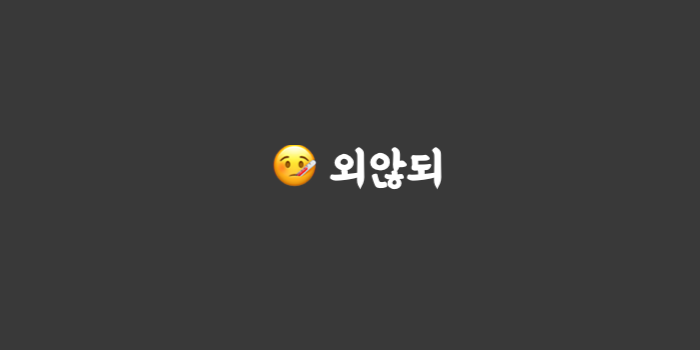
상황
서버 실행 후 바로 404가 떠버린다 OTL
에러 코드
[No mapping for GET mvc/list] org.springframework.web.servlet.PageNotFound발생하는 이유
서블릿에서 http의 요청을 제대로 매핑해주지 못해서 생긴 문제!
== 들어오는 url 요청에 대해 어느 페이지로 보내줄지 처리를 못한다는 뜻
해결 방법
- org.springframework.web.servlet.PageNotFound
- [org.springframework.web.servlet.PageNotFound - No mapping for GET] spring url매핑 에러
- org.springframework.web.servlet.PageNotFound
- 스프링 오류 - No mapping for GET
- 하나씩 체크해보자
- 컨트롤러 역할을 수행할 파일 클래스에 @Controller 어노테이션이 있는지 확인
- @RequestMapping 의 경로가 틀리진 않았는지 확인
servlet-context.xml확인하기
3-1. base-package의 경로가 틀리진 않았는지 확인
<context:component-scan base-package="com.ssafy.mvc.controller" />3-2.
<annotation-driven />태그가 있는지 확인
-
context:component-scan가 뭐하는디?- 특정 패키지 안의 클래스들을 스캔하고, 어노테이션을 확인한 후 bean 인스턴스를 생성해줌
- 이렇게 생성된 인스턴스는 @AutoWired와 @Qualifier Annotation로 인식할 수 있음
-
<annotation-driven />가 뭐하는 태그나면?- Spring MVC가 @Controller에 요청을 보내기 위해 필요한 HandlerMapping과 HandlerAdapter를 bean으로 등록해줌
- 등록된 bean에 의해 요청 url과 컨트롤러를 매칭할 수 있음
- 만약 context:component-scan을 명시하면 이 태그는 없어도 됨!
root-context.xml확인하기
<context:component-scan base-package="com.ssafy.mvc.model"></context:component-scan>
- 컨트롤러와 마찬가지로 스캔할 클래스의 패키지 경로가 있는지 확인해주자
