📖 오늘의 학습
- django 프레임워크를 사용한 웹 개발
django를 사용하기 위한 개발환경을 세팅하고 앱 생성, url 세팅, Model생성을 알아본다.
개발환경 세팅
1. Python 가상환경 설정하기
python의 venv 모듈을 사용하여 django 프로젝트를 만들 가상환경을 만들어준다.
👉 python프로젝트들을 각각의 환경에 맞게 관리하기 위하여 프로젝트마다 하나의 가상환경을 생성하여 관리한다.
가상환경 생성
아래 명령어로 django-venv 의 이름으로 가상환경 프로젝트가 만들어지고 해당 이름으로 폴더가 없다면 새로 프로젝트 폴더를 생성한다.
python -m venv django-venv아래와 같이 새로운 프로젝트 폴더 django-venv가 생성된 것을 확인할 수 있다. 
💡 만약 conda 가상환경에 있는 경우 터미널 명령어 앞에
(base)라고 표기된다.conda deactivate로 가상환경에서 빠져 나온 후venv가상환경을 세팅한다.
가상환경 활성화
# 활성화
source django-venv/bin/activate
# 비활성화
deactivate터미널 명령어 앞에 가상환경의 이름 (django-venv) 이 표시된다면 가상환경이 활성화되었다는 것이다.
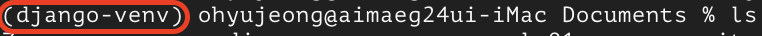
2. Django 설치하기
가상환경이 활성화된 상태에서 아래 명령어를 이용하여 django를 설치한다. 가상환경폴더 안에 있는 pip 를 사용하여 install 해준다
django-venv/bin/pip install django
# django 버전체크
django-venv/bin/python -m django --version 이렇게 django 프레임워크를 venv 가상환경에 설치하는 것이 완료되었다!
이렇게 django 프레임워크를 venv 가상환경에 설치하는 것이 완료되었다!
Django Project 생성하기
1. 새로운 django 프로젝트 생성하기
가상환경을 만들고, 이어서 mysite 라는 이름의 django 프로젝트를 생성한다.
django-admin startproject mysite생성한 프로젝트의 서버를 아래 명령어로 실행하고 http://127.0.0.1:8000 로 서버가 잘 돌아가는지 확인한다.
python manage.py runserver
2. django 앱 생성하기
polls 라는 이름의 앱을 프로젝트에 생성한다.
python manage.py startapp polls이렇게 앱 생성이 완료되었다면 이제 해당 앱이 작동할 수 있도록 몇가지 파일을 수정해주어야한다.
mysite/urls.py
http://127.0.0.1:8000/polls url로 접근할 수 있도록 설정한다. include 는 이것의 인자로 들어가있는 polls 폴더의 url 파일의 url설정에 따르겠다는 의미이다.
from django.contrib import admin
from django.urls import path, include
urlpatterns = [
path("admin/", admin.site.urls),
path("polls/", include('polls.urls')) # 추가
]polls/urls.py
mysite/urls.py 의 설정에 의해 이 파일의 urlpattern을 따르게 된다. polls 폴더의 view 파일에 있는 함수 index 를 실행한다는 의미이다.
from django.urls import path
from . import views
urlpatterns = [
path('',views.index, name='index')
]polls/views.py
HttpResponse 를 import하여 응답을 리턴할 수 있도록 한다. 아래는 화면에 간단하게 "Hello, world."를 출력한다.
from django.http import HttpResponse
def index(request):
return HttpResponse("Hello, world.")여기서 http://127.0.0.1:8000/polls 뒤에 다른 경로를 추가하게 된다면 아래와 같이 polls/urls.py, polls/views.py 파일을 변경하면 된다.
# polls/urls.py
from django.urls import path
from . import views
urlpatterns = [
path('',views.index, name='index'),
path('some_url/',views.some_url) # http://127.0.0.1:8000/polls/some_url 경로 추가
]# polls/views.py
from django.http import HttpResponse
def index(request):
return HttpResponse("Hello, world.")
def some_url(request):
return HttpResponse("Some url을 구현해 봤습니다.")3. 모델 (Model) 생성하기
django의 model은 DB에 저장되어 있는 데이터를 테이블의 형태로 읽어서 이를 코드로 접근할 수 있도록 하는 ORM(Object Relational Mapping(객체-관계-매핑))의 기능을 한다.
모델을 생성하는 과정은 다음과 같다.
1. 모델을 models.py에 추가한다.
2. 모델을 DB의 테이블 형태로 만들어주기 위한 '마이그레이션'이라는 작업을 수행한다.
3. 추가한 모델에 맞는 테이블을 만든다.
polls/models.py
class 인 Question과 Choice는 DB의 테이블이고, 각 클래스 내에 정의된 변수들은 DB 테이블의 컬럼에 해당한다.
CharField, DateTimeField 와 같이 field를 지정할 수 있는데 이것은 DB의 데이터 형에 해당한다.
Field option 더보기
from django.db import models
class Question(models.Model):
question_text = models.CharField(max_length=200)
pub_date = models.DateTimeField('date published')
class Choice(models.Model):
question = models.ForeignKey(Question, on_delete=models.CASCADE)
choice_text = models.CharField(max_length=200)
votes = models.IntegerField(default=0)mysite/settings.py
마이그레이션을 위해 프로젝트 설정파일에 polls 앱을 추가한다.
...
# Application definition
INSTALLED_APPS = [
'django.contrib.admin',
'django.contrib.auth',
'django.contrib.contenttypes',
'django.contrib.sessions',
'django.contrib.messages',
'django.contrib.staticfiles',
'polls.apps.PollsConfig', # polls 앱을 추가해준다
]
...마이그레이션 파일 생성
python manage.py makemigrations polls마이그레이션으로 실행될 SQL문장 살펴보기
python manage.py sqlmigrate polls 0001마이그레이션 실행
python manage.py migrate마이그레이션 롤백
#마이그레이션을 0001버전으로 다시 롤백하기
python manage.py migrate polls 00013. 관리자(Django Admin) 계정 생성 & 모델 등록
django는 기본적으로 사용자가 만든 model을 기반으로 이것을 CRUD(Create, Read, Update, Delete)할 수 있는 관리자 페이지를 제공한다.
이 페이지에 로그인할 수 있는 계정을 생성하고 model을 등록하여 관리자 페이지에서 model에 접근하고 수정할 수 있도록 한다.
관리자(Django Admin) 계정 생성
아래 명령어로 관리자 계정을 생성하고 http://127.0.0.1:8000/admin 로 관리자 페이지에 로그인한다.
python manage.py createsuperuser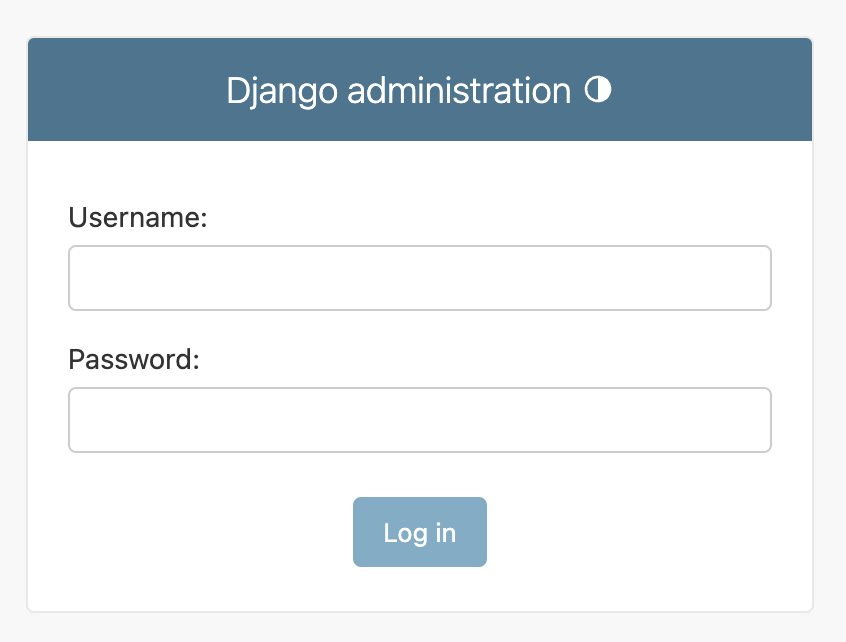
polls/admin.py
관리하고자 하는 모델을 import하고 등록한다.
from django.contrib import admin
from .models import *
admin.site.register(Question)
admin.site.register(Choice)polls/models.py
__str__ 함수를 정의해줌으로써 관리자 페이지에서 나타나는 Question테이블의 레코드를 편하게 식별할 수 있도록 도와준다.
from django.db import models
class Question(models.Model):
question_text = models.CharField(max_length=200)
pub_date = models.DateTimeField('date published')
# 관리자 페이지의 제목으로 나타나는 string
def __str__(self):
return f'제목: {self.question_text}, 날짜: {self.pub_date}'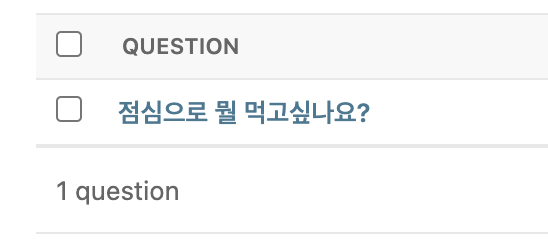
3. Django Shell 활용하기
Django Shell을 통해 만들었던 모델을 수정, 삭제하고 DB에까지 적용시킬 수 있다.
Django Shell 실행하기
python manage.py shellDjango Shell을 활용하여 모델에 접근하기
- 모델 조회
#models.py 파일에 정의된 모든 모델 가져오기
>>> from polls.models import *
>>> Question
#모든 Question,Choice 오브젝트 가져오기
>>> Question.objects.all()
>>> Choice.objects.all()
#첫번째 Choice 오브젝트 가져오기
>>> choice = Choice.objects.all()[0]
>>> choice.id
>>> choice.choice_text
>>> choice.votes
#첫번째 Choice와 연결된 Question 가져오기
>>> choice.question
>>> choice.question.pub_date
>>> choice.question.id
#해당 Question과 연결되어 있는 모든 Choice 가져오기
>>> question.choice_set.all()- 모델 수정
#"커피 vs 녹차" 라는 내용의 새로운 Question 오브젝트를 생성하고 'q1'이라는 변수에 저장하기
>>> q1 = Question(question_text = "커피 vs 녹차")
#tiemzone을 활용하여 새로운 오브젝트 'q1'의 생성시각을 설정하기
>>> from django.utils import timezone
>>> q1.pub_date = timezone.now()- 수정한 모델을 DB에 반영
#새로운 Question 오브젝트 'q1'을 데이터베이스에 저장하기
>>> q1.save()
>>> q3 = Question(question_text = "abc")
>>> q3.pub_date = timezone.now()
>>> q3.save()- 모델 오브젝트 생성 및 활용
#create() 메서드를 활용하여 q3와 연결된 새로운 Choice 오브젝트를 생성하고, choice_text 필드에 값을 넣어주기
>>> q3.choice_set.create(choice_text = "b")
#새로운 Choice 오브젝트를 생성하고 question 필드에 q3 값을 넣어 연결하기
>>> choice_c = Choice(choice_text='c', question=q3)
#새로운 Choice 오브젝트를 데이터베이스에 저장하기
>>> choice_c.save()
#Question 오브젝트 중 가장 마지막으로 만들어진 것을 가져오기
>>> q = Question.objects.last()
#해당 오브젝트의 question_text에 새로운 내용을 더해 수정하기
>>> q.question_text = q.question_text + '???'
#Choice 오브젝트 중 가장 마지막으로 만들어진 것을 가져오기
>>> choice = Question.objects.last()
#해당 오브젝트에 연결된 Question을 통해서 choice set을 가져오기
>>> choice.queston.choice_set.all()- 모델 오브젝트 삭제
#해당 오브젝트를 삭제하기
>>> choice.delete()- 모델 필터링
#get() 메서드를 사용하여 조건에 해당하는 오브젝트를 필터링하기
>>> Question.objects.get(id=1)
>>> q = Question.objects.get(question_text__startswith='휴가를')
>>> Question.objects.get(pub_date__year=2023) #get으로 여러가지 오브젝트를 가져오려고 한다면 에러발생
polls.models.Question.MultipleObjectsReturned: get() returned more than one Question
#filter() 메서드를 사용하여 조건에 해당하는 오브젝트를 필터링하기
>>> Question.objects.filter(pub_date__year=2023)
<QuerySet [<Question: 제목: 휴가를 어디서 보내고 싶으세요?, 날짜: 2023-02-05 18:52:59+00:00>, <Question: 제목: 가장 좋아하는 디저트는?, 날짜: 2023-02-05 18:53:27+00:00>, ...]>
>>> Question.objects.filter(pub_date__year=2023).count()
#쿼리셋의 SQL 쿼리 살펴보기
>>> Question.objects.filter(pub_date__year=2023).query
>>> print(Question.objects.filter(pub_date__year=2023).query)
SELECT "polls_question"."id", "polls_question"."question_text", "polls_question"."pub_date" FROM "polls_question" WHERE "polls_question"."pub_date" BETWEEN 2023-01-01 00:00:00 AND 2023-12-31 23:59:59.999999
>>> Question.objects.filter(question_text__startswith='휴가를').query
>>> print(Question.objects.filter(question_text__startswith='휴가를').query)
SELECT "polls_question"."id", "polls_question"."question_text", "polls_question"."pub_date" FROM "polls_question" WHERE "polls_question"."question_text" LIKE 휴가를% ESCAPE '\'
>>> q = Question.objects.get(pk=1)
>>> q.choice_set.all()
>>> print(q.choice_set.all().query)
SELECT "polls_choice"."id", "polls_choice"."question_id", "polls_choice"."choice_text", "polls_choice"."votes" FROM "polls_choice" WHERE "polls_choice"."question_id" = 1
#startswith 연산자를 활용하여 오브젝트를 필터링하기
>>> q = Question.objects.filter(question_text__startswith='휴가를')
>>> q2 = Question.objects.filter(pub_date__year=2023)
#contains 연산자를 활용하여 오브젝트를 필터링하기
>>> Question.objects.filter(question_text__contains='휴가')
>>> Choice.objects.all()
>>> Choice.objects.filter(votes__gt=0)
#해당 쿼리셋에 대한 SQL 쿼리를 생성하기
>>> Choice.objects.filter(votes__gt=0).query
>>> print(Choice.objects.filter(votes__gt=0).query)
SELECT "polls_choice"."id", "polls_choice"."question_id", "polls_choice"."choice_text", "polls_choice"."votes" FROM "polls_choice" WHERE "polls_choice"."votes" > 0
>>> choice=Choice.objects.first()
>>> choice.votes=5
>>> choice.save()
#정규표현식을 활용하여 조건에 해당하는 오브젝트들을 필터링하기
>>> Question.objects.filter(question_text__regex=r'^휴가.*어디')
>>> print(Question.objects.filter(question_text__regex=r'^휴가.*어디').query)
SELECT "polls_question"."id", "polls_question"."question_text", "polls_question"."pub_date", "polls_question"."owner_id" FROM "polls_question" WHERE "polls_question"."question_text" REGEXP ^휴가.*어디
#Question의 question_text 필드 값이 '휴가'로 시작하는 모든 Choice 오브젝트를 필터링하기
>>> Choice.objects.filter(question__question_text__startswith='휴가')
#exclude() 메서드를 사용하여 question_text 필드 값이 '휴가'로 시작하는 모든 Choice 오브젝트를 제외하고 필터링하기
>>> Question.objects.exclude(question_text__startswith='휴가')
정규식 더 알아보기 : https://ko.wikipedia.org/wiki/%EC%A0%95%EA%B7%9C_%ED%91%9C%ED%98%84%EC%8B%9D
📝 주요메모사항
datetime 을 활용하여 현재 날짜와 시간 구하기
from datetime import datetime
now = datetime.now()timezone 을 활용하여 현재 날짜와 시간구하기
from django.utils import timezone
now = timezone.now()timedelta 를 활용하여 시간의 차이를 구하기
from datetime import datetime, timedelta
now = datetime.now()
week_after = now + timedelta(days=7)
f"반납 예정일은 {week_after} 입니다."😵 공부하면서 어려웠던 내용
Django Shell을 활용하는 부분에서 굉장히 여러가지 방법으로 모델에 접근하는 방법이 있어 조금 헷갈렸고, 정규식에 대해서 잘 몰랐는데 이번 기회에 정규식을 배워놔야겠다고 생각했다.


