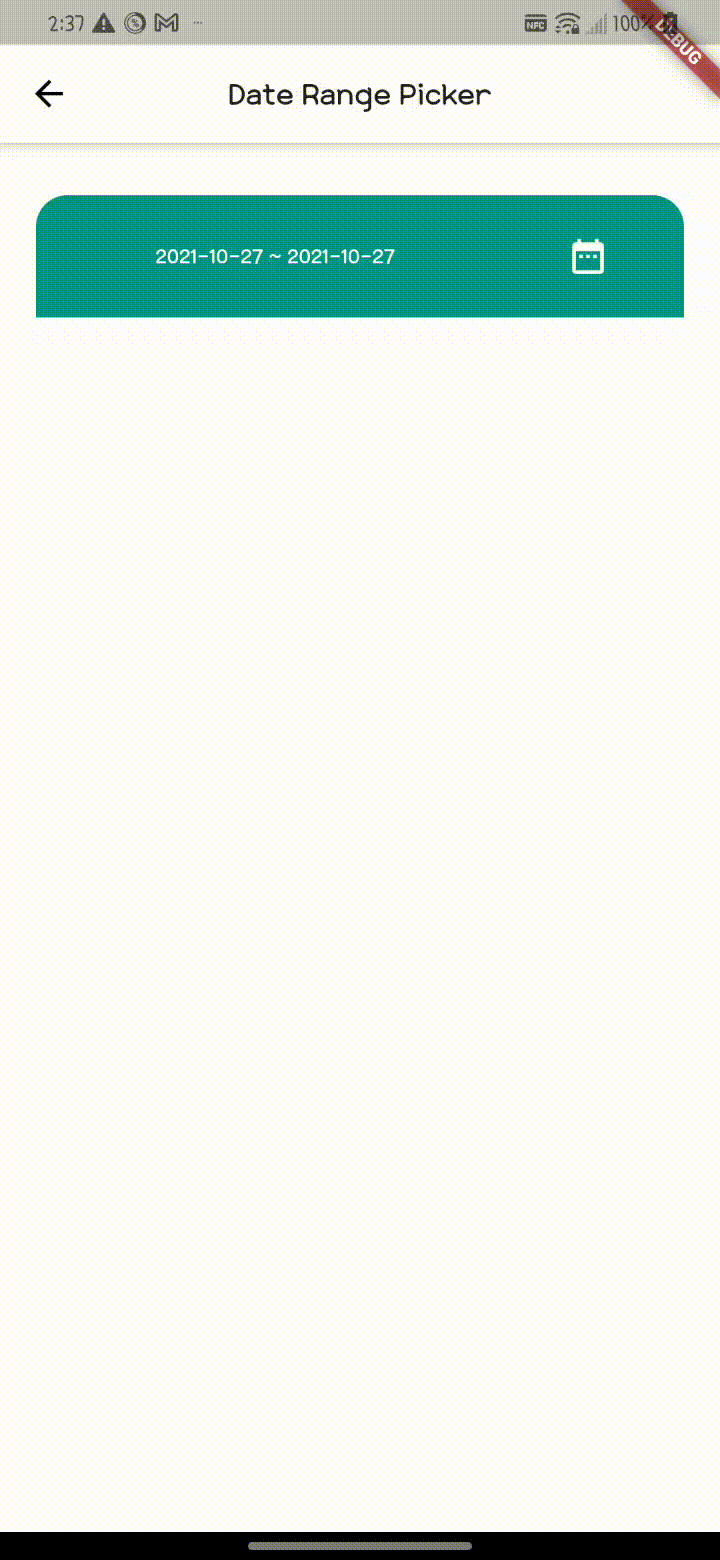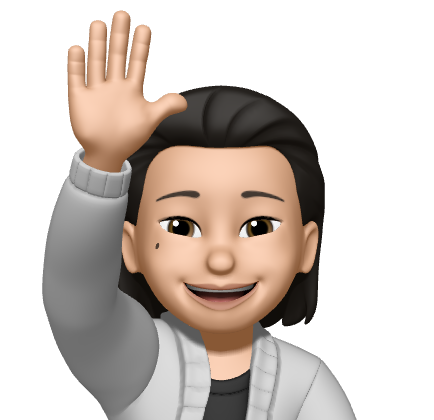[Flutter] SfDateRangePicker()
SfDateRangePicker()
다중 날짜 선택기는 flutter에서 기본으로 제공 되는 위젯이 있지만 디자인이 너무 구글스럽고 커스텀을 해서 사용하는데 제약이 많다.
syncfusion에서 개발한 라이브러리를 사용 할 예정이다
syncfusion_flutter_datepicker: ^19.3.46원하는 대로 커스텀을 사용할 수 있어서 사용하기 좋은 라이브러리이다
Container(
width: width * 0.9,
height: isExpandable ? 300 : 10,
decoration: const BoxDecoration(
borderRadius: BorderRadius.only(
bottomLeft: Radius.circular(18),
bottomRight: Radius.circular(18)),
color: Colors.teal),
child: SfDateRangePicker(
minDate: DateTime(2000),
maxDate: DateTime(2100),
onSelectionChanged:
(DateRangePickerSelectionChangedArgs args) {
setState(() {
if (args.value is PickerDateRange) {
start = args.value.startDate
.toString()
.substring(0, 10);
end = args.value.endDate != null
? args.value.endDate
.toString()
.substring(0, 10)
: start;
}
});
},
selectionMode: DateRangePickerSelectionMode.range,
monthCellStyle: const DateRangePickerMonthCellStyle(
textStyle: TextStyle(color: Colors.amber),
todayTextStyle: TextStyle(color: Colors.amber),
),
startRangeSelectionColor: Colors.white,
endRangeSelectionColor: Colors.white,
rangeSelectionColor: Colors.white,
selectionTextStyle:
const TextStyle(color: Colors.amber),
todayHighlightColor: Colors.amber,
selectionColor: Colors.deepPurple,
// backgroundColor: Colors.deepPurple,
allowViewNavigation: false,
// view: DateRangePickerView.month,
headerStyle: const DateRangePickerHeaderStyle(
textStyle: TextStyle(
fontWeight: FontWeight.bold,
color: Colors.amber,
fontSize: 18,
fontStyle: FontStyle.italic)),
monthViewSettings:
const DateRangePickerMonthViewSettings(
enableSwipeSelection: false,
),
),
),Example