Ncloud Cloud Function 도전
1. 트리거 작성
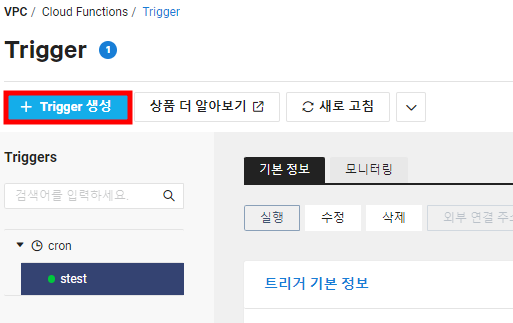
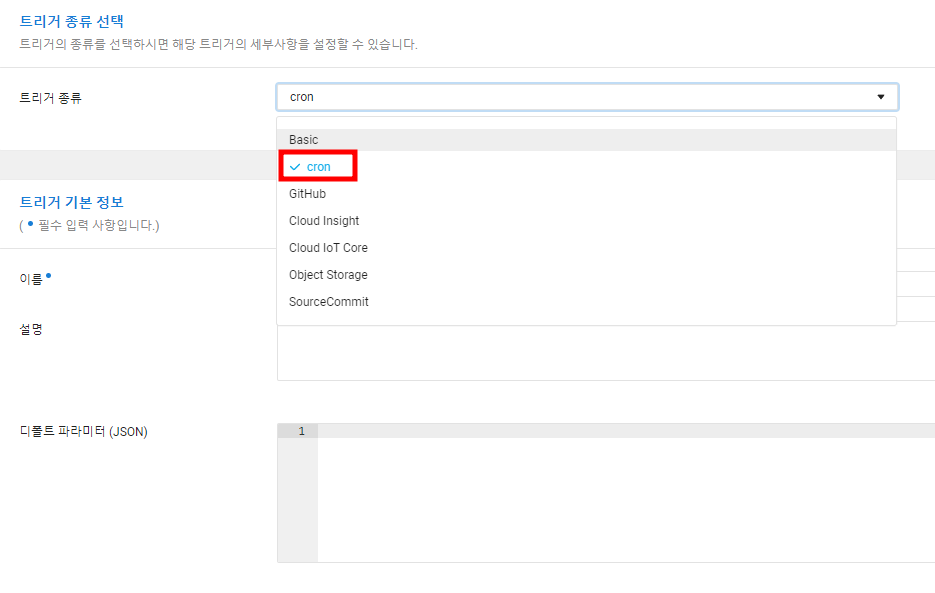

- 목표 : 주말마다 server 끄기!
따라서 트리거는 cron으로 설정했다.
2. 패키지 생성

<디폴트 파라미터>
{
"server_instances":[19418816],
"api_url":"/vserver/v2/stopServerInstances",
"access_key":"히히 액세스키!!",
"base_url":"https://ncloud.apigw.ntruss.com",
"REGION":"KR",
"secret_key":"히히 시크릿키!"
}3. 액션 생성
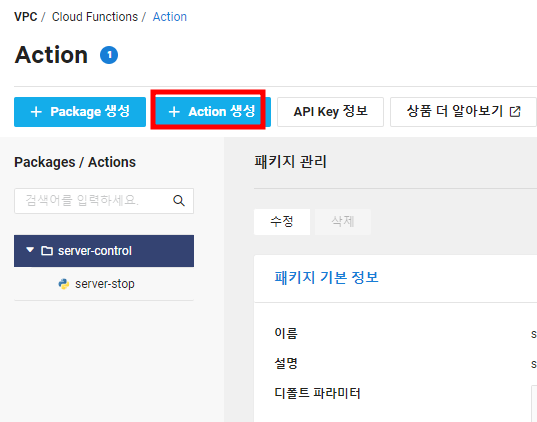
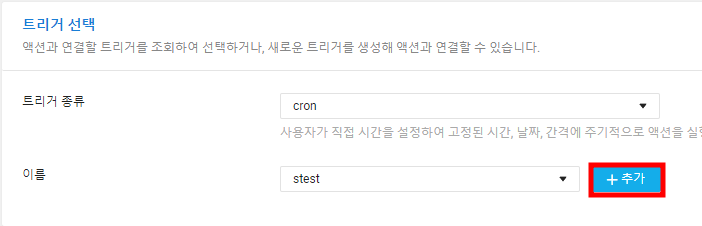
▲ 이전에 생성한 트리거를 선택한다.
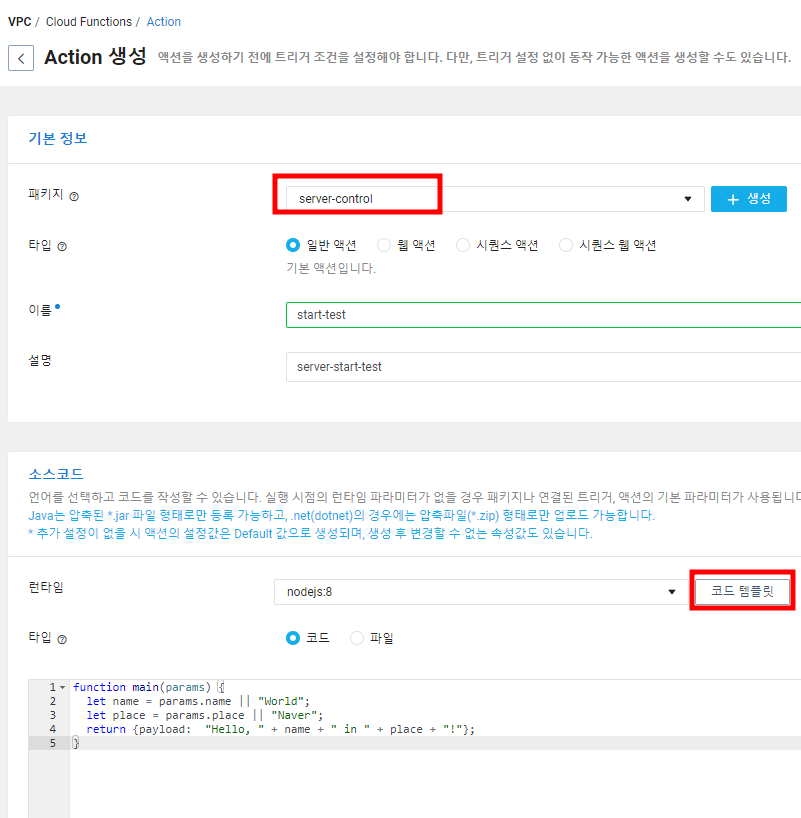
▲ 이전에 생성한 패키지를 선택하고 코드 템플릿을 정한다.
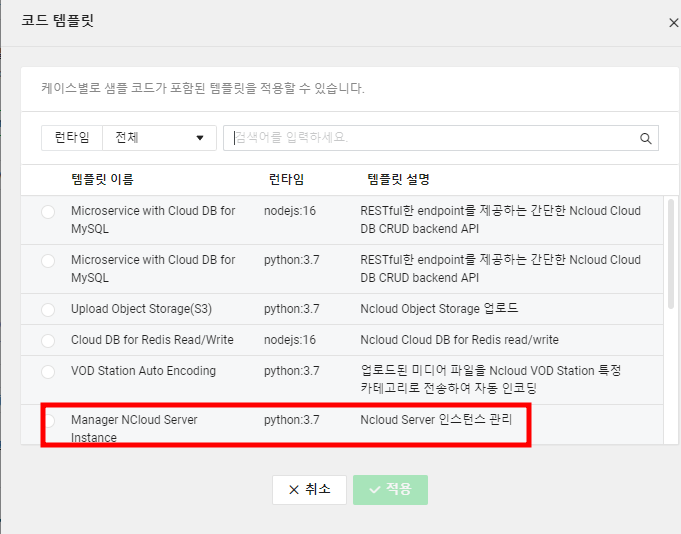
▲ 목표는 인스턴스 켜고 끄기! 'Ncloud Server 인스턴스 관리' 를 선택한다.
▼ 아래는 'Ncloud Server 인스턴스 관리'의 포맷이다.▼
import hashlib
import hmac
import base64
import requests
import time
# Signature is the value of `x-ncp-apigw-signature-v2` field in the header.
def make_signature(url, timestamp, access_key, secret_key):
timestamp = int(time.time() * 1000)
timestamp = str(timestamp)
secret_key = bytes(secret_key, "UTF-8")
method = "GET"
message = method + " " + url + "\n" + timestamp + "\n" + access_key
message = bytes(message, "UTF-8")
sign_key = base64.b64encode(
hmac.new(secret_key, message, digestmod=hashlib.sha256).digest()
)
print(sign_key)
return sign_key
# Header is required for authentication to call NAVER Cloud Platform API.
def make_header(timestamp, access_key, sign_key):
headers = {
"Content-Type": "application/json; charset=utf-8",
"x-ncp-apigw-timestamp": timestamp,
"x-ncp-iam-access-key": access_key,
"x-ncp-apigw-signature-v2": sign_key,
}
return headers
"""
Action to start(or stop) server(VPC) instances using Server API
Input parameters that must be defined as action parameters
args:
access_key (str): NAVER Cloud Platform account access key used for API authentication
secret_key (str): NAVER Cloud Platform account secret key used for API authentication
base_url (str): https://ncloud.apigw.ntruss.com
api_url (str): `/vserver/v2/startServerInstances` or `/vserver/v2/stopServerInstances`
server_instances (list): list of instances' Id to start or stop (e.g. [11111111, 22222222])
Please refer to the Server API guide for the accurate `base_url` and `api_url`.
"""
def main(args): # control vpc server instance
api_url_with_params = args["api_url"]
if len(args["server_instances"]) > 0:
api_url_with_params += f'?serverInstanceNoList.1={args["server_instances"][0]}'
for i in range(1, len(args["server_instances"])):
api_url_with_params += (
f'&serverInstanceNoList.{i+1}={args["server_instances"][i]}'
)
url = f'{args["base_url"]}{api_url_with_params}'
timestamp = str(int(time.time() * 1000))
sign_key = make_signature(
api_url_with_params, timestamp, args["access_key"], args["secret_key"]
)
headers = make_header(timestamp, args["access_key"], sign_key)
try:
res = requests.get(url, headers=headers)
if res.status_code == 200:
return {"done": True}
else:
raise Exception({"done": False, "error_message": res.text})
except Exception as e:
raise Exception({"done": False, "error_message": str(e)})포맷에서 변수를 보자
"""
Action to start(or stop) server(VPC) instances using Server API
Input parameters that must be defined as action parameters
args:
access_key (str): NAVER Cloud Platform account access key used for API authentication
secret_key (str): NAVER Cloud Platform account secret key used for API authentication
base_url (str): https://ncloud.apigw.ntruss.com
api_url (str): `/vserver/v2/startServerInstances` or `/vserver/v2/stopServerInstances`
server_instances (list): list of instances' Id to start or stop (e.g. [11111111, 22222222])
Please refer to the Server API guide for the accurate `base_url` and `api_url`.
"""- access_key
- secret_key
- base_url
- api_url
- server_instance
위 변수가 사용될 예정이며, 위 변수는 이전에 패키지 생성할 때, 정의해주었다.
▼ 이렇게!
{
"server_instances":[19418816],
"api_url":"/vserver/v2/stopServerInstances",
"access_key":"히히 액세스키!!",
"base_url":"https://ncloud.apigw.ntruss.com",
"REGION":"KR",
"secret_key":"히히 시크릿키!"
}VPC, 옵션, 1순위 디폴트 파라미터를 정한다.
- VPC 는 해당 인스턴스가 위치한 VPC와 Subnet을 잡아준다.
- 옵션은 lambda이기 때문에, 설정을 정해준다. Default로 했다.
- 디폴트 파라미터를 넣어준다. 네모칸 처럼 여기는 1순위다.
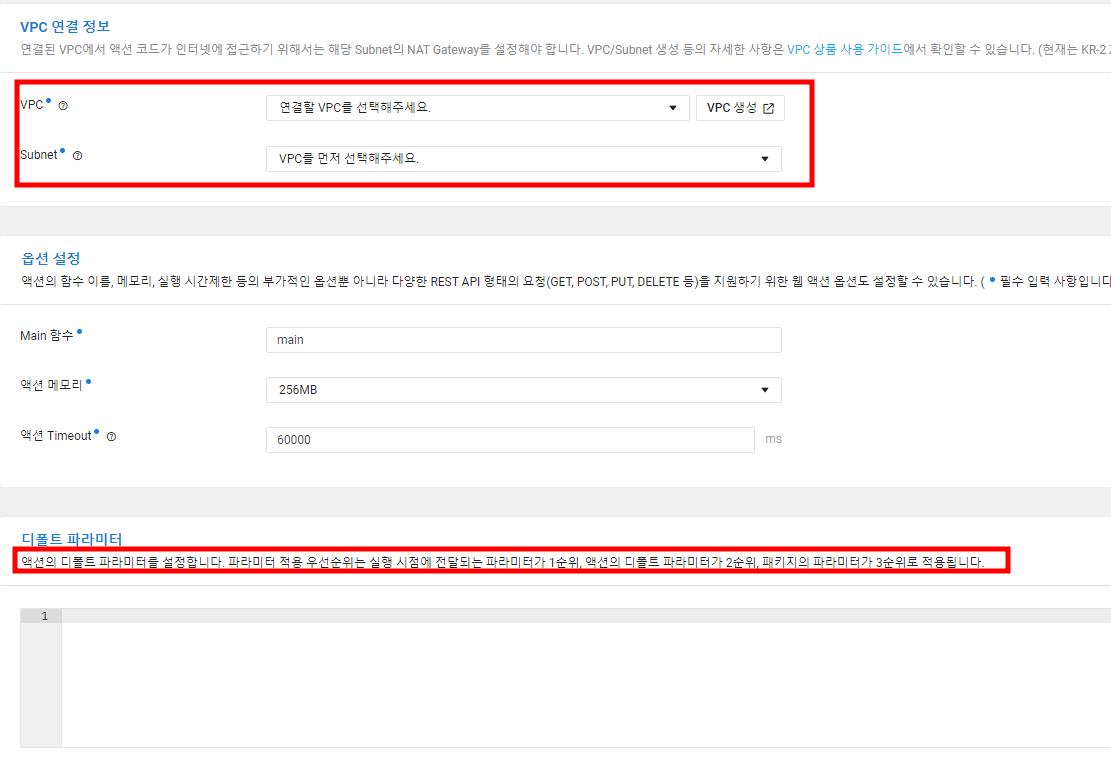
다음과 같이 생성되었으며, 실행을 누르면 실행되는데 수정을 눌러보자.
물론 실행누르면 돌아가긴 하겠지만, 확인차 수정을 눌러보자.
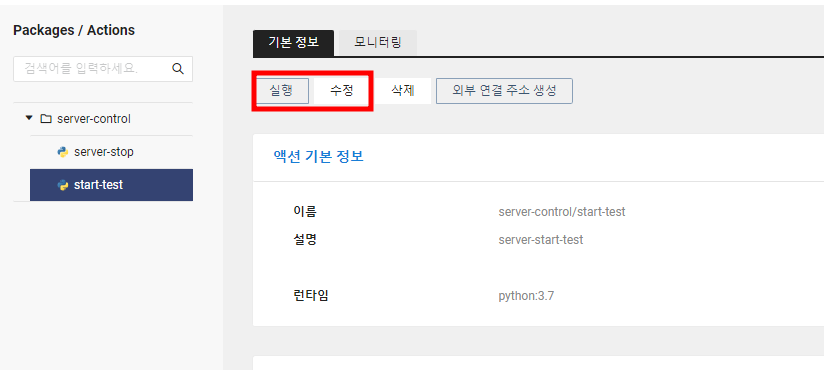
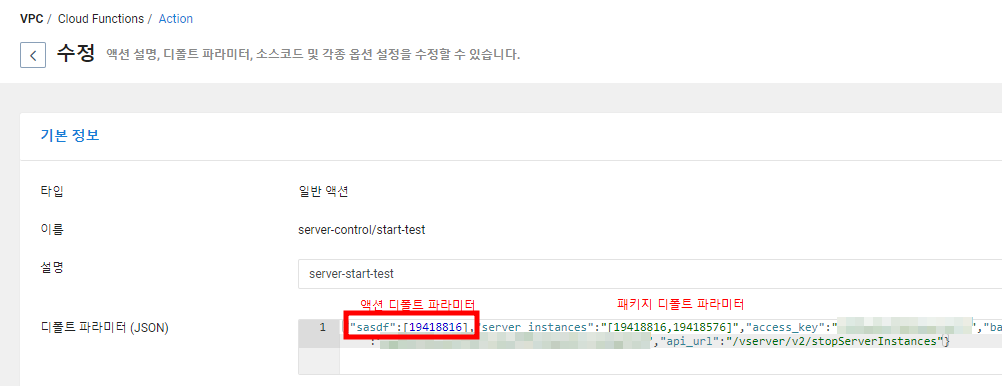
3순위 디폴트 파라미터에 넣으면 해당 액션에만 들어간다.
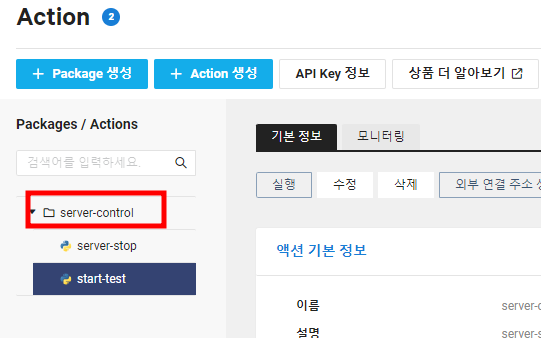
패키지 만들 때, 넣은 파라미터는, 우선순위에 따라 적용 여부가 갈린다.
자 이제 매일 밤마다 서버가 꺼질거야. 켜는건 API_URI를 start로 바꿔주면된다.("api_url":"/vserver/v2/startServerInstances")
* Parameter 우선 순위
- 코드내 파라미터
- 액션 생성하면서 넣은 파라미터
- 패키지 생성하면서 넣은 파라미터

안녕하세요, 네이버 클라우드 플랫폼입니다.
네이버클라우드의 기술 콘텐츠 리워드 프로그램 '이달의 Nclouder(9월)' 도전자로 초대합니다 :)
네이버 클라우드 플랫폼 서비스와 관련된 모든 주제로 10/6(금)까지 신청 가능합니다. (*9월 작성 콘텐츠 한정 신청 가능)
Ncloud 크레딧을 포함한 다양한 리워드가 준비되어 있으니 많은 관심 부탁드립니다!
*자세한 내용은 아래 링크에서 확인부탁드립니다.
https://blog.naver.com/n_cloudplatform/223203012370
*신청 링크
https://navercloud.typeform.com/to/lF8NUaCF