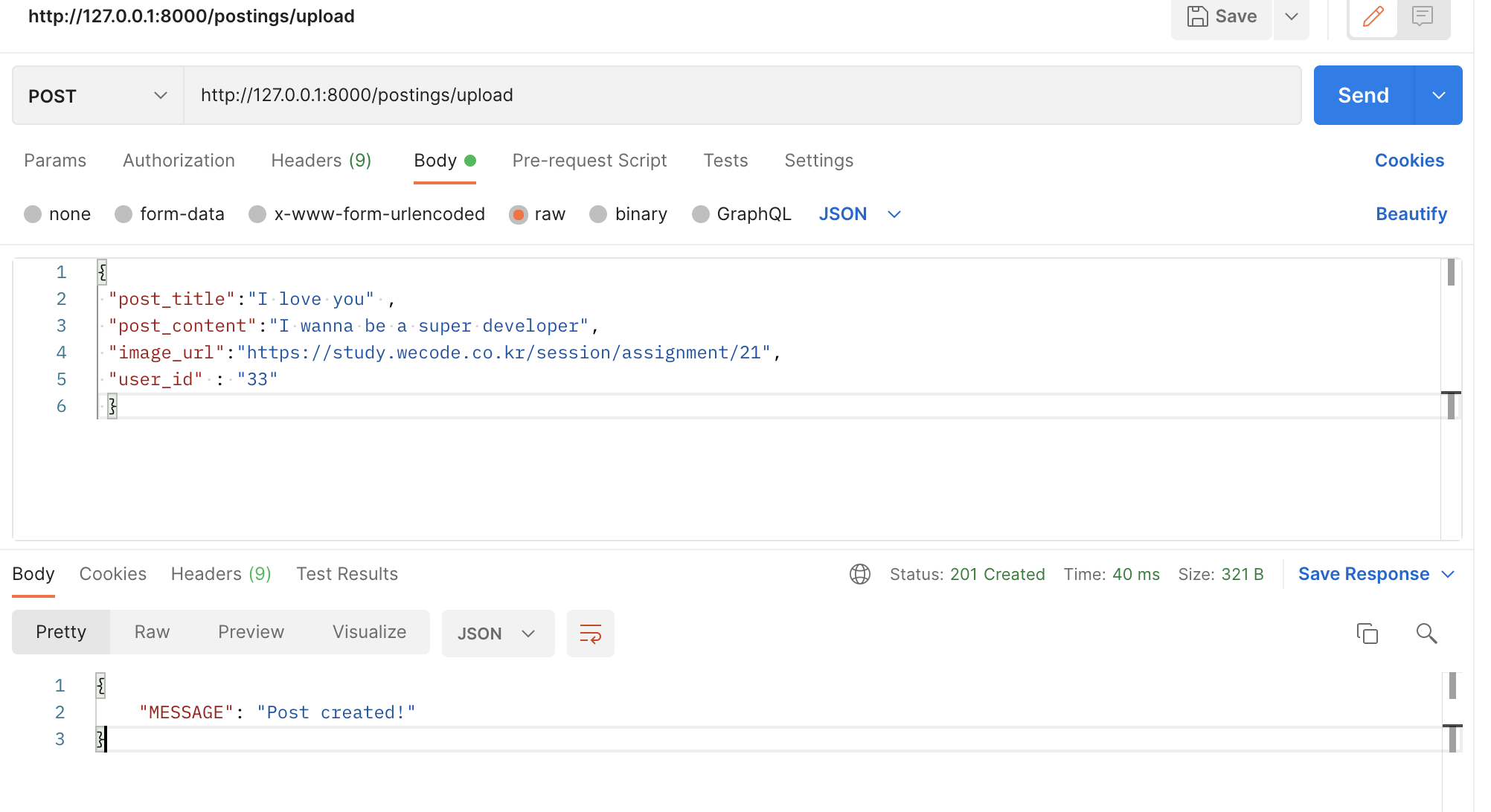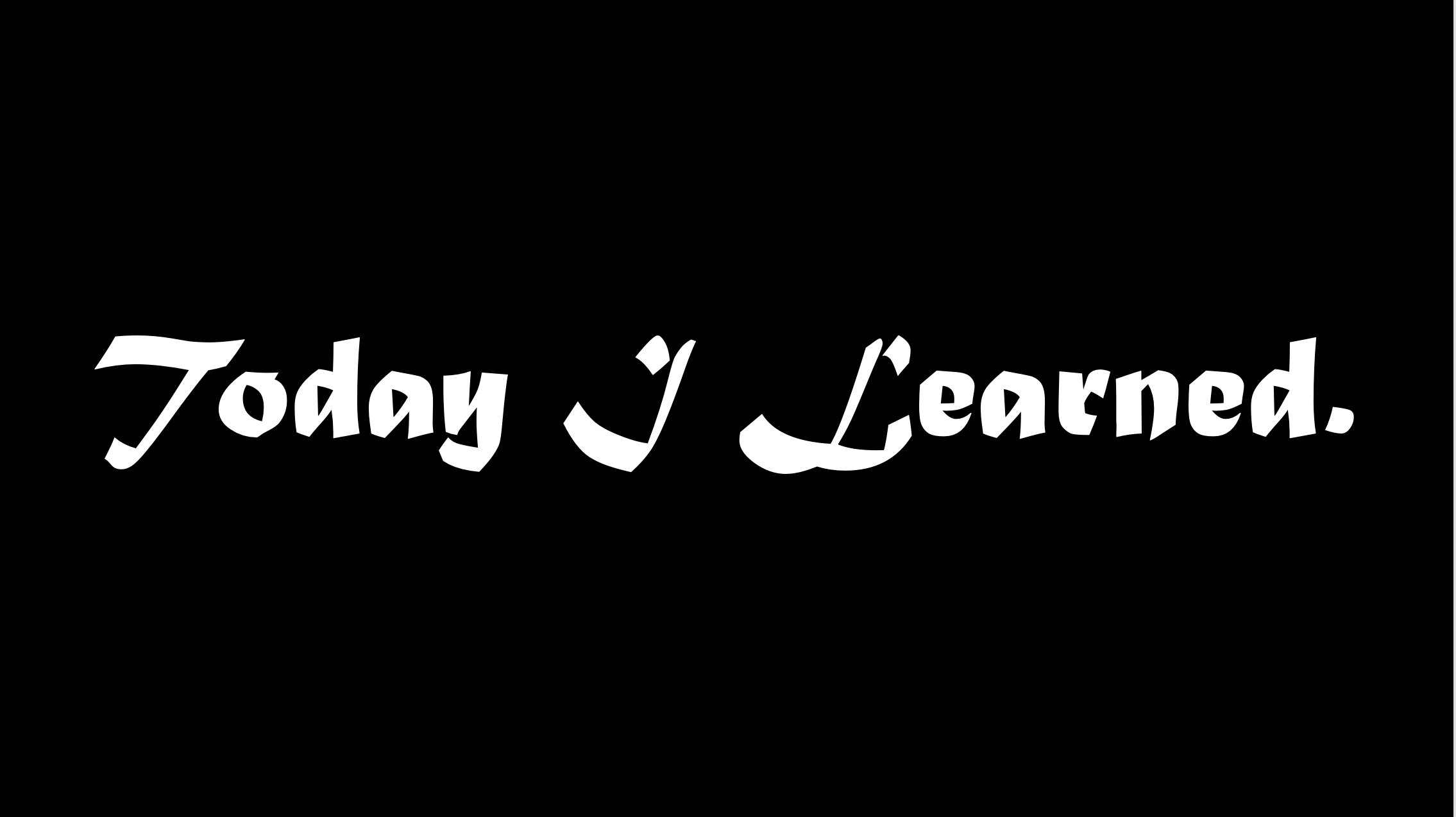
[Mission 7] 게시물 등록 기능 구현
미션
- Postings app 생성
게시물은 이용자 데이터와는 그 성질이 다르기 때문에 앱을 분리합니다.
- Posting Model 생성
인스타그램에 게시물을 등록하기 위해서는 사용자, 생성 시간, 이미지 url이 필요합니다.
Foreign Key를 이용하여 게시물과 유저 사이의 관계를 만듭니다.
- Postings View 작성 - 게시글 등록
게시물을 등록할 때에는 post메소드를 사용합니다.
게시물 등록시 image는 url 정보만 등록 합니다.
현재 시간으로 게시물 생성 시간을 등록합니다.
- Postings View 작성 - 게시글 표출
PostingView 클래스를 활용합니다.
게시물을 나타낼 때는 get메소드 사용을 합니다.
등록한 사람, 게시물, 게시된 내용, 게시된 시각이 포함되어야 합니다.
- Urls.py 작성
클라이언트의 요청을 받아서 게시물 뷰를 호출할 수 있도록 urls.py 를 작성합니다
수정 사항들 내용
django-admin startapp postings 후 setting에 앱 연결
- 모델링
# postings/models.py
from django.db import models
class TimeStampedModel(models.Model):
created_at = models.DateTimeField(auto_now_add=True)
updated_at = models.DateTimeField(auto_now=True)
class Meta:
abstract = True
class Post(TimeStampedModel):
post_title = models.CharField(max_length=100)
post_content = models.CharField(max_length=500)
image_url = models.CharField(max_length=200)
user = models.ForeignKey('users.User', related_name='posts', on_delete=models.CASCADE)
class Meta:
db_table = "postings" - url 연결
# config/urls.py
from django.urls import path, include
urlpatterns = [
path("users", include('users.urls')),
path("postings", include('postings.urls')),
]
- view - url 연결
# postings/urls.py
from django.urls import path
from .views import PostingView
urlpatterns = [
path("upload", PostingView.as_view())
] - post
# postings/views
import json, jwt
from django.views import View
from django.http import JsonResponse
from .models import Post
from secret import ALGORITHM
from config.settings import SECRET_KEY
class PostingView(View):
def post(self, request):
try:
data = json.loads(request.body)
post_title = data["post_title"]
post_content = data["post_content"]
payload = jwt.decode(data["token"], SECRET_KEY, ALGORITHM)
Post.objects.create(
post_title = post_title,
post_content = post_content,
image_url = data["image_url"],
user_id = payload['user_id'],
)
return JsonResponse({"MESSAGE": "Post created!"}, status=201)
except KeyError:
return JsonResponse({"MESSAGE": "KEY_ERROR"}, status=400)
posting을 생성하기 위해선 post_title, post_content, image_url, user_id가 필요합니다. 이 때 user는 인가된 인원이어야 하므로 토큰을 decode한 user_id가 user_id와 같으면 생성하도록 합니다.
- get
class PostingView(View):
.
.
.
def get(self, request):
posts = Post.objects.all()
results = []
for post in posts:
results.append(
{
"id" : post.id,
"post_title" : post.post_title,
"post_content" : post.post_content,
"image" : post.image_url,
"user_id" : post.user_id,
"user" : {
"id" : post.user.id,
"first_name" : post.user.first_name,
"last_name" : post.user.last_name,
"email" : post.user.email,
"phone_number" : post.user.phone_number,
}
}
)
return JsonResponse({"postings" : results}, status = 200)작성된 posts를 가져옵니다. 그리고 for문을 돌려 하나씩 post에 대한 정보들을 집어넣습니다. 그 정보들을 results에 넣고 마지막에 results를 리턴합니다.
user의 정보를 가져올 때는 post.user.가져올_정보로 가져옵니다. post는 user와 외래키로 연결되어 있고 정참조를 하고 있습니다.(post: 다, user: 일)
포스트맨으로 포스팅 하기!!
짜잔~