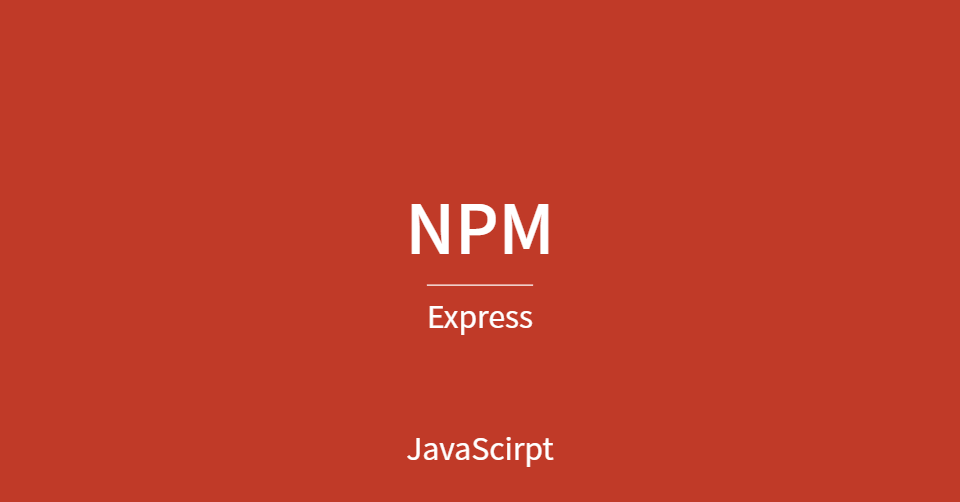
app.listen()
app.listen(port, callback)
listens for connections on the given path.
- port로 들어오는 요청(request)를 받기위해 listen은 항시 대기하고 있다.
- Example
import express from "express";
const PORT = 4000;
const app = express();
const handleListening = () =>
console.log(`Server listenting on port http://localhost:${PORT}`);
app.listen(PORT, handleListening);- 위의 예시는 port가 4000인 server가 생성 되었음을 보여준다.
app.get()
app.get(path, callback [, callback ...])
Routes HTTP GET requests to the specified path with the specified callback functions.
- A GET request happens when the user wants to get data from the server.
- 다수의 callback 함수를 호출 할 수 있다.
- Example
app.get("/", (req, res) => res.send("<h1>Home</h1>"))app.use()
app.use([path,] callback [, callback...])
Mounts the specified middleware function or functions at the specified path: the middleware function is executed when the base of the requested path matches path.
- 다음 middleware function은 아래의 예시와 같이 보통 next 변수를 지정해준다.
- Example
const callback = (req, res, next) => {
console.log(`Path: ${req.url}`);
next();
};
app.use(callback)
app.get("/", handleHome);- 위의 코드를 아래와 같이 use를 사용하지 않고 작성할 수 있다.
const callback = (req, res, next) => {
console.log(`Path: ${req.url}`);
next();
};
app.get("/", callback, handleHome);Express에서 정적 파일 제공
- 이미지, CSS 파일 및 JavaScript 파일과 같은 정적 파일을 제공하려면 Express의 기본 제공 미들웨어 함수인 express.static을 사용하십시오.
- 예를 들면, 다음과 같은 코드를 이용하여 public이라는 이름의 디렉토리에 포함된 이미지, CSS 파일 및 JavaScript 파일을 제공하십시오.
app.use(express.static('public'));
- express.static 함수를 통해 제공되는 파일에 대한 가상 경로 접두부(파일 시스템 내에 해당 경로가 실제로 존재하지 않는 경우)를 작성하려면, 아래에 표시된 것과 같이 정적 디렉토리에 대한 마운트 경로를 지정하십시오.
app.use('/static', express.static('public'));자료 출처
https://expressjs.com/
