[스터디] MySQL 사이트 크롤링
크롤링 사이트
MySQL 8.0 Server System Variables
https://dev.mysql.com/doc/refman/8.0/en/server-system-variables.html
MySQL 5.7 Server System Variables
https://dev.mysql.com/doc/refman/5.7/en/server-system-variables.html
라이브러리 설명
셀 단위로 프로그래밍이 가능하여 빠르게 값을 확인하여 프로그래밍 하기 위해
jupyter Notebook이용
requests : 파이썬용 HTTP 라이브러리, 웹 서비스 및 API와 상호작용 할 수 있고 API에서 웹 페이지나 데이터를 다운로드 하는데 사용할 수 있다.
BeautifulSoup4 : HTML 및 XML 파일에서 데이터를 가져오기 위한 파이썬 라이브러리
웹 스크래핑, 데이터 추출등에 사용할 수 있다.
pandas : 대규모 데이터 세트를 효율적으로 저장하고 조작 및 분석하기 위한 라이브러리
re : 파이썬에서 정규 표현식으로 작업할 수 있는 라이브러리
Beautifulsoup4
find
- 특정 태그 이름이나 속성과 일치하는 요소(element)를 검색하는 메소드
- find는 첫 번째 요소를 검색하고 find_all은 일치하는 모든 요소의 목록을 반환한다.
select
- CSS Selector를 이용하여 요소를 검색하는 메소드
get_text() vs .string
-
get_text() : 각 단락의 요소와 그 하위 요소의 모든 텍스트를 추출하여 문자열로 반환하는 메소드
-
.string : 각 단락 요소의 텍스트를 추출하는 메소드
-
get_text() vs .string
- get_text()는 하위 요소로 구분된 모든 경우에 모든 텍스트를 추출하지만 .string은 현재 요소에 단일 문자열이 하위에 있는 경우에만 추출한다.
- 요소에 텍스트가 없을 경우 get_text()는 빈 문자열을 반환하고 .string은 None을 반환한다.
패턴 분석
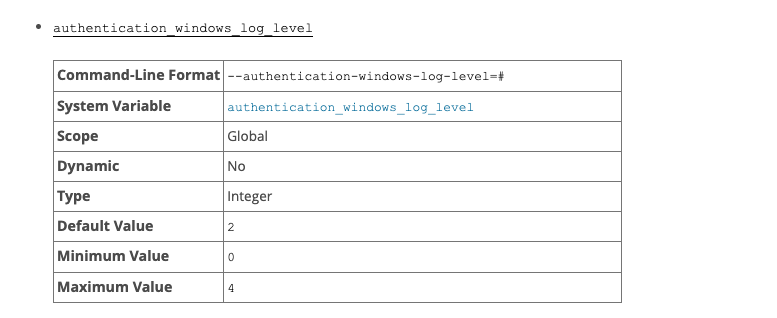
- https://dev.mysql.com/doc/refman/8.0/en/server-system-variables.html 페이지에서 설명하는 모든 시스템 변수들은 table안에서 설명하고 있다.
- 테이블안 시스템 변수안에는 링크가 달려있고 링크는 테이블 밑에 상세 변수 설명에 연결되어 있다.
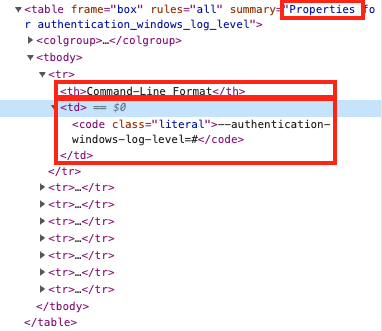
- 변수와 그 특징을 가지는 각 테이블의 HTML을 살펴보면 table 태그 안에 summary로 Properties라는 설명이 함께 들어가 있다.
- th 태그안의 value에 세부 옵션의 이름(첫번째 열)이 있고 td 태그안의 value에 해당하는 값(두번째 열)이 존재한다.
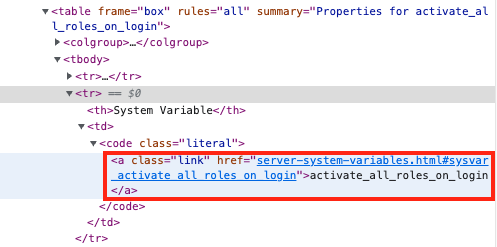
- 시스템 변수의 이름은 a 태그를 통해 링크 형태로 있으머 href안의 링크 주소 안에는 sysvar 문자가 함께 포함되어있다.
코드
MySQL 8.0
#Prerequisite
import requests
from bs4 import BeautifulSoup
import re
import pandas as pd
#MySQL 8.0
reference_version=8.0
mysql8_system_variable_name=[]
mysql8_system_variable_information=[]
#크롤링 데이터 응답 확인
disconnect_count=0
for i in range(3):
url = 'https://dev.mysql.com/doc/refman/8.0/en/server-system-variables.html'
response = requests.get(url)
if response.status_code == 200:
break
else:
disconnect_count += 1
if disconnect_count == 3:
print("Error : 연결에 문제가 있습니다. 스크립트를 종료합니다.")
exit()
# SystemVariable name 추출 (모든 variable의 Link)
soup = BeautifulSoup(response.content, 'html.parser')
target_tables = soup.find_all('table', attrs={'summary' : re.compile('Properties')})
for target_table in target_tables:
variable_name = target_table.find('a', attrs={'href': re.compile('sysvar')}).get_text()
mysql8_system_variable_name.append(variable_name)
# Dictionary List 형태로 데이터 변환
table_count=0
for target_table in target_tables:
option_list=[]
value_list=[]
options = target_table.find_all('th')
values = target_table.find_all('td')
for option in options:
option_list.append(option.get_text())
for value in values:
value_list.append(value.get_text())
for option, value in zip(option_list,value_list):
variable_dic={'system_variable' : mysql8_system_variable_name[table_count], 'option' : option,
'value' : value, 'reference version' : reference_version}
mysql8_system_variable_information.append(variable_dic)
table_count += 1
# Pandas DataFrame으로 변환 및 필요 전처리
mysql8_system_variable_df = pd.DataFrame.from_dict(mysql8_system_variable_information)
# 예외처리로 제거할 옵션 Command-Line Format, System Variable
mysql8_system_variable_df.drop(mysql8_system_variable_df[(mysql8_system_variable_df["option"] == 'System Variable') |
(mysql8_system_variable_df["option"] == 'Command-Line Format')].index,
inplace = True)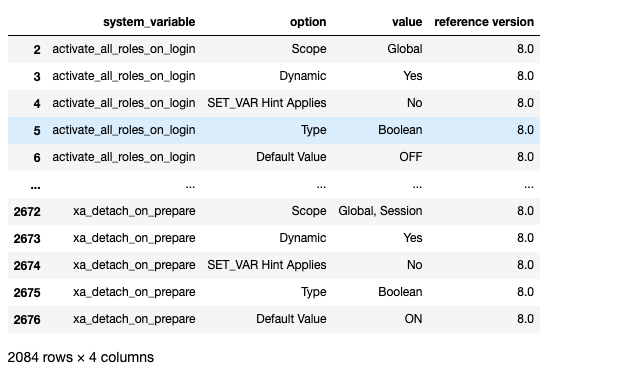
MySQL 5.7
#Prerequisite
import requests
from bs4 import BeautifulSoup
import re
import pandas as pd
#MySQL 5.7
reference_version=5.7
mysql5_system_variable_name=[]
mysql5_system_variable_information=[]
#크롤링 데이터 응답 확인
disconnect_count=0
for i in range(3):
url = 'https://dev.mysql.com/doc/refman/5.7/en/server-system-variables.html'
response = requests.get(url)
if response.status_code == 200:
break
else:
disconnect_count += 1
if disconnect_count == 3:
print("Error : 연결에 문제가 있습니다. 스크립트를 종료합니다.")
exit()
# SystemVariable name 추출 (모든 variable의 Link)
soup = BeautifulSoup(response.content, 'html.parser')
target_tables = soup.find_all('table', attrs={'summary' : re.compile('Properties')})
for target_table in target_tables:
variable_name = target_table.find('a', attrs={'href': re.compile('sysvar')}).get_text()
mysql5_system_variable_name.append(variable_name)
# Dictionary List 형태로 데이터 변환
table_count=0
for target_table in target_tables:
option_list=[]
value_list=[]
options = target_table.find_all('th')
values = target_table.find_all('td')
for option in options:
option_list.append(option.get_text())
for value in values:
value_list.append(value.get_text())
for option, value in zip(option_list,value_list):
variable_dic={'system_variable' : mysql5_system_variable_name[table_count], 'option' : option,
'value' : value, 'reference version' : reference_version}
mysql5_system_variable_information.append(variable_dic)
table_count += 1
# Pandas DataFrame으로 변환 및 필요 전처리
mysql5_system_variable_df = pd.DataFrame.from_dict(mysql5_system_variable_information)
# 예외처리로 제거할 옵션 Command-Line Format, System Variable
mysql5_system_variable_df.drop(mysql5_system_variable_df[(mysql5_system_variable_df["option"] == 'System Variable') |
(mysql5_system_variable_df["option"] == 'Command-Line Format')].index,
inplace = True)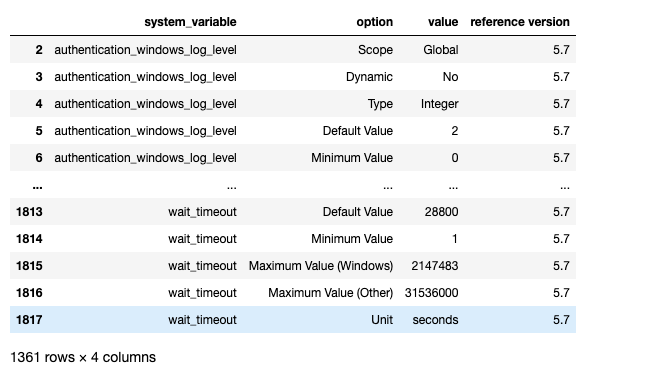
데이터 프레임 병합 및 csv 추출
# 데이터 프레임 병합 및 csv 추출
mysql_system_variable_df = pd.concat([mysql8_system_variable_df, mysql5_system_variable_df])
mysql_system_variable_df.to_csv('Mysql_system_variable_info.csv',index=False)결과
데이터프레임
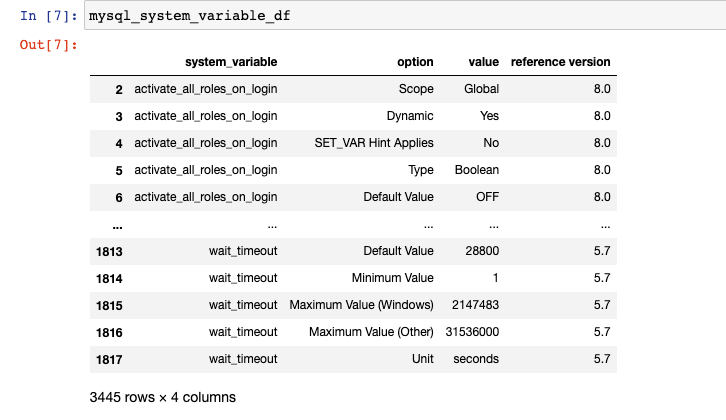
Csv파일
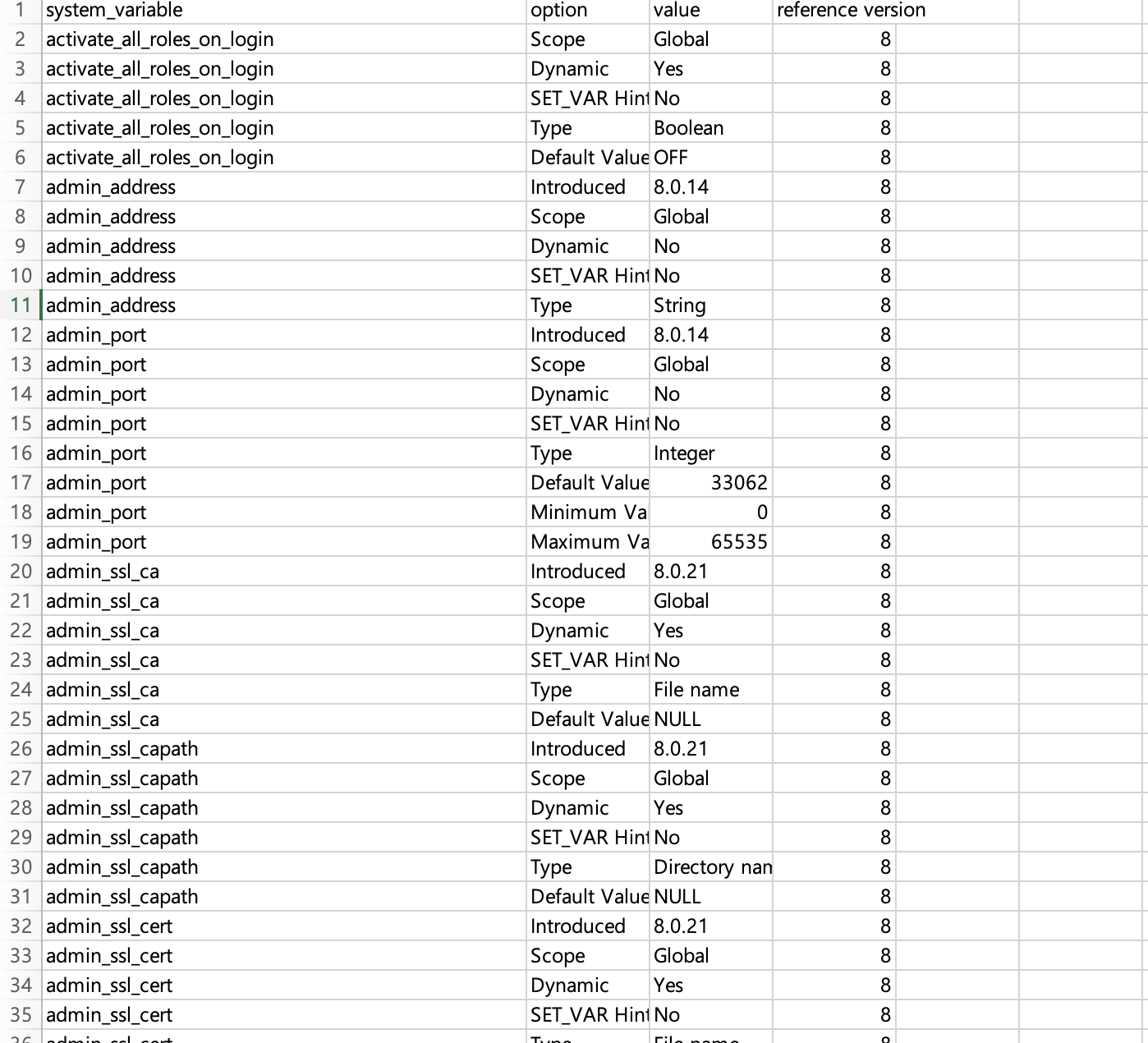
수정사항
하나의 python 파일로 만들기 위해 중복 작업을 메소드로 따로 빼내어 처리가 필요
#Prerequisite
import requests
from bs4 import BeautifulSoup
import re
import pandas as pd
# 데이터베이스 시스템 변수 추출 및 데이터 프레임 변환 함수
def mysql_crawl_data(db_version):
#MySQL version
reference_version = db_version
mysql_system_variable_name = []
mysql_system_variable_information = []
#크롤링 데이터 응답 확인
disconnect_count = 0
for i in range(3):
url = 'https://dev.mysql.com/doc/refman/'+ str(db_version) + '/en/server-system-variables.html'
response = requests.get(url)
if response.status_code == 200:
break
else:
disconnect_count += 1
if disconnect_count == 3:
print("Error : 연결에 문제가 있습니다. 스크립트를 종료합니다.")
exit()
# SystemVariable name 추출 (모든 variable의 Link)
soup = BeautifulSoup(response.content, 'html.parser')
target_tables = soup.find_all('table', attrs={'summary' : re.compile('Properties')})
for target_table in target_tables:
variable_name = target_table.find('a', attrs={'href': re.compile('sysvar')}).get_text()
mysql_system_variable_name.append(variable_name)
# Dictionary List 형태로 데이터 변환
table_count = 0
for target_table in target_tables:
option_list = []
value_list = []
options = target_table.find_all('th')
values = target_table.find_all('td')
for option in options:
option_list.append(option.get_text())
for value in values:
value_list.append(value.get_text())
for option, value in zip(option_list,value_list):
variable_dic = {'system_variable' : mysql_system_variable_name[table_count], 'option' : option,
'value' : value, 'reference version' : reference_version}
mysql_system_variable_information.append(variable_dic)
table_count += 1
# Pandas DataFrame으로 변환 및 필요 전처리
mysql_system_variable_df = pd.DataFrame.from_dict(mysql_system_variable_information)
# 예외처리로 제거할 옵션 Command-Line Format, System Variable
mysql_system_variable_df.drop(mysql_system_variable_df[(mysql_system_variable_df["option"] == 'System Variable') |
(mysql_system_variable_df["option"] == 'Command-Line Format')].index,
inplace = True)
return mysql_system_variable_df
# 데이터 프레임 추출
mysql5_sysvar_df = mysql_crawl_data(5.7)
mysql8_sysvar_df = mysql_crawl_data(8.0)
# 데이터 프레임 병합 및 csv 추출
mysql_system_variable_df = pd.concat([mysql8_sysvar_df, mysql5_sysvar_df])
mysql_system_variable_df.to_csv('Mysql_system_variable_info.csv',index=False)참고자료
https://www.crummy.com/software/BeautifulSoup/bs4/doc/#find-all