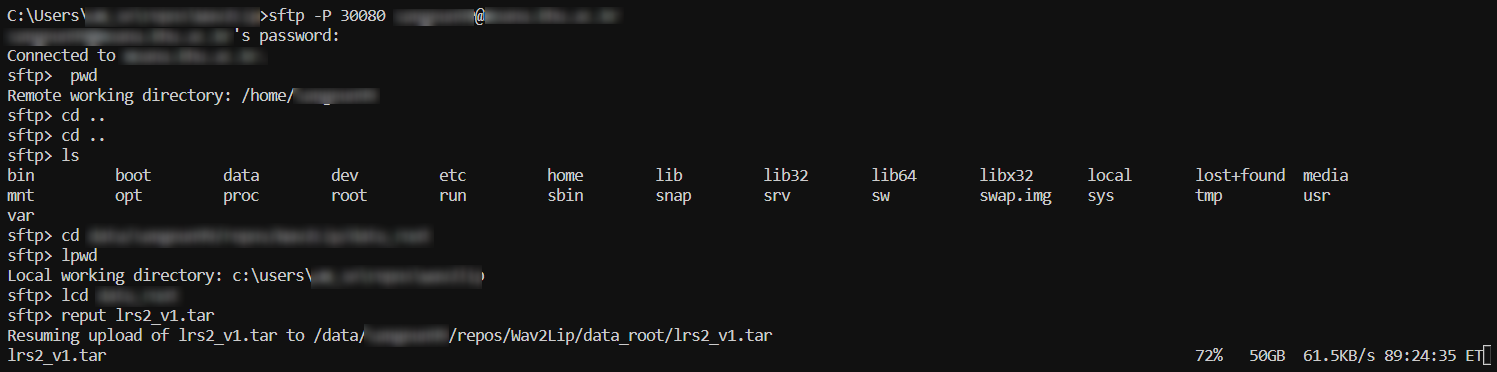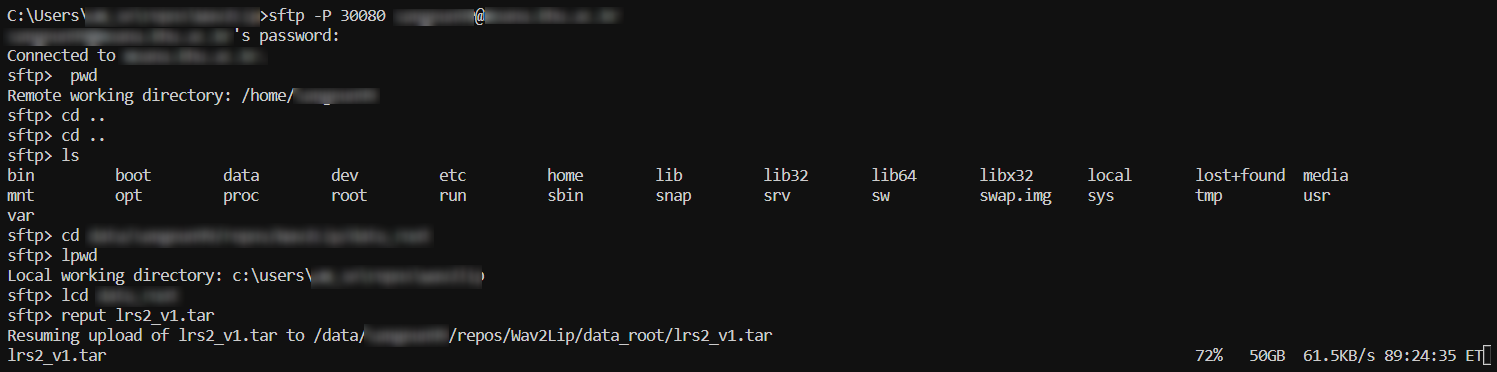local과 remote를 연결하는 방법으로 visual studio code의 sftp 확장 프로그램을 이용하고 있다
이 확장 패키지를 이용하면 local에서 remote로 간단히 업로드할 수도, remote에서 local로 간단히 다운로드도 가능하다.

이 경우 visual studio의 하단 탭에 다운로드 / 업로드 상태가 표시된다.
하지만 파일 용량이 너무 큰 상태에서 업로드하는 과정에 업로드 상태를 볼 수 없고 시간이 너무 오래 걸렸다
command로 sftp 접속 후 파일을 업로드할 수 있는 방법을 찾았다.
sftp connection
sftp -P [port number] [user-name]@[data-center] password 입력 후 접속
remote 및 local working directory 확인 및 설정
pwd // remote working directory 확인
lpwd // local working directory 확인cd [remote-directory-path] // remote 환경에서 directory-path로 이동
ls // remote 환경에서 해당 directory에서 있는 file, directory 조회lcd [local-path] // local 환경에서 directory-path로 이동
lls // local 환경에서 해당 directory에서 있는 file, directory 조회uploading file
put [file-name]작업 중 중단됐을 경우 reput [file-name]으로 재개 가능하다