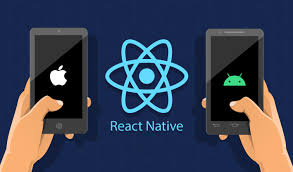
스타일 작성 규칙
-
기본적으로 스타일은 컴포넌트에 인라인 방식으로 적용한다.
<View style={{ marging: 16 }}></View> -
StyleSheet 객체를 사용하여 스타일 코드 작성 후 인라인으로 전달한다.
JSX 코드와 style 코드를 완벽히 분리하며, 코드의 재사용이 용이import { StyleSheet, Text, View } from 'react-native'; const HelloWorld = () => { return ( <View style={styles.container}> <Text style={styles.hello}>Hello, World</Text> </View> ); }; const styles = StyleSheet.create({ container: { flex: 1, justifyContent: 'center', }, hello: { fontSize: 20, textAlign: 'center', margin: 10, }, }); -
style객체의 배열을 전달 할 수 있다.
-
style속성으로 스타일 객체가 담긴 배열을 전달하면 전달 된 모든 스타일을 적용한다.
export default const MyComponent = ({ customStyle }: Props) => { return ( <View style={[style.container, customStyle?.container]}> ... </View> ); }; const style = StyleSheet.create({ container: { ... } });
style 속성은 CSS와 유사하나, 동일하지 않다
-
React Native에는 css가 존재하지 않으나, 스타일 코드 작성 규칙은 CSS의 영향을 받아 만들어져 CSS와 속성이 유사하지만 완전히 동일하지 않음.
// ❌Error! border 속성은 존재하지 않음. <View style={{ border: "1px solid black" }}></View> // ✅correct! <View style={{ borderWidth: 1, borderColor: "#000" }}></View>
<View> 컴포넌트는 기본적으로 Flex box
<View\> 컴포넌트는 기본적으로 display: flex flexDirection: column 가 설정 되어있음
폰트 스타일이 자식 요소에 상속되지 않는다
-
<Text>컴포넌트를 감싸는 부모요소에 폰트 관련 스타일을 적용해도 하위로 상속이 이루어지지 않음.// React - 부모 요소에 폰트 관련 스타일 적용 시 자식 요소에 상속 됨 <div style={{color: "blue"}}> <p>Hello World</p> // textColor가 파란색으로 출력 됨 </div> // ReactNative - 부모 요소에 적용 된 폰트 스타일이 상속되지 않음. <View style={{color: "blue"}}> <Text>Hello World</Text> // textColor가 적용되지 않음 </View> -
Text의 색상을 변경하기 위해서 컴포넌트에 직접 스타일을 입혀야한다.
<View> <Text style={{color: "blue"}}>Hello World</Text> </View> -
단,
<Text>컴포넌트를 중첩으로 사용하는 경우 상속 가능<Text style={{color: "blue"}}> <Text>Hello World</Text> // textColor가 파란색으로 출력 됨 </Text>
ReactNative에서는 컨텐츠의 양이 화면 높이를 넘어가도 Scroll이 생성되지 않는다.
- 스크롤이 필요한 영역엔
<ScrollView\>컴포넌트를 활용한다.<View style={{height: "300px"}}> <ScrollView> ... </ScrollView> </View>
확장자를 통해 운영체제별로 다른 컴포넌트를 import 할 수 있다.
- 파일명을
파일명.운영체제.ts로 생성한다.MyComponent.android.ts MyComponent.ios.ts - 확장자를 제외하여 import하면 각 운영체제에 맞는 파일이 자동으로 탐색된다.
import MyComponent from './component'
