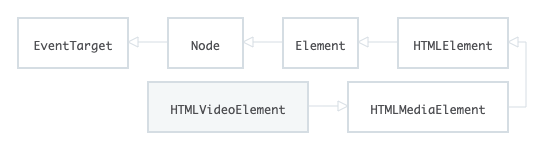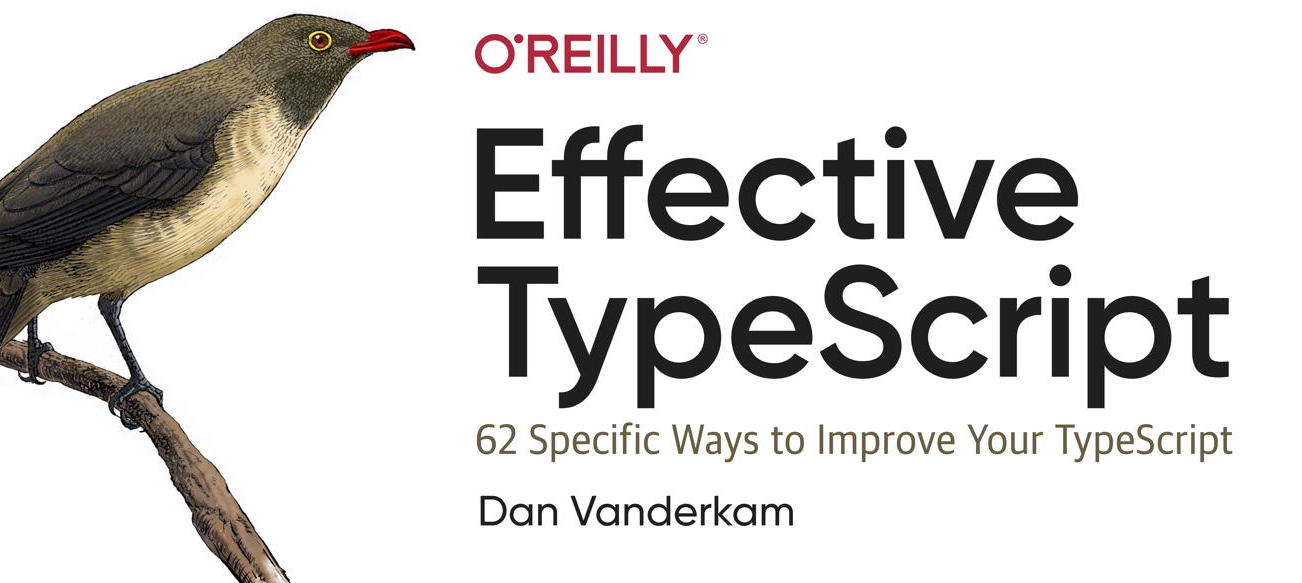
[ 🍫 사내스터디-2023.01 ~ 03]
📖 1장 타입스크립트 알아보기
☻ 1 타입스크립트와 자바스크립트의 관계 이해하기
- 타입스크립트는 자바스크립트로 컴파일되며 실행됨
- 타입 시스템 목표 중 하나는 오류를 발생시킬 코드를 미리 찾아내는 것
=> 정적타입 시스템 - 단, 타입체커를 통과하면서도 런타임 오류를 발생시키는 코드 존재 가능
- 모든 자바스크립트 프로그램은 이미 타입스크립트 프로그램
☻ 2 타입스크립트 설정 이해하기
- StrictNullChecks:
null과undefined가 모든 타입에서 허용되는지 확인
=>undefined는 객체가 아닙니다 같은 런타임 오류 방지
☻ 3 코드 생성과 타입이 관계없음을 이해하기
- 타입스크립트 컴파일러의 두가지 일
1) 자바스크립트로 트랜스파일
2) 타입 오류 체크 - 런타임에는 타입체크 불가능
- 타입 연산은 런타임에 영향을 주지 않음
- 타입스크립트의 타입은 런타임 성능에도 영향을 주지 않음
☻ 4 구조적 타이핑에 익숙해지기
- 자바스크립트는 본질적으로 덕타이핑 기반
- 타입스크립트는 구조적 타이핑 사용
=> 라이브러리간의 의존성 분리 / 유닛테스트 용이 - 덕타이핑과 구조적 타이핑
- 명목적 타입 시스템(선언기반) != 구조적 타입 시스템(컴파일) != 덕 타이핑(런타임)
☻ 5 any 타입 지양하기
- 타입스크립트를 무력화시키므로 최대한 사용을 피해야함
📖 2장 타입스크립트의 타입 시스템
☻ 6 편집기를 사용하여 타입 시스템 탐색하기
🪄 유용한 ts관련 vscode 익스텐션
- 타입스크립트 설치 시 컴파일러와 서버 사용 가능
☻ 7 타입이 값들의 집합이라고 생각하기
🤔❔ never은 언제 필요할까?
never 가이드
불가능을 나타내는 타입이 필요 => 공집합- 타입스크립트에서는
불가능을 아래와 같이 다양한 방법으로 나타내고 있다.
- 값을 포함할 수 없는 빈 타입
1) 제네릭과 함수에서 허용되지 않는 매개변수
2) 호환되지 않는 타입들의 교차 타입
3) 빈 합집합(무의 합집합)
- 실행이 끝날 때 호출자에게 제어를 반환하지 않는 함수의 반환 타입
- 절대로 도달할수 없을 esle 분기의 조건 타입
- 거부된 프로미스에서 처리된 값의 타입
- 사용 케이스
/* 유니언 유형에서 멤버를 필터링 */ type Foo = { name: 'foo' id: number } type Bar = { name: 'bar' id: number } type All = Foo | Bar type ExtractTypeByName<T, G> = T extends { name: G } ? T : never type ExtractedType = ExtractTypeByName<All, 'foo'> // the result type is Foo // type ExtractedType = { // name: 'foo'; // id: number; // }/* mapped type에서 키를 필터링 하는 용도 */ type Filter<Obj extends Object, ValueType> = { [Key in keyof Obj as ValueType extends Obj[Key] ? Key : never]: Obj[Key] } interface Foo { name: string id: number } type Filtered = Filter<Foo, string> // {name: string;}/* 제어 흐름에서 타입을 좁히고 싶을 때 */ function throwError(): never { throw new Error() } let foo: string | undefined if (!foo) { throwError() } foo // string
- 유닛타입(리터럴 타입): 한 가지 값만 포압하는 타입
할당 가능한: ~의 부분집합 관계extends: ~에 할당가능한, ~의 부분 집합- 유니온 타입은 공통된 속성만 접근 가능
- 인터섹션 타입의 값은 타입 내의 속성을 모두 포함하는 것이 일반적
// # Intersection 타입 문법
interface Developer {
name: string;
skill: string;
}
interface Person {
name: string;
age: number;
}
// NOTE: Union 타입 => 어떤 것이 들어올지 모르므로 공통된 속성만 접근가능
function askSomeone(someone: Developer | Person) {
someone.name; // O
// someone.age; // X
}
askSomeone({ name: '서영', skill: 'js' });
askSomeone({ name: '서영', age: 20 });
// NOTE: Intersection 타입 => 조합된 모든 속성만 접근가능
function askSomeone2(someone: Developer & Person) {
someone.name; // O
someone.age; // O
someone.skill; // O
}
askSomeone2({ name: '서영', age: 20, skill: 'js' });🤔❔ 표 2-1 인터섹션 / 유니온
- 타입 연산자는 인터페이스의 속성이 아니라 값의 집합에 적용되어 헷갈리는 것
- 교집합: T1 & T2 = keyof A | keyof B
Developer & Person// name, age, skill- 합집합: T1 | T2 = keyof A & keyof B
Developer | Person// name
🤔❔ Exclude
// 정의 type Exclude<T, U> = T extends U ? never : T;// T에 오는 타입들 중 U에 오는 것들은 제외 type Fruit = "cherry" | "banana" | "strawberry" | "lemon"; type RedFruit = Exclude<Fruit, "banana" | "lemon">; // type RedFruit = "cherry" | "strawberry"
☻ 8 타입 공간과 값 공간의 심벌 구분하기
-
컴파일 과정에서 타입 정보는 제거됨
-
typeof
타입 값 타입스크립트 타입 반환 런타임 연산자(string, number, function, object...)
interface Person {
name: string;
}
const p: Person = { name: 'seoyoung' };
type T = typeof p; // 타입은 Person
const v1 = typeof p; // 값은 'object'🤔❓ class 48~50pg
class Cylinder { radius=1; height=1; } function calculateVolume(shape: unknown) { if (shape instanceof Cylinder) { shape // 정상, 타입은 Cylinder shape.radius // 정상, 타입은 number }
- ❓ 48pg 마지막줄 "다음 예제에서 Cylinder 클래스는 타입으로 쓰였습니다"
instanceof앞Cyliner?
- 47pg: instanceof는 런타임 연산자이고 값에 대한 연산을 함
- ts playground 컴파일 결과:Cylinder사라지지 않음
| 타입 | 값 |
|---|---|
| 속성과 메서드 사용 | 생성자 사용 |
- 클래스에 대한 typeof
const v = typeof Cylinder; // 값이 function; 클래스는 js에서 함수로 구현
type T = typeof Cylinder; // 타입이 class Cylinder, 즉 생성자 함수
const c = new fn(); // 타입이 Cylinder(인스턴스타입)
type C = InstanceType<typeof Cylinder>; // 타입이 Cylinder(인스턴스타입)🤔❔
obj['field']vsobj.field
- 값은 동일하지만 타입은 다를 수 있음
- 타입의 속성을 얻을 때는 반드시
obj['field']사용interface Person { name: string }; type t1 = Person["name"] // string type t2 = Person.name // 오류 // Cannot access 'Person.name' because 'Person' is a type, but not a namespace. Did you mean to retrieve the type of the property 'name' in 'Person' with 'Person["name"]'?
🤔❔ 타입으로 쓰이는
this
- 다형성의
this- 메서드 체인을 구현할 때 유용
export class calculator { constructor(public value: number =0){} add(value : number){ this.value += value; return this } multiply(value : number){ this.value *= value; return this } } import {Calculator} from './method-chain' let calc = new Calculator; let result = calc.add(1).add(2).multiply(3).value
- "foo"는 문자열 리터럴이거나 문자열 리터럴 타입일 수 있음
const v1 = 'string literal'; // 문자열 리터럴
type T1 = 'string literal'; // 문자열 리터럴 타입
const s1: T1 = 'string'; // 오류
// type '"string"' is not assignable to type '"string literal"'.
const s2: T1 = 'string literal'; // 정상☻ 9 타입 단언보다는 타입 선언을 사용하기
- 타입단언 vs 타입선언
interface Person { name: string };
const p: Person = { name: 'seoyoung' }; // 타입 선언
const p = { name: 'seoyoung' } as Person; // 타입 단언- 타입단언은 강제로 타입을 지정했으니 타입 체커에게 오류를 무시하라고 하는 것
interface Person { name: string };
const alice: Person = {}; // name속성이 없습니다
const bob = {} as Person; // 오류 없음- 화살표 함수의 타입 선언
const people = ['alice', 'bob'].map(name => ({name}))
// { name: string }[]
// Person[]이지만 bad - 런타임 오류 발생 가능성
const people = ['alice', 'bob'].map(name => ({name} as Person))
const people = ['alice', 'bob'].map(name => ({} as Person)) // [{}, {}] 인데 오류 없음
// 안전하지만 복잡
const people = ['alice', 'bob'].map(name => {
const person: Person = { name }
return person
})
🤔❔ 화살표 함수의 반환타입을 명시하는 방법
// 소괄호가 중요 => name의 타입이 없고 반환타입은 Person const people = ['alice', 'bob'].map( (name): Person => ({ name }) ) // Person[]// 방법2 - 더직관적 const makePersonList = (name: string): Person => ({ name }) const people = ['alice', 'bob'].map(makePersonList) // Person[]
- 타입 체커가 추론한 타입 보다 개발자가 판단하는 타입이 더 정확할 때 타입 단언을 사용
- DOM 조작
- !. 단언문으로 null 이 아님을 단언
☻ 10 객체 래퍼 타입 피하기
- 몽키패치: 런타임에 어떤 기능을 수정해서 사용하는 기법
- 객체 래퍼 타입은 지양하고, 기본형 타입 사용 권장
new없이BigInt와Symbol호출시 기본형 생성
☻ 11 잉여 속성 체크의 한계 인지하기
- 타입이 명시된 변수에 객체 리터럴 할당 시 그 외 속성이 없는지도 확인
- 잉여 속성 체크(엄격한 객체 리터럴 체크)는 할당 가능 검사와 별도의 과정
// 리터럴 할당시 잉여속성 체크
interface Room {
numDoors: number;
ceilingHeightFt: number;
}
const r: Room = {
numDoors: 1,
ceilingHeightFt: 10,
elephant: 'present',
}
// 개체 리터럴은 알려진 속성만 지정할 수 있으며 'Room' 형식에 'elephant'이(가) 없습니다.
const obj = {
numDoors: 1,
ceilingHeightFt: 10,
elephant: 'present',
}
const r: Room = obj; // 정상- 잉여 속성 체크는 단언문을 사용할 때도 적용되지 않음
- 잉여 속성 체크를 원하지 않을 때 인덱스 시그니처를 사용하여 추가적 속성을 예상하도록 할 수는 있음
interface Options {
darkMode: boolean;
[otheroption: string]: unknown
}
const o: Options = { darkMode: true } // 정상
const o: Options = { darkMode: true, color: 'black' } // 정상- 함수에 매개변수로 전달할 때도 잉여속성 체크 수행
🤔❔ 약한타입(선택적 속성만 가짐) - 공통 속성 체크
interface LineChartOptions { logscale?: boolean; invertedYAxis?: boolean; areaChart?: boolean; } const opts = { logScale: true }; const o: LineChartOptions = opts; // ~ Type '{ logScale: boolean; }' has no properties in common // with type 'LineChartOptions'
- 잉여속성 체크와 다르게 약한 타입과 관련된 할당문마다 수행
const opts = { logScale: true }; const o: LineChartOptions = opts; // Type '{ logScale: boolean; }' has no properties in common with type 'LineChartOptions'.// 임시 변수를 제거하더라도 공통 속성 체크는 여전히 동작 const o: LineChartOptions = { logScale: true }; // Object literal may only specify known properties, but 'logScale' does not exist in type 'LineChartOptions'. Did you mean to write 'logscale'?
☻ 12 함수 표현식에 타입 적용하기
- 타입스크립트에서는 재사용성 장점 때문에 함수 표현식을 사용하는 것이 좋음
const add = (a: number, b: number): number => a+b;
// ❗️ 함수 표현식 전체에 타입 구문을 적용하는 것이 좋음
type BinaryFn = (a: number, b: number) => number
const add: BinaryFn = (a, b) => a + b;☻ 13 타입과 인터페이스의 차이점 알기
- 인터페이스명 앞에
I를 붙이는 것은 현재는 지양해야할 스타일 - 함수타입의 타입과 인터페이스 정의
type TFn = (a: number) => string
interface IFn = {
(a: number) => string
}- 인터페이스와 타입은 서로 확장 가능
type TState = {
name: string,
}
interface IState {
name: string;
}
// IStateWithPop 와 TStateWithPop 는 동일
interface IStateWithPop extends TState {
population: number;
}
type TStateWithPop = IState & { population: number; };- 인터페이스는 타입을 확장할 수는 있지만 유니온은 할 수 없음
type키워드는 유니온이 가능하고 튜플과 배열타입을 더 간결하게 표현 가능
interface Pair {
0: number;
1: number;
length: 2;
}
type Pair = [number, number];-
type키워드는 매핑된 타입 또는 조건부 타입 같은 고급 기능에 활용 되기도 함 -
interface키워드는 보강이 가능함
// 속성확장 - 선언 병합 (사용자가 채워야 하는 빈틈)
interface IState {
name: string;
}
interface IState {
population: number;
}
const wyoming: IState = {
name: 'wyoming',
population: 50000
} // 정상- 따라서 프로퍼티가 추가되는 것을 원하지 않는다면
type사용 - 프로젝트 내부적으로 사용되는 타입에 선언병합이 발생하는 것은 잘못된 설계
- API같이 변동이 있을 수 있는 것은
interface사용
☻ 14 타입 연산과 제너릭 사용으로 반복 줄이기
extends를 사용해서 인터페이스 반복을 피해야 함keyof는 타입을 받아서 속성타입의 유니온을 반환
interface Options {
width: number;
height: number;
color: string;
}
type OptionsKeys = keyof Options; // 'width' | 'height' | 'color'Pick어떤 정의된 객체 형태의 타입에서 특정한 프로퍼티들만 골라서 새로운 타입 생성
// 정의
type Pick<T, K extends keyof T> = {
[k in K]: T[K]
}interface Todo {
title: string;
description: string;
completed: boolean;
}
type TodoPreview = Pick<Todo, "title" | "completed">;
const todo: TodoPreview = {
title: "Clean room",
completed: false,
};Partial모든 프로퍼티를 선택적으로 만드는 타입을 구성
// 정의
type Partial<T> = {
[P in keyof T]?: T[P];
}type OptionsUpdate = Partial<Options>;
interface OptionsUpdate { // 기존의 Options타입과 동일하면서 선택적 필드
width?: number;
height?: number;
color?: string;
}
// keyof와 매핑된 타입으로 동일하게 생성 가능
type OptionsUpdate = { [k in keyof Options]?: Options[k] };ReturnType함수 T의 반환 타입으로 구성된 타입 생성
type T0 = ReturnType<() => string>; // string
type T1 = ReturnType<(s: string) => void>; // void
type T3 = ReturnType<(<T extends U, U extends number[]>() => T)>; // number[]
declare function f1(): { a: number, b: string }
type T4 = ReturnType<typeof f1>; // { a: number, b: string }
- 타입 정의를 먼저하고 값이 그 타입에 할당 가능하다고 선언하는 것이 좋음
☻ 15 동적 데이터에 인덱스 시그니처 사용하기
- 런타임 때까지 객체의 속성을 알수 없을 경우에만 인덱스 시그니처 사용
(ex: CSV파일 로드) - 인덱스 시그니처를 명시하여 유연하게 매핑을 표현
type Roket = {
[propertiy: string]: string
}
const roket: Roket = {
name: 'sally',
thrust: '4,940 kN'
}
// [키의 위치만 표시하는용도: 보통 string 사용]: 어떤 것이든 가능- 인덱스 시그니처의 단점
- 잘못된 키를 포함해 모든 키를 허용한다.name대신Name도 가능
- 특정 키가 필요하지 않다.{}도 유효
- 키마다 다른 타입을 가질 수 없음.thrust는 number여야 할수도 있음
- 언어 서비스를 제공받을 수 없음
☻ 16 number 인덱스 시그니처보다는 Array, 튜플, ArrayLike 사용하기
- 배열은 객체이므로 키는 숫자가 아닌 문자열
key로 숫자를 사용하면 자바스크립트 런타임은 문자열로 변환
> {1: 2, 3: 4}
{'1': 2, '3': 4}- 타입스크립트는 숫자키를 허용하고 문자열 키와 다른 것으로 인식
- 인덱스 시그니처로 사용된
nunmber타입은 버그를 잡기위한 순수 타입스크립트 코드
interface Array<T> {
// ...
[n: number]: T;
}number를 인덱스 타입으로 사용하면 숫자 속성이 어떤 특별한 의미를 지닌다는 오해를 불러 일으킬 수 있음
const arr = [1, 2, 3]; // 숫자로 인덱스할 항목을 지정하는 경우 배열을 사용- 타입이 불확실하다면
for-in루프는 느림 - 길이를 가지는 배열과 비슷한 형태의 튜플을 사용하고 싶다면
ArrayLike타입을 사용
(ex: map, forEach 같은 배열 고차함수를 사용하고 싶지 않을때) ArrayLike를 사용하더라도 키는 여전히 문자열
const tupleLike: ArrayLike<string> = {
'0': 1,
'1': 2,
length: 2,
}; // 정상☻ 17 변경 관련된 오류 방지를 위해 readonly 사용하기
- 함수가 매개변수를 변경하지 않는다면 -
readonly는 얕게(shallow) 동장로 선언 readonly는 얕게(shallow) 동작
interface Outer {
inner: {
x: number;
}
}
const o: Readonly<Outer> = { inner: { x: 0 } };
o.inner = { x: 1 }; // 오류
o.inner.x = 1; // 정상🤔❔
constvsreadonly// 변경 가능성을 옮긴 것 const arr1: number[] = [3] arr1 = [3, 4] // Cannot assign to 'ac' because it is a constant // 가리키는 배열을 자유럽게 변경할 수 있지만 배열 자체는 변경 못함 let arr2: readonly number[] = [3] arr2 = [3, 4]
☻ 18 매핑된 타입을 사용하여 값을 동기화하기
- 매핑된 타입을 사용하여 관련된 값과 타입을 동기화 하도록 하는 것이 좋음
// ScatterProps 가 변경되면 REQUIRES_UPDATE 도 변경됨을 알림
const REQUIRES_UPDATE: {[k in keyof ScatterProps]: boolean} {
xs: true,
ys: true,
xRange: true,
yRange: true,
color: true,
onClick: false,
};
function shouldUpdate(
oldProps: ScatterProps,
newProps: ScatterProps
) {
let k: keyof ScatterProps;
for(k in oldProps) {
if(oldProps[k] !== newProps[k] && REQUIRES_UPDATE[k]) return true;
return false;
}
}실패에 닫힌 방법은 오류 발생 시 적극적으로 대처하는 방향
📖 3장 타입 추론
☻ 19 추론 가능한 타입을 사용해 장황한 코드 방지하기
- 모든 변수에 타입을 선언하는 것은 비생산적이며 형편없는 스타일
- 비구조화 할당문은 모든 지역변수의 타입이 추론되도록 하므로
타입선언을 추가할 경우 코드가 번잡해짐 - 타입은 일반적으로 처음 등장할 때 결정됨
- 이상적인 코드는 함수내에서 생성된 지역변수에 타입을 넣지 않음
=> 방해되는 것들 최소화, 구현로직에 집중 - 보통 타입정보가 있는 라이브러리에서는 콜백 함수의 매개변수 타입은 자동 추론됨
- 반환타입을 명시해야 하는이유
1) 오류의 위치를 제대로 표시
2) 명명된 타입을 사용하여 더욱 지관적으로 표시 - 객체 리터럴과 함수 반환에는 타입 명시를 해야 사용자 코드 위치에 오류 나타남
🔍 린터 규칙: no-infferable-types
-> 작성된 모든 타입 구문이 정말로 필요한지 확인
☻ 20 다른 타입에는 다른 변수 사용하기
- 변수의 값은 바귈 수 있지만 타입은 보통 바귀지 않음
- 다른 타입에는 별도의 변수를 사용하는 것이 바람직한 이유
1) 관련 없는 두 값을 분리
2) 변수명 더 구체적으로 가능
3) 타입추론 향상, 타입 구문이 불필요해짐
4) 타입이 더 가결해짐
5)let대신const로 선언하게 되어 타입추론에 도움
☻ 21 타입 넓히기
타입 넓히기
-> 지정된 단일 값을 가지고 할당 가능한 값들의 집합을 유추
const mixed = ['x', 1];('x' | 1)[] ['x', 1] [string, number] readonly [string, number] (string|number)[] readonly (string|number)[] [any, any] any[]
const로 넓히기 과정을 제어할 수 있음
const x = 'x'; // 타입이 'x'
let vec = {x: 10, y: 20, z:30};
getComponent(vec, x); // 정상- 잘못된 추론을 할 정도로 구체적으로 수행하지는 않음
- 타입스크립트의 기본 동작을 재정의하는 세 가지 방법
1) 명시적 타입 구문 제공
const v: { x: 1|3|5; } = {
x: 1,
}; // 타입이 { x: 1|3|5; }2) 타입 체커에 추가적 문맥 제공
ex) 함수의 매개변수로 값을 전달`3) const 단언문 사용
const v1 = {
x: 1,
y: 2,
}; // 타입은 { x: number; y: number;}
const v2 = {
x: 1 as const, // const 단언
y: 2,
}; // 타입은 { x: 1; y: number;}
const v3 = {
x: 1,
y: 2,
} as const; // const 단언
// 타입은 { readyonly x: 1; readyonly y: 2;}
const a1 = [1,2,3]; // 타입은 number[]
const a2 = [1,2,3] as const; // 타입이 readonly [1,2,3]☻ 22 타입 좁히기
- 일반적으로 조건문에서 타입을 좁히는데 능숙
- 타입을 좁히는 방법 >
명시적 태그를 붙이는 것 (태그된 유니온, 구별된 유니온)
interface UploadEvent { type: 'upload'; filename: string; contents: string }
interface DownloadEvent { type: 'download'; filename: string; }
type AppEvent = UploadEvent | DownloadEvent;
function handleEvent(e: AppEvent){
switch (e.type) {
case 'download':
e // DownloadEvent
break;
case 'upload':
e // UploadEvent
break;
}
}- 사용자 정의 타입 가드
-> 타입스크립트가 타입을 식별하지 못할 때 커스텀 도입
function isInputElement(el: HTMLElement): el is HTMLInputElement {
return 'value' in el;
}
function getElementContent(el: HTMLElement){
if (isInputElement(el)) {
el; // 타입이 HTMLInputElement
return el.value;
}
el; // 타입이 HTMLElement
return el.textContent;
}🤔❔ 타입 가드 예시
NAME is TYPE형태의 타입 술부(Predicate)를 반환 타입으로 명시function isNumber(val: string | number): val is number { return typeof val === 'number'; } function someFunc(val: string | number) { if (isNumber(val)) { val.toFixed(2); } else { val.split(""); } } someFunc(123);
☻ 23 한꺼번에 객체 생성하기
- 여러 속성을 포함해서 한꺼번에 생성해야 타입 추론에 유리
- 나눠서 만들어야 할 떄는 단언문을 사용할 수 도 있음
- 객체 전개 연산자를 사용해 새 변수를 사용하는 것이 나음
- 조건부 속성 추가시
null또는{}이용하여 객체 전개 사용
declare let hasMiddle: boolean
const firstLast = { first: 'Harry', last: 'Truman' }
const president = { ...firstLast, ...(hasMiddle ? { middle: 'S' } : {}) }
// const president: {
// middle?: string;
// first: string;
// last: string;
// }- 선택적 필드 표현시 헬퍼함수 사용 권장
function addOptional<T extends object, U extends object>(a: T, b: U | null): T & Partial<U> {
return { ...a, ...b }
}
declare let hasMiddle: boolean
const firstLast = { first: 'Harry', last: 'Truman' }
const president = addOptional(firstLast, hasMiddle ? { middle: 'S' } : null)
president.middle // OK, type is string | undefined- 객체나 배열 변환하여 새 배열 생성 시
루프대신Lodash같은 유틸리티 라이브러리를 사용하는 것 권장
☻ 24 일관성 있는 별칭 사용하기
- 함수가 타입 정제를 무효화하지 않는다고 가정하지만 실제로 무효화될 가능성 o
-> 함수 호출이 객체 속성의 타입 정제를 무효화할 수 있다는 점 주의 - 별칭은 타입스크립트가 타입을 좁히는 것을 방해
- 비구조화 문법을 사용해 일관된 이름을 사용하는 것이 좋음
☻ 25 비동기 코드에는 콜백 대신 aync 함수 사용하기
콜백보다는프로미스가 코드를 작성하기 쉽고 타입을 추론하기 쉬움async/awiat을 사용하면
1) 더 간결하고 직관적인 코드가 됨
2) 항상 프로미스를 반환하도록 강제됨
3) 비동기 코드의 개념을 잡는 데 도움이 됨
🤔❔
Promise<T>new Promise<T>( ( resolve: (sucessValue: T) => void, reject: (any) => void ) => { //코드 구현 } ); // 타입스크립트에서 Promise는 다음처럼 제네릭 클래스 형태로 사용 const numPromise: Promise<number> = new Promise<number>(콜백 함수); const strPromise: Promise<string> = new Promise<string>(콜백 함수); const arrayPromise: Promise<number[]> = new Promise<number[]>(콜백 함수);
☻ 26 타입 추론에 문맥이 어떻게 사용되는지 이해하기
- 타입을 추론할 때 값이 존재하는 곳의 문맥까지 살핌
type Language = 'JavaScript' | 'TypeScript' | 'Python'
function setLanguage(language: Language) {
/* ... */
}
setLanguage('JavaScript') // OK
let language = 'JavaScript'
setLanguage(language) // Error. Argument of type 'string' is not assignable to parameter of type 'Language'.// 해결법 1 - 타입을 선언해 값을 제한하는 것
let language: Language = 'JavaScript'
setLanguage(language) // OK
// 해결법 2 - 상수로 만드는 것
const language = 'JavaScript'
setLanguage(language) // OK- 튜플 사용 시 주의점
function panTo(where: [number, number]) {
/* ... */
}
panTo([10, 20]) // OK
const loc = [10, 20] // number[]
panTo(loc) // Argument of type 'number[]' is not assignable to parameter of type '[number, number]'.// 해결법 1 - 명시적 선언
const loc: [number, number] = [10, 20]
panTo(loc) // OK
// 해결법 2 - as const를 사용해 상수 문맥을 제공: 너무 과하게 정확
const loc = [10, 20] as const // readonly [10, 20]
panTo(loc)
// ~~~ Type 'readonly [10, 20]' is 'readonly'
// and cannot be assigned to the mutable type '[number, number]'
// 오류는 타입 정의가 아니라 호출되는 곳에서 발생
// 해결법 3 - panTo 함수에 readonly 구문을 추가
function panTo(where: readonly [number, number]) {
/* ... */
}
const loc = [10, 20] as const
panTo(loc) // OK- 객체 사용 시 주의점
type Language = 'JavaScript' | 'TypeScript' | 'Python'
interface GovernedLanguage {
language: Language
organization: string
}
function complain(language: GovernedLanguage) {
/* ... */
}
complain({ language: 'TypeScript', organization: 'Microsoft' }) // OK
const ts = {
language: 'TypeScript',
organization: 'Microsoft',
}
complain(ts)
// ~~ Argument of type '{ language: string; organization: string; }'
// is not assignable to parameter of type 'GovernedLanguage'
// Types of property 'language' are incompatible// 해결법 1 - 타입 선언 추가
const ts: GovernedLanguage = {
// ...
}
// 해결법 2 - as const를 사용
const ts = {
language: 'TypeScript',
organization: 'Microsoft',
} as const☻ 27 함수형 기법과 라이브러리로 타입 흐름 유지하기
- 직접 구현하기 보다 내장된 함수형 기법과 서드파트 라이브러리를 사용하는 것 권장
1) 타입 흐름 개선
2) 가독성 높임
3) 명시적 타입 구문 필요성 줄임
4) 시간 단축 - 타입스크립트의 많은 부분이 자바스크립트 라이브러리의 동작을 정확히 모델링하기 위해 개발
📖 4장 타입 설계
☻ 28 유효한 상태만 표현하는 타입을 지향하기
- 유효한 상태와 무효한 상태를 둘 다 표현하는 타입은 혼란을 초래, 오류 유발
☻ 29 사용할 때는 너그럽게, 생성할 때는 엄격하게
"당신의 작업은 엄격하게 하고 다른 사람의 작업은 너그럽게 받아들여야 한다."
- 사용하기 편리한 API일수록 타입의 범위가 매개변수는 넓고 반환타입은 구체적이며 엄격함
☻ 30 문서에 타입 정보를 쓰지 않기
- 함수의 입출력의 타입을 코드로 표현하는 것이 주석보다 더 나음
- 주석은 동기화되지 않지만 타입구문은 타입체커가 타입 정보를 동기화하도록 강제
- 변수명에 타입 정보를 넣지 않는 것 권장
ex)ageNum(x)age: number(o)
☻ 31 타입 주변에 null 값 배치하기
- 한 값의
null여부가 다른 값의null여부에 관련되도록 설계하면 안됨 - 반환 타입 전체가
null이거나null이 아니게 만들어야 함 - 클래스를 만들 때 모든 값이 준비되었을 때 생성하여
null이 존재하지 않도록함
☻ 32 유니온 인터페이스 보다는 인터페이스의 유니온 사용하기
- 어떤 데이터 타입을 태그된 유니온으로 표현하는 것 권장
- 필드가 관련되어 있다면 두 개의 속성을 하나의 객체로 모으는 것이 더 나은 설계
/* bad */
interface Person {
name: string;
// 다음은 둘 다 동시에 있거나 동시에 없습니다
placeOfBirth?: string;
dateOfBirth?: Date;
}
/* good */
interface Person {
name: string;
birth?: {
place: string;
date: Date;
}
}☻ 33 string 타입보다 더 구체적인 타입 사용하기
string은any와 비슷한 문제를 가지고 있어
잘못 사용하면 무효한 값을 허용하고 타입간의 관계도 감추게 됨string타입보다는 문자열 리터럴 타입의 유니온을 사용- 객체의 속성 이름을 매개변수로 받을 때는
string보다keyof T를 사용
☻ 34 부정확한 타입보다는 미완성 타입을 사용하기
- 타입이 없는 것보다 잘못된게 더 나쁨
- 타입이 구체적으로 정제된다고 해서 무조건 정확도가 올라가지 않음
🤔❔
anyvsunknownlet notSure: unknown; notSure = "maybe a string instead"; // any type에는 unknown 타입 할당 가능 let anyType: any; anyType = notSure; // any, unknown 이외의 type에는 unknown 타입 할당 불가능 let numberType: number; numberType = notSure; // error
- 공통점: 모든 타입을 허용
- 차이점
any unknown "어떤 타입이든 가능하다" "어떤 타입인지 알 수 없다, 모른다" 타입 검사를 느슨하게하여 체크 하지 않음 프로퍼티 또는 연산을 하는 경우 컴파일러가 체크 타입을 좁혀서 사용하지 않아도 되서 자유로움 컴파일 에러가 나므로 무조건 타입을 좁혀서 사용(타입 가드 필요) ->
any보다는unknown을 사용하는것이 좀 더 안전하게 코딩을 할 수 있는 방법
☻ 35 데이터가 아닌, API와 명세를 보고 타입 만들기
- GraphQL의 장점은 특정 쿼리에 대해 타입스크립트 타입 생성
- 데이터에 드러나지 않는 예외적인 경우들이 문제가 될 수 있기 때문에
데이터보다 명세로부터 코드를 생성하는 것 권장
☻ 36 해당 분야의 용어로 타입 이름 짓기
"컴퓨터 과학에서 어려운일은 캐시 무효화와 이름 짓기 뿐이다"
- 자체적으로 용어를 만들지말고 해당 분야에 이미지 존재하는 용어 사용
- 동일한 의미는 같은 용어를 사용
- 모호하고 의미없는 이름 사용 지양
- 포함한 내용이나 계산 방식이 아닌 데이터 자체가 무엇인지 고려해야 함
- 좋은 이름은 추상화 수준을 높이고 의도치 않은 충돌 위험성 줄여 줌
☻ 37 공식 명칭에는 상표를 붙이기
- 구조적 타이핑을 사용하기 때문에 값을 세밀하게 구분 못하는 경우 존재
interface Vector2D {
x: number;
y: number;
}
function calculateNorm(p: Vector2D) {
return Math.sqrt(p.x * p.x + p.y * p.y);
}
const vec3D = { x: 3, y: 4, z: 1 };
calculateNorm(vec3D);- 값의 구분을 위해 공식 명칭이 필요하다면 상표를 부이는 것을 고려
interface Vector2D {
_brand: "2d";
x: number;
y: number;
}
function vec2D(x: number, y: number): Vector2D {
return { x, y, _brand: "2d" };
}
function calculateNorm(p: Vector2D) {
return Math.sqrt(p.x * p.x + p.y * p.y);
}
calculateNorm(vec2D(3, 4)); // 정상
const vec3D = { x: 3, y: 4, z: 1 };
calculateNorm(vec3D); // '_brand' 속성이 없습니다.- 상표 기법은 타입 시스템에서 동작하지만 런타임에 상표를 검사하는 것과 동일한 효과
📖 5장 any 다루기
- 타입시스템은 선택적이고 점진적이어서 정적이면서도 동적인 특성
- 마이그레이션할 때
any타입이 중요한 역할
☻ 38 any 타입은 가능한 좁은 범위에서만 사용하기
- 다른 코드에 영향이 가지않는 방향으로 최소한의 범위에만 작성
// bad
function f1() {
const x: any = expressionReturningFoo();
processBar(x);
}
// good
function f2() {
const x = expressionReturningFoo();
processBar(x as any);
}any타입을 반환하면 타입 안정성이 나빠짐- 강제 타입 오류 제거시
any대신@ts-ignore사용 권장
☻ 39 any를 구체적으로 변형해서 사용하기
any타입의 값을 그대로 정규식이나 함수에 넣지 말아야 함
// bad
function getLengthBad(array: any) {
return array.length;
}
// good
function getLength(array: any[]) {
return array.length;
}
// 객체이긴 하지만 값을 알 수 없는 경우
function paramTest({[key: string]: any}) {
...
}☻ 40 함수 안으로 타입 단언문 감추기
- 함수 내부에서는 타입 단언을 사용하고 외부로 드러나는 부분만 타입 정의를 명확히 명시
- 불가피하게 필요한경우
any단언문은 타입이 정의된 함수 안으로 감추는 것이 더 좋은 설계
☻ 41 any의 진화를 이해하기
const result = []; // any[]
result.push('a'); // string []
result.push(1); // (string|number) []noImplicity가 설정된 상태에서 변수의 타입이 암시적인any에 값을 할당할 경우에만 진화- 명시적
any선언시 타입 그대로 유지 - 어떤 변수가 암시적
any상태일 때 값을 읽으려고 하면 오류 발생 - 암시적
any타입은 함수 호출을 거쳐도 진화하지 않음
function makeSquares(start: number, limit: number) {
const out = []; // 'out' 변수는 일부 위치에서 암시적으로 'any[]' 형식입니다.
range(start, limit).forEach((i) => {
out.push(i * i);
});
return out; // 'out' 변수에는 암시적으로 'any[]' 형식이 포함됩니다.
}- 타입을 안전하게 지키기 위해 명시적 타입 구문을 사용하는 것 권장
☻ 42 모르는 타입의 값에는 any대신 unknown을 사용하기
- any / unknown / never
| any | unknown | never |
|---|---|---|
| 모든 타입 any 타입에 할당가능 | 모든 타입 unknown 타입에 할당가능 | 어떤 타입도 never에 할당 불가능 |
| 어떠한 타입으로도 할당 가능 | unknown과 any타입에만 할당 가능 | 어떠한 타입으로도 할당 가능 |
- 제네릭보다
unknown을 반환하고 단언문을 사용하거나 원하는대로 타입을 좁히는 것이 좋음 - object 또는
{}를 사용하는 방법은unknown보다는 범위가 좁음 - object 타입은 모든 비기본형 타입으로 객체와 배열 포함
{}타입은null과undefined제외한 모든 값 포함null과undefined가 불가능하다고 판단되는 경우unknown대신{}사용
☻ 43 몽키 패치보다는 안전한 타입을 사용하기
- 모듈 관점에서 제대로 동작하게 하려면 global 선언 추가 필요
export {};
declare global {
interface Document {
monkey: string;
}
}- 구체적인 타입 단언문 사용 권장
interface MonkeyDocument extends Document {
monkey: string;
}
(document as MonkeyDocument).monkey = "Monkey";- 몽키패치를 남용해서는 안되며 궁극적으로 더 잘 설계된 구조로 리팩토링 권장
☻ 44 타입 커버리지를 추적하여 타입 안전성 유지하기
- 프로젝트에서 any개수를 추적하는 방법
// 백분율 출력
$ npx type-coverage
// any타입 위치 모두 출력
$ npx type-coverage --detail📖 6장 타입 선언과 @types
☻ 45 devDependencies에 typescript와 @types 추가하기
전이 의존성
: 다른 사용자가 프로젝트 설치 시 dependencies에 들어 있는 라이브러리도 설치 됨
peerDependenceise
: 런타임에 필요하긴 하지만 의존성을 직접 관리하지 않는 라이브러리들
DefinitelyTyped git
: 타입스크립트 커뮤니티에서 유지보수하고 있는 자바스크립트 라이브러리의 타입을 정의한 모음
@types의 의존성은devDependencies에 있어야 함
☻ 46 타입 선언과 관련된 세 가지 버전 이해하기
다음 세가지 버전 중 하나라도 맞지 않으면 오류 발생
1) 라이브러리의 버전
2) 타입선언(@types)의 버전
3) 타입스크립트의 버전
-
라이브러리와 타입 정보의 버전이 별도로 관리되는 방식의 문제점
1) 라이브러리는 업데이트 && 타입 선언은 업데이트 하지 않은 경우
2) 라이브러리보다 타입 선언의 버전이 최신
3) 타입스크립트 버전보다 라이브러리에서 필요로 하는 타입스크립트 버전이 최신
4)@types의존성 중복 -
번들링 방식의 문제점
1) 타입스크립트 버전이 올라가며 오류 발생(번들된 타입에서는@types버전 선택 불가능)
2) 프로젝트 내 타입선언이 다른 라이브러리의 타입 선언에 의존하는 경우
3) 과거 버전에 있는 타입 선언에 문제가 있는 경우 과거 버전에서 패치 업데이트 해야 함
4) 타입 선언의 패치 업데이트를 자주 하기 어려움
🎯 결론:
DefinitelyTyped를 사용하자
=> 라이브러리 업데이트 & 해당 @types 업데이트
☻ 47 공개 API에 등장하는 모든 타입을 익스포트하기
- 라이브러리 사용자를 위해 명시적으로 모든 타입을 익스포트 하는 것이 좋음
Parameters와ReturnType제너릭 타입을 사용하여 추출할 수 있긴 함
☻ 48 API 주석에 TSDoc 사용하기
JSDoc vs TsDoc
1) TSDoc 주석은 마크다운 형식으로 꾸며짐 (in@example)
2) 타입정보가 코드에 있기때문에@param과@returns에 타입 정보를 명시하지 않음
3) 에러타입 역시 명시하지 않고@link등으로 API문서와 연결하기도 함
4) TSDoc 설명은 한줄(80자 미만)이어야 하며 부가적 설명이 필요한 경우@remarks이용
☻ 49 콜백에서 this에 대한 타입 제공하기
this는 다이나믹 스코프로 정의된 방식이 아닌 호출된 방식에 따라 달라짐- 자바스크립트에서는 함수 인자의 이름으로 this를 허용하지 않음
- 타입스크립트에서는 이를 이용하여 첫 번째 인자의 이름이 this인 경우 이를 함수의 this에 특정한 타입을 바인딩해서 호출해야 한다는 의미로 사용
function addKeyListener (
el: HTMLElement,
fn: (this: HTMLElement, e:KeyboardEvent) => void
) {
el.addEventListener('keydown', e => {
fn.call(el, e)
fn(el, e); // 1개의 인수가 필요한데 2개를 가져옴
fn(e); // 'void' 형식의 'this' 컨텍스트를 'HTMLElement' 형식에 할당 할 수 없음
})
}- 콜백 함수에서 this를 사용해야 한다면, 타입 정보를 명시해야 함
☻ 50 오버로딩 타입보다는 조건부 타입을 사용하기
- 오버로딩 타입보다 조건부 타입을 사용하는 것이 좋음
- 조건부 타입은 추가적인 오버로딩 없이 유니온 타입 지원 가능
function double<T extends string | number>(x: T): T extends string ? string : number;☻ 51 의존성 분리를 위해 미러 타입을 사용하기
미러링(mirroring)
: 의존하는 라이브러리 구현과 무관하게 타입에만 의존할 때 필요한 선언부만 추출하여 작성 중인 라이브러리에 넣는 것,
=> 의존성 분리에 유용, 프로젝트가 커지면 적용이 어렵고 명시적으로 의존성을 추가 하는 것 권장
☻ 52 테스팅 타입의 함정에 주의하기
- 타입을 테스트 할 때 함수 타입의 동일성과 할당 가능성 차이점 주의
dtslint사용 권장 (DefinitelyTyped의 타입 선언을 위한 도구)
// 특별한 형태의 주석을 통해 동작
const beatles = ['john', 'paul', 'george', 'ringo'];
map(beatles, function(
name, // $ExpectType string
i, // $ExpectType number
array // $ExpectType string[]
) {
this // $ExpectType string[]
return name.length;
}) // $ExpectType number[]
/* 글자 자체를 비교한다는 단점이 존재 */- 함수를 실행만 하기 보다 타입을 체크하는 것이 훨씬 좋은 테스트 코드
- 콜백 매개변수의 추론된 타입을 체크,
this역시 테스트 권장
블랙박스 스타일
: 중간 단계의 세부 사항은 테스트 하지 않음
📖 7장 코드를 작성하고 실행하기
☻ 53 타입스크립트 기능보다는 ECMAScript 기능 사용하기
-
타입스크립트의 역할을 명확히 하기위해 다음은 사용하지 않는 것이 좋음
열거형(enum)
매개변수 속성
트리플 슬래시 임포트
데코레이터
=> 타입정보를 제거한다고 자바스크립트가 되지 않음 -
열거형(enum)의 문제점
1) 숫자형에 0, 1, 2 외의 가른 숫자가 할당되면 위험
2) 대체제인 상수형 열거형은 런타임에 완전히 제거됨
(문자열 열거형과 다른 동작 / 바벨로 트랜스파일 될 수 없음)
3) 명목적 타이핑(타입의 이름이 같아야 할당 허용 !== 구조적타이핑) 사용const enum Flavor { VANILLA = "vanilla", CHOCOLATE = "chocolate", STRAWBERRY = "strawberry", } let flavor = Flavor.CHOCOLATE; flavor = "strawberry"; // Type '"strawberry"' is not assignable to type 'Flavor'. import { Flavor } from "ice-cream"; scoop(Flavor.VANILLA);4) 열거형대신 리터럴 타입의 유니온 사용 권장
type Flavor = "vanilla" | "chocolate" | "strawberry"; let Flavor: Flavor = "chocolate"; // 자바스크립트와 호환되고 자동완성 기능도 사용 가능5) 특정 번들러에서
TreeShaking안됨
🤔 ❔ 열거형대신 리터럴 타입의 유니온 사용 권장
- Flavor 개수가 많다면..?
scoop(Flavor.CHOCOLATE)vsscoop("chocolate")?- enum을 사용하지 않고 상수를 const object를 통해서 관리할 때
type | interface정의 할 경우, 정의된 상수를 사용 못함const Flavor = { VANILLA = "vanilla", CHOCOLATE = "chocolate", STRAWBERRY = "strawberry", }; type TypeFoo = { flavor: Flavor.VANILLA; // ERROR: Cannot find namespace 'Flavor' }❗️
export const Flavor = { VANILLA: "vanilla", CHOCOLATE: "chocolate", STRAWBERRY: "strawberry", } as const; // as const 를 붙여야 "vanilla" | "chocolate" | "strawberry" type Flavor = typeof Flavor[keyof typeof Flavor]; // 붙이지 않을 경우 string
매개변수 속성의 문제점
class Person {
name: string;
constructor(name: string) {
this.name = name;
}
}
// 매개변수 속성 - public name
class Person {
constructor(public name: string) {}
}1) 더 간결한 문법을 제공하지만 컴파일 시 코드 늘어남
2) 일반 속성과 섞어 사용할 시 클래스 설계 혼란
3) 이질적이고 초보자에게 생소한 문법
☻ 54 객체를 순회하는 노하우
- 객체를 다룰 때 프로토타입 오염 가능성 염두
- 상수이거나 추가적인 키 없이 정확한 타입을 원하는 경우
keyof선언이 적절 - 키와 값의 타입을 다루기 까다롭지만 타입 문제 없이
단지 객체의 키와 값을 순회하고 싶은 경우 일반적으로Object.entires쓰임
☻ 55 DOM 계층 구조 이해하기
🔍 참고 자료
lib.dom.d.ts
- DOM 계층의 타입들
| 타입 | 예시 |
|---|---|
| EventTarget | window, XMLHttpRequest |
| Node | document, Text, Comment |
| Element | HtmlElement, SVGElemnet |
| HTMLElement | <i>, <b> |
| HTMLButtonElement | <button> |
- DOM 타입과 관련해서는 단언문 사용 권장
❗️ 인라인 함수
🔍 자바스크립트 인라인함수 link1 link2
: 함수 정의를 변수에 할당const test = function() { console.log("이것은 인라인 함수입니다."); }일반 함수의 경우는 브라우저 자바 엔진이 javascript 를 코드 전체를 파싱(Parsing)하는 단계에 생성되는 반면, 인라인 함수는 변수에 대입되는 방식이므로 런타임(Runtime) 시에 생성
❓ 🤔 277pg "인라인 함수와 이벤트 타입 변경 적용하여 오류제거"
인라인 함수 어디...?function addDragHandler(el: HTMLElement) { el.addEventListener('mousedown', eDown => { const dragStart = [eDown.clientX, eDown.clientY]; const handleUp = (eUp: MouseEvent) => { el.classList.remove('dragging'); el.removeEventListener('mouseup', handleUp); const dragEnd = [eUp.clientX, eUp.clientY]; console.log('dx, dy = ', [0, 1].map(i => dragEnd[i] - dragStart[i])); } el.addEventListener('mouseup', handleUp); }); } const div = document.getElementById('surface'); if (div) { addDragHandler(div); }❗️🔍 인라인함수
: 일반적인 함수의 호출 과정을 거치지 않고, 함수의 모든 코드를 호출된 자리에 바로 삽입하는 방식의 함수function handleDrag(eDown: Event) { const targetEl = eDown.currentTarget; targetEl.classList.add('dragging'); // ~~~~~~~ Object is possibly 'null'. // ~~~~~~~~~ Property 'classList' does not exist on type 'EventTarget' const dragStart = [ eDown.clientX, eDown.clientY]; // ~~~~~~~ Property 'clientX' does not exist on 'Event' // ~~~~~~~ Property 'clientY' does not exist on 'Event' const handleUp = (eUp: Event) => { targetEl.classList.remove('dragging'); // ~~~~~~~~ Object is possibly 'null'. // ~~~~~~~~~ Property 'classList' does not exist on type 'EventTarget' targetEl.removeEventListener('mouseup', handleUp); // ~~~~~~~~ Object is possibly 'null' const dragEnd = [ eUp.clientX, eUp.clientY]; // ~~~~~~~ Property 'clientX' does not exist on 'Event' // ~~~~~~~ Property 'clientY' does not exist on 'Event' console.log('dx, dy = ', [0, 1].map(i => dragEnd[i] - dragStart[i])); } targetEl.addEventListener('mouseup', handleUp); // ~~~~~~~ Object is possibly 'null' } const div = document.getElementById('surface'); div.addEventListener('mousedown', handleDrag); // ~~~ Object is possibly 'null'
- Event의 더 구체적인 타입들
| 타입 | 설명 |
|---|---|
| UIEvent | 모든 종류의 사용자 인터페이스 이벤트 |
| MouseEvent | 클릭처럼 마우스로부터 발생되는 이벤트 |
| TouchEvent | 모바일 기기의 터치 이벤트 |
| WheelEvent | 스크롤 휠을 돌려서 발생되는 이벤트 |
| KeyboardEvent | 키 누름 이벤트 |
- DOM 엘리먼트와 이벤트에는 충분히 구체적인 타입 정보를 사용하거나,
타입스크립트가 추론할 수 있도록 문맥 정보를 활용해야 함
☻ 56 정보를 감추는 목적으로 private 사용하지 않기
- 타입스트립트의 접근 제어자들은 단지 컴파일 시점에만 오류를 표시(런타임 효력x)
정보를 숨기기 위해 가장 효과적인 방법은 클로저 사용
- 클로저 방식은 동일 클래스 개별 인스턴스간 속성접근 불가능
접두사로
#을 붙여 비공개 필드기능 사용 가능 (현재 표준화 진행중)class ClassWithPrivateMethod { #privateMethod() { return 'hello world'; } getPrivateMessage() { return this.#privateMethod(); } } const instance = new ClassWithPrivateMethod(); console.log(instance.getPrivateMessage()); // 'hello world' ClassWithPrivateMethod.#privateMethod = 'good' // Private field '#privateMethod' must be declared in an enclosing class
- 동일한 클래스의 다른 인스턴스가 서로의 비공개 멤버를 읽을 수 있습니다.
class Thing { static #counter = 0; #hidden; constructor() { this.someProperty = 'foo'; this.#hidden = ++Thing.#counter; } showPublic() { return this.someProperty; } showPrivate() { return this.#hidden; } } const thing = new Thing(); const thing2 = new Thing(); const thing3 = new Thing(); console.log(thing3.showPrivate()) // 3
- 비공개 필드를 지원하지 않는 자바스크립트 버전으로 컴파일 진행시
WeakMap으로 대체
❔ 🤔 WeakMap ?
키에 대한 강력한 참조를 생성하지 않는 키/값 쌍의 모음으로
키는 반드시 객체이며, 값은 임의의 JavaScript 타입
- 클로저와 비교하여 생성자에서 생성된 모든 인스턴스에 대해 동일한 WeakMap을 재사용가능
=> 메모리 효율성이 더 높음let Thing; { const privateScope = new WeakMap(); let counter = 0; Thing = function() { this.someProperty = 'foo'; privateScope.set(this, { hidden: ++counter, }); }; Thing.prototype.showPublic = function() { return this.someProperty; }; Thing.prototype.showPrivate = function() { return privateScope.get(this).hidden; }; } console.log(typeof privateScope); // "undefined" const thing = new Thing(); console.log(thing); // object {someProperty : "foo"} thing.showPublic(); // "foo" thing.showPrivate(); // 1 console.log(thing.privateScope.hidden); // Cannot set properties of undefined thing.privateScope.hidden = 72 // Cannot set properties of undefinedclass Thing { static #counter = 0; #hidden; constructor() { this.someProperty = 'foo'; this.#hidden = ++Thing.#counter; } showPublic() { return this.someProperty; } showPrivate() { return this.#hidden; } } const thing = new Thing(); console.log(thing); // object {someProperty : "foo"} thing.showPublic(); // "foo" thing.showPrivate(); // 1
- WeakMap을 쓰는 이유는 WeakMap의 키는 기존 객체를 약한 참조해서 가비지컬렉션을 방해하지 않기 때문
- 약한 참조: 할당된 객체를 해지하기 위해 null을 넣으면 GC 수집대상이 되고 객체는 사라짐
- 강한 참조: 할당된 객체를 해지하기 위해 null을 넣어도 GC가 수집해가지 않음- 객체 안에 속성을 추가하기 싫고 객체에 정보를 저장하고 싶을 때 사용
let sally = { name: 'sally'}; let map = new Map(); map.set(sally, "hi") sally = null; // sally is stored inside the map, // we can get it by using map.keys() let weakSally = { name: 'weakSally'}; let map = new Map(); map.set(sally, "hi") weakSally = null; // weakSally is removed from memory👀 활용 예시
☻ 57 소스맵을 사용하여 타입스크립트 디버깅하기
- 디버거 좌측의 파일목록에서 기울임 글꼴은 웹 페이지에 포함된 '실제'파일이 아니라는 뜻
📖 8장 타입스크립트로 마이그레이션하기
🎯 타입스크립트 사용을 위한 설득 근거
- 2017의 한 조사에 따르면
자바스크립트 프로젝트의 15%는 타입스크립트였다면 컴파일 시점에 방지 가능 - 에어비엔비의 사후 분석 6개월치 조사 결과
발견 버그의 38%가 타입스크립트에서 방지 가능한 것들
☻ 58 모던 자바스크립트로 작성하기
-
타입스크립트를 도입할 때 가장 중요한 기능은 Es6모듈과 ES2015 클래스
-
for(;;)대신for-of또는 배열 메서드 사용
index 필요한 경우forEach사용for-in의 문제점: 📚 느림
👀 why js for in loops are bad
=> 🤔 주의할 점만 알면 필요할 때 사용하는것에는 문제가 없을 것같음 -
함수 표현식보다 화살표 함수 사용하기
-
noImplicitThis설정 시 this 바인딩 관련 오류 표시📌
this스코프 정리
1) 전역공간: 전역객체(window/global)를 참조
2) 메서드로서 호출한경우 (obj.func(),obj[]()- 앞에 객체가 명시 되어 있는 경우)
:메서드 호출 주체를 참조(obj)
3) 함수로서 호출한 경우: 전역객체를 참조 (메서드 내부함수에서도 동일)
4) 콜백함수 내부에서의 this:
제어권을 넘겨받은 함수가 정의한 바에 따르며
그렇지 않은경우 전역객체 참조
개발자가 this를 바인딩해서 넘기면 그에 따름
5) 생성자 함수에서의 this: 생성될 인스턴스 참조 -
단축 객체 표현과 구조 분해 할당 사용하기
const props = obj.props;
const a = props.a;
const b = props.b;
// 아래와 같이 줄이기 가능
const {props: {a, b}} = obj; // a,b는 변수지만 props는 변수선언이 아님을 주의
// 구조 분해 문법 내에서 기본값 지정 가능
const {a = 'default'} = obj.props
// 배열 구조분해 시 첫 요소 무시
const [, a, b] = [x, y, z]
// 매개변수에서도 사용 가능
point.forEach(([x, y, z]) => console.log(x + y + z));- 연관 배열에 객체 대신 Map과 Set 사용하기
=> 인덱스 시그니처는 특정 문자열(constructor등)이 주어지면 문제 발생 - 타입스크립트에
use strict넣지 않기 - TC39의 깃헙 저장소와 타입스크립트의 릴리스 노트를 통해 최신 기능 확인 가능
☻ 59 타입스크립트 도입 전에 @ts-check와 JSDoc으로 시험해 보기
@ts-check로 간단히 타입 체크 동작 실험 가능하며 오류를 빠르게 잡아낼 수 있음JSDoc주석은 중간 단계이기 때문에 공들일 필요 없음.
최종 목표는 타입스크립트로된 .ts 파일
☻ 60 allowJs로 타입스크립트와 자바스크립트 같이 사용하기
- 타입스크립트와 자바스크립트 공존의 핵심은
allowJs컴파일러 옵션 - 기존 빌드과정에 타입스크립트 컴파일러 추가와 모듈 단위로 전환하는 과정에서
allowJs옵션 필요 - 대규모 마이그레이션 작업 시작 전, 테스트와 빌드 체인에 타입스크립트 적용 권장
☻ 61 의존성 관계에 따라 모듈 단위로 전환하기
- 점진적 마이그레이션 진행 시 모듈 단위로 각개격파하는 것이 이상적
- 의존성 관계 시각화 한 후 다른 모듈에 의존하지 않는 최하단 모듈(보통 util)부터 시작
- 서드파트 라이브러리 타입 정보
@types모듈 설치로 가장 먼저 해결 권장 - 외부 API 먼저 해결 권장
- 마이그레이션 진행 시 리팩터링은 목록만 만들어두고 진행하면 안됨
- 테스트 코드는 의존성 관계도의 최상단에 위치하며 마지막 단계로 진행
☻ 62 마이그레이션의 완성을 위해 noImplicitAny 설정하기
noImplicitAny설정으로 마이그레이션의 마지막 단계 진행noImplicitAny를 로컬에만 설정하고 작업하는 것이 좋음
1) 빌드 실패 방지
2) 점진적 마이그레이션 가능
3) 나타나는 오류 개수로 진척도를 나타내는 지표로 활용- 타입체크의 강도
stirct: true>noImplicitAny>strictNullChecks