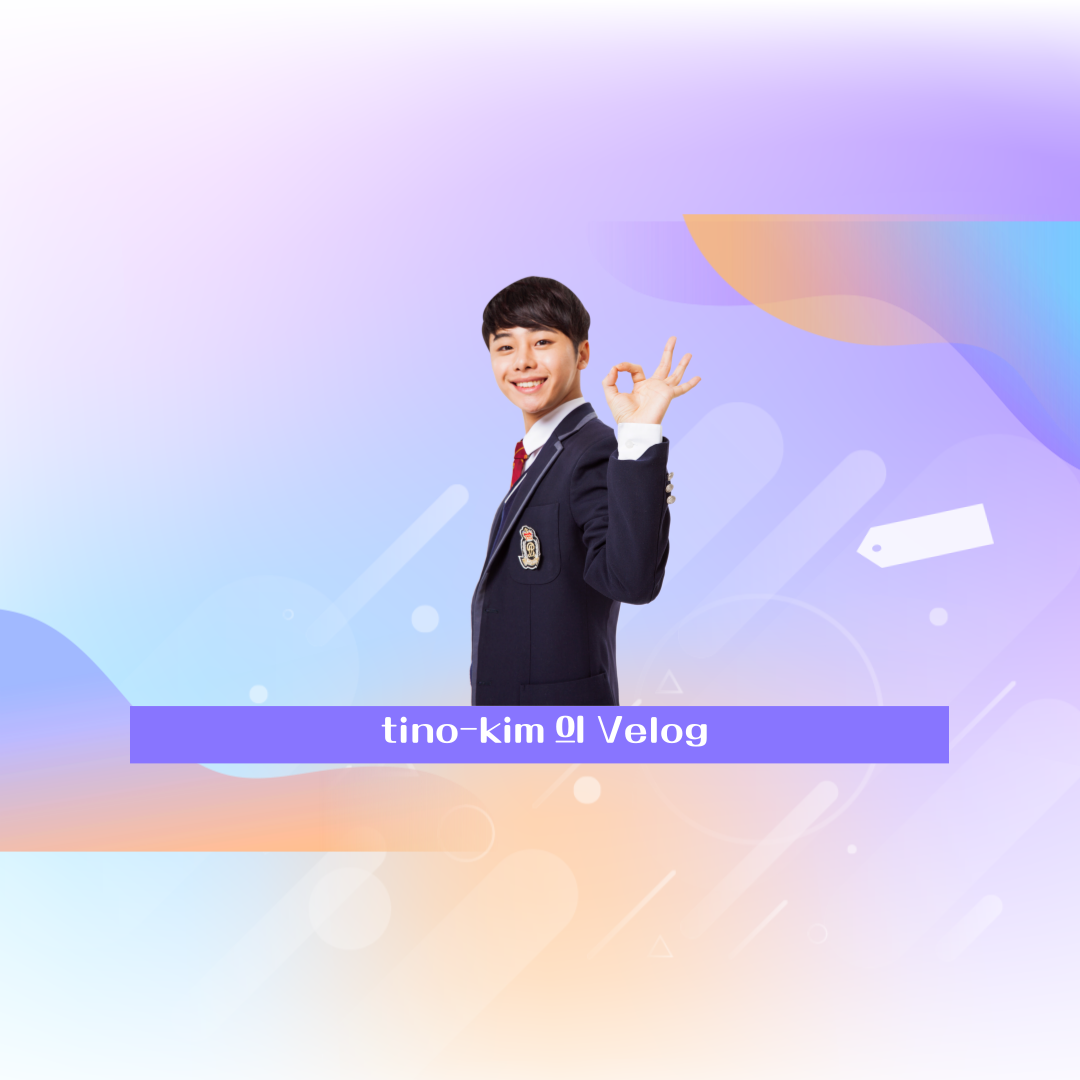[React] 다이어트 계산기 만들기
무엇이 필요한지 정리해보기
참고 사이트 : 삼성 서울병원 || bmi 계산 공식 등 참고
사이트를 참고한 후 어떤 것들이 필요한 지 적어보았다.
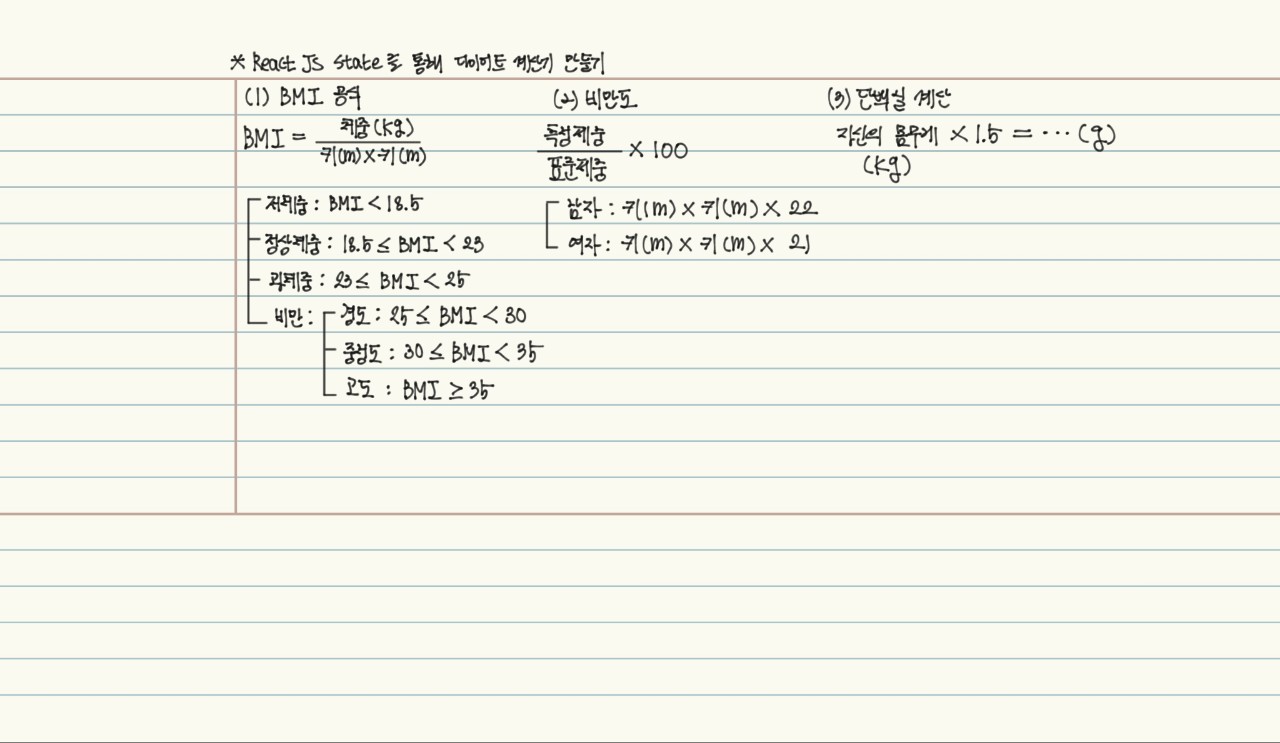
이것은 내가 만든 다이어트 계산기이다.
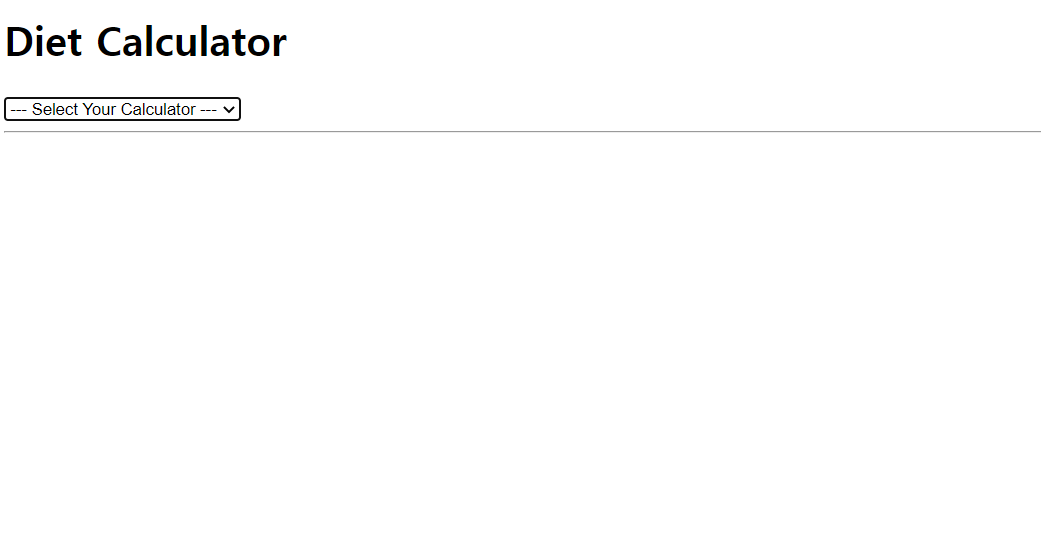


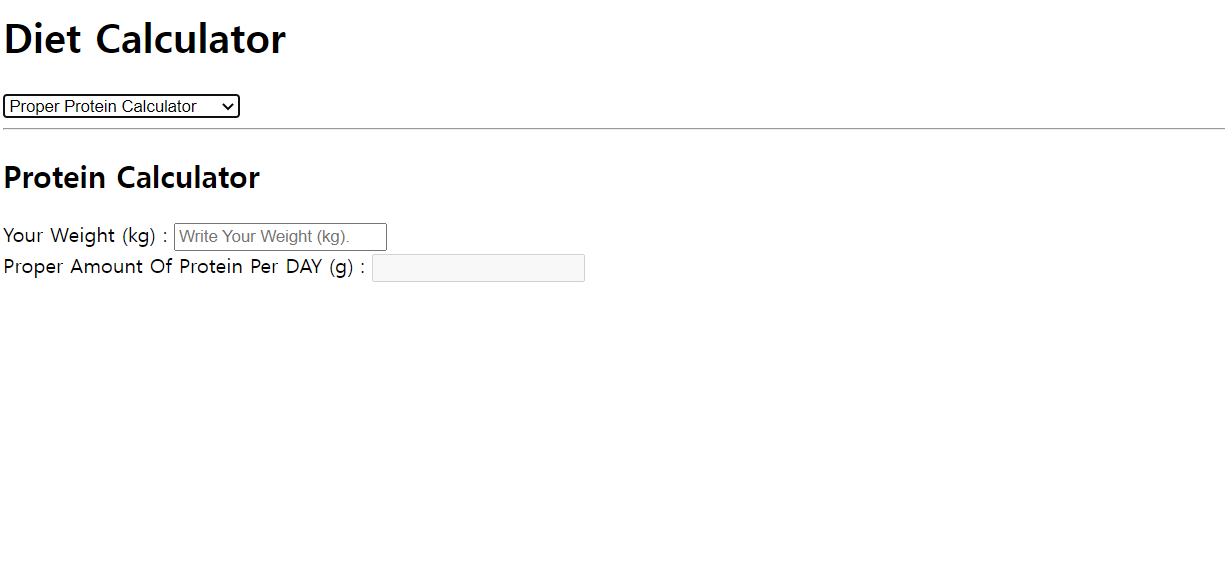
아직 비만도 부분은 다 끝내지 못하였다. 값들을 어떻게 연결을 시켜야할지 고민하고 있다.
나의 코드
<!DOCTYPE html>
<html lang="ko">
<head>
<meta charset="UTF-8" />
<meta http-equiv="X-UA-Compatible" content="IE=edge" />
<meta name="viewport" content="width=device-width, initial-scale=1.0" />
<title>Diet Calculator</title>
</head>
<body>
<div id="root"></div>
</body>
<script
crossorigin
src="https://unpkg.com/react@18.1.0/umd/react.production.min.js"
></script>
<script
crossorigin
src="https://unpkg.com/react-dom@18.1.0/umd/react-dom.production.min.js"
></script>
<script src="https://unpkg.com/@babel/standalone/babel.min.js"></script>
<script type="text/babel">
const root = document.getElementById("root");
function BmiCal() {
const [weight, setWeight] = React.useState();
const [height, setHeight] = React.useState();
const [bmi, setBmi] = React.useState();
const [bmiText, setBmiText] = React.useState();
const changeWeight = (event) => setWeight(event.target.value);
const changeHeight = (event) => setHeight(event.target.value);
const calBmi = () => setBmi(weight / (height / 100) ** 2);
const reset = () => setWeight(0) || setHeight(0); // 근데 왜 이렇게 해야 2개다 되는지는 잘 모르겠다
function bodyCond() {
if (bmi < 18.5) {
setBmiText((bmiText) => "당신은 저체중 입니다.");
} else if (bmi >= 18.5 && bmi < 23) {
setBmiText((bmiText) => "당신은 정상 체중 입니다.");
} else if (bmi >= 23 && bmi < 25) {
setBmiText((bmiText) => "당신은 과체중 입니다.");
} else if (bmi >= 25 && bmi < 30) {
setBmiText((bmiText) => "당신은 경도 비만 입니다.");
} else if (bmi >= 30 && bmi < 35) {
setBmiText((bmiText) => "당신은 중정도 비만 입니다.");
} else if (bmi >= 35) {
setBmiText((bmiText) => "당신은 고도 비만 입니다.");
} else {
setBmiText((bmiText) => "정확한 BMI를 입력해주세요.");
}
}
return (
<div>
<div>
<h2>BMI Calculator</h2>
<label htmlFor="height"> Your Height (cm) : </label>
<input
type="number"
placeholder="Write Your Height (m)."
id="height"
onChange={changeHeight}
value={height}
/>
</div>
<div>
<label htmlFor="weight"> Your Weight (kg) : </label>
<input
type="number"
placeholder="Write Your Weight (kg)."
id="weight"
onChange={changeWeight}
value={weight}
/>
</div>
<button onClick={calBmi}>Submit</button>
<button onClick={reset}>Reset</button>
<div>
<h2>Your BMI : {bmi}</h2>
</div>
<button onClick={bodyCond}>Check Your Body State</button>
<div>
<h2>Your Body State : {bmiText}</h2>
</div>
</div>
);
}
function Protein() {
const [protein, setProtein] = React.useState();
const onChange = (event) => {
setProtein(event.target.value);
};
return (
<div>
<h2>Protein Calculator</h2>
<div>
<label htmlFor="protein">Your Weight (kg) : </label>
<input
type="number"
id="protein"
placeholder="Write Your Weight (kg)."
onChange={onChange}
value={protein}
/>
</div>
<div>
<label for="protein">Proper Amount Of Protein Per DAY (g) : </label>
<input type="number" id="protein" disabled value={protein * 1.5} />
</div>
</div>
);
}
function Obesity() {
const [height, setHeight] = React.useState();
const onObesity = (event) => {
setHeight(event.target.value);
};
return (
<div>
<h2>Obesity Calculator</h2>
<div>
<input type="radio" id="man" name="gender" />
<label for="man">Man</label>
<input type="radio" id="woman" name="gender" />
<label for="woman">Woman</label>
</div>
<div>
<label for="height">Your Height (cm) : </label>
<input
type="number"
id="height"
placeholder="Write your Height (cm)."
onChange={onObesity}
/>
</div>
<div>
<label for="obesity">Your Obesity : </label>
<input type="number" disabled />
</div>
</div>
);
}
function App() {
const [index, setIndex] = React.useState("");
const onSelect = (event) => {
setIndex(event.target.value);
};
return (
<div>
<h1>Diet Calculator</h1>
<select onChange={onSelect} value={index}>
<option value="">--- Select Your Calculator ---</option>
<option value="0">BMI Calculator</option>
<option value="1">Obesity Calculator</option>
<option value="2">Proper Protein Calculator</option>
</select>
<hr />
{index === "0" ? <BmiCal /> : null}
{index === "1" ? <Obesity /> : null}
{index === "2" ? <Protein /> : null}
</div>
);
}
ReactDOM.render(<App />, root);
</script>
</html>
어려웠던 부분
- select 함수를 이용하는 부분이였다. 계속 변하는 값인 index와 modifier인 setIndex를 만들어두고, 함수를 이용해서 어떤 값을 보여주는지 설정해주었다. 그런 다음에 삼항 조건 연산자를 이용해서 그 index에 해당하는 값을 가진 계산기만 보여지도록 설정해두었다.
function App() {
const [index, setIndex] = React.useState("");
const onSelect = (event) => {
setIndex(event.target.value);
};
return (
<div>
<h1>Diet Calculator</h1>
<select onChange={onSelect} value={index}>
<option value="">--- Select Your Calculator ---</option>
<option value="0">BMI Calculator</option>
<option value="1">Obesity Calculator</option>
<option value="2">Proper Protein Calculator</option>
</select>
<hr />
{index === "0" ? <BmiCal /> : null}
{index === "1" ? <Obesity /> : null}
{index === "2" ? <Protein /> : null}
</div>
);
}
ReactDOM.render(<App />, root);- 언제 React.useState() 를 사용하는지 헷갈렸는데, 그냥 계속 변할 수 있는 값인 경우에 (예를 들면 input에 들어가는 값 등) 그냥 다 사용해주면 깔끔하게 이슈를 해결할 수 있다. 그리고 리렌더링을 안 해줘도 되니까 너무 편리하다.
최종 코드
<!DOCTYPE html>
<html lang="ko">
<head>
<meta charset="UTF-8" />
<meta http-equiv="X-UA-Compatible" content="IE=edge" />
<meta name="viewport" content="width=device-width, initial-scale=1.0" />
<title>Diet Calculator</title>
</head>
<body>
<div id="root"></div>
</body>
<script
crossorigin
src="https://unpkg.com/react@18.1.0/umd/react.production.min.js"
></script>
<script
crossorigin
src="https://unpkg.com/react-dom@18.1.0/umd/react-dom.production.min.js"
></script>
<script src="https://unpkg.com/@babel/standalone/babel.min.js"></script>
<script type="text/babel">
const root = document.getElementById("root");
function BmiCal() {
const [weight, setWeight] = React.useState();
const [height, setHeight] = React.useState();
const [bmi, setBmi] = React.useState();
const [bmiText, setBmiText] = React.useState();
const changeWeight = (event) => setWeight(event.target.value);
const changeHeight = (event) => setHeight(event.target.value);
const calBmi = () => setBmi(weight / (height / 100) ** 2);
const reset = () => setWeight(0) || setHeight(0); // 근데 왜 이렇게 해야 2개다 되는지는 잘 모르겠다
function bodyCond() {
if (bmi < 18.5) {
setBmiText((bmiText) => "당신은 저체중 입니다.");
} else if (bmi >= 18.5 && bmi < 23) {
setBmiText((bmiText) => "당신은 정상 체중 입니다.");
} else if (bmi >= 23 && bmi < 25) {
setBmiText((bmiText) => "당신은 과체중 입니다.");
} else if (bmi >= 25 && bmi < 30) {
setBmiText((bmiText) => "당신은 경도 비만 입니다.");
} else if (bmi >= 30 && bmi < 35) {
setBmiText((bmiText) => "당신은 중정도 비만 입니다.");
} else if (bmi >= 35) {
setBmiText((bmiText) => "당신은 고도 비만 입니다.");
} else {
setBmiText((bmiText) => "정확한 BMI를 입력해주세요.");
}
}
return (
<div>
<div>
<h2>BMI Calculator</h2>
<label htmlFor="height"> Your Height (cm) : </label>
<input
type="number"
placeholder="Write Your Height (cm)."
id="height"
onChange={changeHeight}
value={height}
/>
</div>
<div>
<label htmlFor="weight"> Your Weight (kg) : </label>
<input
type="number"
placeholder="Write Your Weight (kg)."
id="weight"
onChange={changeWeight}
value={weight}
/>
</div>
<button onClick={calBmi}>Submit</button>
<button onClick={reset}>Reset</button>
<div>
<h2>Your BMI : {bmi}</h2>
</div>
<button onClick={bodyCond}>Check Your Body State</button>
<div>
<h2>Your Body State : {bmiText}</h2>
</div>
</div>
);
}
function Protein() {
const [protein, setProtein] = React.useState();
const onChange = (event) => {
setProtein(event.target.value);
};
return (
<div>
<h2>Protein Calculator</h2>
<div>
<label htmlFor="protein">Your Weight (kg) : </label>
<input
type="number"
id="protein"
placeholder="Write Your Weight (kg)."
onChange={onChange}
value={protein}
/>
</div>
<div>
<label for="protein">Proper Amount Of Protein Per DAY (g) : </label>
<input type="number" id="protein" disabled value={protein * 1.5} />
</div>
</div>
);
}
function Obesity() {
const [height, setHeight] = React.useState();
const [index, setIndex] = React.useState("");
const [obesity, setObesity] = React.useState("");
const [obesityText, setObesityText] = React.useState();
const [weight, setWeight] = React.useState();
const onHeight = (event) => {
setHeight(event.target.value);
};
const handleSex = (event) => {
// console.log(event.target.value);
setIndex(event.target.value);
};
const onWeight = (event) => {
setWeight(event.target.value);
};
function handleObesity() {
if (index === "1") {
if ((weight / ((height / 100) ** 2 * 21)) * 100 < 90) {
setObesityText((obesityText) => "당신은 저체중입니다.");
} else if (
(weight / ((height / 100) ** 2 * 21)) * 100 >= 90 &&
(weight / ((height / 100) ** 2 * 21)) * 100 < 110
) {
setObesityText((obesityText) => "당신은 정상 체중입니다.");
} else if (
(weight / ((height / 100) ** 2 * 21)) * 100 >= 110 &&
(weight / ((height / 100) ** 2 * 21)) * 100 < 120
) {
setObesityText((obesityText) => "당신은 과체중입니다.");
} else if (
(weight / ((height / 100) ** 2 * 21)) * 100 >= 120 &&
(weight / ((height / 100) ** 2 * 21)) * 100 < 130
) {
setObesityText((obesityText) => "당신은 경도 비만입니다.");
} else if (
(weight / ((height / 100) ** 2 * 21)) * 100 >= 130 &&
(weight / ((height / 100) ** 2 * 21)) * 100 < 160
) {
setObesityText((obesityText) => "당신은 중정도 비만입니다.");
} else {
setObesityText((obesityText) => "당신은 고도 비만입니다.");
}
} else {
if ((weight / ((height / 100) ** 2 * 22)) * 100 < 90) {
setObesityText((obesityText) => "당신은 저체중입니다.");
} else if (
(weight / ((height / 100) ** 2 * 22)) * 100 >= 90 &&
(weight / ((height / 100) ** 2 * 22)) * 100 < 110
) {
setObesityText((obesityText) => "당신은 정상 체중입니다.");
} else if (
(weight / ((height / 100) ** 2 * 22)) * 100 >= 110 &&
(weight / ((height / 100) ** 2 * 22)) * 100 < 120
) {
setObesityText((obesityText) => "당신은 과체중입니다.");
} else if (
(weight / ((height / 100) ** 2 * 22)) * 100 >= 120 &&
(weight / ((height / 100) ** 2 * 22)) * 100 < 130
) {
setObesityText((obesityText) => "당신은 경도 비만입니다.");
} else if (
(weight / ((height / 100) ** 2 * 22)) * 100 >= 130 &&
(weight / ((height / 100) ** 2 * 22)) * 100 < 160
) {
setObesityText((obesityText) => "당신은 중정도 비만입니다.");
} else {
setObesityText((obesityText) => "당신은 고도 비만입니다.");
}
}
}
return (
<div>
<h2>Obesity Calculator</h2>
<div>
<label for="height">Your Height (cm) : </label>
<input
type="number"
id="height"
placeholder="Write your Height (cm)."
onChange={onHeight}
/>
</div>
<div>
<input
type="radio"
id="man"
name="gender"
value="0"
onClick={handleSex}
checked={index === "0" || index === ""}
/>
<label for="man">Man</label>
<input
type="radio"
id="woman"
name="gender"
value="1"
onClick={handleSex}
/>
<label for="woman">Woman</label>
</div>
<div>
<div>
<input
type="number"
value={
index === "1"
? (height / 100) ** 2 * 21
: (height / 100) ** 2 * 22
}
id="woman"
disabled
/>
</div>
</div>
<div>
<label for="weight">Your Weight : </label>
<input
type="number"
id="weight"
placeholder="Write your Weight (kg)."
onChange={onWeight}
/>
</div>
<div>
<h2>Your Obesity : {obesityText}</h2>
<button onClick={handleObesity}>Submit</button>
</div>
</div>
);
}
function App() {
const [index, setIndex] = React.useState("");
const onSelect = (event) => {
setIndex(event.target.value);
};
return (
<div>
<h1>Diet Calculator</h1>
<select onChange={onSelect} value={index}>
<option value="">--- Select Your Calculator ---</option>
<option value="0">BMI Calculator</option>
<option value="1">Obesity Calculator</option>
<option value="2">Proper Protein Calculator</option>
</select>
<hr />
{index === "0" ? <BmiCal /> : null}
{index === "1" ? <Obesity /> : null}
{index === "2" ? <Protein /> : null}
</div>
);
}
ReactDOM.render(<App />, root);
</script>
</html>정리...
상태관리에 있어서 중요한 부분
(1) 이벤트를 감지하기.
(2) 값을 업데이트 하기.
(3) 업데이트한 값을 UI에 보여주기.
코드 리뷰
코드 리뷰 사이트 : OKKY 코드 리뷰
(1) 반복문 수정하기.
(2) 반복되는 부분 변수로 설정해서 반복 줄이기.
(3) 함수 모양 통일시키기.
(4) 삼항 연산자 수정하기.