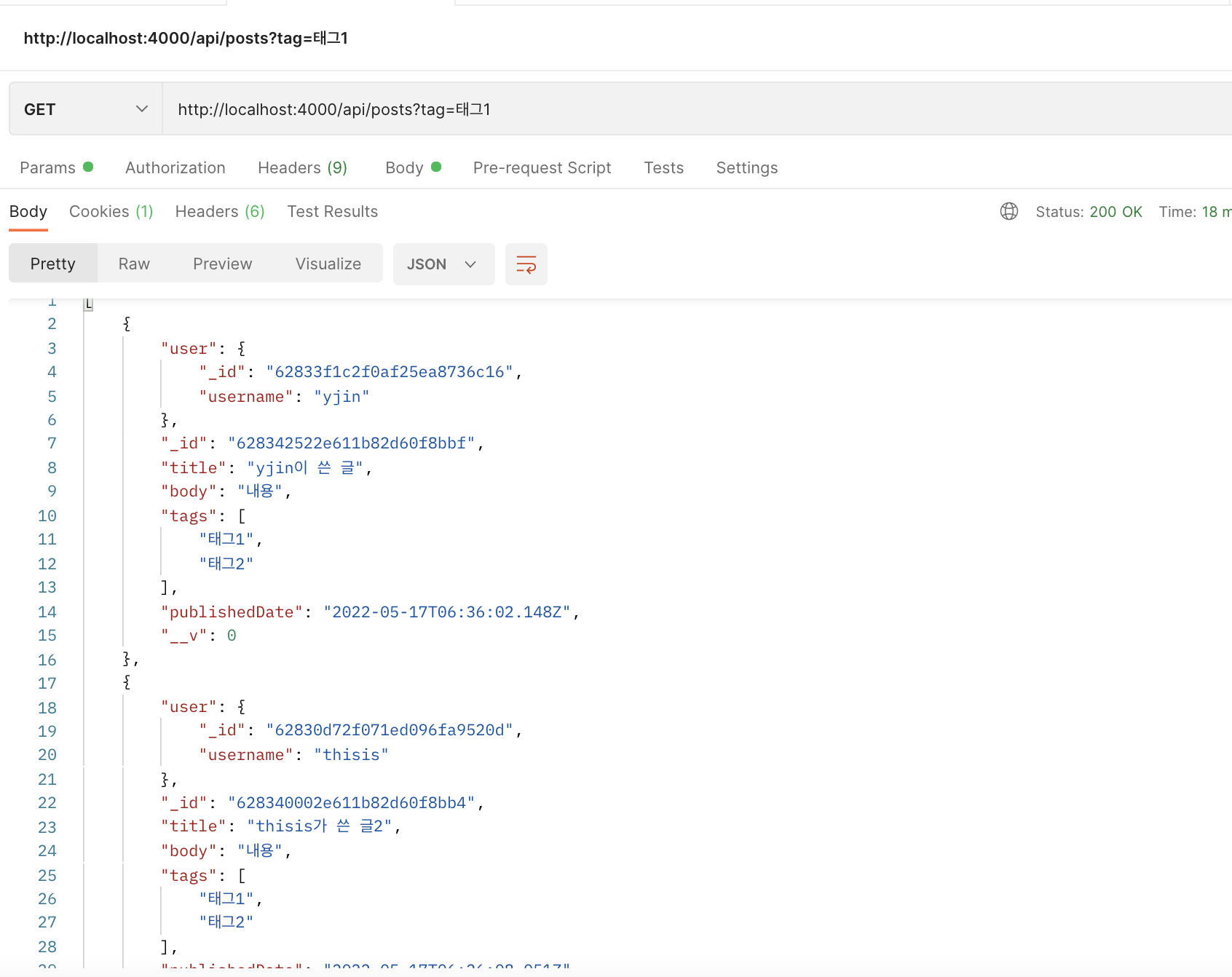React.js
Today I Learned ... react.js
🙋♂️ Reference Book
🙋 My Dev Blog
CH 23. JWT를 통한 회원 인증 시스템 구현
- posts API에 회원인증 시스템 구현
- username, tag로 포스트 필터링
posts API - 회원인증 시스템 구현
- 새 포스트를 작성하려면 로그인 해야 작성 가능
- 삭제/수정은 작성자만 할 수 있음
-> 미들웨어를 만들어서 관리할 예정.
스키마 수정
- 각 포스트의 작성자를 알아야 하므로, 기존의 Post 스키마를 수정해야 함.
models/post.js
import mongoose from 'mongoose';
const { Schema } = mongoose;
// 스키마 생성
const PostSchema = new Schema({
title: String,
body: String,
tags: [String],
publishedDate: {
type: Date,
default: Date.now,
},
// 🔻 user 필드 추가해줌. (id와 username)
user: {
_id: mongoose.Types.ObjectId,
username: String,
},
});
// 모델 생성
const Post = mongoose.model('Post', PostSchema);
export default Post;
posts 컬렉션 비우기
-
이제 post 데이터에는 사용자 정보가 필요함.
-
이전에 생성했던 가짜 데이터들은 유효하지 않으므로 모두 삭제해줌.
-
mongoDB compass를 열어 posts 컬렉션을 삭제해줌.
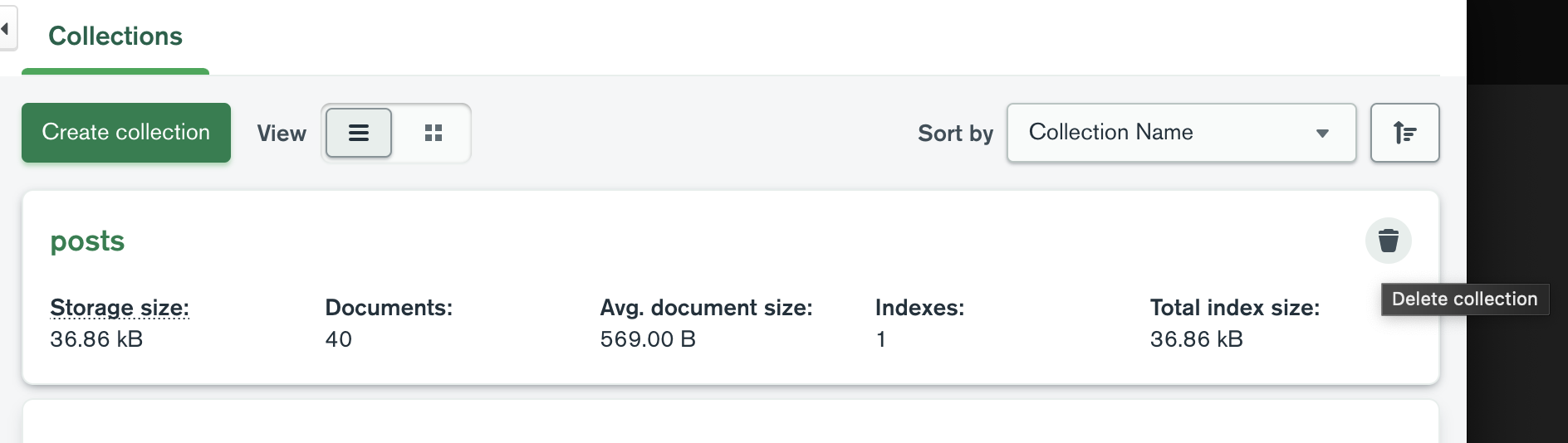
로그인 상태에서만 API 사용 가능하게 설정
- 로그인 상태인지 확인하고, API를 사용할 수 있게 구현.
- 미들웨어를 사용하여 구현함.
- src/lib 디렉터리에
checkLoggedIn.js파일 생성
const checkLoggedIn = (ctx, next) => {
if (!ctx.state.user) {
ctx.status = 401;
return;
}
return next();
};
export default checkLoggedIn;-> 로그인 상태라면 ctx.state에 user 필드가 존재할 것임.
jwtMiddleware 에 의해 토큰 확인 후 jwt.verify한 값을 ctx.state.user 필드에 저장해줬음.
const jwtMiddleware = async (ctx, next) => { const token = ctx.cookies.get('access_token'); if (!token) return next(); // 토큰이 없을 때 try { const decoded = jwt.verify(token, process.env.JWT_SECRET); ctx.state.user = { _id: decoded._id, username: decoded.username, }; ...
posts 라우터에 미들웨어 등록
api/posts/index.js 수정
import Router from 'koa-router';
import { list, write, read, remove, update, checkObjectId } from './posts.ctrl';
import checkLoggedIn from '../../lib/checkLoggedIn';
const posts = new Router();
posts.get('/', list);
// 🔻 write, remove, update API에서는 checkLoggedIn 추가.
posts.post('/', checkLoggedIn, write);
posts.get('/:id', checkObjectId, read);
posts.delete('/:id', checkLoggedIn, checkObjectId, remove);
posts.patch('/:id', checkLoggedIn, checkObjectId, update);
export default posts;
포스트 작성시 사용자 정보 넣기
posts.ctrl.js 수정
-> write API
const schema = Joi.object().keys({
title: Joi.string().required(),
body: Joi.string().required(),
tags: Joi.array().items(Joi.string()).required(),
});
const result = schema.validate(ctx.request.body);
if (result.error) {
ctx.status = 400;
ctx.body = result.error;
return;
}
const { title, body, tags } = ctx.request.body;
const post = new Post({ title, body, tags, user: ctx.state.user });
try {
await post.save();
ctx.body = post;
} catch (e) {
ctx.throw(500, e);
}
};- postman에서 POST 요청을 해본다.
-> 아래와 같이 "user" 필드가 생성된다.
-> 누가 작성했는지 확인 가능해짐.
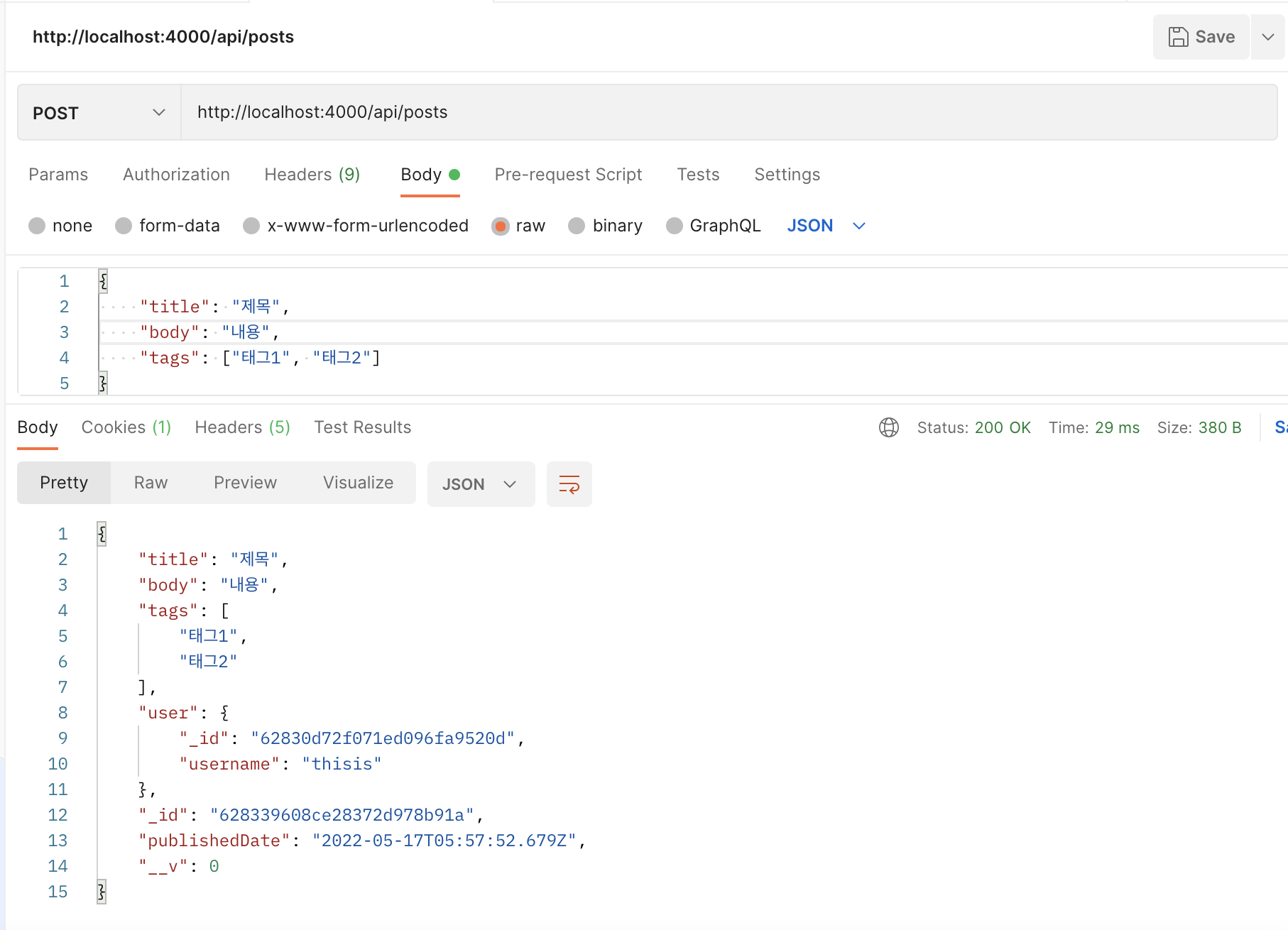
포스트 수정,삭제시 권한 확인
1. getPostById 미들웨어
- 이 작업을 미들웨어로 하려면? 👉 id로 포스트를 조회하는 작업도 미들웨어로 해줘야 함.
- 기존에 만들었던
checkObjectId를getPostById로 바꿔준 후, 코드를 수정.
🔻 기존 코드
posts.ctrl.js -> getPostById
export const checkObjectId = (ctx, next) => {
const { id } = ctx.params;
if (!ObjectId.isValid(id)) {
ctx.status = 400; // Bad Request
return;
}
return next();
};🔻 수정 후
export const getPostById = async (ctx, next) => {
const { id } = ctx.params;
if (!ObjectId.isValid(id)) {
ctx.status = 400; // Bad Request
return;
}
try {
const post = await Post.findById(id);
if (!post) {
ctx.status = 404;
return;
}
ctx.state.post = post;
return next();
} catch (e) {
ctx.throw(500, e);
}
};2. posts/index.js 수정
getPostById로 전부 바꿔줌.
import Router from 'koa-router';
import { list, write, read, remove, update, getPostById } from './posts.ctrl';
import checkLoggedIn from '../../lib/checkLoggedIn';
const posts = new Router();
posts.get('/', list);
posts.post('/', checkLoggedIn, write);
posts.get('/:id', getPostById, read);
posts.delete('/:id', checkLoggedIn, getPostById, remove);
posts.patch('/:id', checkLoggedIn, getPostById, update);
export default posts;3. read API 수정
export const read = (ctx) => {
ctx.body = ctx.state.post;
};-> 특정 id로 포스트를 찾는 기능을 하는 read API의 코드를 간소화 할 수 있음.
4. checkOwnPost 미들웨어
posts.ctrl.js 수정
export const checkOwnPost = (ctx, next) => {
const { user, post } = ctx.state;
if (post.user._id.toString() !== user._id) {
ctx.status = 403;
return;
}
return next();
}- post의 구조를 살펴보면 아래와 같이
post.user._id가 있고,
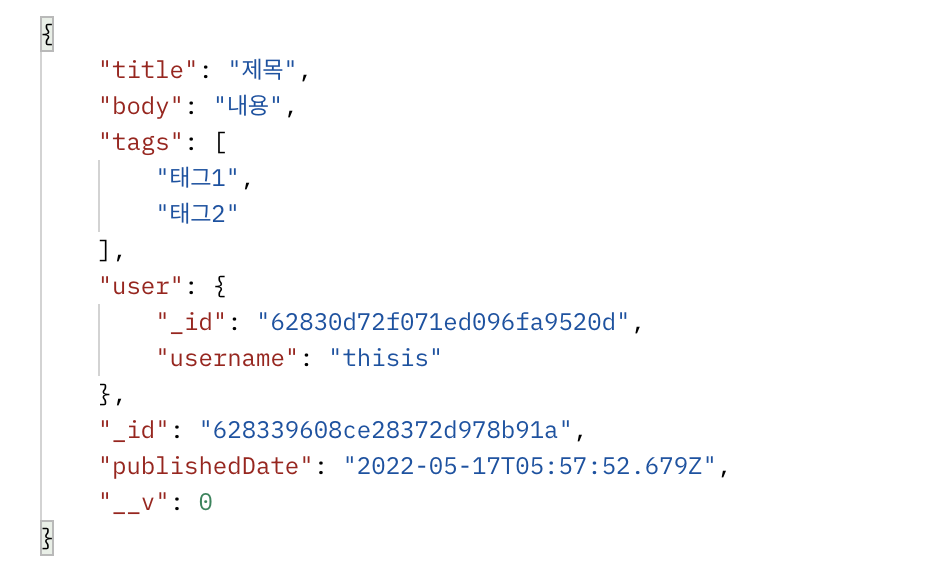
- user의 구조를 살펴보면 아래와 같이
user._id가 있음.
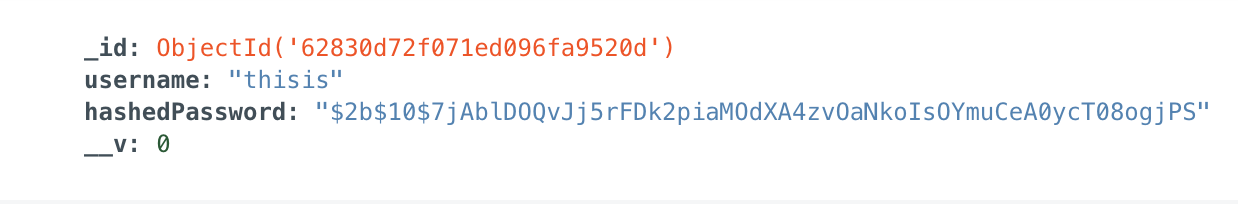
-> 위 두개의_id는 일치함. 즉 같은 유저임.
이와 같이 id값이 일치하는지 확인하여
❗️ 주의 - mongoDB에서 조회한 데이터의 id 값을 문자열과 비교할때는 반드시
.toString()을 해줌.
5. 미들웨어 등록
posts 라우터에 checkOwnPost 미들웨어를 불러줌.
import Router from 'koa-router';
import {
list,
write,
read,
remove,
update,
getPostById,
checkOwnPost,
} from './posts.ctrl';
import checkLoggedIn from '../../lib/checkLoggedIn';
const posts = new Router();
posts.get('/', list);
posts.post('/', checkLoggedIn, write);
posts.get('/:id', getPostById, read);
posts.delete('/:id', checkLoggedIn, getPostById, checkOwnPost, remove);
posts.patch('/:id', checkLoggedIn, getPostById, checkOwnPost, update);
export default posts;
Test
글을 작성한 계정과 다른 새로운 계정을 만든 후, 그 글을 삭제하려 하면 403 에러가 발생한다.
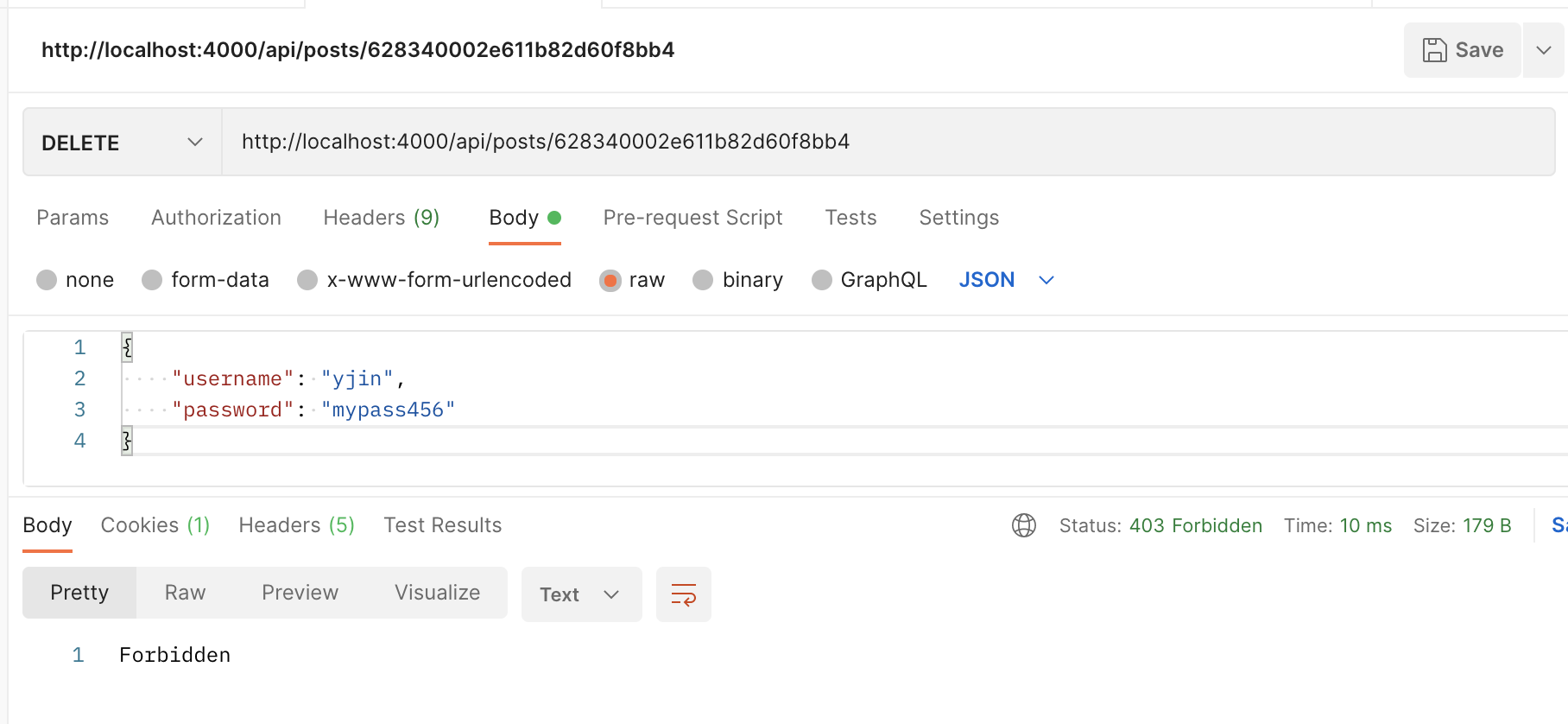
포스트 필터링
- 특정 사용자가 작성한 포스트만 조회 =
username으로 필터링 - 특정 태그가 있는 포스트만 조회 =
tags로 필터링
posts.ctrl.js 수정
-> list API
export const list = async (ctx) => {
const page = parseInt(ctx.query.page || '1');
if (page < 1) {
ctx.status = 400;
return;
}
// 🔻 ctx.query (주소의 쿼리스트링) -> 예) ?username=yjin
const { tag, username } = ctx.query;
// 🔻 tag, username이 있으면 객체 않에 넣고 아니면 빈 객체로
const query = {
...(username ? { 'user.username': username } : {}),
...(tag ? { tags: tag } : {}),
};
try {
// 🔻 find() 의 인자로 query를 넣어줌.
const posts = await Post.find(query)
.sort({ _id: -1 })
.limit(10)**텍스트**
.skip((page - 1) * 10)
.exec();
const postCount = await Post.countDocuments(query).exec(); // 문서 수 몇개인지 가져옴
ctx.set('Last-page', Math.ceil(postCount / 10)); // 페이지 수 카운트
ctx.body = posts
.map((post) => post.toJSON())
.map((post) => ({
...post,
body:
post.body.length < 200 ? post.body : `${post.body.slice(0, 200)}...`,
}));
} catch (e) {
ctx.throw(500, e);
}
};Test
1) username으로 검색
GET 요청 - api/posts?username=yjin
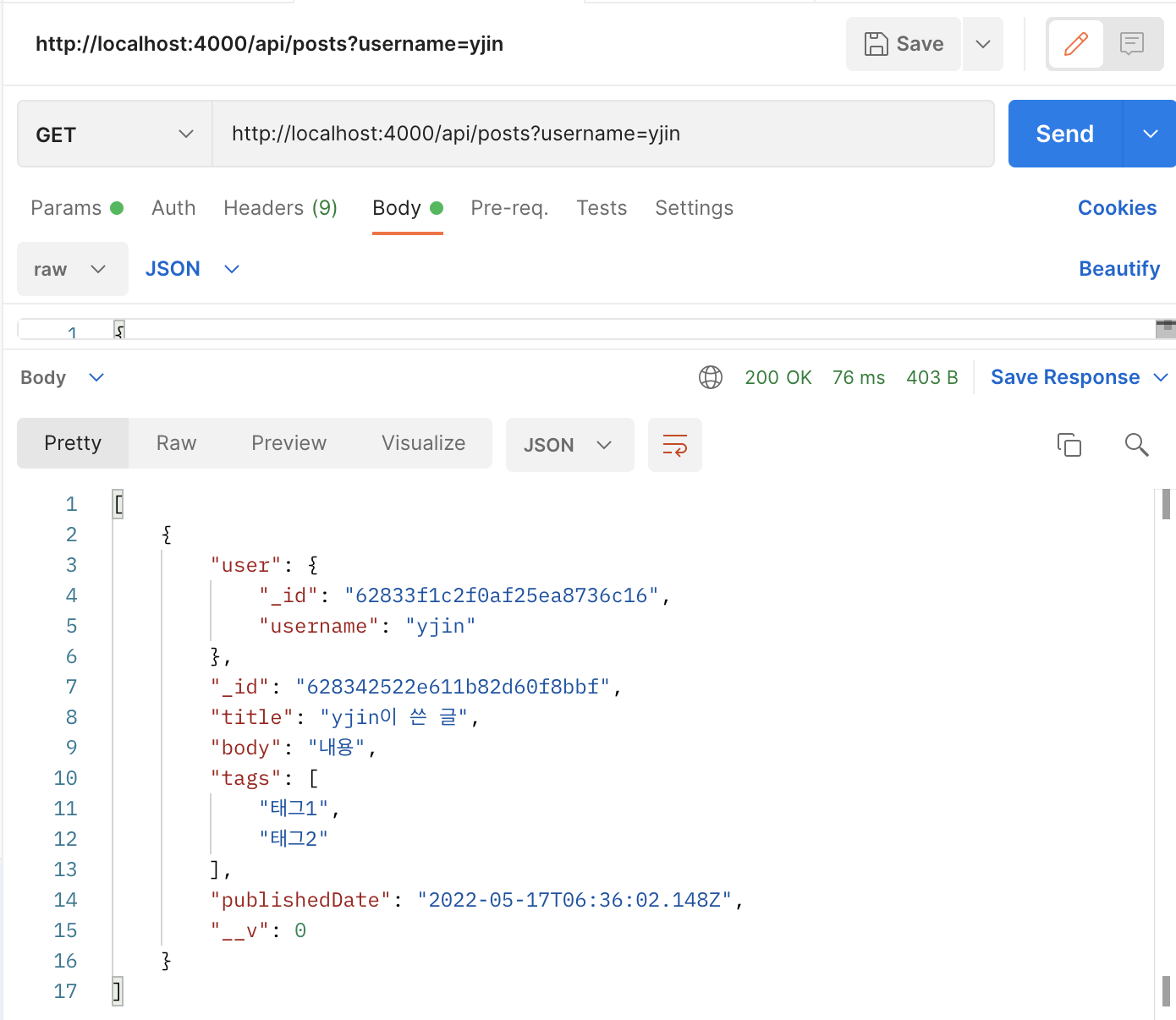
2) tags 로 검색
GET 요청 - api/posts?tag=태그1