문서는 많이 작성한다.
스프링 Doc 은 Swiger Ui라는 외부 라이브러리를 스프링이 이용한 것이다.
https://springfox.github.io/springfox/docs/current/
- springfox-boot-starter 3.0.0 버전 업으로 application.yml 파일에 추가할 내용이 있다.
spring:
mvc:
pathmatch:
matching-strategy: ant_path_matcher- 라이브러리 다운로드
<dependency>
<groupId>io.springfox</groupId>
<artifactId>springfox-boot-starter</artifactId>
<version>3.0.0</version>
</dependency>- Config 클래스 생성
@Configuration
public class SwaggerConfig {
@Bean
public Docket api(){
return new Docket(DocumentationType.SWAGGER_2)
.select()
.apis(RequestHandlerSelectors.any())
.paths(PathSelectors.any())
.build();
}
}- 프로젝트 실행 후, http://localhost:8080/swagger-ui/#/ 접속
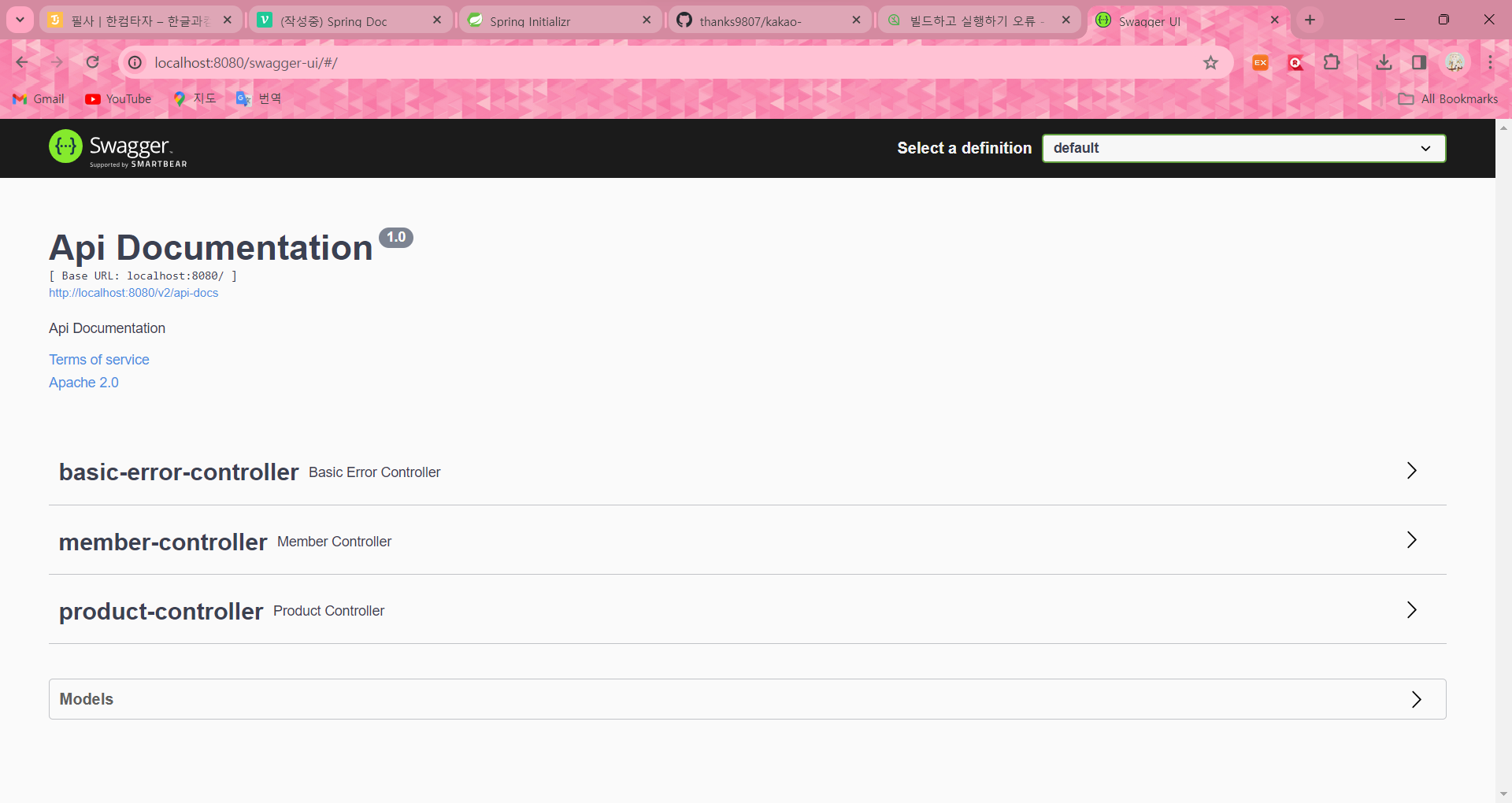
별거 없지만 페이지 내용을 바꿀 수 있는 설정들을 알아보자.
-
apis()
위의 코드대로 하면 모든 controller가 다 출력되지만
출력하고 싶은 Controller만 선택할 수 있다.(예시)
RequestHandlerSelectors.basePackage("com.example.DocTest.member") -
apiinfo
페이지 내용을 이것저것 수정할 수 있음.
title이나 설명 문구, 클릭 시 이동할 url 등등등... -
@Api 어노테이션
주석을 달아주는 어노테이션이라고 생각하면 된다.
컨트롤러, 컨트롤러 메소드, Dto 에 추가하면 좋다.
