앱 스토어에 앱을 출시를 하기 위해서 지켜야 하는 HIG가 있다고 들어 이와 관련된 공부를 하고, 기록으로 남기고자 적게 되었다. 지극히 개인적으로 필요한 것들만 작성할 것 같다.
(디자인까지 엄청 열심히는,,,ㅠ)
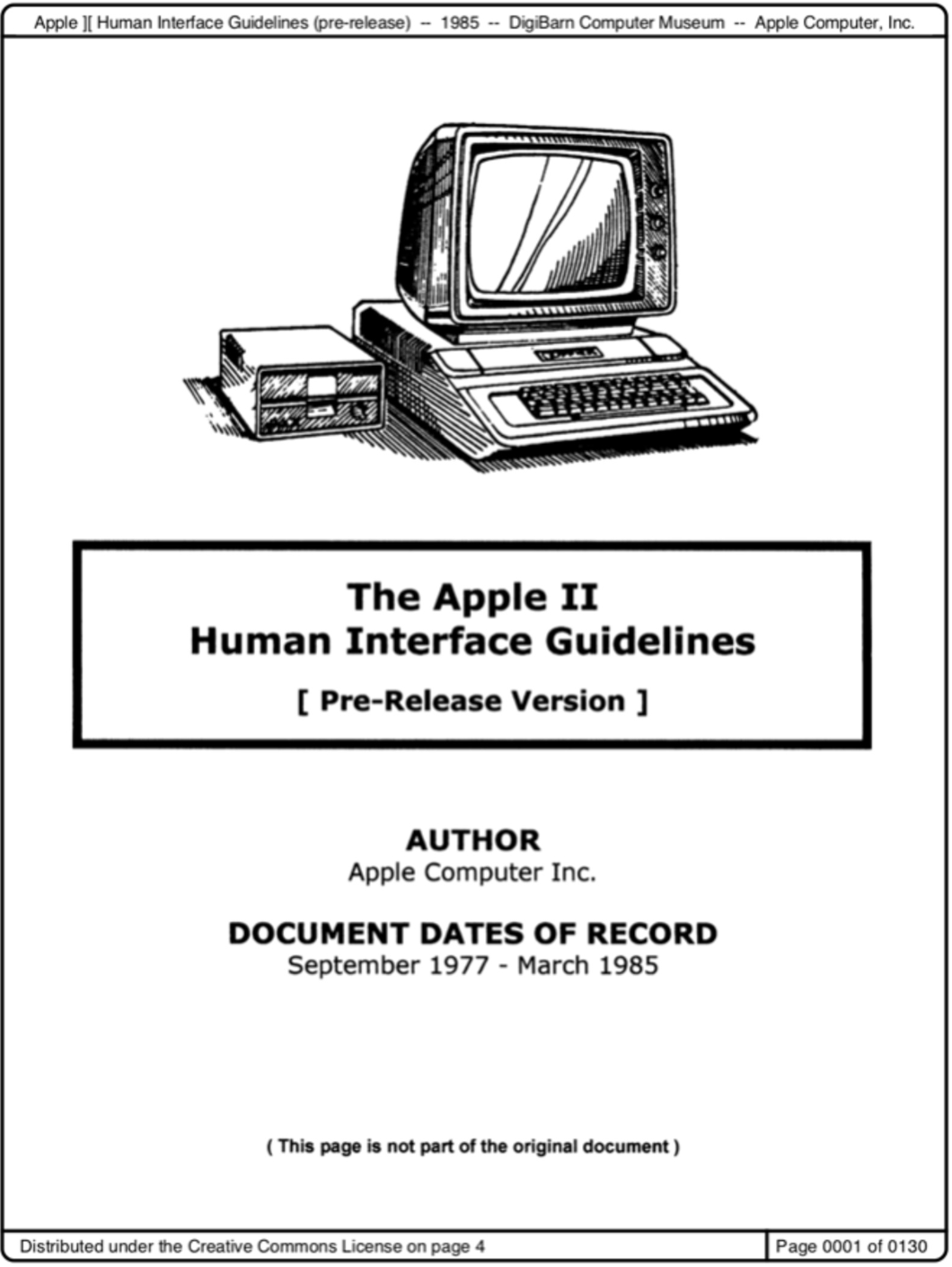
HIG란 Human Interface Guidelines의 줄임말로, 애플에서 제품을 디자인할 때 지켜야 하는? 또한 지키면 사용자의 편리함에 도움을 줄 수 있는 가이드라인이다.
Platforms
Designing for iOS
Best practices
Interface를 만들 때 고려해야할 것
-
Help people focus on primary tasks and content by limiting the number of onscreen controls while making secondary details and actions discoverable with minimal interaction.
최소한의 상호 작용으로 보조 세부 정보와 작업을 검색할 수 있도록 하는 동시에 화면 컨트롤의 수를 제한하여 사람들이 기본 작업과 내용에 집중할 수 있도록 지원합니다. -
Adapt seamlessly to appearance changes — like device orientation, Dark Mode, and Dynamic Type — letting people choose the configurations that work best for them.
장치 방향, 다크 모드 및 동적 유형과 같은 외관 변화에 원활하게 적응하여 사용자가 자신에게 가장 적합한 구성을 선택할 수 있습니다. -
Enable interactions that support the way people usually hold their device. For example, it tends to be easier and more comfortable for people to reach a control when it’s located in the middle or bottom area of the display, so it’s especially important let people swipe to navigate back or initiate actions in a list row.
사용자가 일반적으로 장치를 고정하는 방식을 지원하는 상호 작용을 활성화합니다. 예를 들어 컨트롤이 디스플레이의 중앙 또는 하단 영역에 위치하면 사용자가 컨트롤을 쉽게 찾을 수 있으므로 사용자가 뒤로 이동하거나 목록 행에서 작업을 시작할 수 있도록 하는 것이 특히 중요합니다. -
With people’s permission, integrate information available through platform capabilities in ways that enhance the experience without asking people to enter data. For example, you might accept payments, provide security through biometric authentication, or offer features that use the device’s location.
사용자의 허가를 받아 플랫폼 기능을 통해 제공되는 정보를 사용자에게 데이터 입력을 요청하지 않고 경험을 향상시키는 방식으로 통합합니다. 예를 들어 결제를 수락하거나 생체 인증을 통해 보안을 제공하거나 장치의 위치를 사용하는 기능을 제공할 수 있습니다.
Designing for iPadOS
Best practices
Interface를 만들 때 고려해야할 것
-
Take advantage of the large display to elevate the content people care about, minimizing modal interfaces and full-screen transitions, and positioning onscreen controls where they’re easy to reach, but not in the way.
대형 디스플레이를 활용하여 사람들이 관심을 갖는 콘텐츠를 높이고, 모달 인터페이스와 전체 화면 전환을 최소화하며, 접근하기 쉽지만 방해가 되지 않는 곳에 화면 컨트롤을 배치합니다. -
Let people use Multi-Touch gestures, a physical keyboard or trackpad, or Apple Pencil, and consider enabling unique interactions that combine multiple input modes.
사람들이 멀티터치 제스처, 실제 키보드나 트랙패드 또는 Apple Pencil을 사용하도록 하고 여러 입력 모드를 결합하는 고유한 상호 작용을 사용하도록 고려합니다.
Designing for macOS
Best practices
Interface를 만들 때 고려해야할 것
-
Let people resize, hide, show, and move your windows to fit their work style and device configuration, and support full-screen mode to help people focus in a distraction-free context.
작업 스타일 및 장치 구성에 맞게 창의 크기를 조정, 숨기기, 표시 및 이동할 수 있도록 하고 전체 화면 모드를 지원하여 주의가 산만하지 않은 상황에 집중할 수 있도록 합니다. -
Use the menu bar to give people easy access to all the commands they need to do things in your app.
메뉴 표시줄을 사용하여 사람들이 앱에서 작업을 수행하는 데 필요한 모든 명령에 쉽게 액세스할 수 있습니다. -
Support keyboard shortcuts to help people accelerate actions and support keyboard-only work styles.
키보드 단축키를 지원하여 사용자가 작업을 가속화하고 키보드 전용 작업 스타일을 지원합니다.
Designing for watchOS
Best practices
Interface를 만들 때 고려해야할 것
-
Enable quick, glanceable interactions that deliver critical information succinctly and help people perform targeted actions with a simple gesture or two.
중요한 정보를 간결하게 전달하고 사람들이 간단한 제스처로 목표한 작업을 수행할 수 있도록 도와주는 빠르고 쉽게 상호 작용을 수행할 수 있습니다. -
Use notifications to deliver timely, high-value information and enable important actions people can take without opening your app.
알림을 사용하여 시기적절하고 가치 있는 정보를 전달하고 앱을 열지 않고도 사용자가 수행할 수 있는 중요한 작업을 수행할 수 있습니다.
느낀점
하나의 화면에 너무 많은 정보를 넣으려고 하지 말고, 간결하게 만들기
사용자가 최대한 편리하게 이용할 수 있는 방법을 고려해보기 (ex. 생체 서비스 등)
