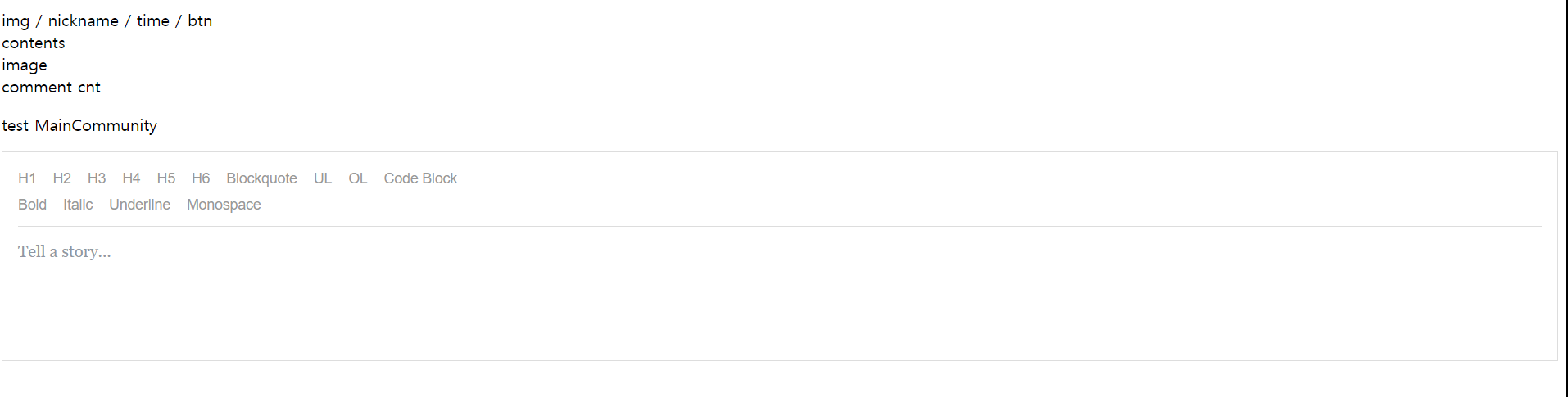11월이 시작되었다. 그리고 내가 참가하고 있는 실전 프로젝트의 2주차도 시작되었다. 6주라는 시간이 처음엔 다소 아득하게 느껴지기도 했지만 모든 것은 과거가 되어가는 중이기에, 이번 주도 익숙한 듯 새롭게 시작하기로 했다. 오늘 나는 프로젝트용 사이트에 사용될 텍스트 에디터 라이브러리를 검색하고 일부 라이브러리를 테스트해보는 시간을 가졌다.
Top 5 Rich Text Editors for React in 2021
▶ https://blog.bitsrc.io/top-5-rich-text-editors-for-react-in-2021-628fecf0f7e0
Draft.js 텍스트 에디터 라이브러리 테스트
▶ Draft.js는 페이스북에서 공개한 것으로 react에서 텍스트에디터를 만들 수 있는 툴이다. “WYSIWYG(what you see is what you get)” 이라고 작성할때 보이는게, 결과물이랑 같은 유저 인터페이스를 말함.
▶ import
- draft-js 를 추가로 설치하는 이유는 DOM 에 해당 텍스트를 넣어줘야 하기 때문.
import { Editor } from "react-draft-wysiwyg";
import { EditorState, convertToRaw } from "draft-js";▶ state 선언
- text를 담을 state의 초기값은 EditorState.createEmpty() 로 해줘야 Immutable 객체로 나옴.
→ RichTextEditor 코드(JS)
import React from "react";
import { Editor, EditorState, getDefaultKeyBinding, RichUtils} from "draft-js";
import './RichText.css';
import '../../node_modules/draft-js/dist/Draft.css';
class RichTextEditor extends React.Component {
constructor(props) {
super(props);
this.state = {editorState: EditorState.createEmpty()};
this.focus = () => this.refs.editor.focus();
this.onChange = (editorState) => this.setState({editorState});
this.handleKeyCommand = this._handleKeyCommand.bind(this);
this.mapKeyToEditorCommand = this._mapKeyToEditorCommand.bind(this);
this.toggleBlockType = this._toggleBlockType.bind(this);
this.toggleInlineStyle = this._toggleInlineStyle.bind(this);
}
_handleKeyCommand(command, editorState) {
const newState = RichUtils.handleKeyCommand(editorState, command);
if (newState) {
this.onChange(newState);
return true;
}
return false;
}
_mapKeyToEditorCommand(e) {
if (e.keyCode === 9 /* TAB */) {
const newEditorState = RichUtils.onTab(
e,
this.state.editorState,
4, /* maxDepth */
);
if (newEditorState !== this.state.editorState) {
this.onChange(newEditorState);
}
return;
}
return getDefaultKeyBinding(e);
}
_toggleBlockType(blockType) {
this.onChange(
RichUtils.toggleBlockType(
this.state.editorState,
blockType
)
);
}
_toggleInlineStyle(inlineStyle) {
this.onChange(
RichUtils.toggleInlineStyle(
this.state.editorState,
inlineStyle
)
);
}
render() {
const {editorState} = this.state;
// If the user changes block type before entering any text, we can
// either style the placeholder or hide it. Let's just hide it now.
let className = 'RichEditor-editor';
var contentState = editorState.getCurrentContent();
if (!contentState.hasText()) {
if (contentState.getBlockMap().first().getType() !== 'unstyled') {
className += ' RichEditor-hidePlaceholder';
}
}
return (
<div className="RichEditor-root">
<BlockStyleControls
editorState={editorState}
onToggle={this.toggleBlockType}
/>
<InlineStyleControls
editorState={editorState}
onToggle={this.toggleInlineStyle}
/>
<div className={className} onClick={this.focus}>
<Editor
blockStyleFn={getBlockStyle}
customStyleMap={styleMap}
editorState={editorState}
handleKeyCommand={this.handleKeyCommand}
keyBindingFn={this.mapKeyToEditorCommand}
onChange={this.onChange}
placeholder="Tell a story..."
ref="editor"
spellCheck={true}
/>
</div>
</div>
);
}
}
// Custom overrides for "code" style.
const styleMap = {
CODE: {
backgroundColor: 'rgba(0, 0, 0, 0.05)',
fontFamily: '"Inconsolata", "Menlo", "Consolas", monospace',
fontSize: 16,
padding: 2,
},
};
function getBlockStyle(block) {
switch (block.getType()) {
case 'blockquote': return 'RichEditor-blockquote';
default: return null;
}
}
class StyleButton extends React.Component {
constructor() {
super();
this.onToggle = (e) => {
e.preventDefault();
this.props.onToggle(this.props.style);
};
}
render() {
let className = 'RichEditor-styleButton';
if (this.props.active) {
className += ' RichEditor-activeButton';
}
return (
<span className={className} onMouseDown={this.onToggle}>
{this.props.label}
</span>
);
}
}
const BLOCK_TYPES = [
{label: 'H1', style: 'header-one'},
{label: 'H2', style: 'header-two'},
{label: 'H3', style: 'header-three'},
{label: 'H4', style: 'header-four'},
{label: 'H5', style: 'header-five'},
{label: 'H6', style: 'header-six'},
{label: 'Blockquote', style: 'blockquote'},
{label: 'UL', style: 'unordered-list-item'},
{label: 'OL', style: 'ordered-list-item'},
{label: 'Code Block', style: 'code-block'},
];
const BlockStyleControls = (props) => {
const {editorState} = props;
const selection = editorState.getSelection();
const blockType = editorState
.getCurrentContent()
.getBlockForKey(selection.getStartKey())
.getType();
return (
<div className="RichEditor-controls">
{BLOCK_TYPES.map((type) =>
<StyleButton
key={type.label}
active={type.style === blockType}
label={type.label}
onToggle={props.onToggle}
style={type.style}
/>
)}
</div>
);
};
var INLINE_STYLES = [
{label: 'Bold', style: 'BOLD'},
{label: 'Italic', style: 'ITALIC'},
{label: 'Underline', style: 'UNDERLINE'},
{label: 'Monospace', style: 'CODE'},
];
const InlineStyleControls = (props) => {
const currentStyle = props.editorState.getCurrentInlineStyle();
return (
<div className="RichEditor-controls">
{INLINE_STYLES.map((type) =>
<StyleButton
key={type.label}
active={currentStyle.has(type.style)}
label={type.label}
onToggle={props.onToggle}
style={type.style}
/>
)}
</div>
);
};
export default RichTextEditor;→ RichTextEditor 코드(CSS)
/**
* Copyright (c) Facebook, Inc. and its affiliates. All rights reserved.
*
* This file provided by Facebook is for non-commercial testing and evaluation
* purposes only. Facebook reserves all rights not expressly granted.
*
* THE SOFTWARE IS PROVIDED "AS IS", WITHOUT WARRANTY OF ANY KIND, EXPRESS OR
* IMPLIED, INCLUDING BUT NOT LIMITED TO THE WARRANTIES OF MERCHANTABILITY,
* FITNESS FOR A PARTICULAR PURPOSE AND NONINFRINGEMENT. IN NO EVENT SHALL
* FACEBOOK BE LIABLE FOR ANY CLAIM, DAMAGES OR OTHER LIABILITY, WHETHER IN AN
* ACTION OF CONTRACT, TORT OR OTHERWISE, ARISING FROM, OUT OF OR IN
* CONNECTION WITH THE SOFTWARE OR THE USE OR OTHER DEALINGS IN THE SOFTWARE.
*/
.RichEditor-root {
background: #fff;
border: 1px solid #ddd;
font-family: 'Georgia', serif;
font-size: 14px;
padding: 15px;
}
.RichEditor-editor {
border-top: 1px solid #ddd;
cursor: text;
font-size: 16px;
margin-top: 10px;
}
.RichEditor-editor .public-DraftEditorPlaceholder-root,
.RichEditor-editor .public-DraftEditor-content {
margin: 0 -15px -15px;
padding: 15px;
}
.RichEditor-editor .public-DraftEditor-content {
min-height: 100px;
}
.RichEditor-hidePlaceholder .public-DraftEditorPlaceholder-root {
display: none;
}
.RichEditor-editor .RichEditor-blockquote {
border-left: 5px solid #eee;
color: #666;
font-family: 'Hoefler Text', 'Georgia', serif;
font-style: italic;
margin: 16px 0;
padding: 10px 20px;
}
.RichEditor-editor .public-DraftStyleDefault-pre {
background-color: rgba(0, 0, 0, 0.05);
font-family: 'Inconsolata', 'Menlo', 'Consolas', monospace;
font-size: 16px;
padding: 20px;
}
.RichEditor-controls {
font-family: 'Helvetica', sans-serif;
font-size: 14px;
margin-bottom: 5px;
user-select: none;
}
.RichEditor-styleButton {
color: #999;
cursor: pointer;
margin-right: 16px;
padding: 2px 0;
display: inline-block;
}
.RichEditor-activeButton {
color: #5890ff;
}▶ 테스트 화면 스크린샷