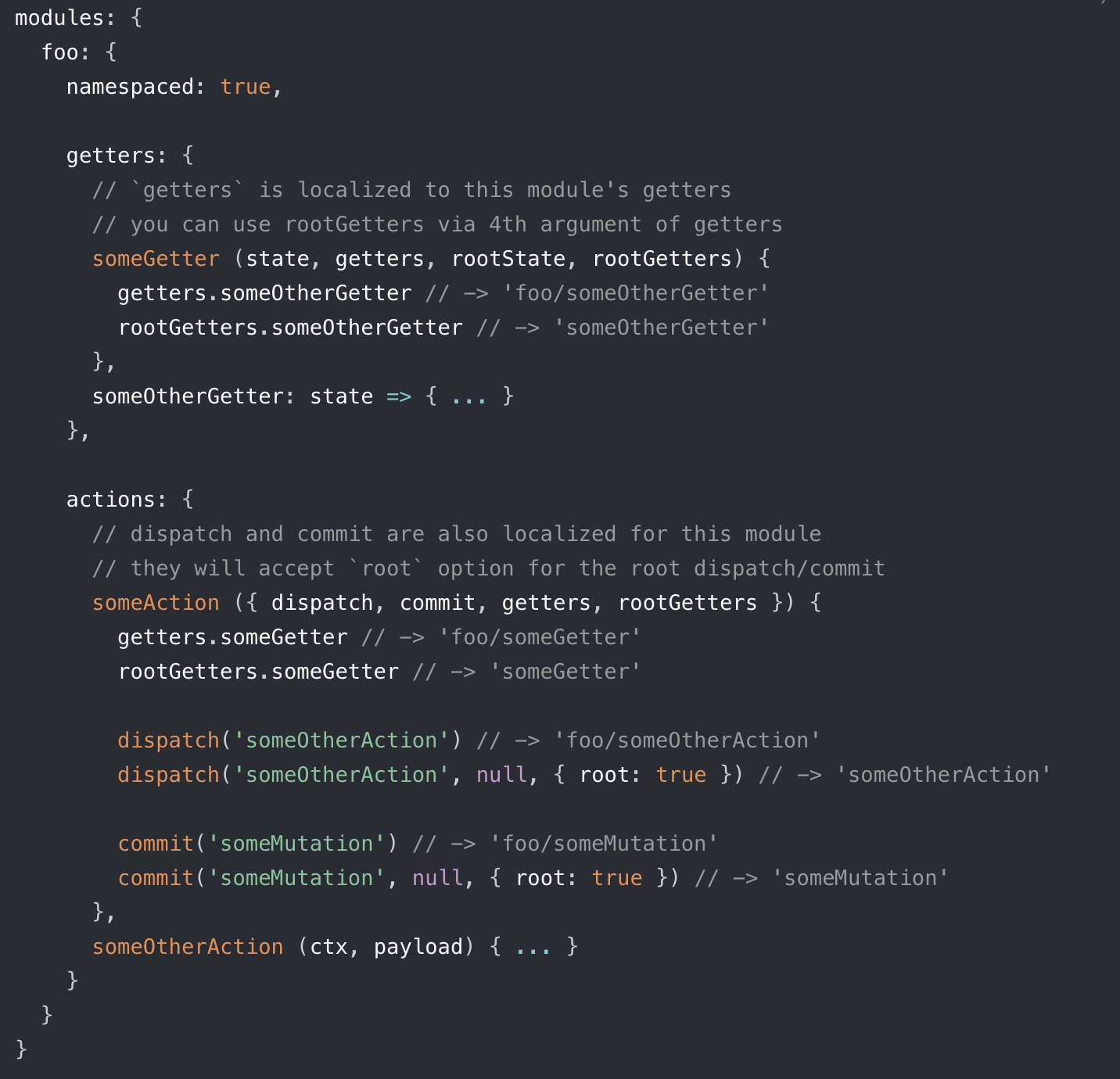Vuex 모듈화에 대해 이전에 공부를 했었지만 실제로 업무에 적용한 건 이번이 처음이였다.
작업을 하면서도 적용할까...말까..를 반복하던 찰나에 store가 비대해짐을 느끼고 모듈화 시키기로 결정했다.

//index.js
import Vue from "vue";
import Vuex from "vuex";
import actorStore from "./modules/actorStore";
import adminStore from "./modules/adminStore";
Vue.use(Vuex);
const store = new Vuex.Store({
state: {
accessToken: null, // rootState 가 된다.
},
getters: { // rootGetters가 된다.
TOKEN(state) {
return state.accessToken === null
? localStorage.accessToken
: state.accessToken;
},
},
mutations: {
SET_TOKEN(state, { token, role }) {
state.accessToken = token;
localStorage.accessToken = token;
},
REMOVE_TOKEN(state) {
state.accessToken = null;
localStorage.removeItem("accessToken");
},
},
modules: {
actorStore: actorStore,
adminStore: adminStore,
},
});
export default store;// adminStore.js
const adminStore = {
namespaced: true,
state: {
userList: null,
},
getters: {
USER_LIST(state) {
return state.userList;
},
},
mutations: {
// Admin용 유저 리스트
SET_USERLIST(state, fetchedData) {
state.userList = fetchedData;
},
},
actions: {
// 유저 리스트 가져오는 API
async FETCH_GET_USERLIST({ state, commit, rootGetters }) {
const options = {
method: "POST",
headers: {
Authorization: `Bearer ${rootGetters.TOKEN}`, //localStore에서는
},
};
const res = await fetch(`/v1/for-admin/actors/list`, options);
const data = await res.json();
if (!state.userList) commit("SET_USERLIST", await data.data.Value);
commit("SET_USERLIST", data.data.Value);
},
},
};
export default adminStore;
필자는 이와같이 모듈화를 진행하였다.
📍주의할점
LocalStore에서는 scope가 해당 local이기 때문에 다른 localStore에 접근할 수 없고, 오직 globalStore(index.js)에만 접근 할 수 있다. 설명은 공식홈페이지 에 잘 나와있다.
vue 템플릿에서 vuex 스토어에 접근하는 방법은 아래와 같다.
// admin.vue
<template>
</template>
<script>
import { mapGetters, mapActions, mapMutations } from "vuex";
const adminStore = "adminStore";
export default {
computed: {
...mapGetters(["TOKEN"]),
...mapGetters(adminStore, ["USER_LIST"])
// or
...mapGetters(adminStore, {userList: "USER_LIST"})
}
}
</script>이와 같이 접근해주면 된다~!! 너무 쉽다:)