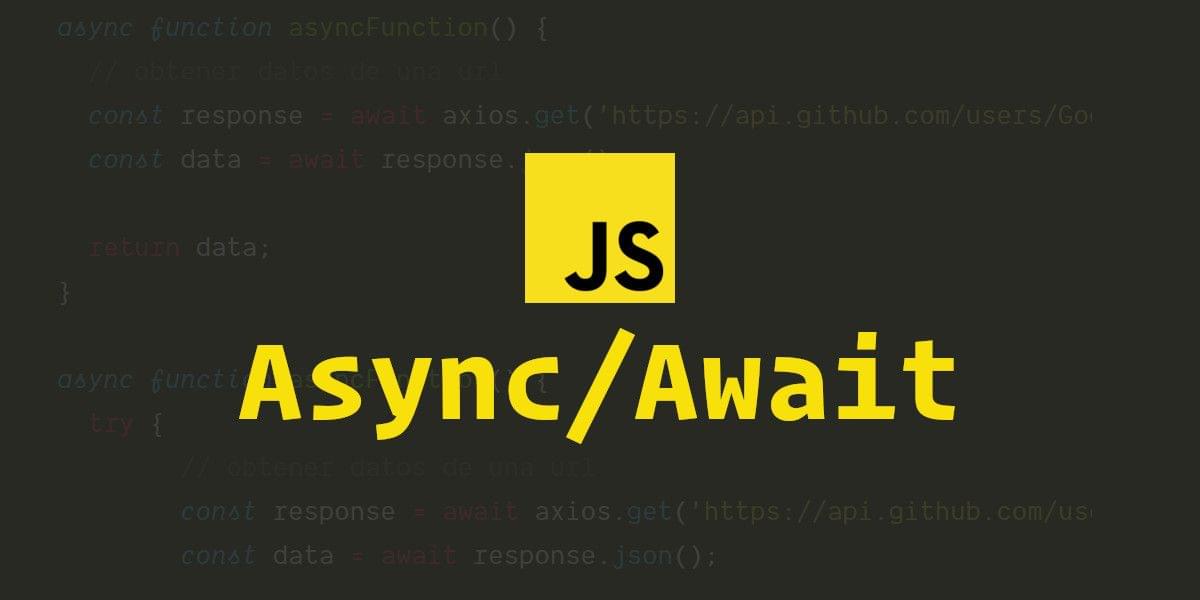
비동기 (asynchronous)
동기(Sync) 의 반댓말로, 웹페이지를 새로고침없이 데이터를 불러오는 방식이다.
-
필요한 부분만 업데이트 하기 때문에 속도와 성능 향상 가능
-
요청과 응답이 동시에 일어나지 않아도 되기 때문에 동시에 다른작업을 할 수 있다
Promise
JacaScript 비동기 처리에 사용되는 객체이다.
- Promise 를 사용함으로써 콜백지옥에서 벗어나기 쉬워졋다
기본구조
test(1)then((result) => {
console.log(1, result);
});- 함수( 실행에필요한옵션(인자).then(처리할콜백)
Promise 의 3가지 상태
Pending(대기)
new Promise(function(resolve, reject){
});- new Promise() 메소드 호출시 콜백함수 선언 가능 , 인자는 resloe, reject이다.
Fulfilled(이행)
function getData() {
new Promise(function(resolve, reject){
var data = 100;
resolve(data);
});
}
/* <resolve() 의 결과 값 data 를 resolveData 로 받는다> */
getData().then(function(resolvedData) {
console.log(resolvedData); // 100
});
-
위의 Pending(대기) 상태에서 resolve 를 실행하면 이행(Fulfilled) 상태가 된다
-
then() 을 이용하여 처리 결과 값을 받을 수 있다
Rejected(실패)
function getData() {
new Promise(function(resolve, reject){
reject(new Error("Request is failed"));
});
}
/* <reject()의 결과 값 Error를 err에 받음> */
getData().then().catch(function(err) {
console.log(err); // Error: Request is failed
});- 실패 상태가 되면 실패한 이유(실패 처리의 결과 값) 을 catch() 로 받을 수 있다
여러개의 프로미스 연결 (Promise Chaining)
new Promise(function(resolve, reject){
setTimeout(function() {
resolve(1);
}, 2000);
})
.then(function(result) {
console.log(result); // 1
return result + 10;
})
.then(function(result) {
console.log(result); // 11
return result + 20;
})
.then(function(result) {
console.log(result); // 31
});-
프로미스 객체 하나 생성 후 setTimeOut()를 이용하여 2초 후 resolve( ) 를 호출하는 예제
-
resolve() 가 호출되면 대기->이행 으로 넘어가며 첫 번째 .then() 의 로직으로 넘어간다 then(1) -> then(11) -> then(31) 으로 넘어가며 최종 결과 값 31
프로미스의 예외처리 방법
- then( )을 이용
getData().then(
handleSuccess,
handleError
);- catch( ) 를 이용
getData().then().catch();- 더 많은 예외 처리 상황을 위하여 가급적 catch( )를 사용하자!
- 예시
// catch()로 오류를 감지하는 코드
function getData() {
return new Promise(function(resolve, reject) {
resolve('hi');
});
}
getData().then(function(result) {
console.log(result); // hi
throw new Error("Error in then()");
}).catch(function(err) {
console.log('then error : ', err); // then error : Error: Error in then()
});async/await 란?
Promise의 가독성이 안좋다는 단점을 보완해주며 디버깅이 쉬워진 비동기 처리방법
Promise 예시
const makeRequest = () =>
getJSON()
.then(data => {
console.log(data);
return "done";
})
makeRequest();async/await 예시
const makeRequest = async () => {
console.log(await getJSON());
return "done";
}
makeRequest();- 한눈에 봐도 Promise 보다 가독성이 좋다는것을 알수 있다!
async 사용해보기
async 함수
async function asyncFunction() {
return 'Hello, world!';
}
- 'async' 키워드를 함수 앞에 붙여서 비동기함수로 만든다 (Function 생략가능)
- 비동기 함수는 항상 Promise를 반환
await 키워드
async function asyncFunction() {
const result = await someAsyncOperation(); // 기다림
console.log(result);
}- await 키워드는 async 함수 안에서만 사용가능
- await 키워드 위에 Promies가 오면 해당 Promise가 완료될 때 까지 기다린 후에 결과 반환
- 비동기 작업이 완료될 때까지 함수의 실행을 일시중지 시킴
async function fetchUser() {
try {
const response = await fetch('https://api.example.com/user');
const user = await response.json();
return user;
} catch (error) {
console.error('Error fetching user:', error);
throw new Error('Failed to fetch user.');
}
}
fetchUser()
.then((user) => {
console.log('Fetched user:', user);
})
.catch((error) => {
console.error('Fetch user failed:', error.message);
});- fetchUser() 함수 호출 후 then 메서드 사용하여 작업완료시 결과 반환
- then 을 사용하여 연쇄적으로 비동기 작업 처리 가능
예시 2
async function fetchData() {
console.log('Fetching data...'); // 1. 로그 출력
// 비동기 작업: 2초 후에 'Data fetched!'를 반환
return new Promise((resolve) => {
setTimeout(() => {
resolve('Data fetched!'); // 2. 비동기 작업 완료
}, 2000);
});
}
async function processData() {
console.log('Processing data...'); // 4. 로그 출력
const data = await fetchData(); // 5. await: 비동기 작업 완료까지 기다림
console.log('Received data:', data); // 6. 로그 출력
}
console.log('Start'); // 0. 로그 출력
processData(); // 3. processData 호출
console.log('End'); // 7. 로그 출력실행순서
- "Start" 출력
- processData() 호출하면서 "Processing data..." 출력
- processData() 안에서 fetchData() 호출
- fetchData()에서 "Fetching data..." 출력 후, 2초 대기
- 2초 후, "Data fetched!" 반환하면서 fetchData() 완료
- processData()에서 받은 데이터를 출력하면서 "Received data: Data * fetched!" 출력
- "End" 출력
