
들어가며
다음 내용은 jotai-tutorial(Read Only atoms)을 기반으로 하고 있습니다.
1. Derived atom
지난 포스트에서 atom에는 크게 2 종류가 있으며 그 중 하나가 Primitive atom이라고 했다.
다른 하나는 바로 Derived atom으로 기존 atom에서 파생 된 atom이다.
Derived atom은 다시 다음과 같이 3 종류로 나뉠 수 있다.
1. Read Only atom
2. Write Only atom
3. Read Write atom
이번 글에서는 먼저 Read Only atom에 대해서 알아보자.
2. Read Only atom
Read-only atom은 다른 atom(parent atom)의 값을 읽을 때 사용된다. 이름 그대로 read만 할 수 있으며 atom의 값을 직접 set하거나 변경할 수 없다. 즉, parent atom에 의존적이다.
만들기
Derived atom을 만들기 위해선 atom()에 초기값이 아닌 read function과 optional로 write function을 넘겨주면 된다.
그럼, 직접 만들어 보자.
// Read-only atom 만들기
const textAtom = atom('hello'); // primitive atom
const uppercaseAtom = atom(
(get) => get(textAtom).toUpperCase()
); // derived atom (read-only atom)textAtom은 hello 라는 문자열을 초기값으로 가지는 primitive atom이다.
uppercaseAtom이 textAtom에서 파생 된 Derived Atom이며 read function만 넘겨줬으니 Read-only atom이 된다.
read function의 get은 atom의 value를 읽으며 이는 reactive하며 read dependencies는 tracked된다. 즉, parent atom의 값이 바뀌면 derived atom도 update 된다.
우리가 만든 uppercaseAtom은 textAtom의 값에 toUpperCase()를 적용한 값을 담고 있는 atom이 되시겠다.
내친김에 하나 더 만들어보자.
const textLenAtom = atom((get) => get(textAtom).length);textLenAtom은 textAtom의 value의 길이를 값으로 가지는 read-only atom이다.
사용하기
사용 방법은 기존 atom과 같다. 단 Read-only atom이기 때문에 useAtom이 반환하는 배열의 2번째 값인 set function은 필요하지 않다.
// Read-only atom 사용하기
const Uppercase = () => {
const [uppercase] = useAtom(uppercaseAtom);
return <div>Uppercase: {uppercase}</div>
}마지막으로 역시 간단한 컴포넌트들을 만들어서 확인해보자
import { atom, useAtom } from 'jotai';
// primitive atom 만들기
const textAtom = atom('hello');
// derived atom(Read-only) 만들기
const uppercaseAtom = atom((get) => get(textAtom).toUpperCase());
const textLenAtom = atom((get) => get(textAtom).length);;
// primitive atom 사용
const Input = () => {
const [text, setText] = useAtom(textAtom);
return <input value={text} onChange={(e) => setText(e.target.value)} />
}
// Read-only atom 사용
const CharCount = () => {
const [len] = useAtom(textLenAtom);
return <div>Length: {len}</div>
}
const Uppercase = () => {
const [uppercase] = useAtom(uppercaseAtom);
return <div>Uppercase: {uppercase}</div>
}
export default function Page() {
return (
<>
<Input/>
<CharCount/>
<Uppercase/>
</>
)
}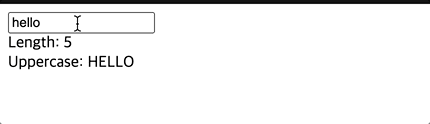
활용하기
const friendsAtom = atom([
{ name: "John", online: true },
{ name: "David", online: false },
{ name: "Chloe", online: true }
]);
const onlineFriendsAtom = atom(
(get) => get(friendsAtom).filter((item) => item.online)
);전체 friend의 배열을 담고있는 atom에서 online이 true인 friend만 filter한 배열을 값으로 가진 derived read only atom이다.
정리
const primitiveAtom = atom(initialValue);
const derivedReadOnlyAtom = atom(readFunction);
const [value, setValue] = useAtom(primitiveAtom);
const [readValue] = useAtom(derivedReadOnlyAtom);
👍🏻👍🏻!!