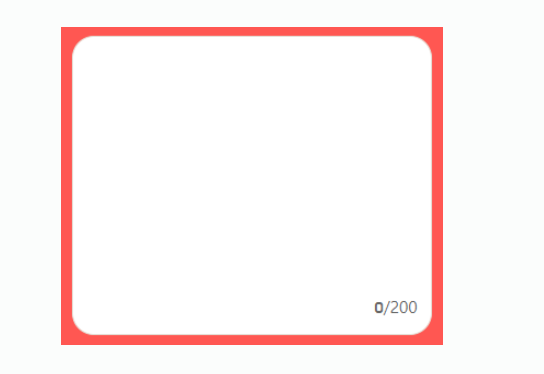textarea 글자수 제한 하는 방법
프로젝트에 들어가는 모달창에 내용 입력하는 칸이 필요한데
글자 입력 수를 제한하는걸 해보고싶었당 ㅎㅎㅎㅎㅎㅎ
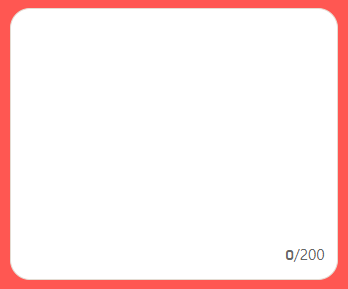
- css
.text_box {
position:relative;
display:inline-block;
width:100%;
}
.text_box textarea {
width:100%;
height:152px;
color:#666;
font-family:"ht_r";
font-size:18px;
line-height:28px;
padding:20px;
border:1px solid #e4dcd3;
outline:0;
resize:none
}
.text_box .count {
position:absolute;
right:20px;
bottom:20px;
color:#666;
font-family:"ht_r";
font-size:15px;
}- html
<script src="http://code.jquery.com/jquery-1.10.2.min.js"></script>
<div class="text_box">
<textarea></textarea>
<div class="count"><span>0</span>/200</div>
</div>- javascript
# 키보다가 눌릴때 { } 안의 함수 실행
$('.text_box textarea').keyup(function(){
# 함수 content는 이 함수 이다.
var content = $(this).val();
$('.text_box .count span').html(content.length);
if (content.length > 200){
alert("최대 200자까지 입력 가능합니다.");
$(this).val(content.substring(0, 200));
$('.text_box .count span').html(200);
}
});자바스크립트 뜯어보기
keydown
-
keyboard가 눌렀을때 실행됩니다.
-
keyboard를 눌렀을때 실행되기 때문에 현재 input에 입력되어 있는 값을 가져올 수 없다.
-
keydown은 키보드를 누르고 있으면 계속 함수가 실행됩니다.
keyup은 keyboard에서 손을 땠을때 실행됩니다.
-
keyboard에서 손을 땠을때 실행되기 때문에 현재 input에 입력되어 있는 값을 가져올 수 있다.
-
keyup은 키보드를 계속 누르고 있어도 함수는 실행되지 않습니다.
keypress
-
keyboard가 눌렀을때 실행이 된다. 하지만 현재는 deprecated 된다.
-
keypress 대신에 keydown, keyup을 상황에 맞게 사용하는것이 좋다.