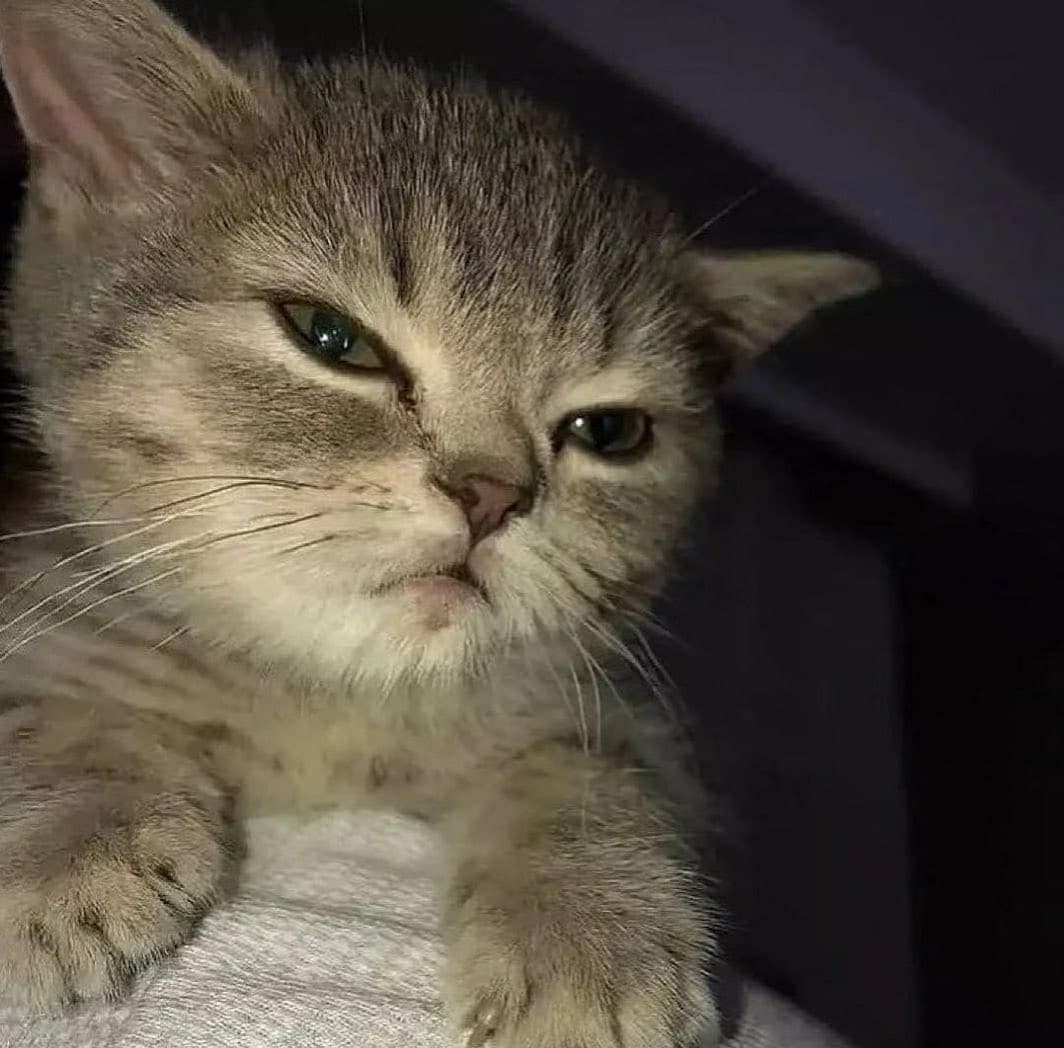styled-components
리액트에서 css-in-js방식으로 컴포넌트를 꾸밀 수 있게 도와주는 패키지이다.
- yarn add styled-components // yarn 명령어로
styled-components설치- vs코드에서 style을 편하게 작성하게 해주는
styled-components plugin 확장자설치
styled-componet 활용
import React from "react";
import styled from "styled-components";
// styled-components를 만든다.
const StBox = styled.div`
width: 100px;
height: 100px;
border: 1px solid ${({ borderColor }) => borderColor}; // 4.부모 컴포넌트에서 보낸 props를 받아 사용.
margin: 20px;
`;
const boxList = ["red", "green", "blue"];
// 색을 넣으면, 이름을 반환해주는 함수를 만듬.
const getBoxName = (color) => {
switch (color) {
case "red":
return "빨간 박스";
case "green":
return "초록 박스";
case "blue":
return "파란 박스";
default:
return "검정 박스";
}
};
const App = () => {
return (
<div>
{/* 위에서 만든 styled-components를 사용. */}
{/* 그리고 props를 통해 borderColor라는 값을 전달. */}
{boxList.map((boxEl) => {
return <StBox borderColor={boxEl}>{getBoxName(boxEl)}</StBox>;
})}
</div>
);
};
export default App;