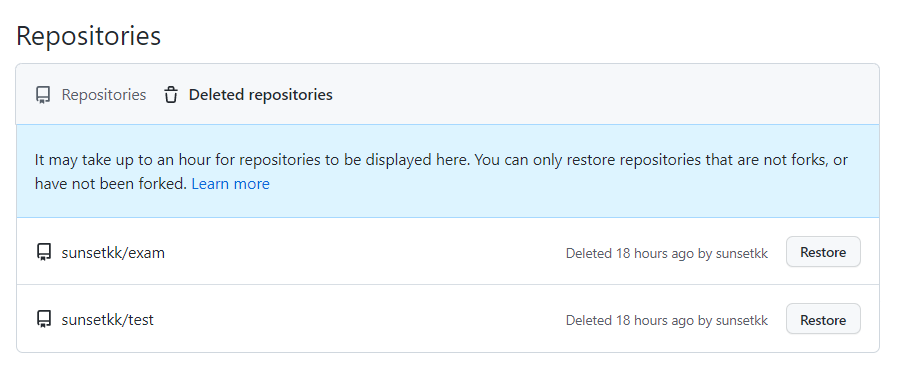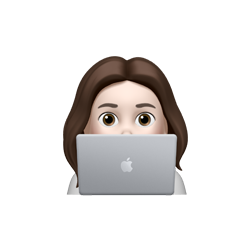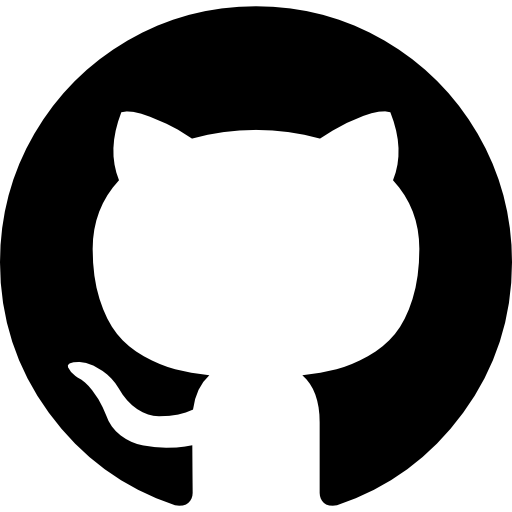
1. 저장소 삭제 ✂️
삭제할 repository > Settings > Delete this repository > 저장소 경로 쓰기 > I understand the consequences, delete this repository
삭제하고싶은 레파지토리 선택해서 Settings
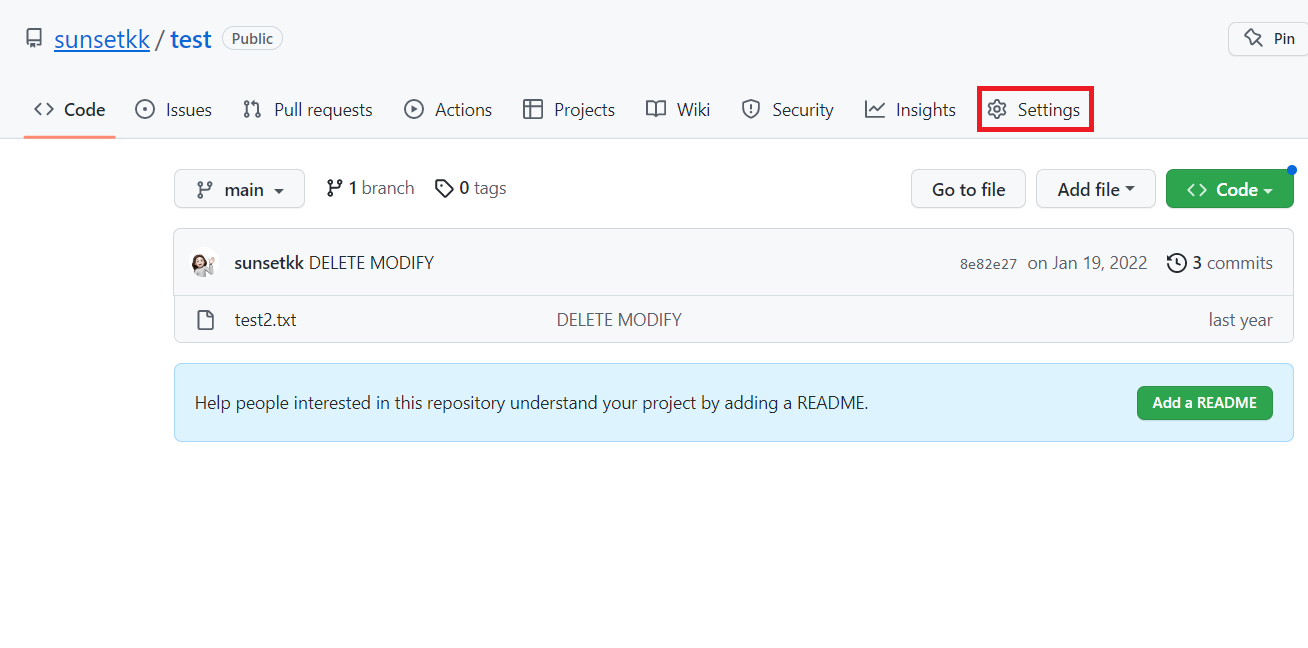
맨 아래로 내리면 Danger Zone > Delete this repository
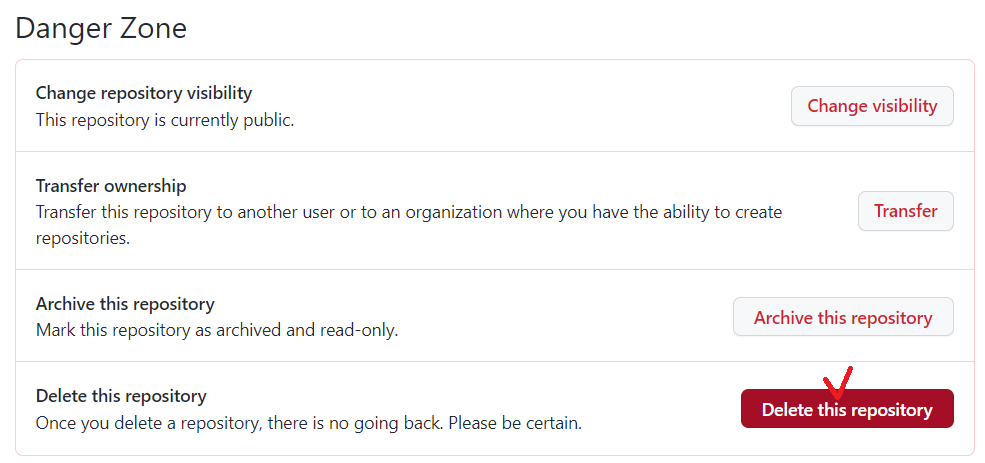
repository 경로 쓰고
I understand the consequences, delete this repository
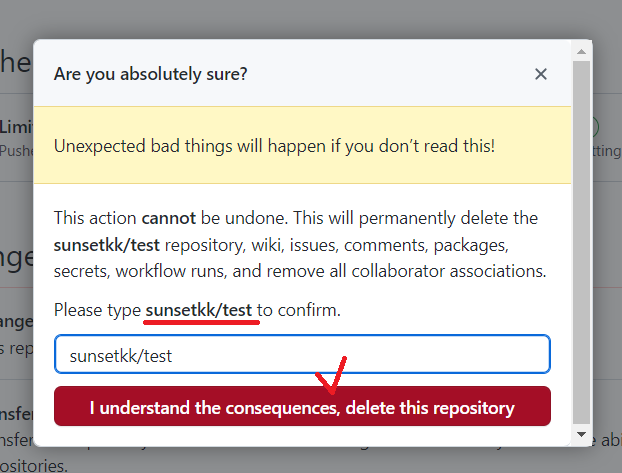
하면 삭제 완
2. 삭제한 저장소 복구 🪄
프로필 > Settings
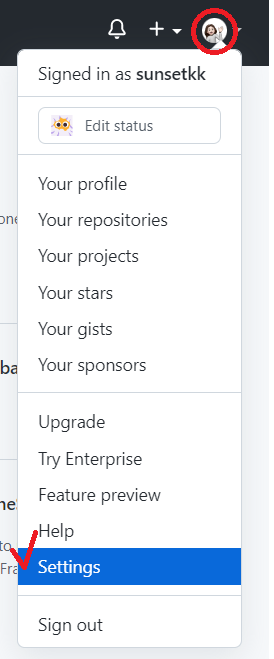
좌측에 메뉴바 내리면 Repositories
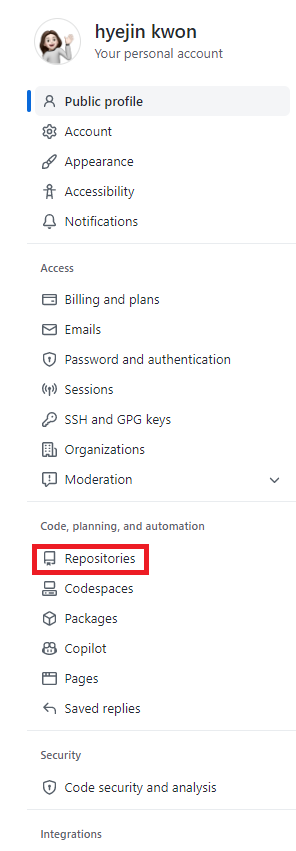
Deleted repositories 클릭
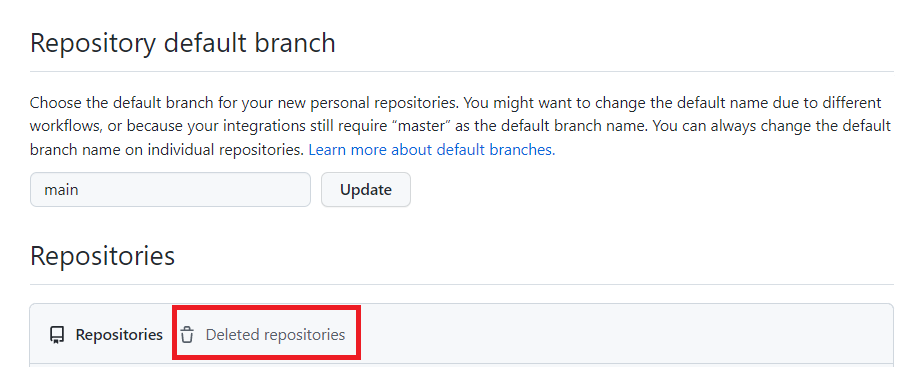
삭제한지 얼마 되지 않았다면 목록에 바로 나타나지 않는다.
포크를 하지 않은 저장소만 복원할 수 있다.
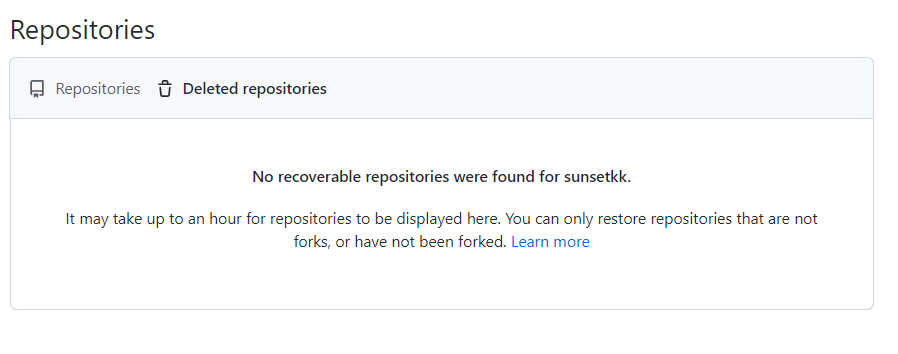
시간지나면 이렇게 생긴다.