1. IaC를 이용해 AWS 클라우드에 Wordpress 자동화 배포
설계도
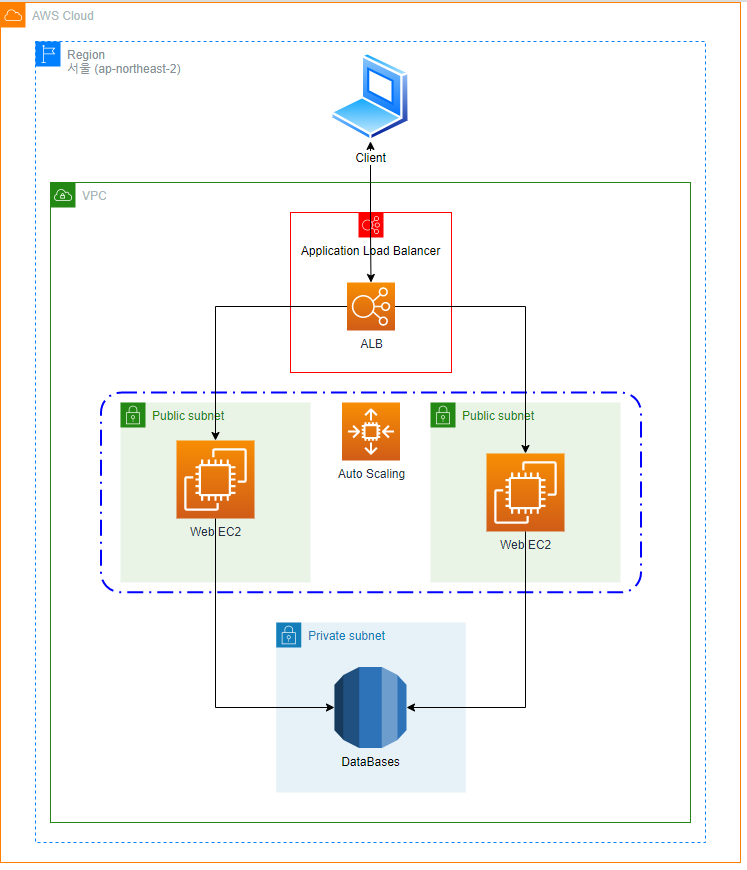
1) Wordpress가 배포되어 있는 EC2 이미지 생성
Public IP : 3.36.77.188
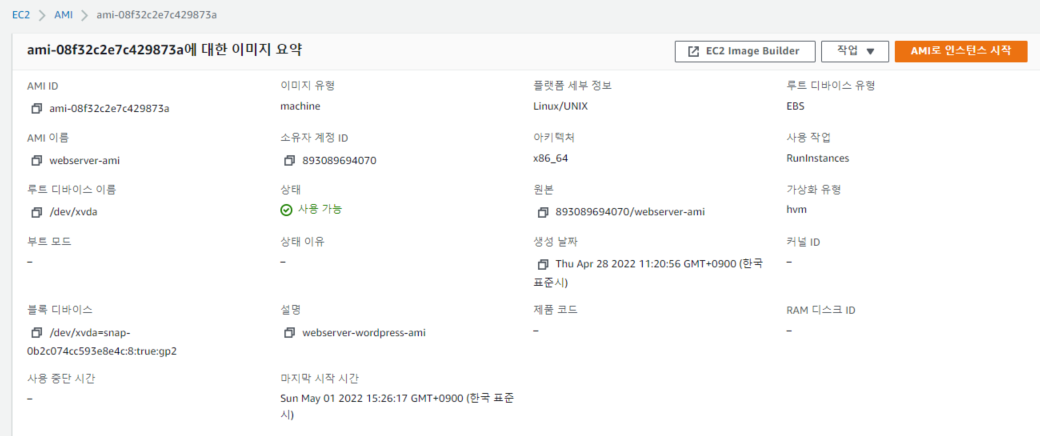
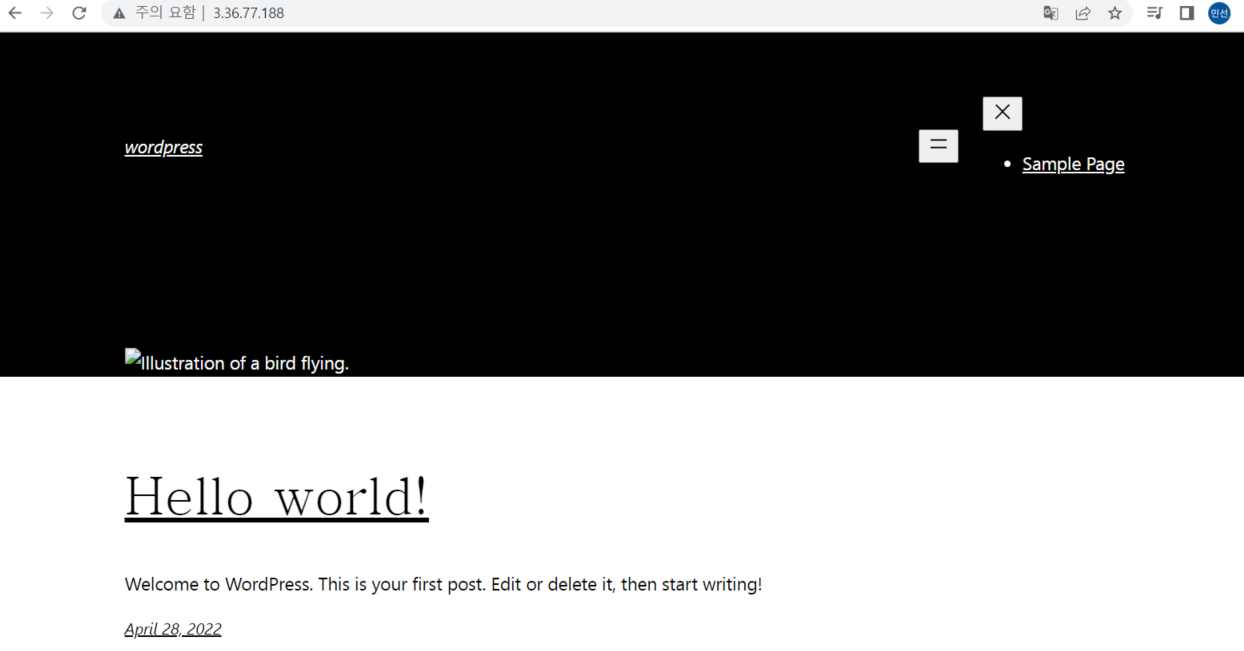
RDS앤드포인트로 Mysql 접속
mysql -h wp-alb-61315699.ap-northeast-2.elb.amazonaws.com -u admin -pDB설정
CREATE USER 'wordpress' IDENTIFIED BY 'password';
GRANT ALL PRIVILEGES ON wordpress.* TO wordpress;
FLUSH PRIVILEGES;
Exit2) Terraform을 이용한 VPC 생성
#main.tf
resource "aws_vpc" "wp" {
cidr_block = var.vpc_cidr
}
resource "aws_subnet" "wp_public_a" {
vpc_id = aws_vpc.wp.id
cidr_block = var.subnet_cidr_a
availability_zone = var.az_a_name
tags = {
Name = "wp_public"
}
depends_on = [
aws_vpc.wp
]
}3) Subnet 생성 (Public 2개, Private 2개)
#main.tf
resource "aws_subnet" "wp_public_a" {
vpc_id = aws_vpc.wp.id
cidr_block = var.subnet_cidr_a
availability_zone = var.az_a_name
tags = {
Name = "wp_public"
}
depends_on = [
aws_vpc.wp
]
}
resource "aws_subnet" "wp_public_c" {
vpc_id = aws_vpc.wp.id
cidr_block = var.subnet_cidr_c
availability_zone = var.az_c_name
tags = {
Name = "wp_public"
}
depends_on = [
aws_vpc.wp
]
}
resource "aws_subnet" "wp_private_a" {
vpc_id = aws_vpc.wp.id
cidr_block = var.subnet_cidr_b
availability_zone = var.az_a_name
tags = {
Name = "wp_private"
}
depends_on = [
aws_vpc.wp
]
}
resource "aws_subnet" "wp_private_c" {
vpc_id = aws_vpc.wp.id
cidr_block = var.subnet_cidr_d
availability_zone = var.az_c_name
tags = {
Name = "wp_private"
}
depends_on = [
aws_vpc.wp
]
}
4) Private Subnet Group 생성 (RDS 생성 시)
#main.tf
resource "aws_db_subnet_group" "wp_private_subnet" {
name = "wp_private_subnet"
subnet_ids = [aws_subnet.wp_private_a.id, aws_subnet.wp_private_c.id]
tags = {
Name = "My DB subnet group"
}
}
5) Internet Gateway & Routing table 생성
#main.tf
resource "aws_internet_gateway" "gw" {
vpc_id = aws_vpc.wp.id
tags = {
Name = "wordpress"
}
depends_on = [
aws_vpc.wp
]
}
resource "aws_route_table" "rt" {
vpc_id = aws_vpc.wp.id
route {
cidr_block = var.route_cidr_b
gateway_id = aws_internet_gateway.gw.id
}
tags = {
Name = "wordpress"
}
depends_on = [
aws_subnet.wp_public_a
]
}
resource "aws_route_table_association" "a" {
subnet_id = aws_subnet.wp_public_a.id
route_table_id = aws_route_table.rt.id
}
resource "aws_route_table_association" "c" {
subnet_id = aws_subnet.wp_public_c.id
route_table_id = aws_route_table.rt.id
}
resource "aws_route_table_association" "b" {
subnet_id = aws_subnet.wp_private_a.id
route_table_id = aws_route_table.rt.id
}
resource "aws_route_table_association" "d" {
subnet_id = aws_subnet.wp_private_c.id
route_table_id = aws_route_table.rt.id6) Security Group 생성
#sg.tf
resource "aws_security_group" "rds" {
name = "rds seciroty group"
description = "Allow ssh inbound traffic"
vpc_id = aws_vpc.wp.id
ingress {
description = "ssh from rds"
from_port = var.rds_ingress_port
to_port = var.rds_ingress_port
protocol = "tcp"
cidr_blocks = [aws_vpc.wp.cidr_block]
}
egress {
from_port = var.egress_port
to_port = var.egress_port
protocol = "-1"
cidr_blocks = [var.sg_cidr]
ipv6_cidr_blocks = [var.rds_egress_ipv6_cidr]
}
tags = {
Name = "rds_security_group"
}
}
resource "aws_security_group" "webserver" {
name = "Allow SSH & HTTP"
vpc_id = aws_vpc.wp.id
ingress {
from_port = var.http_ingress_port
to_port = var.http_ingress_port
protocol = "tcp"
cidr_blocks = [var.sg_cidr]
}
ingress {
from_port = var.ssh_ingress_port
to_port = var.ssh_ingress_port
protocol = "tcp"
cidr_blocks = [var.sg_cidr]
}
egress {
from_port = var.egress_port
to_port = var.egress_port
protocol = "-1"
cidr_blocks = [var.sg_cidr]
}
tags = {
Name = "webserver_security_group"
}
}7) Web Server용 Instance 생성
#main.tf
resource "aws_key_pair" "web_admin" {
key_name = "web _admin"
public_key = file("~/.ssh/web_admin.pub")
}
resource "aws_instance" "web_server" {
ami = var.ami_id
instance_type = var.instance_type
subnet_id = aws_subnet.wp_public_a.id
vpc_security_group_ids = [var.vpc_sg_id]
key_name = aws_key_pair.web_admin.key_name
associate_public_ip_address = "true"
tags = {
Name = "webserver_public"
}
}8) Database RDS 생성
#main_rds.tf
resource "aws_db_instance" "wordpress" {
identifier = "wordpress"
allocated_storage = 20
engine = var.rds_engine
engine_version = var.rds_engine_version
instance_class = var.rds_instance_class
username = var.rds_username
password = var.rds_password
storage_type = var.rds_storage_type
db_subnet_group_name = var.rds_db_subnet_group_name
skip_final_snapshot = true
parameter_group_name = var.rds_parameter_group_name
db_name = var.rds_db_name
vpc_security_group_ids = [var.rds_vpc_security_group_ids]
}9) Load Balancer 생성
#alb.tf
resource "aws_alb" "wp-alb" {
name = "wp-alb"
internal = false
load_balancer_type = "application"
security_groups = [aws_security_group.webserver.id]
subnets = [aws_subnet.wp_public_a.id, aws_subnet.wp_public_c.id]
enable_cross_zone_load_balancing = true
}
resource "aws_alb_target_group" "wp-alb-tg" {
name = "wp-alb-tg"
port = var.http_ingress_port
protocol = "HTTP"
vpc_id = aws_vpc.wp.id
}
resource "aws_alb_target_group_attachment" "wp-alb-tg-at" {
target_group_arn = aws_alb_target_group.wp-alb-tg.arn
target_id = aws_instance.web_server.id
port = var.http_ingress_port
}
resource "aws_alb_listener" "wp-alb-listener" {
load_balancer_arn = aws_alb.wp-alb.arn
port = var.http_ingress_port
protocol = "HTTP"
default_action {
type = "forward"
target_group_arn = aws_alb_target_group.wp-alb-tg.arn
}
}10) ALB DNS이름으로 Wordpress 접속 확인
DNS : wp-alb-61315699.ap-northeast-2.elb.amazonaws.com
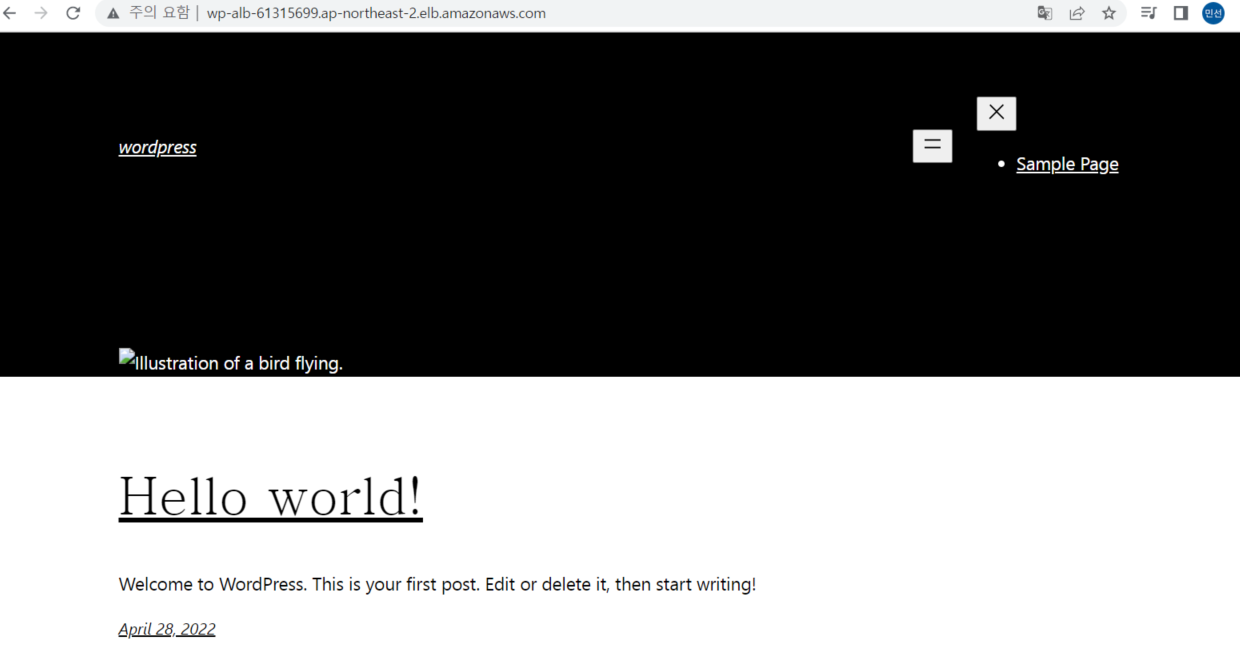
11) AutoScaling 생성
#auto.tf
resource "aws_launch_configuration" "wp-auto" {
name = "web_config"
image_id = var.ami_id
instance_type = var.instance_type
key_name = aws_key_pair.web_admin.key_name
}
resource "aws_autoscaling_group" "wp-auto-group" {
name = "autoscalegroup"
max_size = 3
min_size = 2
vpc_zone_identifier = [var.subnet_a_id, var.subnet_c_id]
health_check_grace_period = 30
health_check_type = "EC2"
force_delete = true
launch_configuration = aws_launch_configuration.wp-auto.name
}
resource "aws_autoscaling_attachment" "asg_attachment" {
autoscaling_group_name = aws_autoscaling_group.wp-auto-group.id
lb_target_group_arn = aws_alb_target_group.wp-alb-tg.arn
}
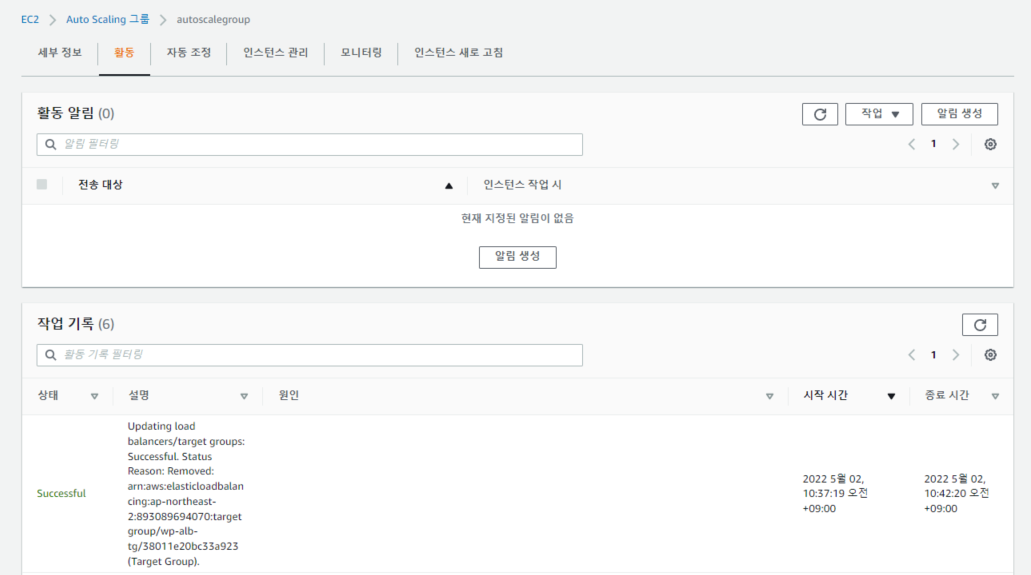
12) 변수파일 확인
#variable.tf (vpc)
variable "vpc_cidr" {
description = "vpc cidr_block"
type = string
default = "20.0.0.0/24"
}
variable "subnet_cidr_a" {
description = "public subnet_a cidr_block"
type = string
default = "20.0.0.0/27"
}
variable "subnet_cidr_c" {
description = "public subnet_c cidr_block"
type = string
default = "20.0.0.64/27"
}
variable "subnet_cidr_b" {
description = "private subnet_b cidr_block"
type = string
default = "20.0.0.128/27"
}
variable "subnet_cidr_d" {
description = "private subnet_d cidr_block"
type = string
default = "20.0.0.192/27"
}
variable "route_cidr_b" {
description = "route table cidr_block"
type = string
default = "0.0.0.0/0"
}
variable "rds_ingress_port" {
description = "rds ingress port number"
type = number
default = 3306
}
variable "egress_port" {
description = "egress port number"
type = number
default = 0
}
variable "sg_cidr" {
description = "secret cidr_block"
type = string
default = "0.0.0.0/0"
}
variable "rds_egress_ipv6_cidr" {
description = "rds ipv6 cidr_block"
type = string
default = "::/0"
}
variable "http_ingress_port" {
description = "http ingress port number"
type = number
default = 80
}
variable "ssh_ingress_port" {
description = "ssh ingress port number"
type = number
default = 22
}
variable "ami_id" {
description = "ami id"
type = string
default = "ami-08f32c2e7c429873a"
}
variable "instance_type" {
description = "instance type"
type = string
default = "t2.micro"
}
variable "az_a_name" {
description = "availability zone a name"
type = string
default = "ap-northeast-2a"
}
variable "az_c_name" {
description = "availability zone c name"
type = string
default = "ap-northeast-2c"
}
variable "vpc_sg_id" {
description = "vpc security group id"
type = string
default = "sg-0a30ce12f2ccc5571"
}
variable "subnet_a_id" {
description = "public subnet a id"
type = string
default = "subnet-05d83bf41a0643251"
}
variable "subnet_c_id" {
description = "public subnet c id"
type = string
default = "subnet-09ed00cc49f39e503"
}#variable.tf (RDS)
variable "rds_engine" {
description = "rds engine"
type = string
default = "mysql"
}
variable "rds_engine_version" {
description = "rds engine version"
type = string
default = "8.0.28"
}
variable "rds_instance_class" {
description = "rds instance class"
type = string
default = "db.t3.micro"
}
variable "rds_username" {
description = "rds username"
type = string
default = "admin"
}
variable "rds_password" {
description = "rds password"
type = string
default = "alstjs10"
}
variable "rds_storage_type" {
description = "rds storage type"
type = string
default = "gp2"
}
variable "rds_db_subnet_group_name" {
description = "rds db subnet group name"
type = string
default = "wp_private_subnet"
}
variable "rds_parameter_group_name" {
description = "rds parameter gorup name"
type = string
default = "default.mysql8.0"
}
variable "rds_db_name" {
description = "rds db name"
type = string
default = "wordpress"
}
variable "rds_vpc_security_group_ids" {
description = "rds vpc security group ids"
type = string
default = "sg-0a4434746589f00ca"
}
