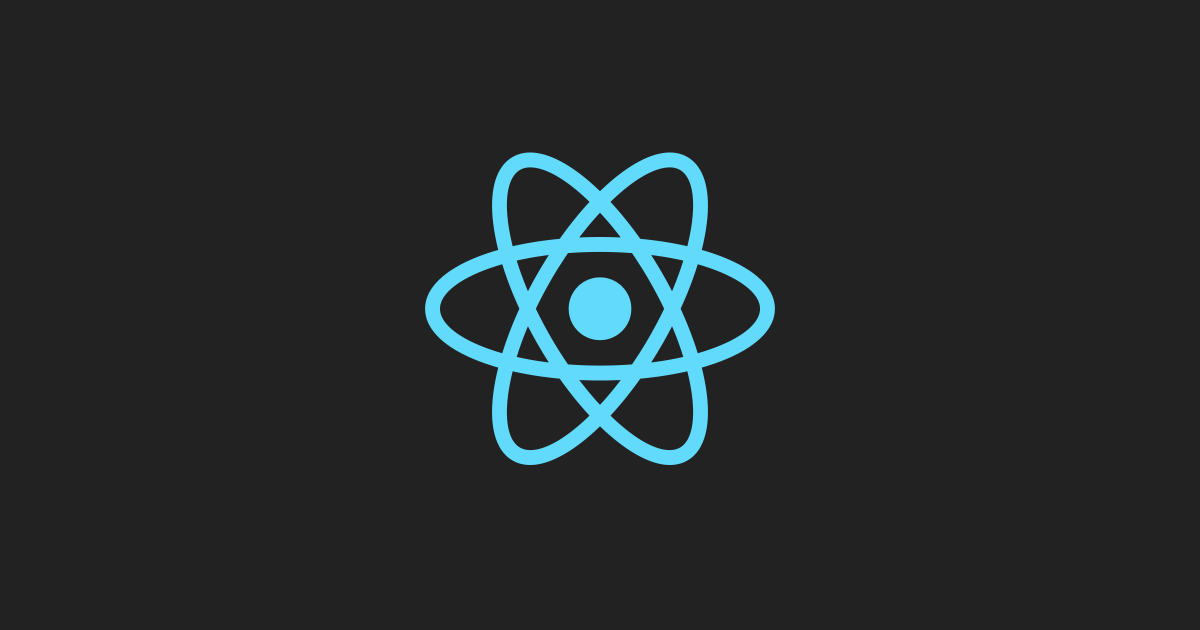
Introduction
Udemy의 React 강의를 수강하고 있다. 물론 좋은 강의이지만 영어로 되어 있어 자막과 코드 화면을 동시에 보느라 제대로 이해하지 못한 채 코드를 따라치기에도 바쁜 나를 발견했다. 더 깊고 정확한 이해를 위해 자습서: React 시작하기부터 시작해 공식문서를 읽으며 놓친 부분들을 추가적으로 학습하고자 한다.
개요
React란 무엇인가요?
React란 사용자 인터페이스를 구축하기 위한 선언적 방식의 JS 라이브러리이다.
컴포넌트라는 독립된 코드 파편을 이용해 UI를 구성한다.
XML과 유사한 JSX를 사용한다. 컴포넌트를 사용해 React에 화면에 표현할 것을 알려준다. React는 데이터가 변경될 때 컴포넌트를 업데이트하여 다시 렌더링한다.
class ShoppingList extends React.Component { // React 컴포넌트 클래스 ShoppingList
render() { // 개별 컴포넌트는 props라는 매개변수를 받아오고 render 함수를 통해 표시할 뷰 계층 구조를 반환
return (
<div className="shopping-list">
<h1>Shopping List for {this.props.name}</h1>
<ul>
<li>Instagram</li>
<li>WhatsApp</li>
<li>Oculus</li>
</ul>
</div>
);
}
}render 함수는 화면에서 보고자 하는 내용을 반환한다. React는 설명을 전달받고 결과를 표시한다. 위의 코드는 빌드 시점에 다음과 같이 변화한다.
React.createElement(
'div',
{
className: 'shopping-list',
},
React.createElement(
'h1',
null,
'Shopping List for ',
props.name
),
React.createElement(
'ul',
null,
React.createElement('li', null, 'Instagram'),
React.createElement('li', null, 'WhatsApp'),
React.createElement('li', null, 'Oculus')
)
);JSX는 내부의 중괄호 안에 JS 표현식을 사용할 수 있다. React 엘리먼트는 JS 객체이며 변수에 저장하거나 프로그램 내부에서 전달할 수 있다.
초기 코드 살펴보기
초기 코드 src/index.js에는 세 가지 React 컴포넌트(Square-버튼, Board-Square 9개, Game-게임판)를 확인할 수 있다.
Props를 통해 데이터 전달하기
부모 컴포넌트인 Board 에서 자식 컴포넌트인 Square로 prop을 전달하기
Square에 value prop을 전달할 수 있게 Board의 renderSquare 함수의 반환값을 <Square value={i} />로 수정한다.
값을 표시하기 위해 Square의 render 함수에서 {/* TODO */}를 {this.props.value}로 수정한다.
class Square extends React.Component {
render() {
return <button className="square">{this.props.value}</button>;
}
}
class Board extends React.Component {
renderSquare(i) {
return <Square value={i} />;
}
render() {
const status = 'Next player: X';
return (
<div>
<div className="status">{status}</div>
<div className="board-row">
{this.renderSquare(0)}
{this.renderSquare(1)}
{this.renderSquare(2)}
</div>
<div className="board-row">
{this.renderSquare(3)}
{this.renderSquare(4)}
{this.renderSquare(5)}
</div>
<div className="board-row">
{this.renderSquare(6)}
{this.renderSquare(7)}
{this.renderSquare(8)}
</div>
</div>
);
}
}사용자와 상호작용하는 컴포넌트 만들기
Square 컴포넌트를 클릭하면 X가 체크되도록 만들기
class Square extends React.Component {
constructor(props) { // 클래스에 생성자를 추가하여 state 초기화
super(props);
this.state = {
value: null,
};
}
...
}모든 React 컴포넌트 클래스는 생성자를 가질 때 super(props) 호출 구문부터 작성해야한다.
class Square extends React.Component {
constructor(props) {
super(props);
this.state = {
value: null,
};
}
render() {
return (
<button className="square" onClick={() => this.setState({ value: 'X' })}>
{this.state.value}
</button>
);
}
}<button> 태그의 this.props.value를 this.state.value 로 변경
click 이벤트 핸들러를 {() => this.setState({ value: 'X' })}로 변경
Square의 render 함수 내부에서 이벤트 발생 시에 this.setState를 호출해 클릭될 때마다 Square가 다시 렌더링되도록 React에 알릴 수 있다.
게임 완성하기
State 끌어올리기
게임의 State를 자식 컴포넌트인 Square에서 유지하고 있다. 각각의 Square가 아니라 부모 컴포넌트 Board에서 게임의 상태를 관리하도록 하는 것이 가장 좋은 방법이다. 여러개의 자식으로부터 데이터를 모으거나 두 개의 자식 컴포넌트들이 서로 통신하게 하려면 부모 컴포넌트에 공유 state를 정의해야 한다.
class Board extends React.Component {
constructor(props) {
super(props);
this.state = {
squares: Array(9).fill(null),
};
}
}Board에 생성자를 추가하고 9개의 사각형을 만드는 9개의 null 배열로 초기 state 생성
renderSquare(i) {
return (
<Square
value={this.state.squares[i]}
onClick={() => this.handleClick(i)}
/>
);
}Board에서 Square로 value prop, onClick prop을 전달
class Square extends React.Component {
render() {
return (
<button className="square" onClick={() => this.props.onClick()}>
{this.props.value}
</button>
);
}
}- Square의 render 함수 내부의 this.state.value를 this.props.value로 수정한다.
- Square의 render 함수 내부의 this.setState()를 this.props.onClick()으로 수정한다.
- Square는 게임의 상태를 유지할 필요가 없기 때문에 생성자를 제거한다.
handleClick(i) {
const squares = this.state.squares.slice();
squares[i] = 'X';
this.setState({ squares: squares });
}Square를 클릭하면 this.props.onClick()을 호출하고, 이는 Board에서 정의 되었다. Board에서 넘겨받은 onClick함수는 handleClick(i)이므로 handleClick 함수를 작성한다.
Square 컴포넌트는 이제 state를 유지하지 않으며 Board 컴포넌트에서 값을 받아 클릭될 때 Board로 정보를 전달한다. React에서는 Square 컴포넌트를
제어되는 컴포넌트라고 한다.
함수 컴포넌트
Square를 함수 컴포넌트로 변경하기
함수 컴포넌트를 통해 더 간단하게 컴포넌트를 작성할 수 있다. state를 따로 지정하지 않고 render함수만을 가진다.
function Square(props) {
return (
<button className="square" onClick={props.onClick}>
{props.value}
</button>
);
}순서 만들기
constructor(props) {
super(props);
this.state = {
squares: Array(9).fill(null),
xIsNext: true,
};
}
handleClick(i) {
const squares = this.state.squares.slice();
squares[i] = this.state.xIsNext ? 'X' : 'O';
this.setState({
squares: squares,
xIsNext: !this.state.xIsNext,
});
}Board의 초기 state에 xIsNext를 true로 설정한 후 handleClick이 호출 될 때마다 Boolean 값을 바꾸도록 수정하여 클릭마다 순서를 바꾸도록 할 수 있다.
render() {
const status = `Next player: ${this.state.xIsNext ? 'X' : 'O'}`;
return (...
)
}박스 상단의 Next player 도 변경되도록 render 함수도 수정
승자 결정하기
로직에 따른 코드 수정, 이미 클릭한 Square를 클릭하면 무시하도록 수정
시간여행 추가하기
동작에 대한 기록 저장하기
square 배열을 불변 객체로 취급하고 history에 slice()를 사용해 만들어지는 복사본을 저장한다.
다시 State 끌어올리기
State 끌어올리기에서 처럼 Game 컴포넌트에서 history state와 square state를 모두 유지하도록 끌어올린다.
constructor(props) {
super(props);
this.state = {
history: [{ squares: Array(9).fill(null) }],
xIsNext: true,
}; renderSquare(i) {
return (
<Square
value={this.props.squares[i]}
onClick={() => this.props.onClick(i)}
/>
);
}- Board에서 생성자 제거
- Board의 renderSquare 안의 this.state.squares[i]를 this.props.squares[i]로 수정
- Board의 renderSquare 안의 this.handleClick(i)을 this.props.onClick(i)으로 수정
render() {
const history = this.state.history;
const current = history[history.length - 1];
const winner = calculateWinner(current.squares);
let status;
if (winner) {
status = 'Winner: ' + winner;
} else {
status = 'Next player: ' + (this.state.xIsNext ? 'X' : 'O');
}
return (
<div className="game">
<div className="game-board">
<Board
squares={current.squares}
onClick={(i) => this.handleClick(i)}
/>
</div>
<div className="game-info">
<div>{status}</div>
<ol>{/* TODO */}</ol>
</div>
</div>
);
}Game 컴포넌트의 render 함수가 최신 state를 업데이트. Game 컴포넌트가 게임의 상태를 렌더링하게 되어 Board의 render함수에서 중복된 코드를 제거할 수 있다. 또한 handleClick 함수도 Game 컴포넌트로 옮겨주고 Game 컴포넌트의 state 구성에 따라 수정한다.
handleClick(i) {
const history = this.state.history;
const current = history[history.length - 1];
const squares = current.squares.slice();
if (calculateWinner(squares) || squares[i]) {
return;
}
squares[i] = this.state.xIsNext ? 'X' : 'O';
this.setState({
history: history.concat([{
squares: squares,
}]),
xIsNext: !this.state.xIsNext,
});
}과거의 이동 표시하기
render() {
const history = this.state.history;
const current = history[this.state.stepNumber];
const winner = calculateWinner(current.squares);
const moves = history.map((step, move) => {
const desc = move ? `Go to move #${move}` : 'Go to game start';
return (
<li>
<button onClick={() => this.jumpTo(move)}>{desc}</button>
</li>
);
});
let status;
...
return (
<div className="game">
...
<div className="game-info">
<div>{status}</div>
<ol>{moves}</ol>
</div>
</div>
);
}
}Array.map((value, index)=>{})를 사용해 현재 history 값인 step과 인덱스인 move를 참조한다. 게임 시작 시 move(index)는 0 이므로 false로 변환되어 'Go to game start'가 첫번째 li 요소로 추가될 것이고, 클릭마다 버튼을 가진 li 요소를 추가한다.
Key 선택하기
개발자 콘솔을 보면 li 요소들이 추가되면서부터 key prop에 관한 경고메세지가 출력된다. React는 li들 간의 순서, 추가, 제거 등 프로그래머가 의도한 바를 바로 알지 못하기 때문에 key prop을 지정하여 각 li가 서로 다르다는 것을 의도적으로 알려주어야 한다.
전역적으로 고유한 key까지는 필요없으나 컴포넌트와 관련 아이템 사이에서는 고유한 값을 가져야 한다.
const moves = history.map((step, move) => {
const desc = move ? `Go to move #${move}` : 'Go to game start';
return (
<li key={move}>
<button onClick={() => this.jumpTo(move)}>{desc}</button>
</li>
);
});현재 코드에서 move는 이동에 따라 순차적이고 고유한 숫자를 가진다. 따라서 li요소에 key={move}를 추가하여 prop을 넘겨주면 배열 요소에 고유한 key prop이 생긴다.
시간 여행 구현하기
class Game extends React.Component {
constructor(props) {
super(props);
this.state = {
history: [{
squares: Array(9).fill(null),
}],
stepNumber: 0,
xIsNext: true,
};
}Game 컴포넌트의 state에 stepNumber를 추가해준다.
jumpTo(step) {
this.setState({
stepNumber: step,
xIsNext: (step % 2) === 0,
});
}step이 짝수인 경우 X가 다시 턴을 받는 게임이므로 돌아간 step에서 다시 같은 플레이어가 차례를 받을 수 있도록 한다.
handleClick(i) {
const history = this.state.history.slice(0, this.state.stepNumber + 1);
const current = history[history.length - 1];
const squares = current.squares.slice();
if (calculateWinner(squares) || squares[i]) {
return;
}
squares[i] = this.state.xIsNext ? 'X' : 'O';
this.setState({
history: history.concat([{
squares: squares
}]),
stepNumber: history.length,
xIsNext: !this.state.xIsNext,
});
}this.state.history를 this.state.history.slice(0, this.state.stepNumber + 1)로 수정하여 뒤로 돌아간 후 새로운 수를 두었을 때 그 이후의 기록을 모두 삭제할 수 있도록 한다.
render() {
const history = this.state.history;
const current = history[this.state.stepNumber];
const winner = calculateWinner(current.squares);
...
}Game 의 render함수를 수정하여 stepNumber에 맞는 이동을 렌더링하도록 한다.