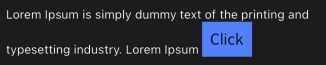RichText 안에 WidgetSpan을 넣어주면 됩니다!
예시)
RichText(
textAlign: TextAlign.start,
text: TextSpan(
children: [
const TextSpan(
text: 'Lorem Ipsum is simply dummy text of the printing and typesetting industry. Lorem Ipsum ',
style: TextStyle(
fontSize: 12,
color: Colors.white,
),
),
WidgetSpan(
child: GestureDetector(
onTap: () {},
child: Container(
padding: const EdgeInsets.all(8),
color: Colors.blueAccent,
child: const Text('Click'),
),
),
),
],
),
)위 코드의 경우 아래처럼 나옵니다. 버튼이 텍스트 맨 끝에 붙게 됩니다. (배경색은 부모 위젯에서 지정한 것이니 신경쓰지 않으셔도 됩니다.)