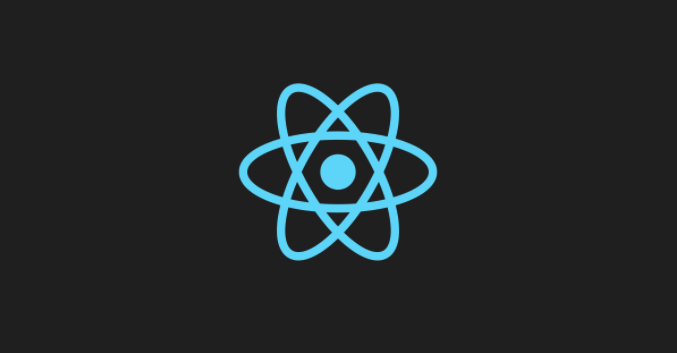정의
- 변수처럼 사용할 수 있다
- style이 적용된 component를 직접 생성하기 때문에 스타일링을 위한 코드 사용량이 줄어드는 장점이 있다
- key value의 형태가 아닌 css의 문법을 그대로 사용하기에 기존 css의 사용법보다 가독성이 높다
- npm install --save styled-components 설치
- import styled from 'styled-components';
const Button = styled.button``; const 변수명(첫글자 대문자) = styled.요소`style`;
기존 css 스타일링 방식
const divStyle = {
backgroundColor: "black",
width: "100px",
height: "100px",
};
return <div style={divStyle}></div>
styled-components를 사용한 방식
const StyledDiv = styled.div`
background-color: black;
width: 100px;
height: 100px;
`;
return <StyledDiv></StyledDiv>조건부 스타일링
props를 전달받아 사용,
내부에서 선언된 함수는 props를 파라미터로 실행된다.const StyledDiv = styled.div` background-color: black; width: 100px; height: 100px; ${({ login }) => { return login ? `display: none` : null; }} `; return <StyledDiv login={true}></StyledDiv>; //or const Button = styled.button` ... background-color: ${(props) => (props.danger ? '#e74c3c' : '2ecc71')}; } `;
출처: https://xtring-dev.tistory.com/entry/Styling-Styled-Components-이해하고-사용하기-💅 [xtring.dev]
확장 스타일링
중복된 코드양을 줄이고,
분산된 스타일을 일관적으로 관리 할 수 있다.//부모 스타일링 const Container = styled.div` max-width: 600px; width: 100%; height: 100px; `; //자식으로 활용 const BlackContainer = styled(Container)` background-color: black; `; const RedContainer = styled(Container)` background-color: red; `; return ( <> <BlackContainer /> <RedContainer /> </> );
Link 사용하기
const MyLink = styled(Link)` color: black; text-decoration: none; `; return ( <Router> <MyLink to="/main"> 커스텀 링크 </MyLink> </Router> );
중첩 스코프
const StyledDiv = styled.div` background-color: black; width: 100px; height: 100px; p { color: white; } `; return ( <> <StyledDiv> <p>Title</p> </StyledDiv> <p>content</p> </> );
theme 사용
const Button = styled.button` font-size: 1em; margin: 1em; padding: 0.25em 1em; border-radius: 3px; color: {({theme}) => theme.color}; border: 2px solid {({theme}) => theme.color}; `;
attrs 속성
const TextInput = styled.input.attrs({ type: "text", required: true, placeholder: "스타일 컴포넌트 꿀템!" })` color: red; `;