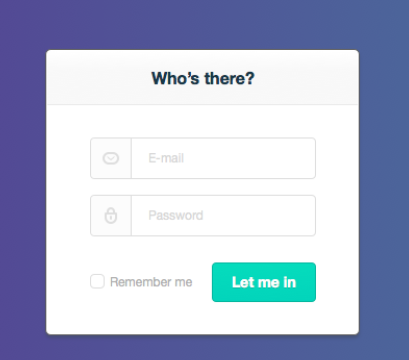
이미지 출처: https://dribbble.com/shots/1730719-Login-form
따라한 모습
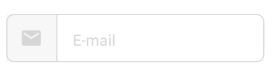
코드
@Composable
fun CustomTextField(
placeHolderMsg: String,
iconRes: ImageVector
) {
val textState = remember { mutableStateOf(TextFieldValue()) }
Row(
modifier = Modifier
.height(50.dp).width(270.dp)
.border(1.dp, VeryLightGrey_type2, RoundedCornerShape(8.dp))
.background(VeryLightGrey_type3),
verticalAlignment = Alignment.CenterVertically
) {
Box() {
Icon(
modifier = Modifier
.padding(start = 14.dp, end = 14.dp),
imageVector = iconRes,
contentDescription = iconRes.toString(),
tint = VeryLightGrey_type2
)
}
Divider(
modifier = Modifier
.fillMaxHeight()
.width(1.dp)
)
TextField(
value = textState.value,
onValueChange = { textState.value = it },
shape = RoundedCornerShape(4.dp),
placeholder = { Text(placeHolderMsg) },
singleLine = true,
colors = TextFieldDefaults.textFieldColors(
backgroundColor = Color.White,
focusedIndicatorColor = Color.Transparent,
unfocusedIndicatorColor = Color.Transparent,
cursorColor = Color.Black,
focusedLabelColor = Color.Black,
unfocusedLabelColor = Color.LightGray,
placeholderColor = VeryLightGrey_type2
)
)
}
}색상 theme/Color.kt
val VeryLightGrey_type2 = Color(0xFFD6D6D6)
val VeryLightGrey_type3 = Color(0xFFF7F7F7)