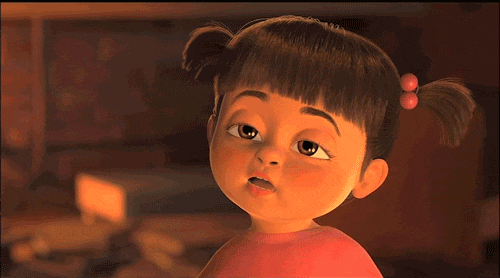new Promise 사용법에서
fetch 사용법을 보자
fetch API는 브라우저을 통해 알 수 가 있어
그래서 url로 연결하는거지
네트워크로 서버요청에서 자료를 받는거지 (이게 많이 사용하겠지?)
기본 사용방법
fetch(url)
.then((response) => response.json())
.then((json) => console.log(json))
.catch((error) => console.log(error));기본 연결 방법
good case
function getNewsAndWeather() {
const newsURL = 'http://localhost:5000/data/latestNews';
const weatherURL = 'http://localhost:5000/data/weather';
return fetch(newsURL)
.then((resp) => resp.json())
.then((json1) => {
return fetch(weatherURL)
.then((resp) => resp.json())
.then((json2) => {
return {
news: json1.data,
weather: json2,
};
});
});
}
bad case
var newsURL = 'http://localhost:5000/data/latestNews';
var weatherURL = 'http://localhost:5000/data/weather';
function getNewsAndWeather() {
// TODO: fetch을 이용해 작성합니다
// TODO: 여러개의 Promise를 then으로 연결하여 작성합니다
let result = {};
return fetch(newsURL)
.then((response) => response.json())
.then((data) => {
result['news'] = data.data;
return fetch(weatherURL)
})
.then((response) => response.json())
.then(((data) => {
result['weather'] = data;
return result;
}))
}promise all 방법
good case
function getNewsAndWeatherAll() {
const newsURL = 'http://localhost:5000/data/latestNews';
const weatherURL = 'http://localhost:5000/data/weather';
return Promise.all([fetch(newsURL), fetch(weatherURL)])
.then(([newsResponse, weatherResponse]) => {
return Promise.all([newsResponse.json(), weatherResponse.json()]);
})
.then(([json1, json2]) => {
return {
news: json1.data,
weather: json2,
};
});
}bad case
var newsURL = 'http://localhost:5000/data/latestNews';
var weatherURL = 'http://localhost:5000/data/weather';
function getNewsAndWeatherAll() {
// TODO: Promise.all을 이용해 작성합니다
// promise.all로 배열로 만들고, 배열의 0번째 인덱스 값을 news키값으로 하고, 1번째 인덱스 값을 웨더키값에 넣어주자.
return Promise.all([
fetch(newsURL).then(response => response.json()),
fetch(weatherURL).then(response => response.json())
])
.then((data) => {
return {
news: data[0].data,
weather: data[1]
}
})
}
if (typeof window === 'undefined') {
module.exports = {
getNewsAndWeatherAll
}
}async / await 방법
good case
async function getNewsAndWeatherAsync() {
const newsURL = 'http://localhost:5000/data/latestNews';
const weatherURL = 'http://localhost:5000/data/weather';
const json1 = await fetch(newsURL).then((resp) => resp.json());
const json2 = await fetch(weatherURL).then((resp) => resp.json());
return {
news: json1.data,
weather: json2,
};
}bad case
var newsURL = 'http://localhost:5000/data/latestNews';
var weatherURL = 'http://localhost:5000/data/weather';
async function getNewsAndWeatherAsync() {
// TODO: async/await 키워드를 이용해 작성합니다
const news = await fetch(newsURL).then(response => response.json());
const weather = await fetch(weatherURL).then(response => response.json());
return {
news: news.data,
weather: weather
}
}긴설명 안한다.