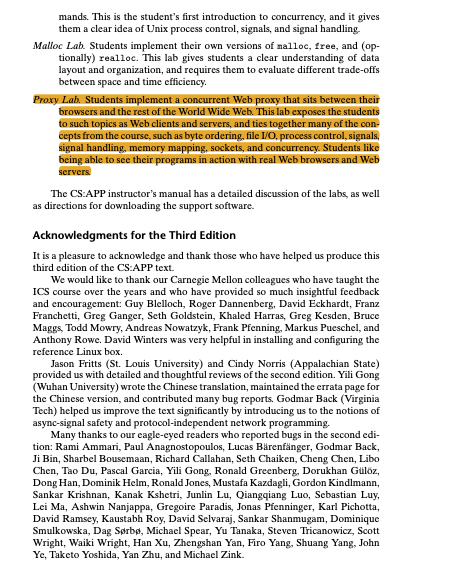Proxy Lab. Students implement a concurrent Web proxy that sits between their browsers and the rest of the World Wide Web. This lab exposes the students to such topics as Web clients and servers, and ties together many of the con- cepts from the course, such as byte ordering, file I/O, process control, signals, signal handling, memory mapping, sockets, and concurrency. Students like being able to see their programs in action with real Web browsers and Web servers.
Aside Programs versus processes
This is a good place to pause and make sure you understand the distinction between a program and a process. A program is a collection of code and data; programs can exist as object files on disk or as segments in an address space. A process is a specific instance of a program in execution; a program always runs in the context of some process. Understanding this distinction is important if you want to understand the fork and execve functions. The fork function runs the same program in a new child process that is a duplicate of the parent. The execve function loads and runs a new program in the context of the current process. While it overwrites the address space of the current process, it does not create a new process. The new program still has the same PID, and it inherits all of the file descriptors that were open at the time of the call to the execve function.
8.2.2 Concurrent Flows
Logical flows take many different forms in computer systems. Exception handlers, processes, signal handlers, threads, and Java processes are all examples of logical flows.
A logical flow whose execution overlaps in time with another flow is called a concurrent flow, and the two flows are said to run concurrently. More precisely, flows X and Y are concurrent with respect to each other if and only if X begins after Y begins and before Y finishes, or Y begins after X begins and before X finishes. For example, in Figure 8.12, processes A and B run concurrently, as do A and C. On the other hand, B and C do not run concurrently, because the last instruction of B executes before the first instruction of C.
The general phenomenon of multiple flows executing concurrently is known as concurrency. The notion of a process taking turns with other processes is also known as multitasking. Each time period that a process executes a portion of its flow is called a time slice. Thus, multitasking is also referred to as time slicing. For example, in Figure 8.12, the flow for process A consists of two time slices.
Notice that the idea of concurrent flows is independent of the number of processor cores or computers that the flows are running on. If two flows overlap in time, then they are concurrent, even if they are running on the same processor. However, we will sometimes find it useful to identify a proper subset of concurrent
flows known as parallel flows. If two flows are running concurrently on different processor cores or computers, then we say that they are parallel flows, that they are running in parallel, and have parallel execution.
8.5 Signals
To this point in our study of exceptional control flow, we have seen how hardware and software cooperate to provide the fundamental low-level exception mecha- nism. We have also seen how the operating system uses exceptions to support a form of exceptional control flow known as the process context switch. In this sec- tion, we will study a higher-level software form of exceptional control flow, known as a Linux signal, that allows processes and the kernel to interrupt other processes.
A signal is a small message that notifies a process that an event of some type has occurred in the system. Figure 8.26 shows the 30 different types of signals that are supported on Linux systems.
Each signal type corresponds to some kind of system event. Low-level hard- ware exceptions are processed by the kernel’s exception handlers and would not normally be visible to user processes. Signals provide a mechanism for exposing the occurrence of such exceptions to user processes. For example, if a process at- tempts to divide by zero, then the kernel sends it a SIGFPE signal (number 8). If a process executes an illegal instruction, the kernel sends it a SIGILL signal (number 4). If a process makes an illegal memory reference, the kernel sends it a SIGSEGV signal (number 11). Other signals correspond to higher-level software events in the kernel or in other user processes. For example, if you type Ctrl+C (i.e., press the Ctrl key and the ‘c’ key at the same time) while a process is running in the foreground, then the kernel sends a SIGINT (number 2) to each process in the foreground process group. A process can forcibly terminate another process by sending it a SIGKILL signal (number 9). When a child process terminates or stops, the kernel sends a SIGCHLD signal (number 17) to the parent.
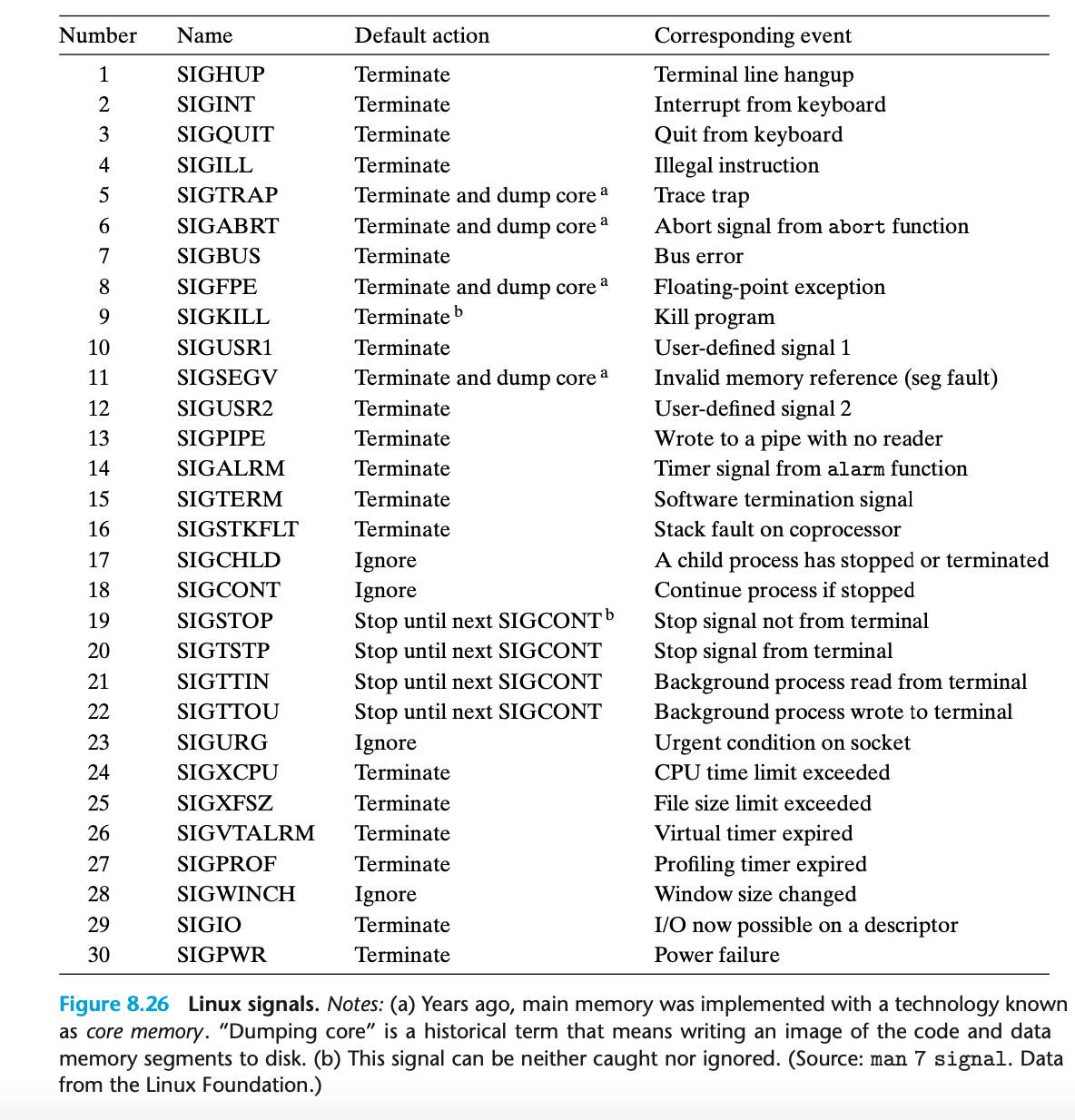
8.5.1 Signal Terminology
The transfer of a signal to a destination process occurs in two distinct steps:
Sending a signal. The kernel sends (delivers) a signal to a destination process by updating some state in the context of the destination process. The signal is delivered for one of two reasons: (1) The kernel has detected a system event such as a divide-by-zero error or the termination of a child process. (2) A process has invoked the kill function (discussed in the next section) to explicitly request the kernel to send a signal to the destination process. A process can send a signal to itself.
Receiving a signal. A destination process receives a signal when it is forced by the kernel to react in some way to the delivery of the signal. The process can either ignore the signal, terminate, or catch the signal by executing a user-level function called a signal handler. Figure 8.27 shows the basic idea of a handler catching a signal.
A signal that has been sent but not yet received is called a pending signal. At any point in time, there can be at most one pending signal of a particular type. If a process has a pending signal of type k, then any subsequent signals of type k sent to that process are not queued; they are simply discarded. A process can selectively block the receipt of certain signals. When a signal is blocked, it can be delivered, but the resulting pending signal will not be received until the process unblocks the signal.
A pending signal is received at most once. For each process, the kernel main- tains the set of pending signals in the pending bit vector, and the set of blocked signals in the blocked bit vector.1 The kernel sets bit k in pending whenever a signal of type k is delivered and clears bit k in pending whenever a signal of type k is received.