데이터베이스 연결
- H2 데이터베이스를 사용하기 때문에 H2 데이터베이스 서버를 먼저 실행해두고 진행.
필요한 기본 정보를 편리하게 사용하기 위해서 추상 함수 추가
public abstract class ConnectionConst {
public static final String URL = "jdbc:h2:tcp://localhost/~/Jdbc";
public static final String USERNAME = "sa";
public static final String PASSWORD = "1234";
}실제 DB에 연결하는 코드
@Slf4j
public class DBConnectionUtil {
public static Connection getConnection(){
try {
Connection connection = DriverManager.getConnection(URL,USERNAME,PASSWORD);
log.info("get Connection={} ,class={}",connection,connection.getClass());
return connection;
}catch (SQLException e){
throw new IllegalStateException(e);
}
}
}데이터 베이스 연결 테스트
@Slf4j
class DBConnectionUtilTest {
@Test
void connection(){
Connection connection = DBConnectionUtil.getConnection();
Assertions.assertThat(connection).isNotNull();
}
}-
주의점
-
slf4j 어노테이션이 작동이 안될수 있는데 gradle에 설정이 추가로 필요하다.
-
testAnnotationProcessor 'org.projectlombok:lombok' testImplementation 'org.projectlombok:lombok'
-
실행결과
INFO hello.jdbc.connection.DBConnectionUtil -- get Connection=conn0: url=jdbc:h2:tcp://localhost/~/Jdbc user=SA ,class=class org.h2.jdbc.JdbcConnection--> H2 전용 데이터베이스 드라이버가 제공하는 H2전용 커넥션
JDBC DriverManager 연결 이해
JDBC 는 java.sql.Connection 표준 커넥터 인터페이스를 정의
- H2 데이터베이스 드라이버는 JDBC Connection 인터페이스를 구현한 org.h2.jdbc.JdbcConnection 구현체 제공
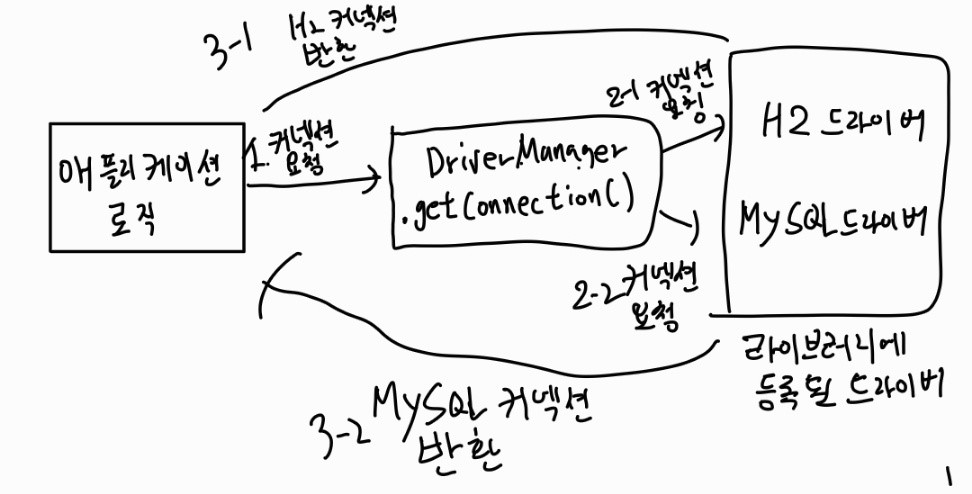
- 애플리케이션 로직에서 커넥션이 필요하면 DriverManagㅋer.getConnection() 호출
- DriverManager는 라이브러리에 등록된 드라이버 목록을 자동으로 인식
- 이 드라이버들에게 순서대로 다음 정보를 넘겨서 커넥션을 획득할 수있는지 체크
- URL :현재 예시로는 jdbc:h2:tcp://localhost/~/Jdbc
- 이름, 추가 비밀번호등 접속에 필요한 정보
- URL 정보를 체크해서 본인이 처리할 수있는 요청인지 확인한다. 위의 경우 jdbc:h2로 시작하기 때문에 H2 데이터베이스에 접근 규칙을 사용중이기 때문에 H2 드라이버는 본인이 처리할 수있기 때문에 실제 데이터베이스에 연결해서 커넥션을 획득
- 만약 MySQL 드라이버가 먼저 실행시 본인이 처리할 수 없기 때문에 처리할 수없다는 반환을 보내고 다음 드라이버에게 순서가 넘어가게 된다.
- 이 드라이버들에게 순서대로 다음 정보를 넘겨서 커넥션을 획득할 수있는지 체크
- 찾은 커넥션 구현체가 클라이언트에 반환된다.
JDBC 개발 - 등록
JDBC 를 사용해서 회원 데이터를 데이터베이스의 관리하는 기능을 개발진행.
Member 객체 추가
@Data
@NoArgsConstructor
public class Member {
private String memberId;
private int money;
public Member(String memberId, int money) {
this.memberId = memberId;
this.money = money;
}
}회원을 등록하는 MemberRepositoryV0 버전 추가 진행
- 내부코드
public Member save(Member member) throws SQLException {
String sql = "inset into member(member_id, money) values(?, ?)";
Connection con = null;
PreparedStatement pstmt = null;
try {
con = getConnection();
pstmt = con.prepareStatement(sql);
pstmt.setString(1, member.getMemberId());
pstmt.setInt(2, member.getMoney());
pstmt.executeUpdate();
return member;
} catch (SQLException e) {
log.error("db error", e);
throw e;
} finally {
close(con, pstmt, null);
}
}
private void close(Connection con, Statement stmt, ResultSet rs) {
if (rs != null) {
try {
rs.close();
} catch (SQLException e) {
log.info("error", e);
}
}
if(stmt != null){
try {
stmt.close();
}catch (SQLException e){
log.info("error",e);
}
}
if (con != null) {
try {
con.close();
} catch (SQLException e) {
log.info("error", e);
}
}
}
private Connection getConnection(){
return DBConnectionUtil.getConnection();
}-
save 함수
- String sql => 데이터베이스를 SQL을 정의
- con.prepareStatement(sql) : 데이터베이스에 전달할 SQL 과 파라미터로 전달할 데이터 준비
- pstmt.setString(1,member.getMemberId()) : SQL의 첫번쨰 ? 에 값을 지정
- 문자이기 때문에 setString 사용
- pstme.setInt(2,member.getMoney()) : SQL의 두번째 ? 에 값 지정
- Int 형 숫자기 때문에 setInt 사용
- pstmt.setString(1,member.getMemberId()) : SQL의 첫번쨰 ? 에 값을 지정
- pstmt.executeUpdate();
- Statement를 통해 준비된 SQL을 커넥션을 통해 실제 데이터베이스에 전달
- 이 함수는 int를 반환해줌 -> 영향받은 DB row 수를 반환해줌.
- Statement를 통해 준비된 SQL을 커넥션을 통해 실제 데이터베이스에 전달
-
close 함수를 사용하는 이유
- 만약 pstmt를 닫는 와중에 SQLException이 발생할 경우 try catch가 끝나서 Connection이 끊어지지 않게 되는 상황이 발생하게됨 -> 리소스 누수 발생
- 이걸 해결하기위해서 각각에 try catch를 해줘야하는 상황이기 때문에 하나의 함수에 묶어서 각각의 try - catch 문으로 묶어준다.
- 만약 pstmt를 닫는 와중에 SQLException이 발생할 경우 try catch가 끝나서 Connection이 끊어지지 않게 되는 상황이 발생하게됨 -> 리소스 누수 발생
쿼리 실행하고 리소스 정리는 꼭 해주자.
- 리소스를 정리할 때는 역순으로 진행
- Connection을 통해서 prepareStatement를 만들었기 때문에 리소스 반환시 prepareStatement 먼저 종료하고 Connection을 종료
만약 정리를 하지 않게되면 어떻게 될까?
- 커넥션이 끊어지지 않고 계속 유지되어 리소스 누수가 발생해서 나중에 커넥션 부족으로 장애가 발생할 수있다.
PrepareStatement 사용을 권장
-
PreparedStatement 의 경우 파라미터 바인딩을 통해서 파라미터를 넣어준다.
-
SqlInjection 예방 가능
- 쿼리가 들어오는 것을 방지 -> 단순하게 데이터로만 취급되기 때문에 쿼리가 들어오는 것을 방지함.
JDBC 개발 - 조회
repositoryV0 에 조회하는 코드 추가
public Member findById(String memberId) throws SQLException{
String sql = "select * from member where member_id = ?";
Connection con = null;
PreparedStatement pstmt = null;
ResultSet rs = null;
try {
con = getConnection();
pstmt = con.prepareStatement(sql);
pstmt.setString(1,memberId);
rs = pstmt.executeQuery();
if(rs.next()){
Member member = new Member();
member.setMemberId(rs.getString("member_id"));
member.setMoney(rs.getInt("money"));
return member;
} else {
throw new NoSuchElementException("member not found MemberId=" + memberId);
}
}catch (SQLException e){
log.error("db error", e);
throw e;
} finally {
close(con,pstmt,rs);
}
}pstmt.executeQuery()
-
이 코드의 경우에는 데이터를 조회하기 때문에 executeQuery()를 보내고 결과를 ResultSet 에 담아서 반환
-
데이터 변경시 에서는 executeUpdate() 사용
Result Set이란?
- select 쿼리의 결과가 순서대로 들어가 있는 데이터
- 만약 select member_id,money 라고 지정한경우 -> member_id,money라는 이름으로 데이터가 저장됨.
- select * 을 사용시 테이블의 모든 컬럼 다 저장.
ResultSet의 경우 최초의 커서의 경우 데이터를 가리키고 있지 않기 때문에 rs.next()를 최소 한번 호출 해줘야 데이터를 조회할 수있다는 것을 기억하자.
데이터를 꺼내는 방법
- 커서를 이동 시키고 member_id를 꺼내고 싶은 경우
- rs.getString("member_id") : 현재 커서가 가리키고 있는 위치의 member_id 데이터를 String 타입으로 반환
- money를 꺼내고 싶은 경우
- rs.getInt("money") : 현재 커서가 가리키고 있는 위치의 money 데이터를 int 타입으로 반환
